The latest addition to Snapchat is the half-swipe feature. It is an incredible feature that everyone widely accepts. The half-swipe feature has undergone a significant upgrade, and people are wondering how to half-swipe on Snapchat. Apart from Snapchat Score and Snapchat Map, this latest addition has thrilled Snapchat users, and people are eager to know more about this Snapchat half swipe update feature.
Now you can peep into your Snapchat without letting others know about it. With time, adding new features to social media platforms changes how we control our social footprints.
We have curated the most straightforward and handy technique to help you half-swipe on Snapchat. So hold your excitement and read our article below to get a hold of how do you half swipe on Snapchat in 2023.
In This Article
How to Half Swipe on Snapchat Without Them Knowing?
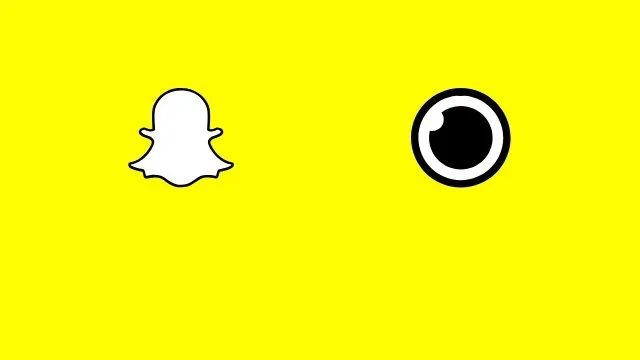
Half-swipe on Snapchat is a feature that is quite simple to use. It was not a part of the original design. Users on Snapchat swipe left to open a usual message. But when you half-swipe, you can see the message without even notifying the user about the news being seen.
What is a Half Swipe on Snapchat?
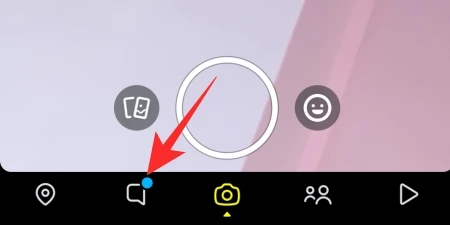
You must be wondering the real meaning of half swipe on Snapchat. Do not rack your brains; it is unlike the phase reads. Half swipe on Snapchat means the art of reading a snap without letting the sender know about it. There is a method to do it. Please refer below to get an idea about it.
There are a few easy ways to half-swipe on Snapchat without them knowing. Follow the steps below and turn on half-swipe on Snapchat:
1. Launch Snapchat.

2. Open the Chat tab and locate the snap you wish to read.
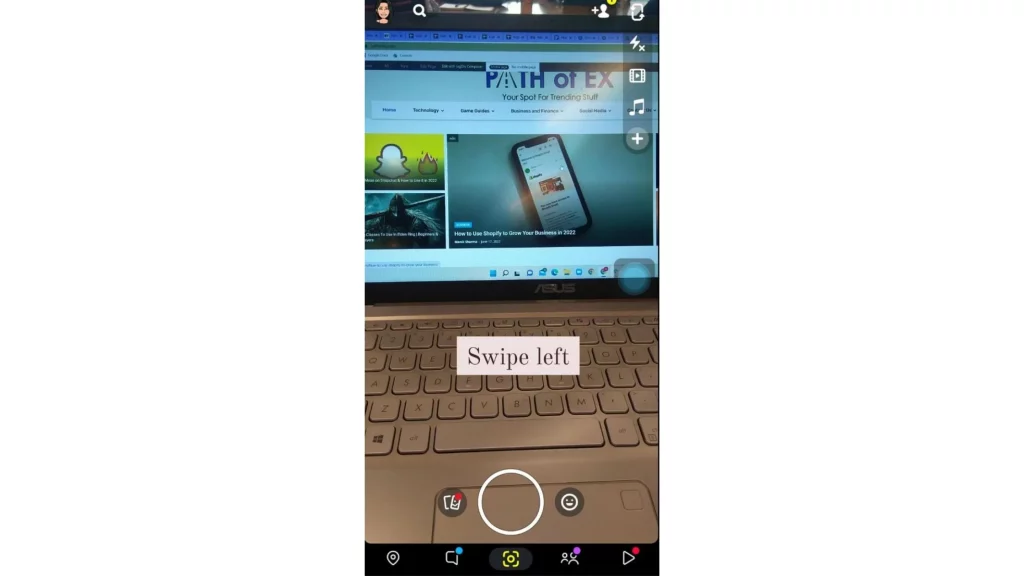
3. Press and hold Bitmoji tab on the left-hand side and slowly drag it to the right-hand edge.
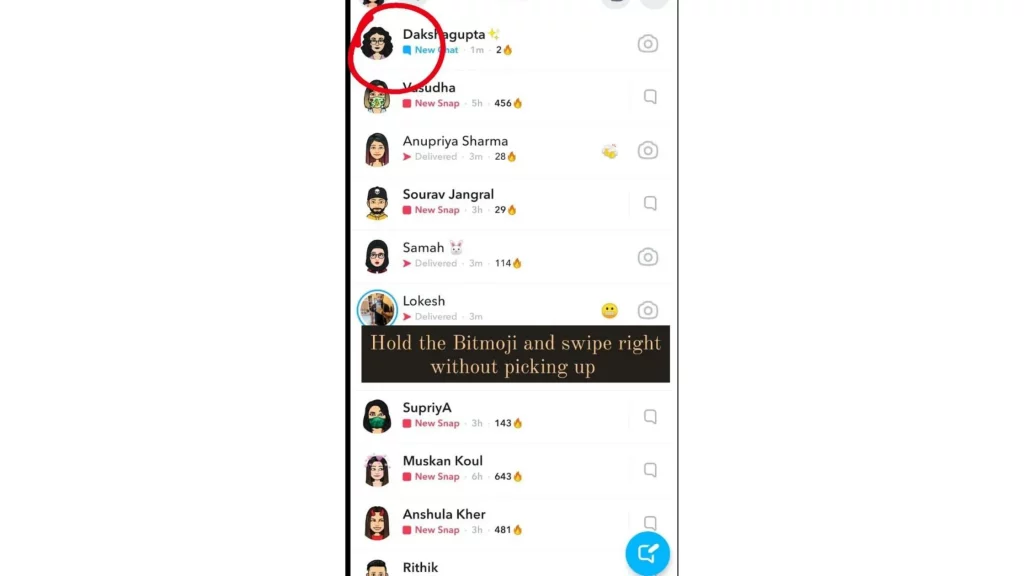
4. Do not open the entire message, only preview.
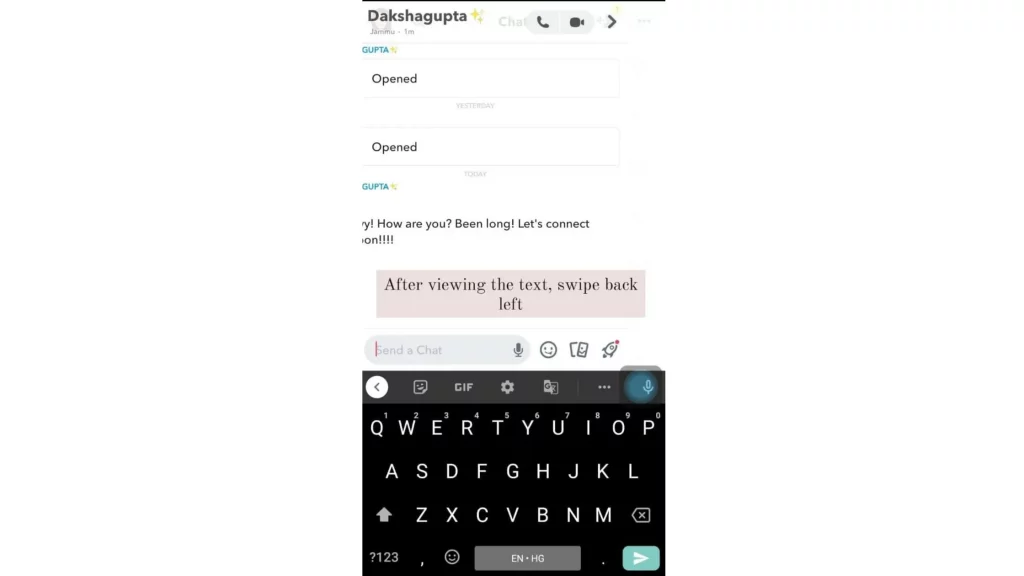
There is another method to half-swipe on Snapchat using the Airplane mode. Follow the steps below.
1. Launch Snapchat and go to the Chat tab.
2. Open the snap you want to half-swipe.
3. Pull down quick settings.
Note: iPhone users must pull down the quick settings from the top-right section and switch on Airplane mode.
4. Press and hold contact’s Bitmoji and drag the thumb to the right for a half-swipe.
5. After reading close Snapchat.
6. Go to quick settings and turn off Airplane mode.
7. Login, and the message is still unopened.
Alternate Method To Half Swipe On Snapchat
There is another method to half-swipe on Snapchat using a pre-update version. Android users can get a pre-update Snapchat application version quickly. To get the APK file, follow the steps

1. Go here and search for Snapchat.
2. Pick any pre-June version of Snapchat.
3. Click on Download to get the APK on the phone.
4. You can click on the link and go to the download page.
Snapchat 11.29.0.39 (arm-v7a) (nodpi) (Android 4.4+) APK Download by Snap
5. Delete the current Snapchat version before installing the old version.
6. You are ready to install the APK file.
7. After installation, ensure the app does not update as it usually does.
It is an excellent initiative as the person reading the message can decide earlier whether to reply to the statement after the preview. Before we delve deep how to half swipe on Snapchat without fully opening it, kindly refer to the meaning of the phase and know how to half swipe a snap.
How to Half Swipe on Snapchat With The New Update?
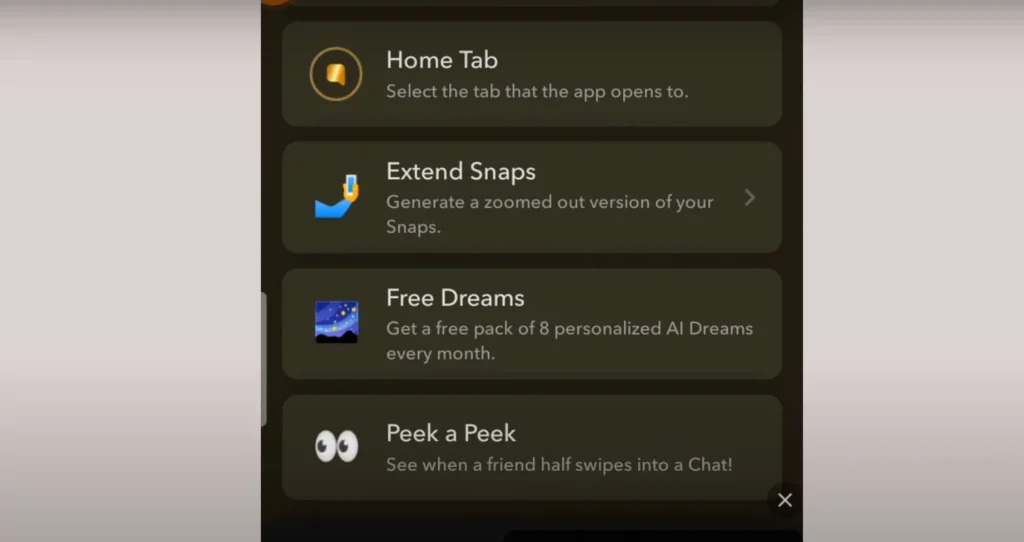
Snapchat is like a rainbow splattering its colors on Snapchat users in the form of regular updates. However, mostly users are not aware of these updates. If you are one of the few users who doesn’t have an idea about how to half swipe on Snapchat with the new update, hold your breath; this one is for you.
You can know who half swiped on Snapchat with the new Snapchat Peek A Peek feature. This feature is only available to Snapchat Plus users. Whenever any of your friend half swipes your chat on Snapchat, you’ll get notified with the help of the Peek A Peek feature.
Does Your Bitmoji Show When You Half Swipe?
Yes, if the other person whose chat you are half swiping has Snapchat Plus, then your bitmoji will show when you half swipe their chat. It is because of the paid Peek A Peek feature of Snapchat Plus that allows the users to let them know who half swipes their chats.
How to Half Swipe on Snapchat | Watch The Video
Watch this video to know more about how to half swipe on Snapchat.
Wrapping Up
I have myself tried this feature on my Snapchat account and believe me it was an incredible experience. I simply loved it and would try it in the future as well. So, I would also recommend you to read the above article on how to half swipe on Snapchat. It would help you to go incognito while reading messages on Snapchat.
Frequently Asked Questions
1. What is half swipe on Snapchat?
Half swipe is a new feature on Snapchat where you can read messages by not informing the other person.
2. How to half-swipe on Snapchat?
To half swipe on Snapchat you have to follow a few simple steps to do it.
3. Can this feature be accessed from iPhone or Android?
Yes. You can access this feature from any phone whether it is an Android or iPhone.
4. How to Half Swipe on Snapchat?
5. Why can’t I half swipe on Snapchat?
It is because the half-swipe feature is not an official feature on Snapchat.
6. Can you half swipe on Snapchat Android?
Yes, you can easily half-swipe on Snapchat on Android devices.




