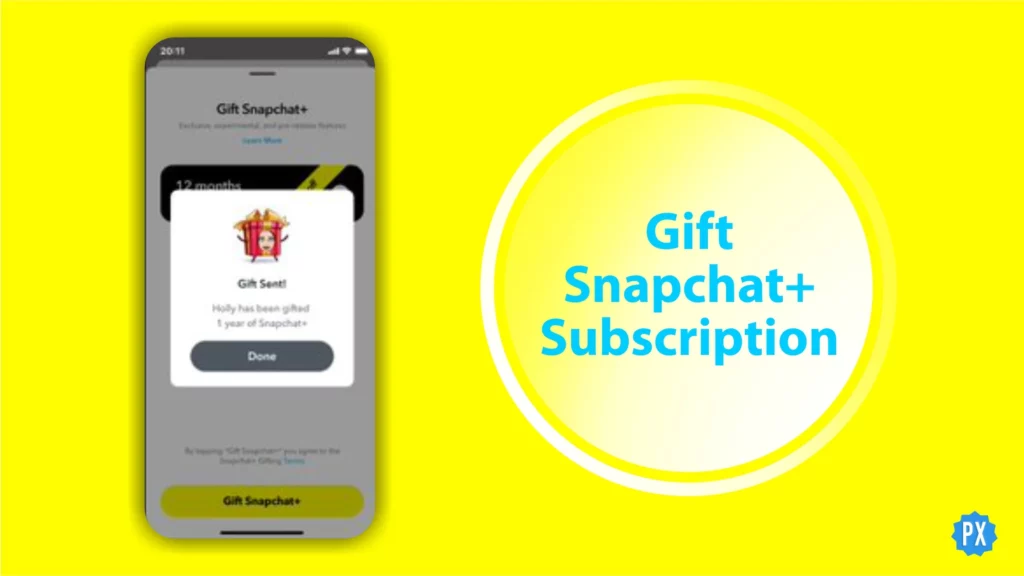Are you looking to surprise a friend or loved one with a Snapchat Plus subscription? Look no further! In this guide, I’ll walk you through the steps to gift Snapchat Plus subscription to someone special. Keep reading to learn how to gift Snapchat Plus subscription in just a few easy steps.
Snapchat Plus is a premium subscription service offered by Snapchat that provides users with access to exclusive features and content. Some of the benefits of Snapchat Plus include access to additional chat customization options and the ability to replay and save snaps. Additionally, it allows users to access new features in advance, such as the ability to change the chat wallpaper and or the camera border color.
Gifting a Snapchat Plus subscription to a friend can be a thoughtful and meaningful gesture that can strengthen the bond between you. Not only will your friend appreciate the gift, but they will also be able to enjoy all of the exclusive features and benefits that come with Snapchat Plus. If you’re not sure how to gift Snapchat Plus subscription, don’t worry! Just keep reading, and let’s explore how to gift a friend a Snapchat+ membership together.
In This Article
Steps to Gift Snapchat Plus Subscription
Now that you have a better understanding of what Snapchat Plus is and why it might be a great gift for a friend, it’s time to get started. Follow these simple steps to gift Snapchat Plus subscription to someone special. The fun doesn’t have to stop with you — as a Snapchat Plus subscriber, you can share the love by gifting a subscription to your friends.
Step 1: To get started, head to your Profile and tap on your Snapchat Plus membership card.
Step 2: From here, tap the “Gift Snapchat+” button to open the gifting menu.
Step 3: Time to choose a lucky recipient! Select a friend from the list.
Step 4: Customize your gift by choosing the subscription length — 1 month, 3 months, or 1 year.
Step 5: Once you’ve made your selections tap the “Gift Snapchat+” button to begin the purchasing process.
Sit back and wait for the gratitude to roll in! Your friend will receive a notification letting them know that they’ve received a gift, and they’ll be able to start enjoying all of the exclusive features and benefits of Snapchat+ right away.
Please keep in mind that gifts are a one-time transaction rather than an ongoing subscription.
Also, read How To Tell If Someone Has Snapchat Plus | Find Out Easily in 2022
Snapchat+ Features

When you gift Snapchat Plus subscription to a friend, they’ll be able to enjoy a whole host of exclusive features that will enhance their Snapchat experience. From custom app icons and chat wallpapers to priority story replies and Ghost Trails on the map, there’s something for everyone. Not to mention, the feeling of being loved and thought of by you will surely bring a smile to their face. So why wait? Surprise your friend, Gift Snapchat Plus subscription, and watch as their Snapchat fun levels soar to new heights!
Also, read Snapchat Plus vs Snapchat in 2022 | Is the Upgrade Worth The Buzz?
Get ready to feel like the ultimate Snapchat boss with a Snapchat Plus subscription — because trust me, you’ll be getting all these special perks!
- Ghost Trails on the Map
- Pin as #1 Best Friend
- Story Rewatch Indicator
- Custom App Icons
- Snapchat Plus Badge
- Friend Solar System
- Priority Story Replies
- Post View Emojis
- Bitmoji Backgrounds
- Story Timer
- Capturing Color
- Custom Notification Sounds
- Friend Snapscore Change
- Chat Wallpapers
- Custom Capture Buttons
- Gift Snapchat Plus
Also, read 25+ Best Snapchat Filters For Selfies Made For Guys & Girls [Updated 2022]
Can You Gift Snapchat Plus to Your Friends If You are Not on Snapchat Plus Yourself?

No, you cannot gift Snapchat Plus to your friends if you are not on Snapchat Plus yourself. You need to have the gift subscription feature unless this feature becomes available to all users.
Wrapping Up
I hope this guide has helped you learn how to gift Snapchat Plus subscription to a special someone. If you have any questions or need further assistance, don’t hesitate to leave a comment. I’m always happy to help. And if you found this guide helpful, don’t forget to share it with your friends and visit me again at Path of EX for more helpful tips and tricks. Thanks for reading, and happy Snapchatting!
Frequently Asked Questions
1. What is Snapchat Plus?
Snapchat Plus is a premium subscription service offered by Snapchat that provides users with access to exclusive features and content. Some of the benefits of Snapchat Plus include access to exclusive filters and lenses, additional chat customization options, and the ability to replay and save snaps. You can gift Snapchat Plus subscription to your friends along with subscribing to it for yourself.
2. Who can gift Snapchat Plus?
Only users who are already subscribed to Snapchat Plus can gift Snapchat Plus subscription to their friends. This allows them to share the benefits of Snapchat Plus with someone special and strengthen their bond.
3. How do I gift Snapchat Plus Subscription?
To gift Snapchat Plus, follow these steps:
1. Go to your profile and tap Snapchat+ membership card.
2. Tap Gift Snapchat Plus.
3. Select a friend.
4. Choose the length of the subscription (1 month, 3 months, or 1 year).
5. Tap the “Gift Snapchat Plus” button to begin the purchasing process.
4. how to gift someone Snapchat Plus for a month?
You can gift only 12 months’ subscription. There is no way to gift a monthly subscription.
5. What is a gift Snapchat Plus price?
The Snapchat Plus gift price is $29.99, and it can go up to $39.99 after the first year.
6. How to accept a Snapchat Plus gift?
To accept a Snapchat Plus gift, you can redeem it with the help of the following steps-
1. Open Snapchat.
2. Tap on your profile and click Snapchat +.
3. Click Gift Snapchat+.
4. Click Gifts Received.
5. Tap on Redeem.