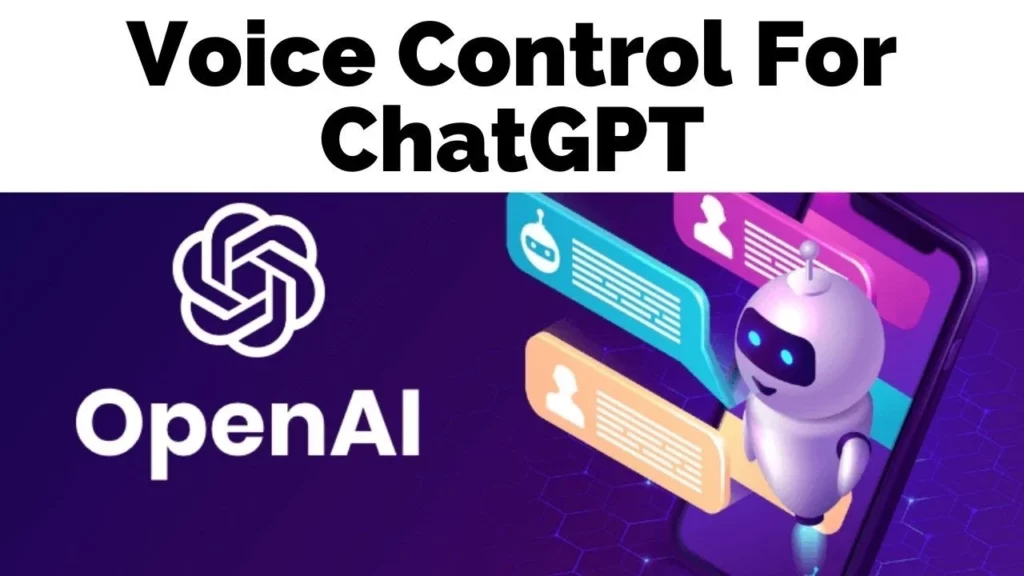Artificial intelligence has taken over the technological world, with the ChatGPT getting worldwide recognition in fields of education, science, technology, and even recreation. ChatGPT is an artificial intelligence chatbot. Recently, voice control for Chat GPT is a Google Chrome extension that enables you to have voice conversations with the chatbot. In this article, I will tell you, How To Get Voice Control For ChatGPT.
You can easily add use voice control, simply go to Google Chrome’s extension ‘Voice Control for Chat GPT’ and add it to your Chrome browser and you are done!
So, let’s get started and know how to get voice control for ChatGPT. For further details, keep reading to know more!
In This Article
How To Get Voice Control For ChatGPT?
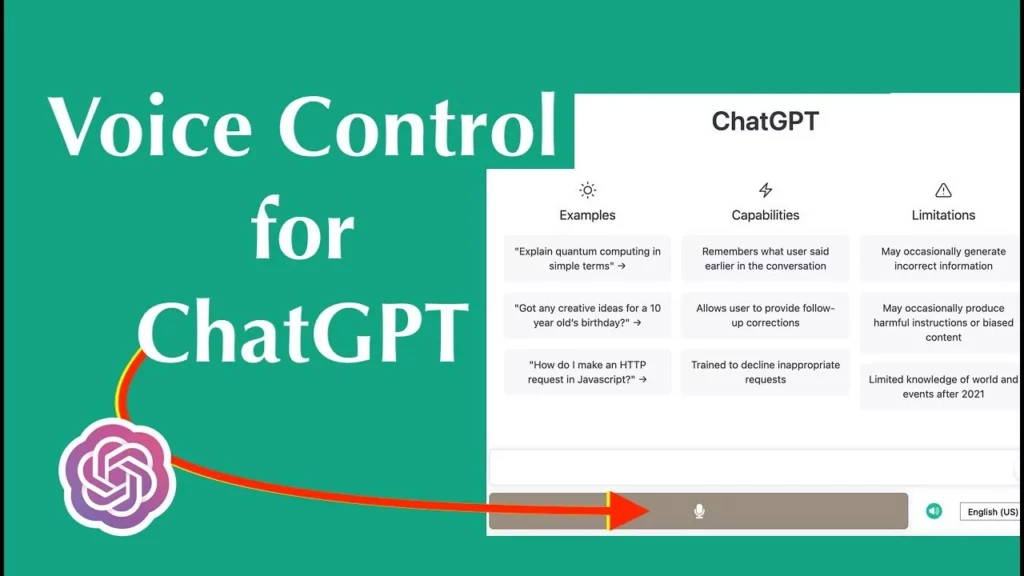
You can easily add voice control for ChatGPT. The feature enables you to have voice conversations with the chatbot and is a Google Chrome extension. In order to get voice control for ChatGPT, follow the given steps.
- Head to Google Chrome’s extension by clicking here.
- Tap on Add to Chrome and you are done!
The Chrome extension was launched on March 19, 2023, and has been downloaded by over 100,000 users. And much to the relief of users, the extension supports multiple languages. The extension is a third-party app offered by Theis Frøhlich for Google Chrome.
What is Voice Control For ChatGPT?
Voice control for ChatGPT is a Google Chrome extension that enables you to have voice conversations with the chatbot. ChatGPT has taken the world by storm.
Earlier, you needed to type your long queries to get your conversational AI answers in a human form. Now you need your voice commands and record your voice and send a voice note with your query.
What Are the Features of Voice Control For ChatGPT?
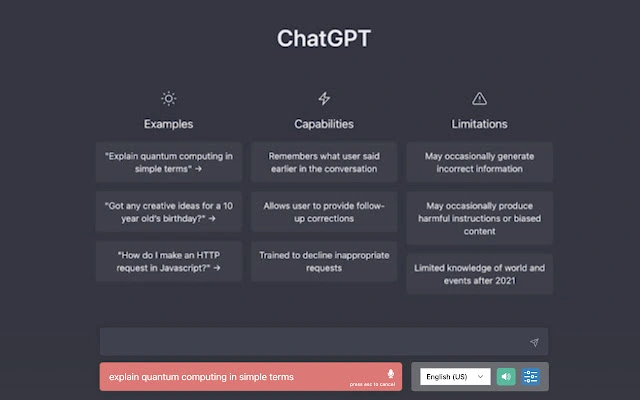
The voice control features of users enable a user to record their queries instead of writing them. The main features of voice control features of ChatGPT include:
- Record voice input
- Read responses aloud
- Supports multiple languages
- Record your voice by clicking on the microphone button
- Press-and-hold Space (outside text input) to record. Release to submit.
Wrapping Up
ChatGPT is an artificial intelligence chatbot developed by OpenAI and launched in November 2022. Recently, voice control for Chat GPT is a Google Chrome extension that enables you to have voice conversations with the chatbot. To know, How To Get Voice Control For ChatGPT, read the entire article and share it with your friends. For more trending stuff on Technology, Gaming, and Social Media, keep visiting Path of EX. For any queries, comment below, and we will get back to you ASAP!
Frequently Asked Questions
How To Get Voice Control For ChatGPT?
You can easily add use voice control, simply go to Google Chrome’s extension ‘Voice Control for Chat GPT’ and add it to your Chrome browser and you are done!
What is Voice Control For ChatGPT?
Voice control for ChatGPT is a Google Chrome extension that enables you to have voice conversations with the chatbot.