The Upcoming Barbie movie is taking over social media and will be released on July 21, 2023. This movie created a buzz after the tweet from @barbiethemovie Twitter account was unveiled, gaining millions of likes and views. Everyone is getting so obsessed after a viral wave of memes took over the internet, and it gave birth to the viral “This Barbie is” filter on Instagram. If you also want to join the latest trend, I will tell you how to get the Barbie Instagram Filter.
The Barbie filter will allow you to create your character on that glittery bright-colored star shape with your name outlined and a customized tagline. So if you are curious about how to get the Barbie Instagram filter, stay with me and get it now!
In This Article
How to Get the Barbie Instagram Filter?
Are you browsing the “This Barbie is” filter on Instagram? You didn’t find it over there, right? Well, worry not. Let me tell you, there is no official Barbie Instagram filter to join this trend. However, you can get it on the official Barbie Selfie Generator.
To know how to get started, follow the few steps-
- Open the Barbie Selfie Generator.
- Tap on Start.
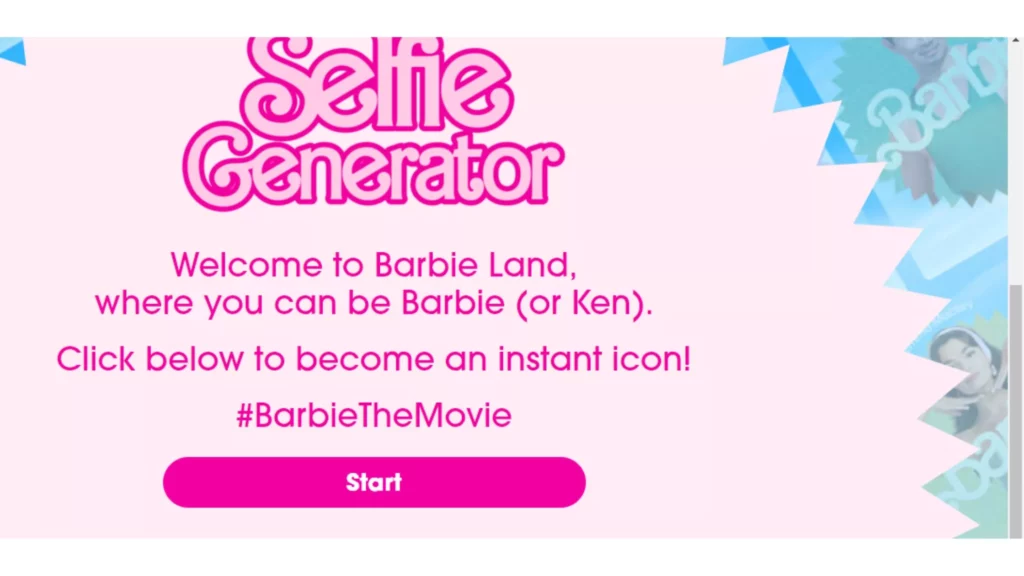
3. You will see the two options” Take or upload a photo of yourself.
4. Choose your preference and tap on the Camera icon or Upload icon.
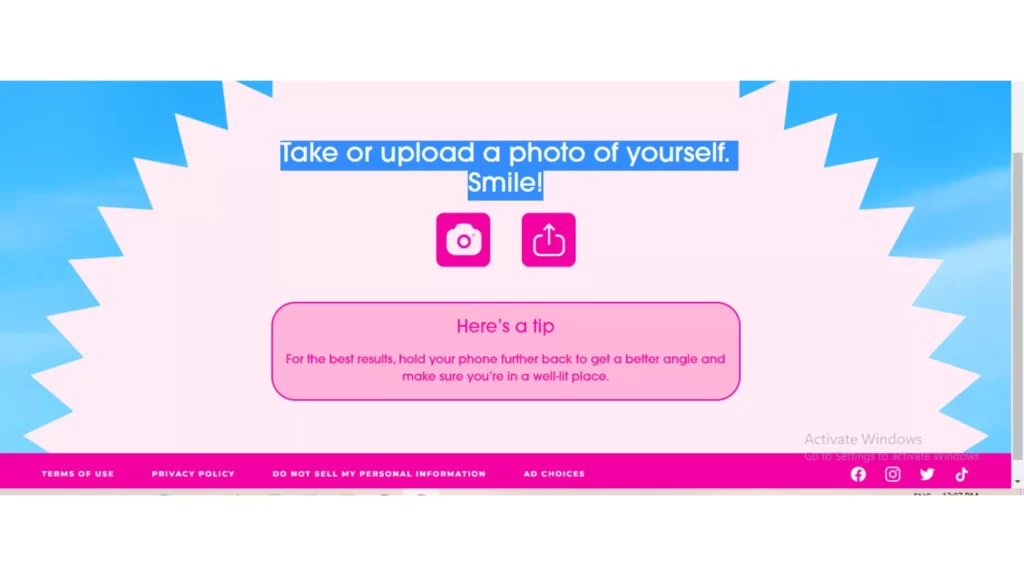
5. Once the photo is uploaded, tap on Continue.
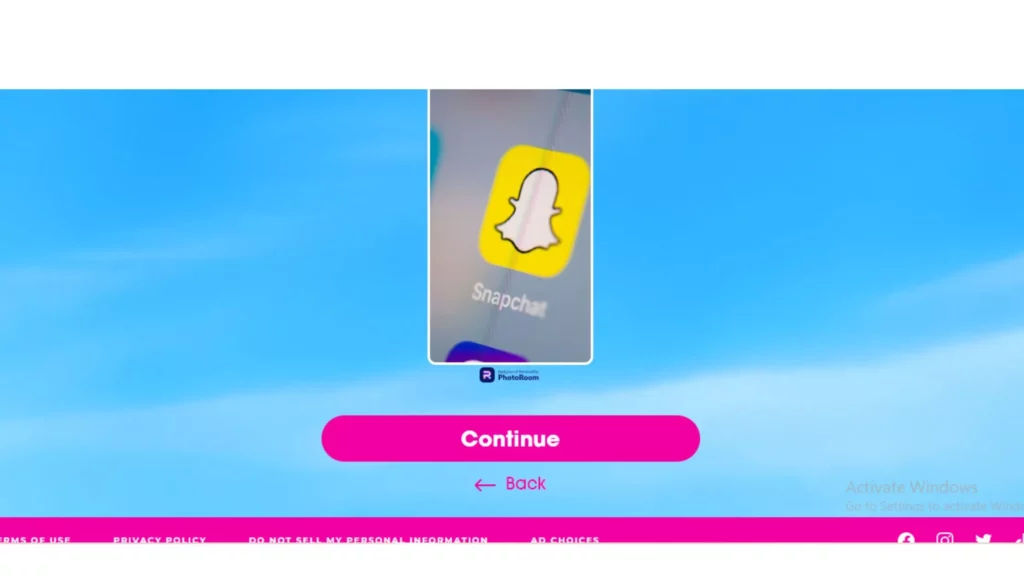
6. You will see your photo generated into a Brabie meme.
7. You will see the three options: Arrows, Pencil, and color icon.
8. Tap on the Arrows icon and reposition your selfie by tapping on the upward, downward, left, and right arrows.
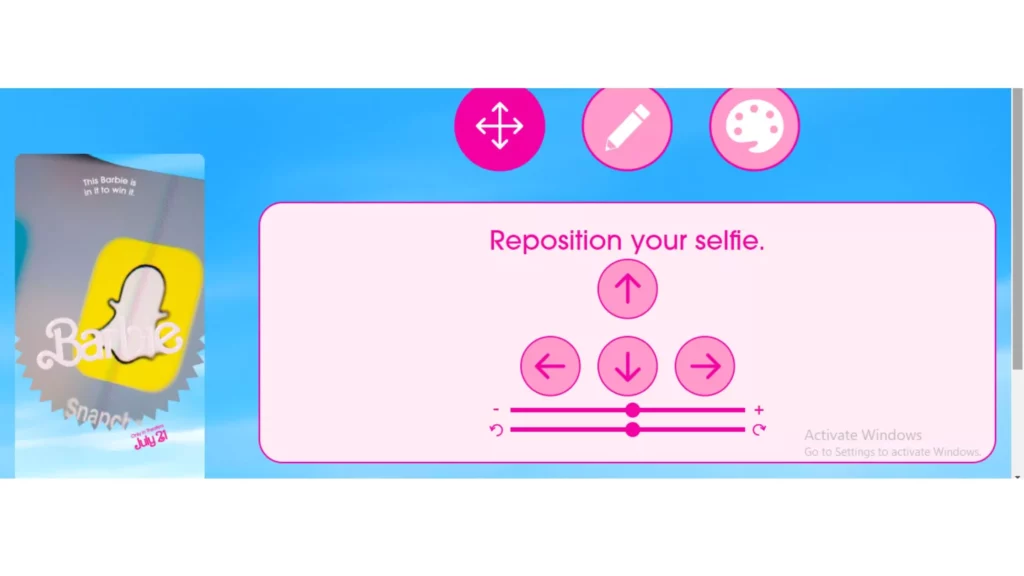
9. Tap on the Pencil icon you will see two options: Barbie and Ken. Choose one of them and enter your tagline in the text box.
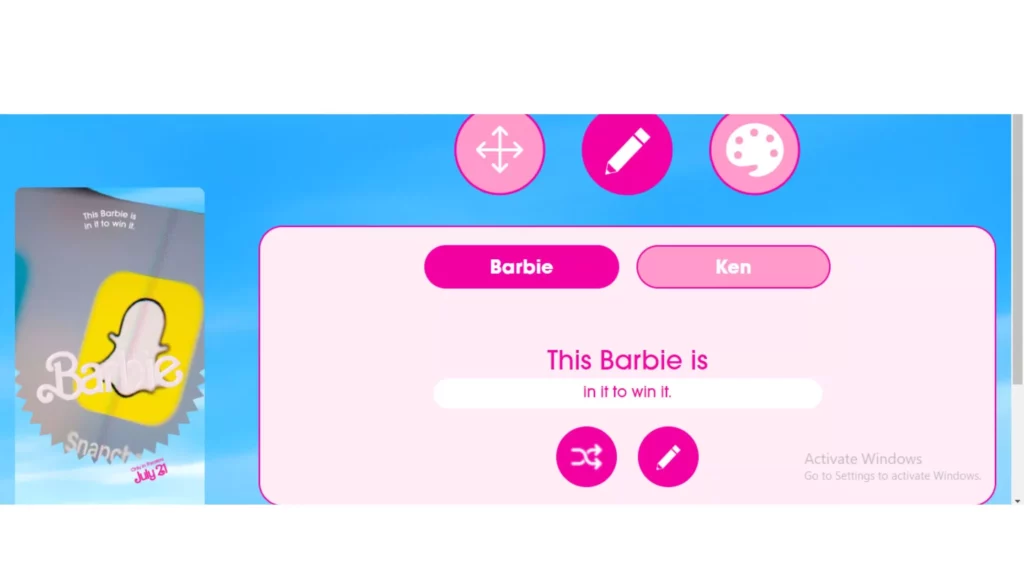
10. Tap on the Color icon and choose the color according to your preferences.
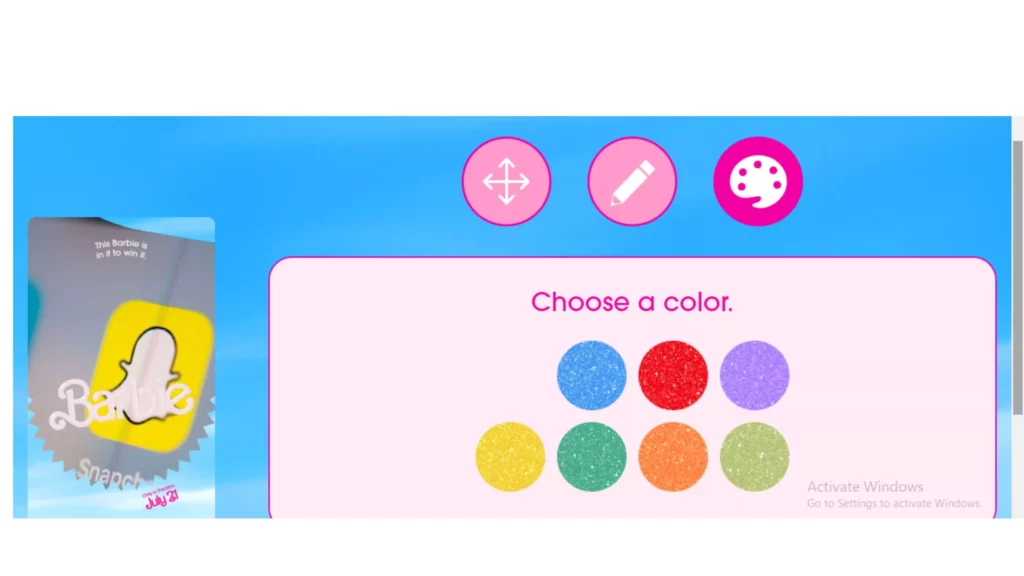
11. Tap on Continue
12. Finally, Tap on Download.
Once you have downloaded the selfie, you can easily share it on Twitter, Instagram, Facebook, and TikTok. That’s it.
Internet Reactions to “This Barbie is” Viral Trend
Wrapping Up
So this was all about how to get the Brabie Instagram filter. Whether you opt for Barbie or Ken outline, you will love to see yourself in the Barbie selfie generator. Create your own look and share it on Instagram and other social media platforms. So, what are you waiting for? Try it now and join the new viral trend.



