Are you an avid Discord user looking to spice up your conversations and add a touch of excitement? Well, look no further! In this article, we will dive into the wonderful world of Discord reactions and show you how to take your reactions game to the next level. With a few simple tips and tricks, you’ll be able to get super reactions on Discord and make your messages stand out among the crowd. Dive in!
Just like Pepega, PauseChamp, and Sadge emotes, Discord reactions are a fun and interactive way to express your emotions and engage with others in a chat. They allow you to quickly and easily respond to messages using a wide range of animated emojis. From Thumbs Up and Hearty Eyes to laughter and surprise, the possibilities are endless. But how can you make your reactions truly super? Keep reading to discover some pro tips and techniques that will make you the envy of your Discord community.
Now that you know the basics of Discord reactions, let’s delve into the exciting realm of how to get super reactions on Discord. One effective method is to use custom and animated emojis. Discord allows you to upload your own emojis, which means you can create unique and eye-catching reactions that will make your friends and fellow community members go “Wow!” Without further ado, let’s get started!
In This Article
How To Get Super Reactions On Discord | Step-By-Step Guide
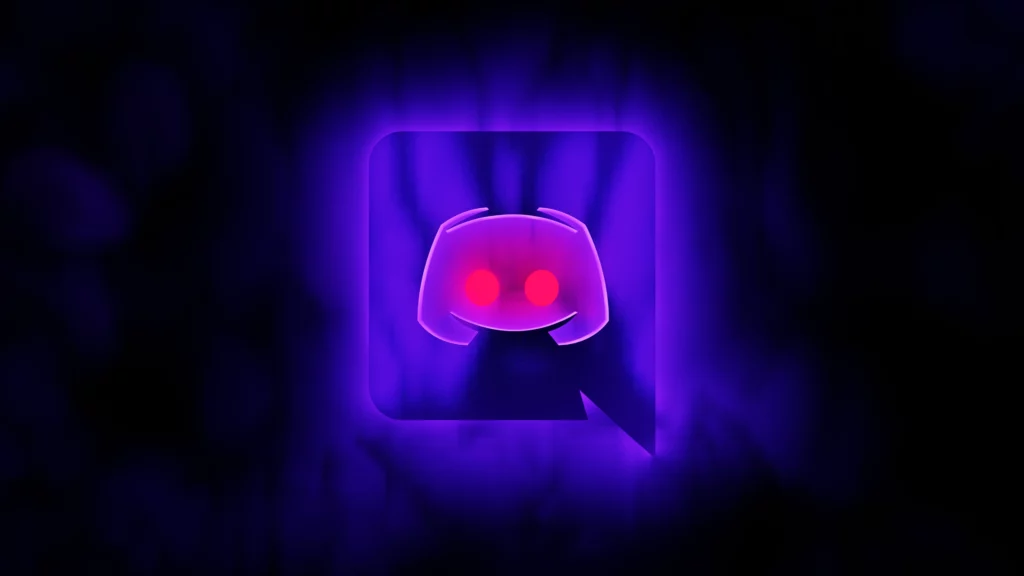
To get super reactions on Discord, you must first install a third-party addon called “BetterDiscord.” Although Discord does not officially support this extension, it is frequently utilized by the community to expand the platform’s functionality.
Steps To Get Super Reactions On Discord –
- Visit the BetterDiscord website
- Download the version for your operating system. BetterDiscord is compatible with Windows, Mac, and Linux.
- Launch the installer and follow the on-screen directions to install it on your computer.
- Sign in to your Discord account after downloading BetterDiscord.
- At the bottom of Discord’s sidebar, click the “Settings” icon and pick “BetterDiscord.”
- Enable the “Custom CSS” and “Custom JavaScript” options in the BetterDiscord settings.
- Search BetterDiscord for “Super Reactions.”
- Save the .css and .js files to your computer.
- Back in the BetterDiscord settings, choose “Custom CSS” and then “Open Folder.”
- This will open the folder containing BetterDiscord’s custom CSS files. Drag the file “Super Reactions.css” into this folder.
- Repeat for the “Super Reactions.js” file, saving it in the custom JavaScript folder.
- Finally, quit and restart Discord. You will get super reactions on Discord.
This is it. You have finally got super reactions on Discord!
How To Use Super Reactions On Discord?
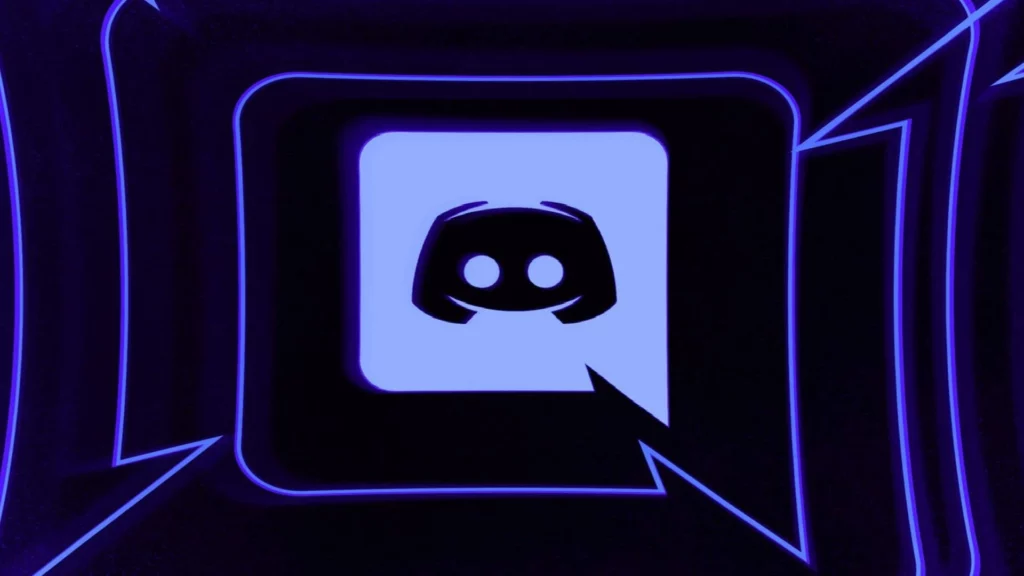
Once you get super reactions on Discord, it’s simple to use super responses on Discord. Here are the steps –
- Hover over a message.
- Click the “React” button.
- You’ll see a list of responses, including the newly installed ones.
- To add a reaction to a message, simply click on it.
How Many Discord Super Reactions Do You Get Without Nitro?

In Discord, you can get super reactions for Thumbs Up, Thumbs Down, Smiley Face, and Heart super reactions without Nitro. While these basic reactions are available to all users, Nitro users have access to additional perks, such as animated emojis and the ability to use custom emojis from any server they are part of.
Therefore, without Nitro, your options to get super reactions on Discord are limited to the default setting. However, you can still make the most out of these reactions by utilizing them creatively and expressing yourself effectively in your conversations.
Remember, reactions are just one way to engage with others on Discord, and there are numerous other ways to make your interactions exciting and enjoyable, even without the Nitro subscription.
How Do I Add Custom Reactions To Discord?

To add custom reactions, also known as custom Discord emojis, you’ll need the appropriate permissions on the server. Here are the steps to add custom reactions to Discord –
- Open Discord and navigate to the server where you want to add the custom reactions.
- Ensure you have the “Manage Emojis” permission, or ask the server owner or an administrator for it.
- Open the server settings by clicking on the server name
- Select “Server Settings.”
- In the left sidebar, click on “Emoji”
- Choose “Upload Emoji.”
- Select an image file from your computer (PNG, JPEG, or GIF)
- Assign a unique name to the custom reaction.
- Click “Save” to upload and add the custom reaction to the server.
How Do You Get Reactions From Discord Messages?

To get reactions from Discord messages, follow these simple steps.
- Locate the message you want to react to in a Discord channel or direct message conversation.
- Hover your mouse cursor over the message to reveal a set of icons on the right side.
- Click on the smiley face icon (😊) to open the reactions panel.
- Choose an emoji from the panel to add it as a reaction to the message.
You can add multiple reactions by clicking on different emojis. To remove a reaction, simply click on the emoji again. With these steps, you can easily engage with Discord messages and express yourself using reactions.
How To Get Super Reactions For Free?

To get super reactions on Discord for free, there are a few strategies you can employ. First, utilize the default set of reactions available to all users, such as thumbs up, smiley faces, and hearts, and use them creatively to enhance your messages.
Secondly, engage in active and meaningful conversations that elicit genuine reactions from others. By fostering a positive and interactive community, you can naturally receive super reactions from fellow Discord users.
Additionally, explore and join servers that offer a wide range of animated and custom emojis, allowing you to use unique and eye-catching reactions without the need for a Nitro subscription. Remember, building connections and fostering engaging conversations are key to receiving super reactions on Discord, and these methods don’t require any additional financial investment.
Watch How To Use Super Reactions On Discord
Wrapping Up
Discord’s reaction system is a great way to express yourself and interact with others. By using BetterDiscord, you can access a wide range of super reactions that can add some fun and creativity to your conversations. While BetterDiscord is not officially supported by Discord, it’s a safe and popular extension that’s used by many members of the community. We hope this guide has helped you learn How To Get Super Reactions On Discord and make your Discord experience even better!
Frequently Asked Questions
Q1) Is BetterDiscord Safe To Use?
BetterDiscord is a third-party extension that’s not officially supported by Discord. While it’s generally safe to use, it’s important to download it from a trusted source and keep it up to date to avoid any security risks.
Q2) Can I Create My Own Super Reactions?
Yes, you can create your own super reactions by designing and uploading custom images to BetterDiscord. You can use any image editing software to create the reactions, as long as they are in .png format and have a transparent background.
Q3) How Many Super Reactions Can I Install?
There’s no limit to how many super reactions you can install on BetterDiscord. However, it’s recommended to only install a few at a time to avoid cluttering the reaction menu.
Q4) Can I Share Super Reactions With Other Discord Users?
Yes, you can share the .css and .js files with other Discord users who have BetterDiscord installed. You can also share the images you’ve created for your custom reactions.
Q5) Will Other Discord Users See My Super Reactions?
A: Other Discord users will only see the super reactions you’ve installed if they also have BetterDiscord and the same reactions installed.
Q6) Can I Remove Super Reactions?
Yes, you can remove super reactions by deleting the .css and .js files from the BetterDiscord folders. You can also uninstall BetterDiscord if you want to revert to the default reaction system.




