I love Spotify and Spotify-wrapped memes. If you are always hanged on social media, then you must have seen people posting their favorite Spotify festival lineups created with the most listened tracks and albums. Well, it is pretty easy to do, but somehow, if you are not able to live up to your music festival poster, then, Instafest is an amazing third-party app to do so. To get more information, know more about how to get Spotify Instafest app.
Can you imagine? You can create graphics on Instafest based on your most listened artists on Spotify. There are many apps and websites which help you to create a lineup poster through Spotify, but I would suggest you use Instafest for Spotify because it is a free app.
If you are planning to use Spotify on Instafest to enhance your creativity, and post epic Instagram stories, then you must jump on Spotify Instafest app. Read more to get the exact idea of how to get Spotify Instafest app.
In This Article
How to Get Spotify Instafest App?

If you have already subscribed to Spotify, then it will be fruitful for you because you can easily use Instafest app too. Instafest partnered with Spotify so you can create an awesome playlist and make the lineup of your Spotify listened tracks, and albums through Instafest.
Those who have a Spotify subscription but do not know how to use it for the Instafest app will get all their answers here. Follow the below-mentioned steps for how to get Spotify Instafest app.
- Go to the browser and open the Instafest app.
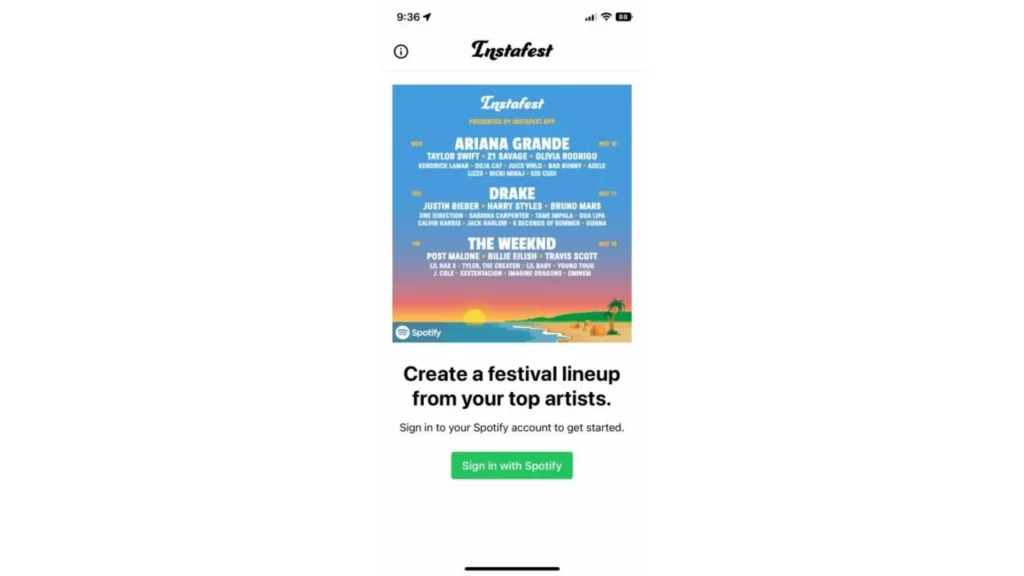
2. Now, Sign in to your Instafest using your Spotify account.
3. Fill in the Spotify login details on the screen.
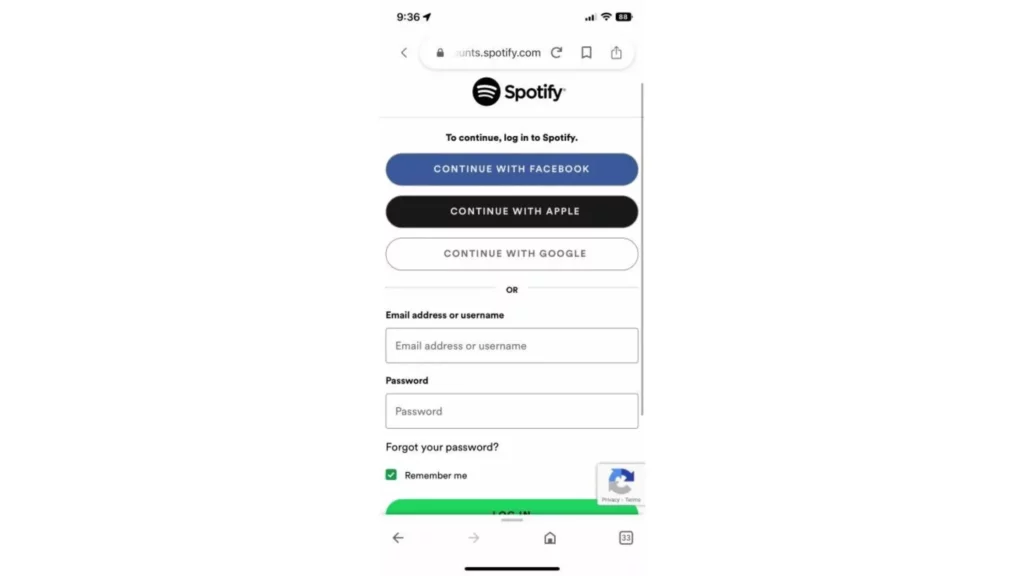
4. You will see a pop-up message on the screen with Privacy.
5. Select Agree on option.
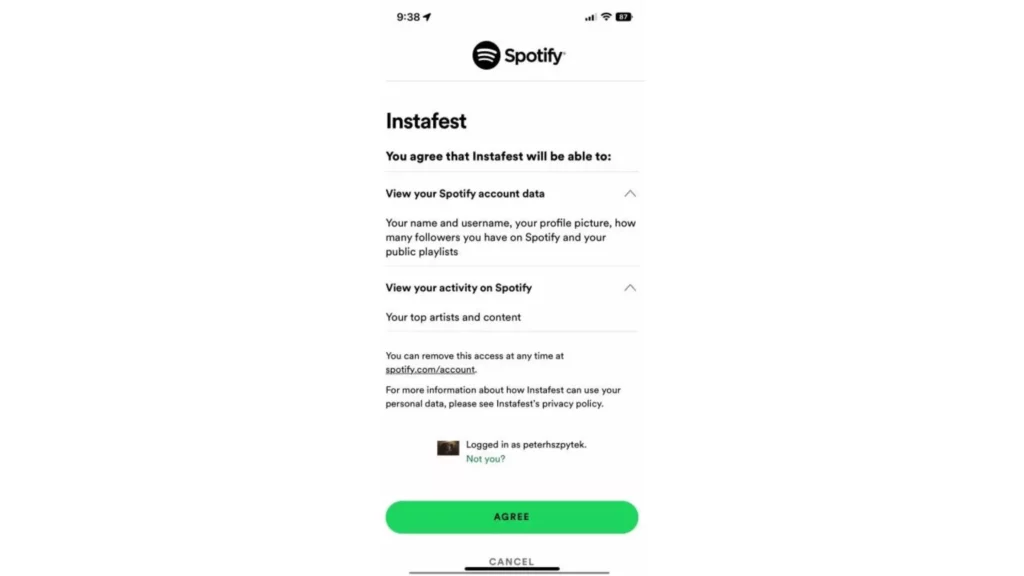
6. You can see all your lined-up details by scrolling down in the menu.
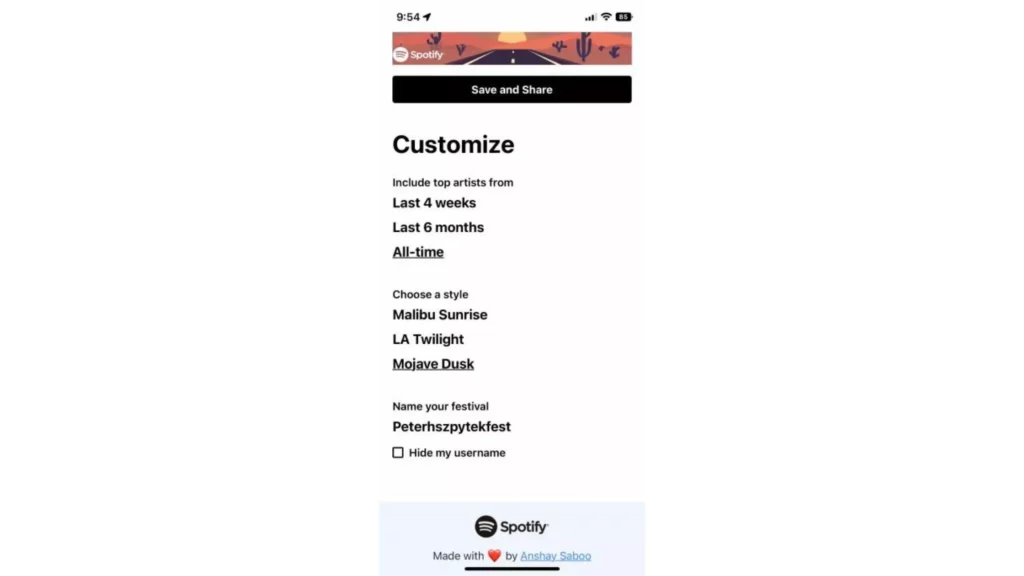
7. Choose Save and Share option.
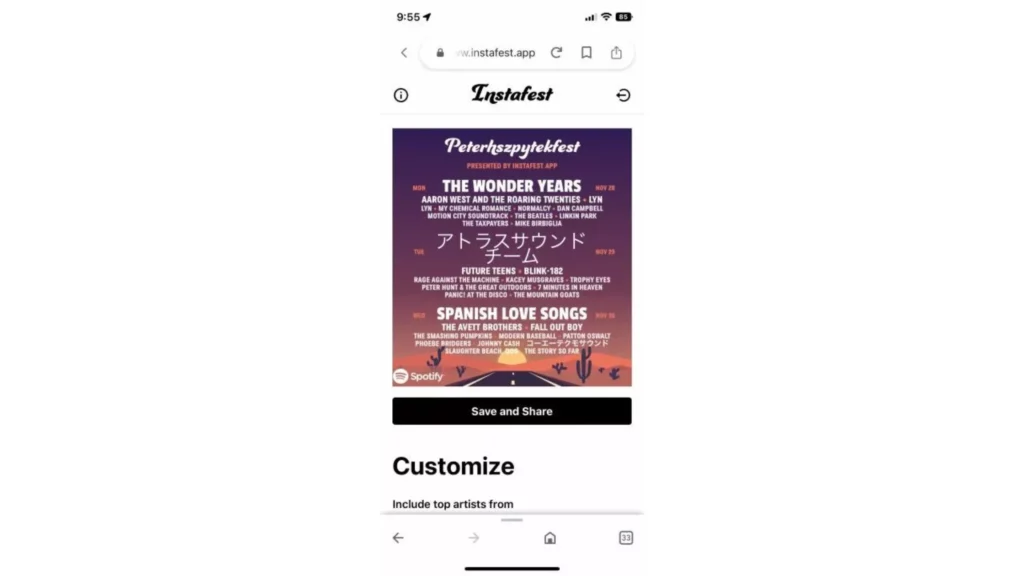
8. Choose from Download or Share now.
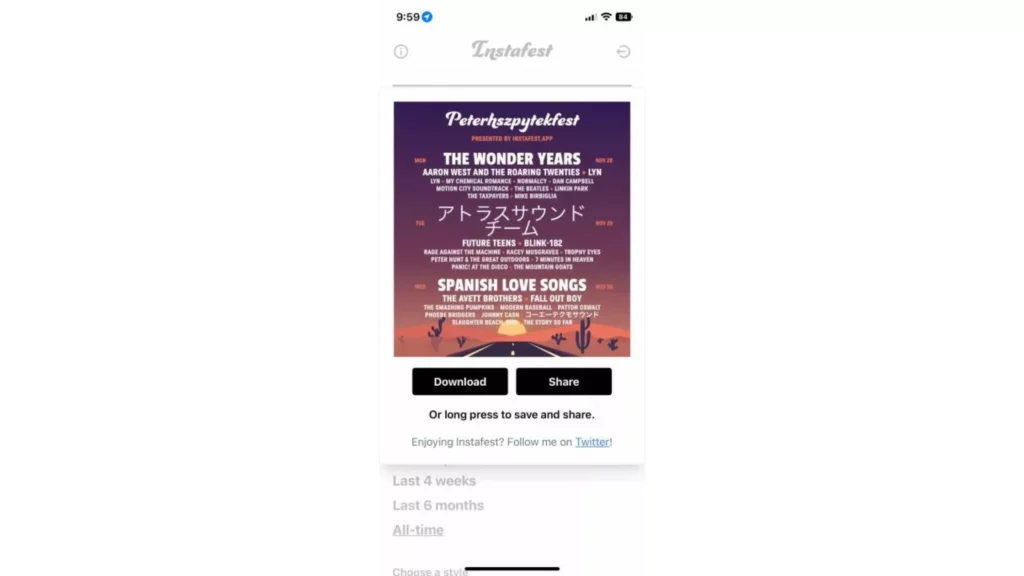
9. You have got your Instafest app on Spotify now.
How to Get Spotify Instafest App?
Wrapping Up
If you can’t picture yourself without Spotify Instafest App, then I have covered all about how to get Spotify Instafest app. Using Spotify on Instafest will not take much time of yours. You will just need an active Spotify subscription for it. To make things more understandable I have given some easy tricks to use Spotify on Instafest. It is time for wrapping up. Follow Path of EX for more news and updates. Have a great day!!!
Frequently Asked Questions
How to get Spotify on Instafest?
You just have to purchase a Spotify subscription to use Spotify on Instafest.
What is Instafest?
Instafest is an app that allows you to create a poster of your Spotify-listed tracks and albums.
How are Instafest and Spotify connected?
Instafest and Spotify partnered with each other so you can only login into Instafest by using your Spotify account.




