Are you tired of seeing the same old faces on your Roblox avatar? Do you want to stand out from a big Roblox crowd? Go faceless! I am serious; you can have a faceless avatar in Roblox. Having a Roblox character with no face is unique and stands out in the crowd. Follow this article through the end and find out how to get Roblox character with no face.
I know what you are thinking, “why on earth would anyone wants to have a character with no face at all?” Well, why not? Who doesn’t love a good mystery? Plus, it’s a surefire way to get people to do a double-take when they see your avatar. And just like Roblox Headless Head, it’s easy to get Roblox character no face too once you check this article out.
It’s trending to have no face in Roblox nowadays. All in all, you can say that the Roblox guy with no face is one of the best Roblox outfits ever compare to all other Halloween, Christmas, or Valentine’s Day outfits. In this guide, I will show you exactly how to get Roblox character no face, and it’s easier than you might think. Let’s wait no further and get started now. Scroll on!
In This Article
How To Get Roblox Character With No Face | 2 Easy Methods

Getting a Roblox faceless character is not as complicated as it sounds. You do not need any special skills, tools, or Robux to achieve it. Follow the steps below, and you will have a character with no face in no time.
Method 1: Get Roblox No Face Character With New Account

You can get a Roblox character with no face by creating a new account. This method is easy and convenient. Follow the steps below.
Steps To Get Roblox Character With No Face From New Account –
- The first step to getting a character with no face is to create a new account on the Roblox platform. This is because the default Roblox avatar comes with a face, and it cannot be removed.
- Once you have created a new account, go to the Avatar Editor and select the “Body” tab.
- From there, you can choose a blank face to add to your avatar.
- This will make it appear as though your character has no face.
Method 2: Get Roblox Character With No Face From Roblox Studio

If you don’t wish to delete your account, you can still get a Roblox character no face from Roblox Studio. Here is how.
Steps To Get Roblox Character With No Face From Roblox Studio –
1. Open Roblox Studio
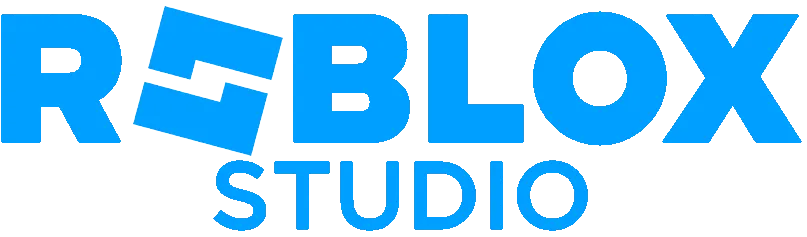
Open the Roblox Studio create page and create a new place. Roblox Studio is available for download on the Roblox website and can be accessed from the Create tab on the main Roblox page.
2. Insert A Character

Insert a character into your game. To do this, click on the “Insert” tab and select “Object.” Then, choose “Humanoid” from the list of objects.
3. Remove The Head

Select the “Humanoid” object and go to the “Properties” panel on the right side of the screen. Find the “Head” property and click on the X next to it to remove the head from the character.
4. Test Your Character

Test your character by clicking on the “Play” button in the Roblox Studio toolbar. Your character should now have no visible face.
5. Save Your Game

Save your game by clicking on the “File” menu and selecting “Save As.” Give your game a name and click “Save.”
Congratulations, you have successfully created a Roblox character no face!
Once you have completed these steps, you will have a part named “NoFace” in your inventory. You can add this part to your character, and you will have a character with no face.
If you want to take it a step further and truly remove any indication of a face from your avatar, you can use the “Appearance” tab to choose a mask or other accessory that covers your character’s face. There are plenty of options to choose from, including ninja masks, gas masks, and bandanas. You can also use the “Accessories” tab to add hats or other items that further obscure your character’s face.
How To Get Free Faceless Avatar On Roblox?

A Faceless Roblox head usually costs 50 Robux. But, you can get a free Roblox character no face on Roblox. Here is how.
Steps To Get Free Faceless Character On Roblox –
- Go to the avatar shop
- Select R15 as the body type
- Go to the heads sections
- Select the classic male head
- And do not select any face
Why Do Players Use Characters with No Faces?
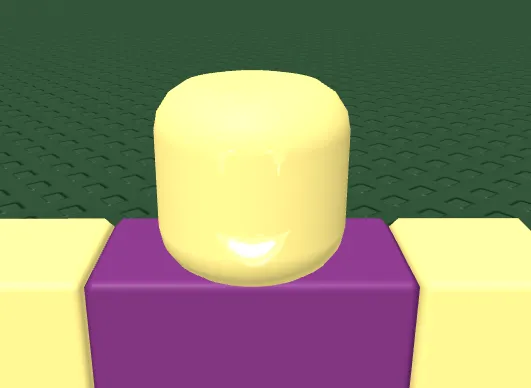
Players use Roblox character no face for different reasons. Some players use them to stand out from the crowd, while others use them to make their characters look mysterious. Some players use them for role-playing purposes, while others use them for trolling. Whatever the reason, characters with no face have become a popular trend among players.
Can You Customize Your Character With No Face In Roblox?
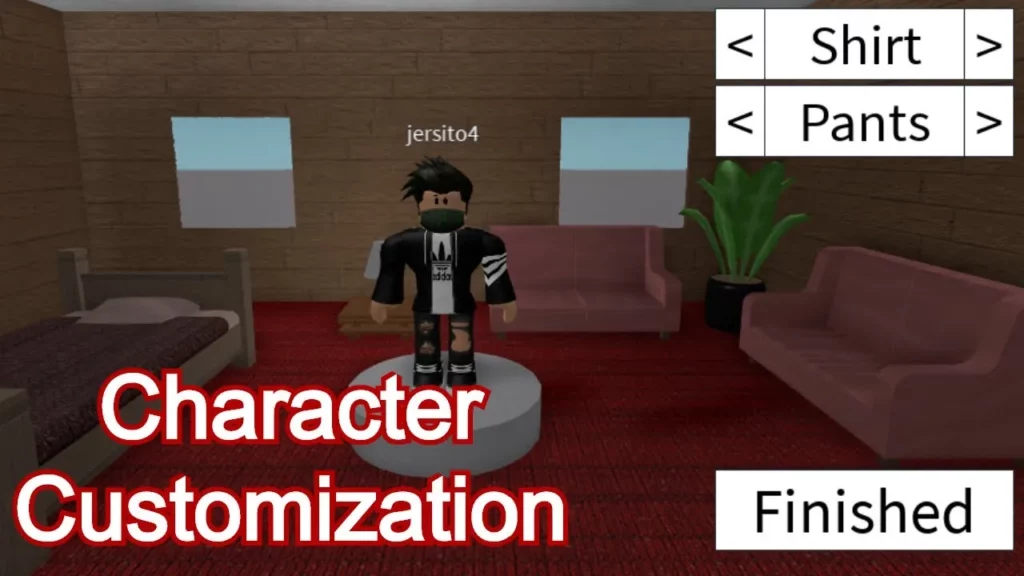
Yes, you can customize your character with no face. You can add different accessories, clothes, and other parts to your character. The only difference is that your character will not have a head. Faceless Customization is just the same as any other avatar.
How To Remove The No Face Part In Roblox?

It’s according to your wish. If you want to remove the no face part from your Roblox character, follow the steps below.
Steps To Remove The No Face In Roblox –
- Open Roblox Studio
- Click on “Edit”
- Select the part named “NoFace”
- Click on “Delete”
Once you have completed these steps, the Roblox Character no face part will be removed from your character.
Are There Any Disadvantages To Having A Character With No Face?

Having a character with no face does not have any significant disadvantages. However, some players might find it challenging to navigate through the game with a character that has no head. Additionally, some games might not allow characters with no face or head.
Can You Get Banned For Using A Character With No Face On Roblox?

No, you cannot get banned for using a character with no face. Roblox allows players to customize their characters in any way they want, as long as it does not violate the terms of service. However, if you use your character with no face to cheat, harass other players, or violate any other rule, you can get banned.
You should remember that some Roblox games might not allow characters with no face, and some players might find it challenging to navigate through the game with a character that has no head. If you want to customize your character with no face, make sure you do not violate any rules or terms of service.
Wrapping Up
Okay, now you know how to have no face in Roblox. Getting a Roblox character with no face is a fun way to customize your character and stand out from the crowd. It is easy to do, and you can use the Roblox character no face part on multiple characters. However, make sure to follow the rules and terms of service of each game you play. That’s all for now. Go and enjoy your time in Roblox with no face.
Thanks for reading…
Frequently Asked Questions
1. How Do You Make Your Character Faceless On Roblox?
You can make your Roblox Character no face by creating a new account. This method is easy and convenient. Follow the steps below.
Steps To Get Roblox Character With No Face From New Account –
1. Create a new account in Roblox. This is because the default Roblox avatar comes with a face, and it cannot be removed.
2. Once you have created a new account, go to the Avatar Editor
3. Select the “Body” tab. From there, you can choose a blank face to add to your avatar.
4. This will make it appear as though your character has no face.
2. Can I Add A Head Back To My Character After Removing It In Roblox?
Yes, you can add a head back to your character by selecting a new head part from the Roblox inventory.
3. Can I Use A Character With No Face In All Roblox Games?
No, some games might not allow characters with no face or head.
4. Can I Sell My Character With No Face On Roblox?
No, you cannot sell your character
5. Can I Use The Roblox Character No Face Part On Multiple Characters?
Yes, you can use the Roblox character no face part on multiple characters.
6. Will My Character Still Have Animations With No Head On Roblox?
Yes, your character will still have animations even if it does not have a head.
7. Is It Possible To Get A Character With No Face Without Using Roblox Studio?
No, you need to use Roblox Studio to create a character with no face.
8. How Much Robux Is Faceless In Roblox?
A Roblox Faceless Roblox head usually costs 50 Robux.
9. What Is The Invisible Face Called In Roblox?
Roblox players are called invisible faces of Roblox as faceless or no face characters.



