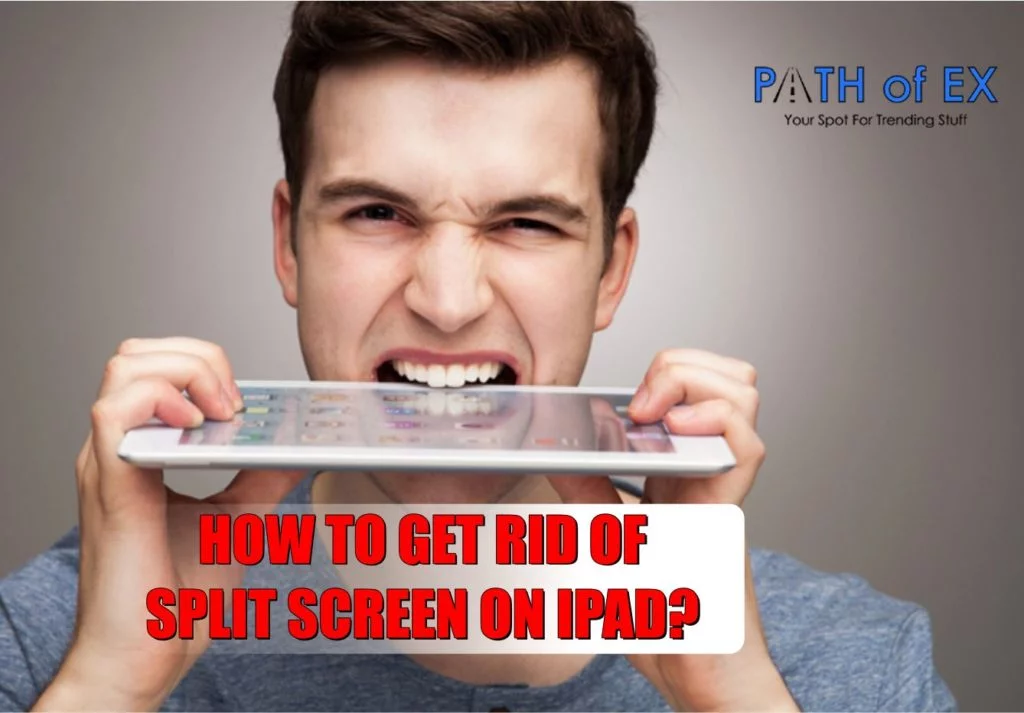One of the best-known features of the iPad is the split screen. While it is beneficial for some people and some events, it is one of the most annoying things when you are trying to watch a movie or you want to concentrate on a certain app. So, today I will tell you how to get rid of Split Screen on iPad.
A single window view is more soothing and easier to focus on than a Split Screen view. If I have to watch an educational video and the split window has some gossip over it, I would hardly focus on either of them. I go through an awkward situation every now and then while working on the Split View Screen. If, for example, I have to close the right side app of the screen I close the left one and vice versa.
These issues have caused me to close the feature once and for all. I also tried surfing for the method like you, but there was hardly any known method to get rid of Split Screen on iPad. However, I have discovered a secret method. Here it is.
In This Article
How to Get Rid of Split Screen on iPad Permanently?
Split Screen is meant for multitasking. It allows you to work on two apps simultaneously. If you are doing some tedious work on your iPad, split view lets you watch a movie, surf through your social media, and everything else simultaneously. But at times, this feature leads to awkward problems. In that case, it is better to turn this feature off. Let us explore how to get rid of Split Screen on iPad.
1. Go to the Settings App

2. On the left panel tap Home Screen & Dock
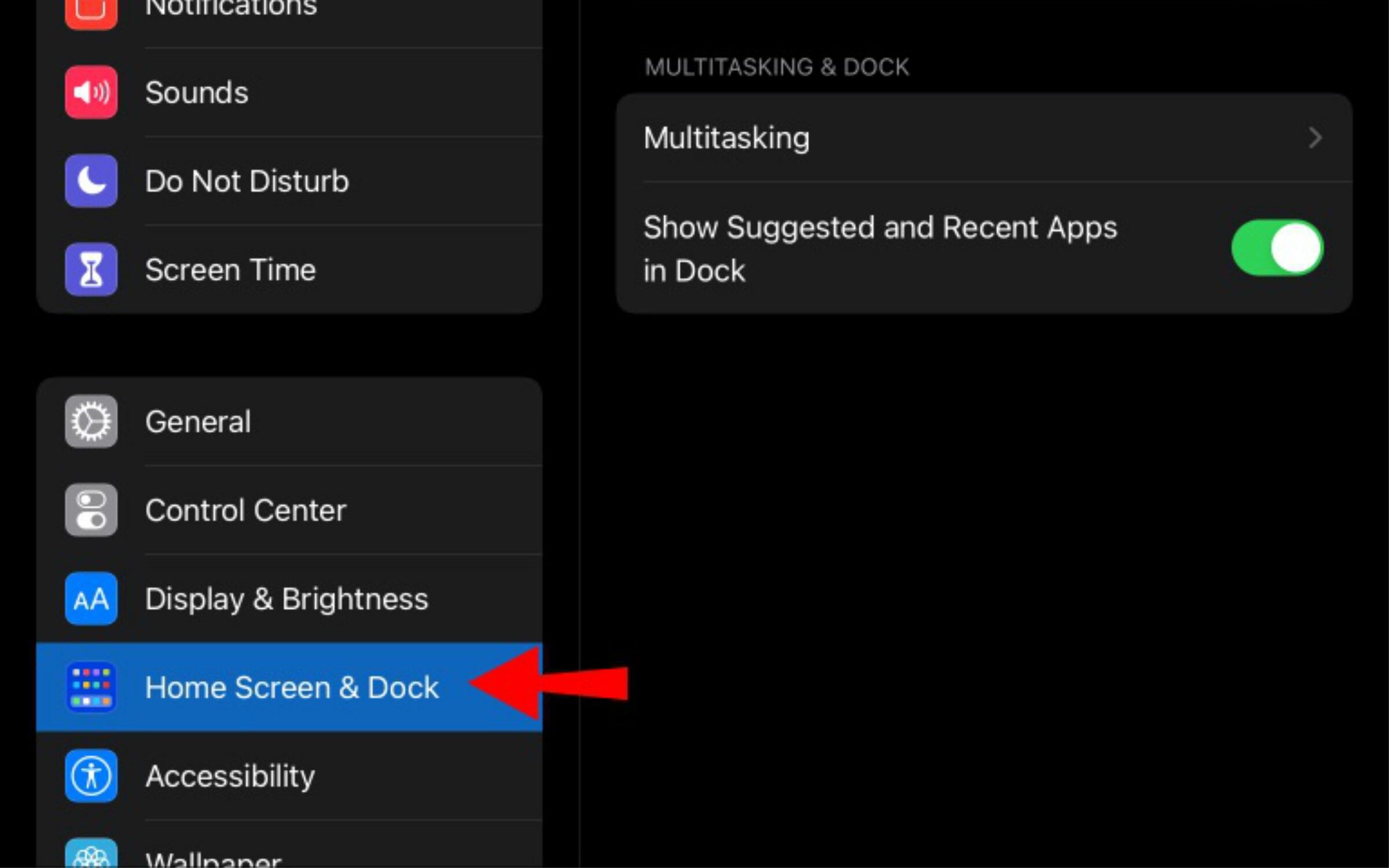
3. At the bottom, you will find the Multitasking option click on it.
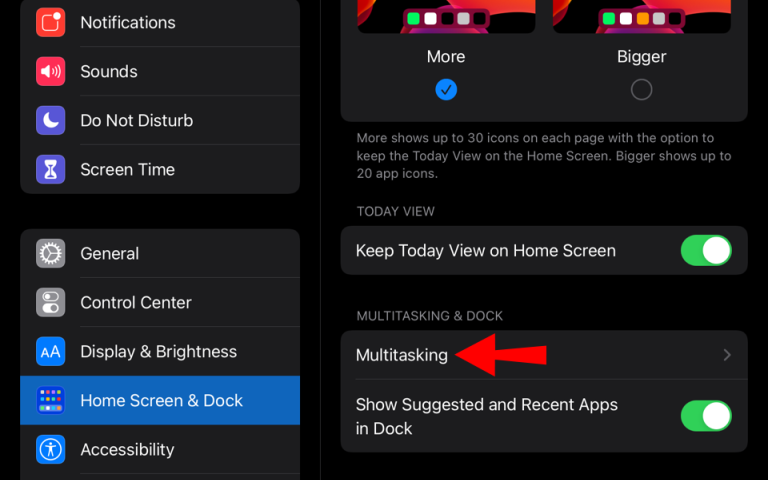
4. Now on the Multitasking page, turn the Toggle Switch Off with a tap.
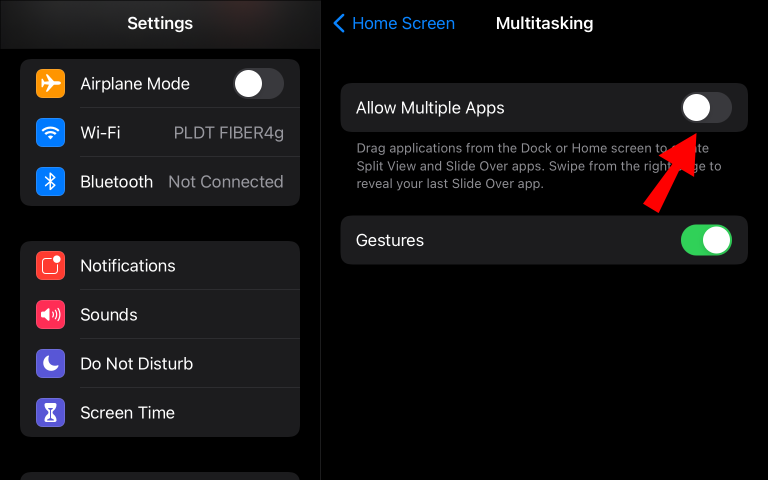
You will now be able to view all your apps only in Full view. You can re-enable the Split View whenever you need to work on that. To re-enable, follow the same steps as above and turn the Toggle on.
How to Get Rid of Split Screen on iPad Temporarily?
In case you want the multitasking option to be there, and you want to know how to get rid of split screen on iPad for a moment, follow these steps:
1. You will notice a ‘Black Bar’ which marks the Split View.

2. Drag the Black Bar and release it towards the right if you want to view the left-side app in full view.
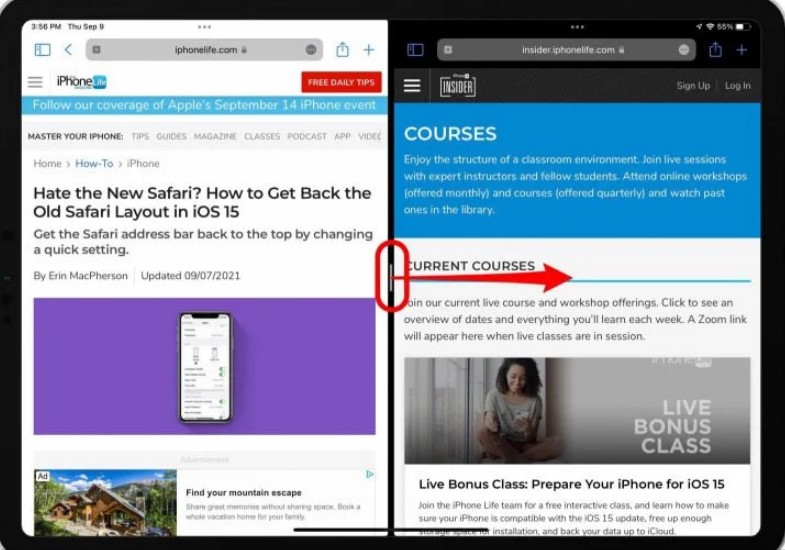
3. Drag the Black Bar and release it towards the left if you want to keep the right-side app on your screen.
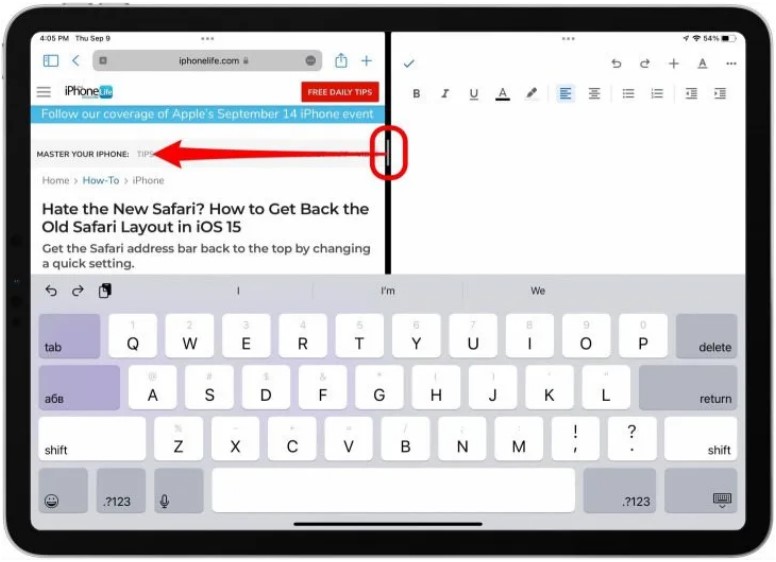
How to Fix Split Screen Issue On iPad?
If you are unable to launch a split screen while using certain apps, then follow these steps to fix the issue:
Step 1: Unlock your iPad and open the Settings app.
Step 2: Tap on General.
Step 3: Open Home Screen and Dock and tap on Multitasking.
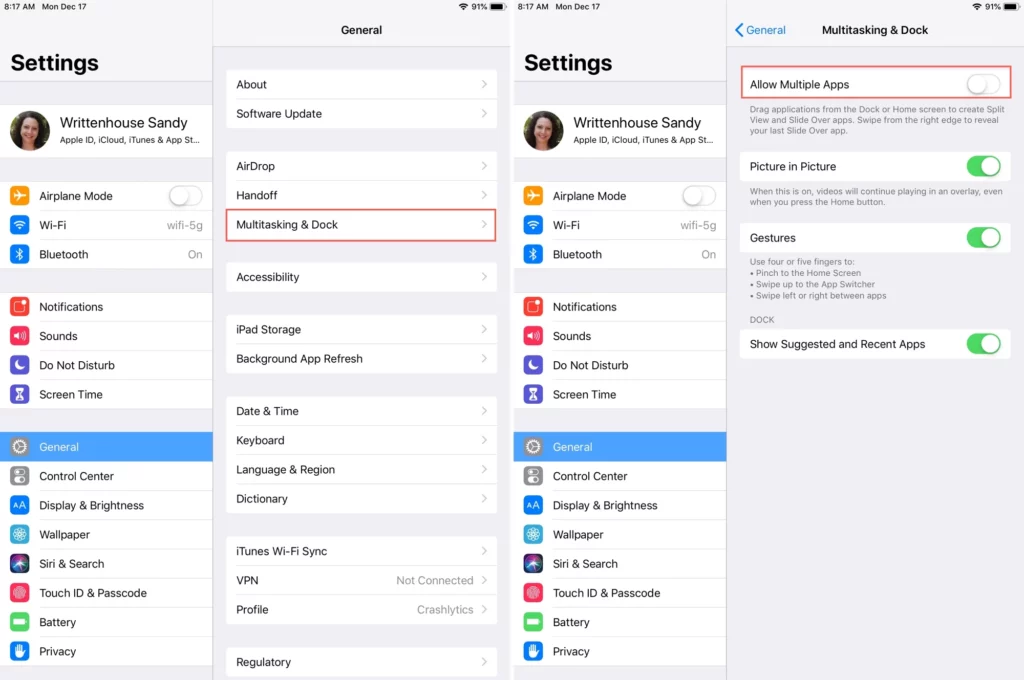
Step 4: Then turn the option Allow Multiple Apps green.
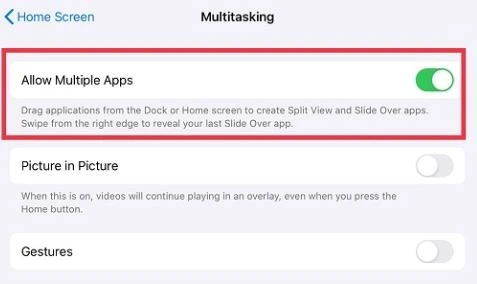
How to Get Rid of Split Screen on iPad?
Note: iPadOS15 and later updates do not allow you to disable Multitasking permanently. But if you have to get rid of the split screen on your iPad, you should consider downgrading your iPadOS 15. However, on iPadOS and later, you will not face accidental Split View. It will not get activated unless you do. There may be some rare cases, but not so commonly.
Wrapping Up
If Split View or Split Screen has troubled you earlier, I hope it will not anymore. As you now know, How To Get Rid Of Split Screen On iPad. If you have any other issues and want to know more tips and tricks regarding your iPad or your iPhone, comment below. I will be back with the solutions, hacks, and tricks for you as soon as possible.
Frequently Asked Questions
How to get rid of Split Screen on iPad permanently?
Follow these steps to get rid of split screen on iPad permanently:
1. Go to the Settings App
2. Tap Home Screen & Dock on the left panel
3. Click Multitasking option
4. Turn the Toggle Switch Off with a tap.
How to get rid of Split Screen on iPad for a while?
To get rid of the split screen on iPad for a while, drag the Black Bar towards the right if you want to view the left side app in full view and vice versa.
How to get rid of Split Screen on iPad iOS15 and later permanently?
You can not turn multitasking permanently off on iPadOS 15 and later. However, you can switch from the Split-Screen view to the Full-Screen view and vice versa by tapping the three dots at the top centre. It will open three options, Full View, Split View and Slider View. Tab the one you require.
I have turned off the multitasking, how do I re-enable it?
Follow these steps to re-enable multitasking:
1. Go to the Settings App
2. Tap Home Screen & Dock on the left panel
3. Click Multitasking option
4. Turn the Toggle Switch On with a tap.