Almost all the social media platforms that you can think of are filled with ads. So, Snapchat is no exception. Here you get suggestions of people with whom you might connect on the platform. But sometimes those suggestions can get annoying. So, do you know How to Get Rid of Quick Add on Snapchat. If the answer is no, then do not get anxious. I have the best option for how to hide Snapchat Quick Add.
Snapchat is built with amazing features like a Snapchat ring light, a Quick Add feature, and many more. Quick Add helps you to come across people with whom you connect a lot, and you flourish on the personal or business levels as well.
So get the information on how to get rid of Quick Add on Snapchat below, and you would get all the required details about how to remove Quick Add suggestions from Snapchat.
In This Article
How To Get Rid Of Quick Add On Snapchat?

The Quick Add feature on Snapchat is a method that is used to suggest users with people who have similar interests as them. The algorithm of the Quick Add is still not clear to the users on the platform.
If you are looking why Snapchat Quick Add won’t go away, below you will find methods that are helpful to get rid of Quick Add on Snapchat. So, check out the steps below.
1. Get Rid Of Quick Add On Snapchat By Turning off The Quick Add Feature
When you want to turn off the Quick Add in your account, then follow the steps mentioned here.
1. Launch Snapchat on your device.
2. Click on the Bitmoji icon in the top left corner.
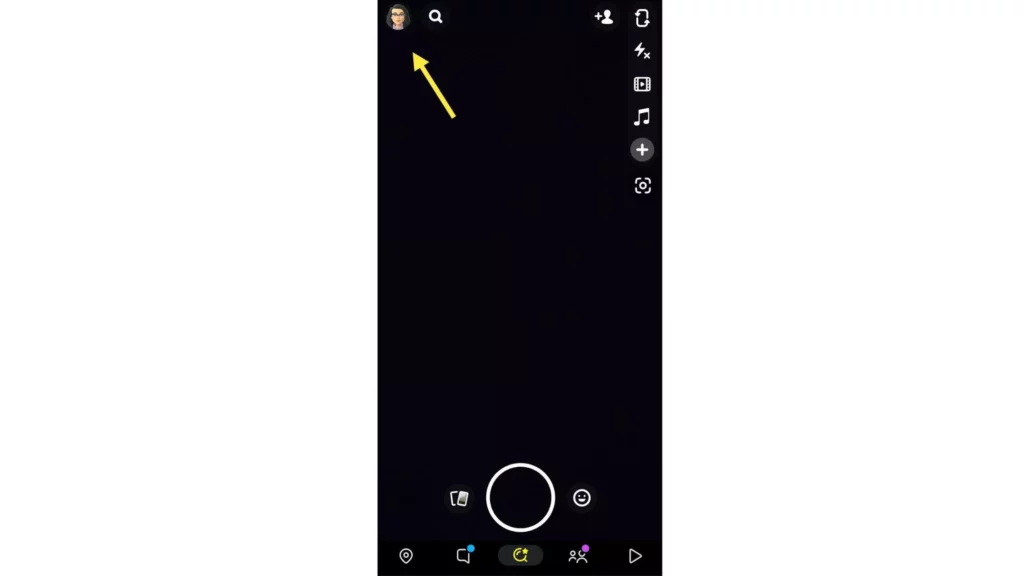
3. Click on the Gear icon.
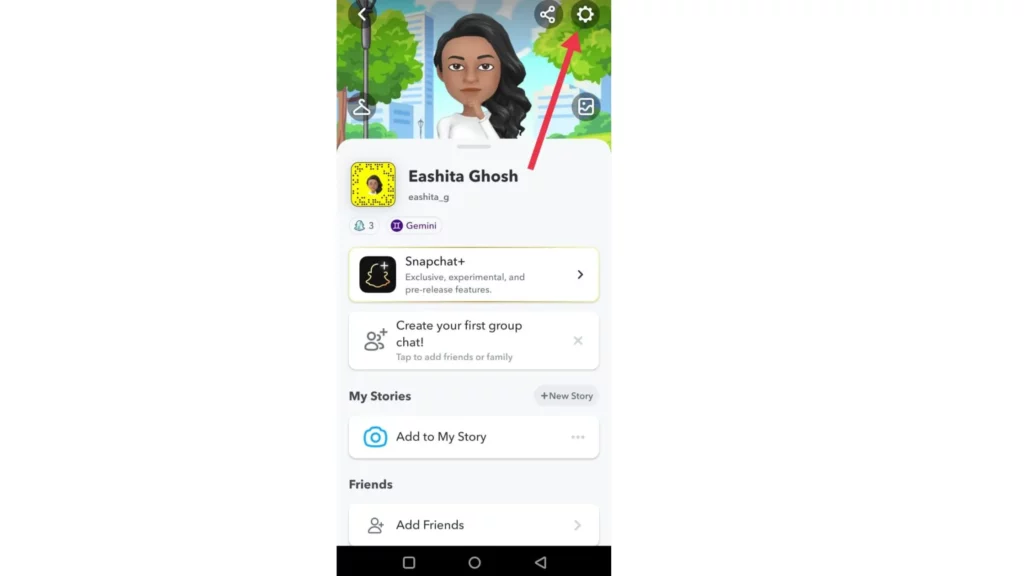
4. Scroll down to See me in Quick Add under Privacy control.
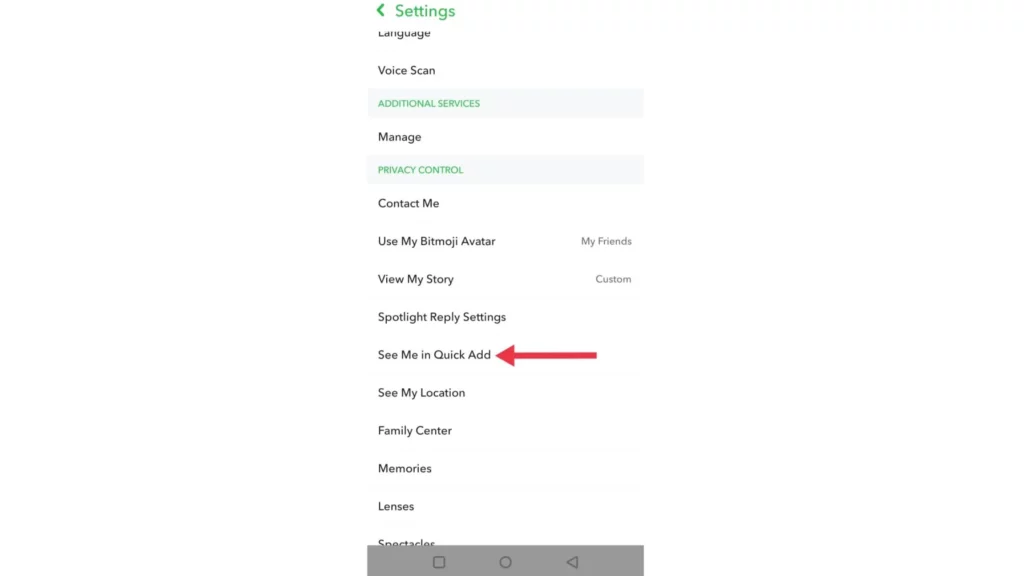
5. Click on it.
6. Uncheck the option show me on the Quick Add.
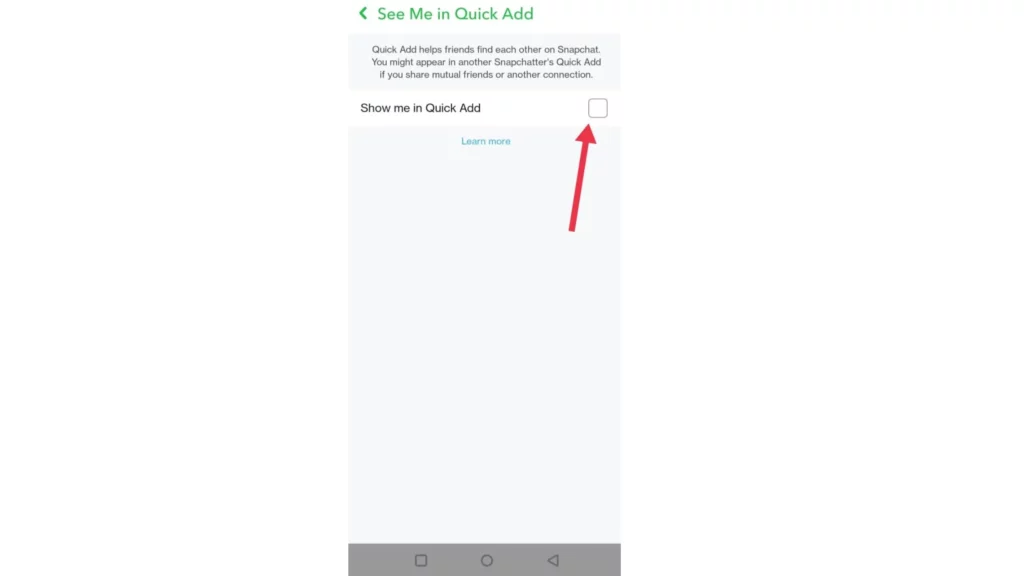
2. Get Rid Of Quick Add On Snapchat By Disabling Quick Ads Notifications
You can use the Snapchat friend’s suggestions feature to disable the Quick Add notification. The method is much faster and easier. So, check the steps now:
1. Launch Snapchat on your device.
2. Click on the Bitmoji icon in the top left corner.
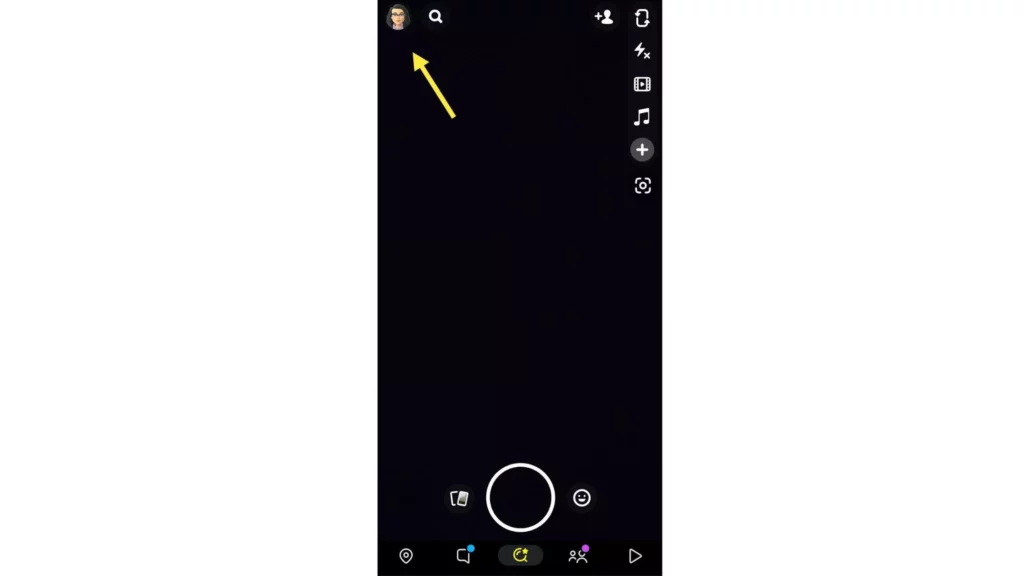
3. Click on the Gear icon.
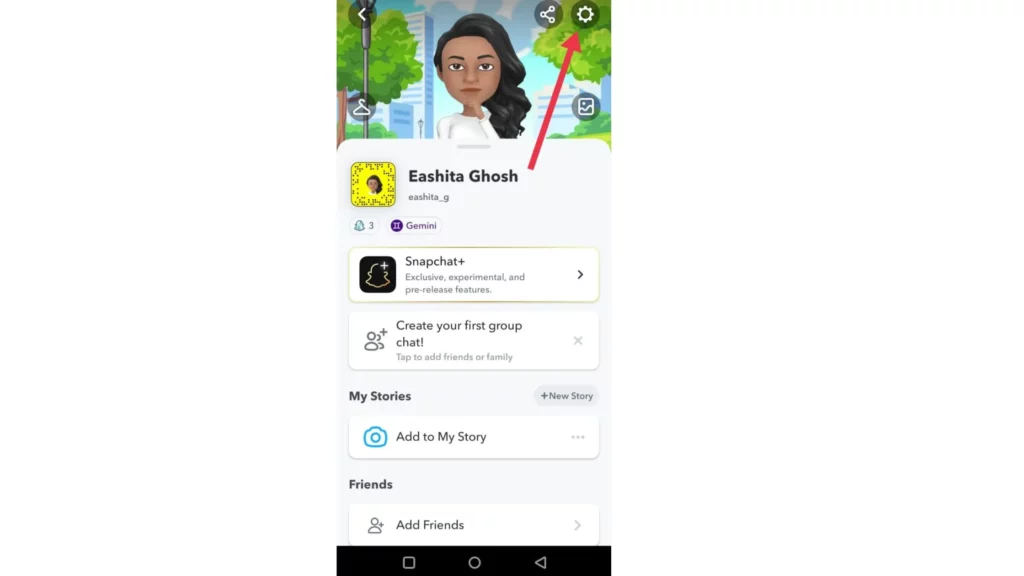
4. Go to Notifications and click on it.
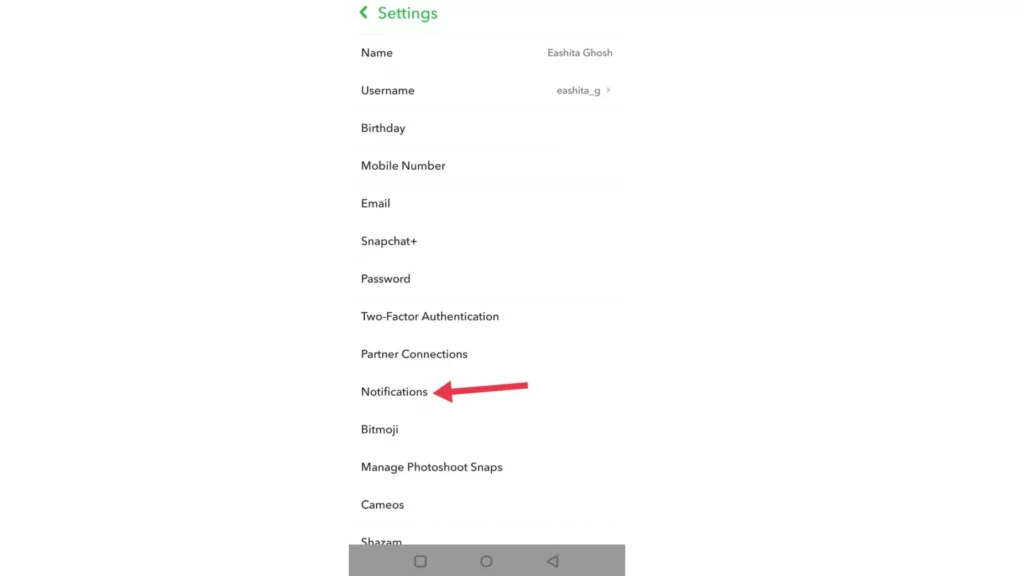
5. Go to the options of Friends’ suggestions, and uncheck it.
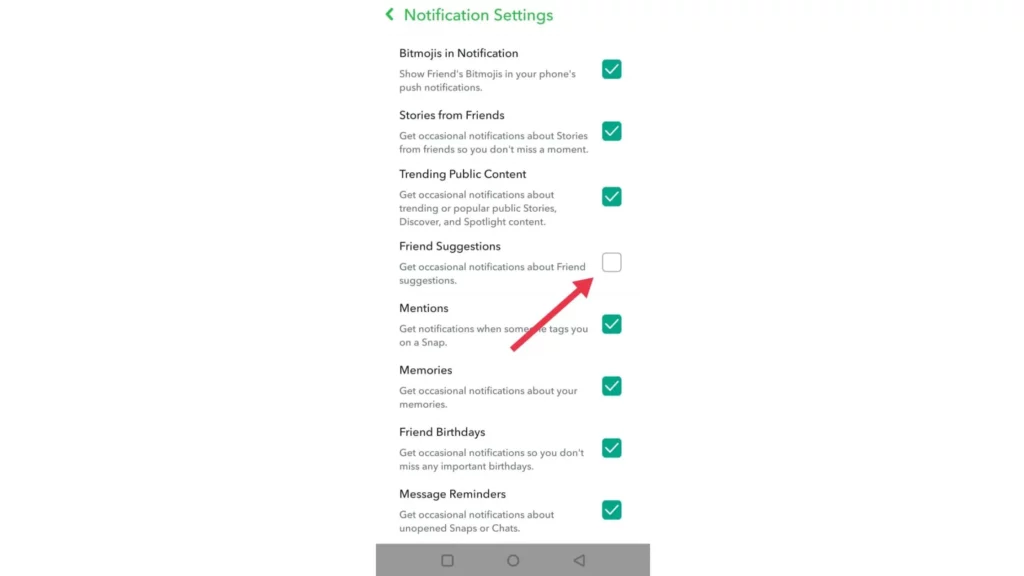
After you uncheck it, it may not show a friend’s suggestions, as the suggestions appear as notifications. This prevents Snapchat from sending friends’ suggestions to you through quick add. So, you can try this option, and it may work for you.
3. Get Rid Of Quick Add On Snapchat By Disabling Everyone From Contact Me on Snapchat

You can get rid of Quick Add on Snapchat by disabling everyone from the Contact Me settings on Snapchat. To know how to do it, follow the steps below-
- Open the Snapchat app.
- Tap on the Bitmoji icon on the left side of the screen.
- Tap on the Settings icon on the right side of the screen.
- Tap on Contact Me.
- Turn on the option Friends & Contacts and disbale Everyone.
Watch How To Get Rid Of Quick Add On Snapchat
Wrapping Up
As we come to the conclusion of this article, I hope you have some idea regarding how to get rid of Quick Add on Snapchat. The methods are very easy, and you can try them yourself. I have tried them, and they have worked for me to some extent. So just try them and get back to me with your feedback.
Frequently Asked Questions
1. How to turn off the Quick Add on Snapchat?
When you want to turn off the Quick Add in your account, then follow the steps as they are mentioned here.
1. Launch Snapchat on your device.
2. Click on the Bitmoji icon in the top left corner.
3. Click on the gear icon.
4. Scroll down to see me in Quick Add under Privacy control.
5. Click on it.
6. Uncheck the option.
2. How to disable Quick Add notifications on Snapchat?
You can use the Snapchat friend’s suggestions feature to disable the Quick Add notification. The method is much faster and easier. So, check the steps now:
1. Launch Snapchat on your device.
2. Click on the Bitmoji icon in the top left corner.
3. Click on the gear icon.
4. Go to Notifications and click on it.
5. Go to the options of friends’ suggestions, and uncheck it.
3. What are quick Add on Snapchat?
The Quick Add feature on Snapchat is a method that is used to suggest users with people who have similar interests as them. The algorithm of the quick add is still not clear to the users on the platform.
4. Why do I keep getting Quick Adds on Snapchat?
If someone’s number is saved on your device and you have not added them on Snapchat, you will get the Quick Add suggestions on Snapchat.




