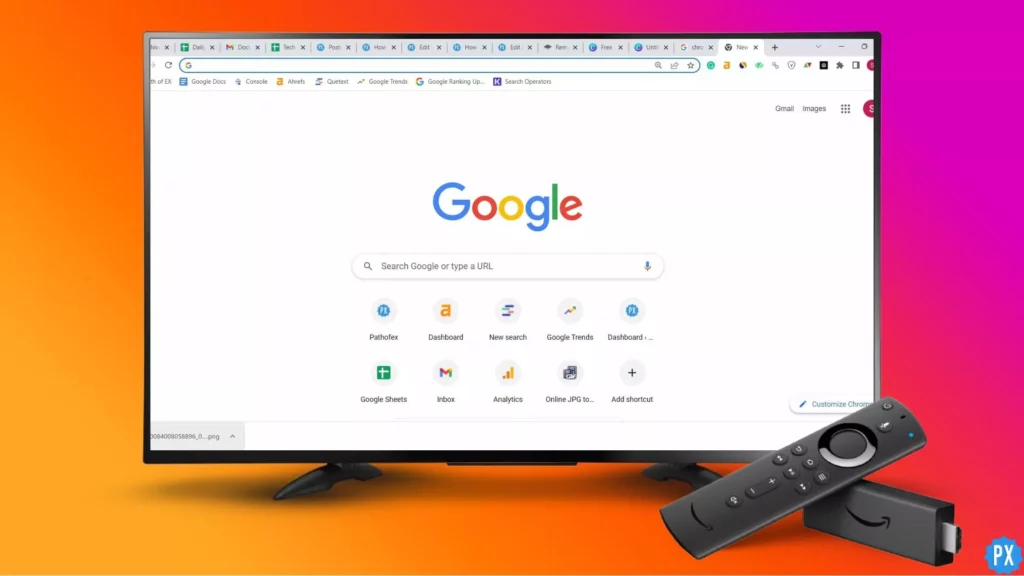Are you tired of missing out on the biggest Pay-Per-View (PPV) events because of expensive cable packages or limited viewing options? Say goodbye to the old ways and hello to the power of Firestick! With this powerful device, you can now easily get access to all the biggest PPV events without the hassle of traditional cable packages. In this article, I will show you how to get PPV on Firestick and unlock the true power of your entertainment experience.
If you’re new to the world of PPV, it’s a type of entertainment service provided by various platforms that allows you to access live events such as sports games, concerts, and other special events for a one-time fee. PPV events are often exclusive and not available on regular cable packages. While PPV used to be limited to traditional cable providers, today, you can get access to these events using a variety of streaming devices, including Firestick.
Whether you’re into sports, music, other special events, or even Zoom meetings, Firestick makes it easy to get access to all the biggest events in just a few simple steps. In the next sections, we’ll show you how to watch pay-per-view on Firestick for free and unlock a world of entertainment possibilities.
In This Article
How to Watch PPV on Firestick?
If you’re wondering how to get PPV on Firestick, there are a few different methods you can use to obtain it. While some methods involve using official and authorized apps, others may require a bit more research and caution. By understanding the different methods available, you can choose the one that works best for you and safely enjoy PPV content on your Firestick.
In the following sections, we’ll explore some of the most common methods for getting PPV on Firestick so you can start watching your favorite live events in no time.
Method 1: How to Get PPV on Firestick Using Amazon App Store?
This saga of How to Get PPV on Firestick starts as a straightforward process that involves a few steps. Here’s a step-by-step guide on how to get PPV on Firestick:
1. Turn on your Firestick and go to the home screen.
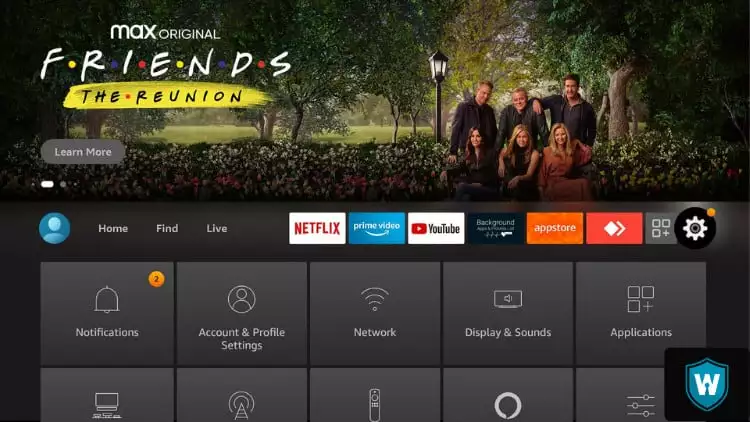
2. Using your Firestick remote, go to the Search icon and type in the name of the PPV service you want to use.
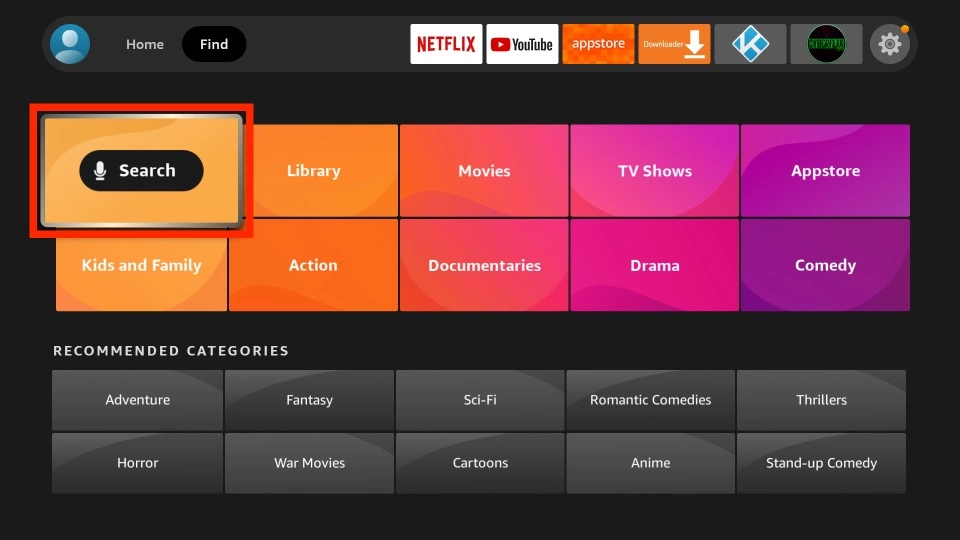
3. Once you have located the PPV service, select it and download the app onto your Firestick.
4. After the app has been downloaded, open it and follow the on-screen instructions to sign up for an account and purchase the PPV event you want to watch.
5. Once you have purchased the event, you should be able to access it from within the app and start watching.
It’s important to note that PPV events usually come with a one-time fee, so you will need to purchase each event separately. Also, some PPV events may not be available in your region or country, so be sure to check for any restrictions before purchasing. By following these steps, you should be able to get PPV on your Firestick and enjoy all the biggest events from the comfort of your own home.
Method 2: How to Get PPV on Firestick Using Downloader App?
Another method of getting PPV on Firestick is through the Downloader app. You can follow the following steps to download PPV using the downloader app:
1. Click My Fire TV in the Settings of your Firestick.
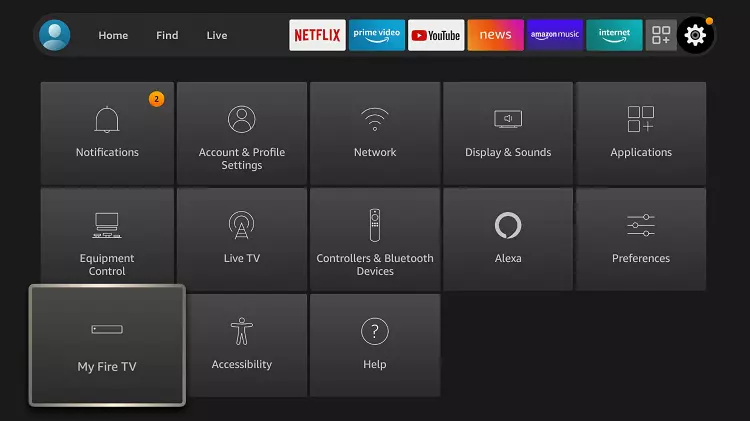
2. Under Developer options, turn On Install Unknown Apps.

3. On your Firestick homescreen, Search for Downloader App in the Search bar.
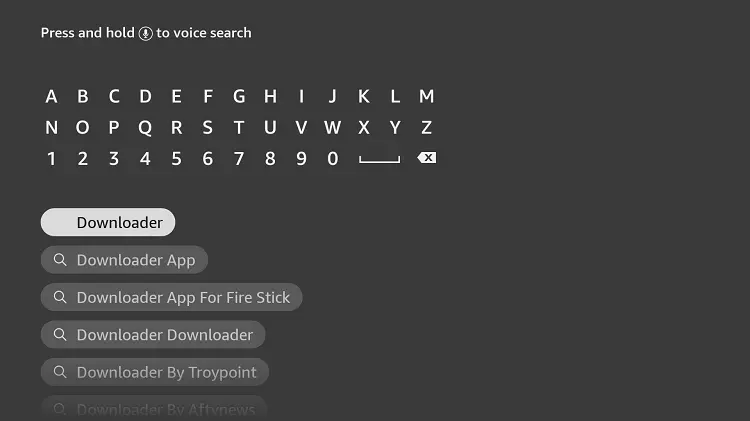
4. Download and Install the downloader app.
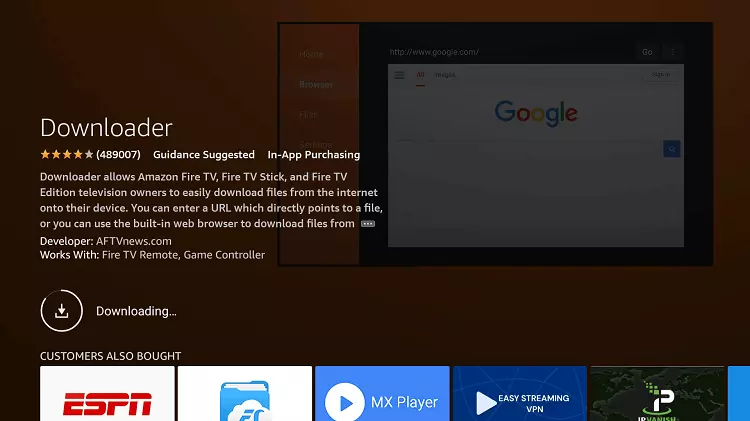
5. Enter the desired URL in the space provided on the Downloader app homescreen, and tap on Go.
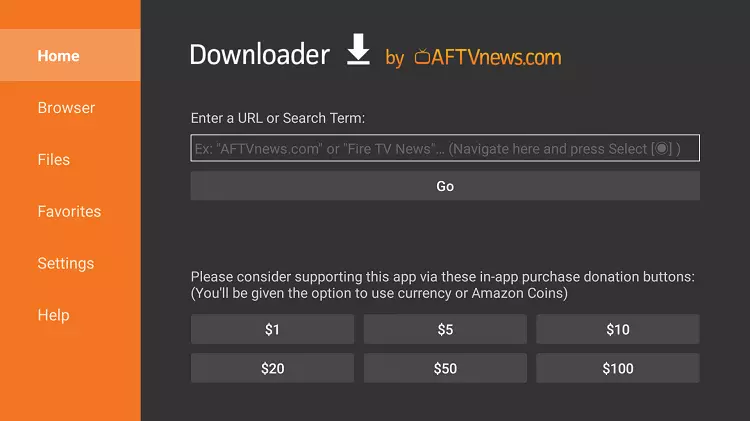
6. The app shall download immediately, and after being downloaded, install it.

7. Once you Open and launch the app, an interface will appear.
8. Next, you have to enter your login id and password.
9. Now select the channel of your preferred choice.
You are all set to stream your favorite PPV from your favorite channel.
Method 3: How to Get PPV on Firestick Using Silk Browser?
One more method for how to get PPV on Firestick in another way can be done using the Silk browser. Here are the steps to be followed for it:
1. On the Homescreen of Firestick, Tap on Search Icon.
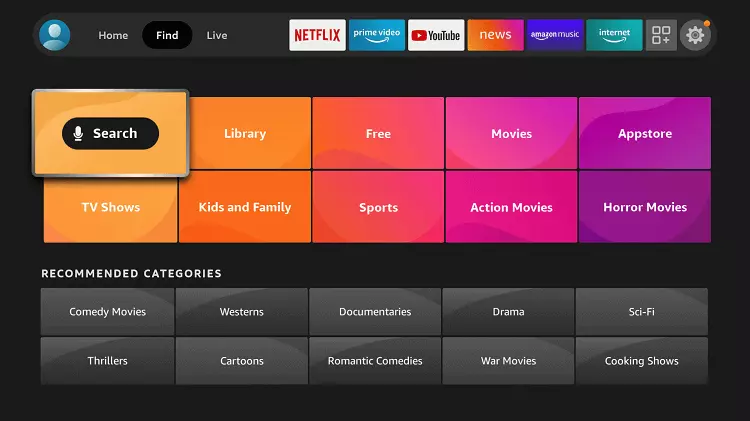
2. Type Internet browser, and find Silk Browser.
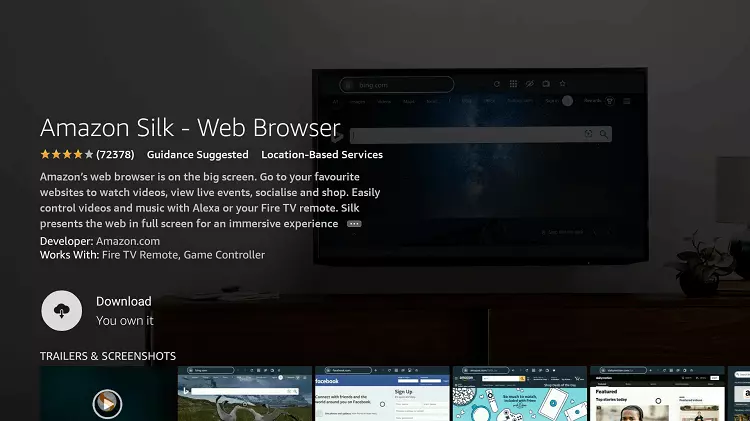
3. Download and Install it.
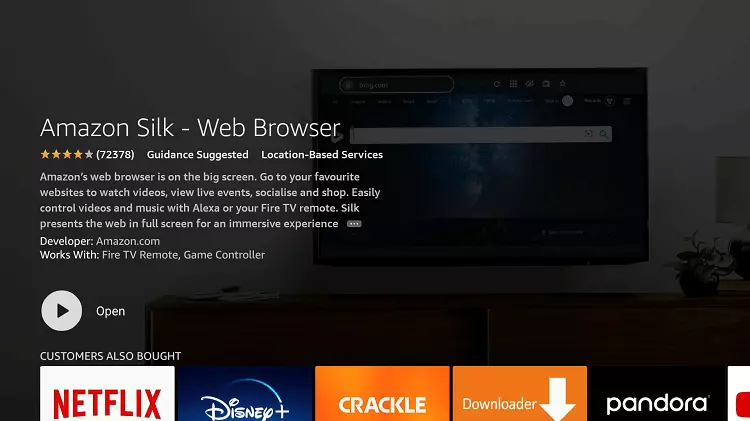
4. Open the browser, and after typing the required URL in the search bar, click on Go.
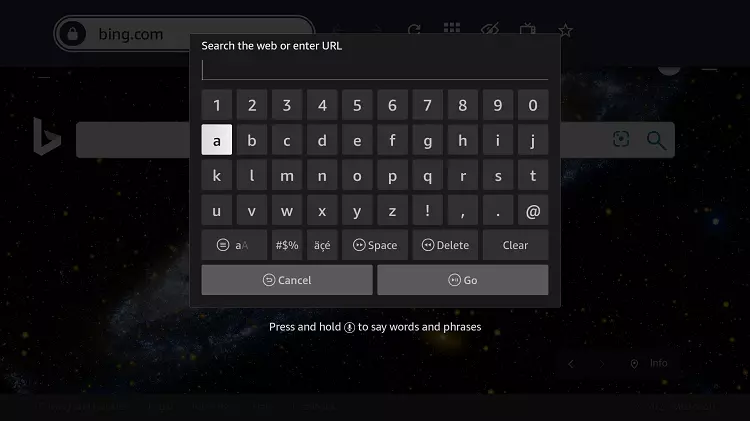
5. Download the app and install it.
6. After launching the app, you will be required to log in to the app.
7. Purchase the desired PPV of the downloaded app.
Voila! You are ready to stream your favorite shows now.
How to Watch Pay Per View on FireStick for Free?
Are you looking for ways to watch Pay-Per-View (PPV) events on your Firestick without paying for them? There are several methods available that can help you enjoy live sports, movies, and other PPV events on your Firestick for free. In this article, we will explore some of the most popular and reliable methods to watch PPV on Firestick.
1. Kodi Addons

Kodi is a media player that allows you to access different types of content, including sports, movies, TV shows, and PPV events. By installing Kodi addons on your Firestick, you can watch major PPV events for free. Some popular Kodi addons that feature PPV events include Mad Titan Sports, FightTube, Purely Wrestling, and more. However, using unofficial addons can be illegal and may pose security risks, so make sure to use reputable sources and a reliable VPN to protect your online activity.
2. Sports Streaming Websites
Another option to watch PPV on your Firestick for free is to use sports streaming websites. While these websites may not run as smoothly as apps, they can be a useful last-minute solution. It’s important to stick to well-known websites like CricHD, YourSports, and FootyBite and avoid suspicious ones that may pose potential security risks.
3. Free Live TV Apps
Lastly, you can also use free live TV apps to access live channels and PPV content on your Firestick. While these apps may not always provide reliable streaming and may be prone to buffering, they can still be a good backup option. Some popular free live TV apps that feature PPV events include Swift Streamz, TVTap Pro, LiveNet TV, and HD Streamz.
Prerequisites for Watching PPV on Firestick
To watch Pay-Per-View (PPV) on Firestick, you will need a few prerequisites. These include:
1. A Firestick device: You will need a Firestick device with an internet connection to access PPV content.
2. A reliable VPN: It’s essential to use a reliable VPN to protect your online activity and avoid legal trouble. Using a VPN will encrypt your internet traffic and hide your IP address, making it difficult for your ISP or any other third party to monitor your online activity.

3. A compatible app or addon: You will need to install a compatible app or addon that features PPV content on your Firestick. Popular options include Kodi addons, sports streaming websites, and free live TV apps.
4. Stable internet connection: To ensure smooth streaming of PPV content, you will need a stable internet connection with sufficient bandwidth.
5. Knowledge of legal limitations: While watching PPV content for free may seem appealing, it’s important to be aware of the legal limitations and potential risks involved. Using unofficial addons or websites may be illegal and may pose potential security risks, so it’s important to use caution and choose reputable sources.
How are PPV Services Different from Normal Streaming?
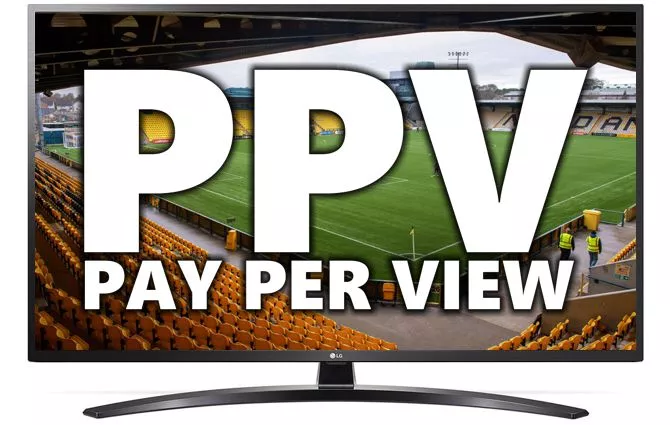
Pay-per-view (PPV) events feature exclusive sports content, such as combat sports, celebrity fights, and major sporting events. These events are akin to purchasing tickets to live games in an arena. Access to feeds for events like NBA games, Wrestlemania, NFL games, or the Super Bowl typically requires payment.
The cost to stream a single PPV event usually ranges from $55 to $60. If the event is highly anticipated, the price can be even steeper. These exclusive events are typically unavailable to regular subscribers, who must pay an additional fee to access PPV content. But why are these prices so high?
The cost of organizing large sports events can be exorbitant. Broadcasters are unable to incorporate these events into a standard monthly subscription as a result. There are also expenses for advertising and other production costs that must be covered. Network providers cannot profit if they air these fights with only a monthly subscription and, as a result, must distribute them via PPV.
Some Apps to Watch PPV on Firestick
There are several apps available that offer PPV services for Firestick. Some of the popular apps are:
1. ESPN+

ESPN+ is a sports streaming service that offers a variety of live sporting events, original shows, and exclusive PPV events for MMA, boxing, and wrestling. To access PPV events, you’ll need to purchase them through the ESPN+ app. The cost of PPV events varies, but they typically range from $50 to $70 per event.
2. DAZN
DAZN is another streaming service mainly for sports that offers live and on-demand sports, including PPV events for boxing, MMA, and other sports. The service requires a monthly subscription, which costs $19.99 per month or $99.99 per year. With a subscription, you’ll get access to all DAZN content, including PPV events.
3. Fite TV
Fite TV is a streaming service that offers a wide range of PPV events, including wrestling, MMA, boxing, and more. You can purchase PPV events through the app, and prices vary depending on the event. Some events may also be available for purchase in advance, while others may only be available on the day of the event.
4. UFC

The UFC app offers live UFC events and other PPV content, including exclusive interviews, weigh-ins, and pre-fight shows. You can purchase PPV events through the app, and prices vary depending on the event. The cost of PPV events typically ranges from $50 to $70 per event.
5. Showtime
The Showtime app is an excellent source for PPV content on your Firestick. The app offers exclusive access to live boxing matches, music concerts, and other popular events. With the Showtime app, you can watch PPV content in HD quality and enjoy a seamless streaming experience. The app also provides a library of popular TV shows and movies.
It’s important to note that some of these apps may require a subscription or an additional fee to access PPV content. Additionally, it’s a good idea to use a VPN when streaming PPV events to protect your online activity and ensure safe streaming.
Jailbroken Firestick PPV Apps

You can opt for the option of Jailbreaking Firestick PPV apps. This can be done by altering some of the options in the Firesticks Settings Menu that will allow you to install a third-party app that is otherwise missing from the Amazon App Store.
1. Express VPN
Your local government and ISP are privy to the content you watch using your IP address. So, it is recommended to opt for a reliable and trustworthy VPN like Express VPN, which will make the job easy for you. Express VP will hide your IP address and help you in streaming the content privately.
2. Downloader App

On a FireStick, you will need an app to download and install third-party APK files from the web – to make it jailbroken. If you are looking for the option, the Downloader app is highly recommended as it is free and easy to use.
Downloader app lets you visit a web address, download an APK file, and install the app on FireStick within minutes.
You can download the Downloader from the Amazon store.
3. Cinema HD APK
If you are looking for the top recommendation list for jailbroken FireStick apps. Cinema HD APK comfortably tops the list. It allows you to extract the link from the different sources on the web.
Based on the source, you are allowed to stream your favorite movies and TV shows, view video content, and save content for later.
4. Kodi

Kodi is one of the most popular Jai broken Firestick apps. If you looking for a unified platform for your entertainment needs. Kodi is the go-to Platform. It has the ability to take your Firestick experience to a new level altogether.
You can easily install Kodi on FireStick with the Downloader app.
5. The Crew
If you are looking for a lightweight add-on. The Crew is the go-to platform where you can get access to movies and TV shows. You can even stream the Sports content on the Crew.
6. TVOne

If you are one of those guys who is desperately looking to watch live channels on Kodi, TVOne addon is the go-to platform that you can opt for, rely on, and trust. The services offered by TVOne are diverse and of a varied range, including movies and TV shows in different languages. You can watch the Movies and TV Shows for free on TVOne.
7. TVTap
If you are looking for one of the best-jailbroken apps for FireStick. TVTap is one of the widely recommended apps that cater to millions in the USA, UK, Europe, Asia, and the Middle East. TVTap offers an impressive lineup of live TV channels.
For Kids, News, Sports enthusiasts, documentary lovers, and film geeks all have something to pick from the list of TVTap.
8. IPTV Services

These days, the popularity of IPTV Services is soaring. It has an impressive list of thousands of live Movies, TV Shows, and Channels. It offers an altogether different streaming experience at a small price.
IPTV is the abbreviated form of Internet Protocol television that allows to watch television content over IP networks.
9. Cyberflix TV
Cyberflix TV is deemed as one of the best and most highly rated jailbroken Firestick. Cyberflix TV allows you to enjoy a seamless and flawless streaming experience. A huge list and collection of Movies and TV Shows without charging any fee or registration makes it all the more preferred platform.
10. HD Streamz

Cartoons, movies, TV shows, live channels, you can get all this on a single platform called HD Streamz. If you want to stream HD-quality content, HD Streamz should be your preferred choice.
The services offered by HD Streamz can be availed in Canada, the USA, the UK, India, and other countries as well.
Note: Jailbreaking FireStick might be legal. However, you have to keep in mind that in case you use third-party apps for streaming free content from unverified sources legal can attract legal troubles. So be careful with the Copyright issues.
Wrapping Up
Congratulations, you now know how to get PPV on Firestick! Whether it’s through third-party apps like Kodi, sports streaming websites, or free live TV apps, you have several options to stream PPV events on your Firestick.
Remember, it’s essential to use a reliable VPN to protect your online activity while streaming. Also, make sure to stick with well-known websites and apps to avoid any security risks.
Finally, you can access exclusive PPV events like boxing matches and concerts through other popular apps. With these options, you’ll never have to miss out on the latest PPV events again.
So, grab some popcorn and get ready to stream your favorite events on your Firestick without breaking the bank.
Hope this article helped you with how to get PPV on Firestick and so much more regarding it.
Frequently Asked Questions
Q 1. Are there legal ways to get PPV on Firestick?
Ans: Yes, you can get PPV on Firestick legally by using authorized services and paying for the events.
Q 2. Can I access PPV events for free on Firestick?
Ans: No, accessing PPV events for free on Firestick is not legal. You must pay for the events through authorized services.
3. Should I use a VPN when accessing PPV on Firestick?
Ans: It’s advisable to use a VPN when accessing PPV events on Firestick to safeguard your privacy and prevent any legal repercussions.
Q 4. Can I watch PPV events on Firestick without a cable subscription?
Ans: Yes, you can watch PPV events on Firestick without a cable subscription by using authorized streaming services that offer PPV events.
Q 5. How much do PPV events typically cost on Firestick?
Ans: The cost of PPV events on Firestick varies depending on the event and the provider. Generally, the cost ranges from $55 to $100 per event.
Q 6. Are there any free apps or add-ons that offer PPV events on Firestick?
Ans: While there are some free apps and add-ons that offer PPV events on Firestick, it’s recommended to use authorized services to ensure the legality and quality of the streams.