FRFR’s AI voice messages are everywhere! Right? You may have observed that your friends create them anonymously. Well, you can quickly learn and share responses as well. But, if you want to know How to Get Messages in FRFR AI Voice Messages App? I will tell you how to get hundreds of AI voice messages.
FRFR is a fantastic app powered by advanced AI technology that lets you connect with friends on social media platforms like Instagram. You can safely enjoy sending the AI-filtered celebrity voices to your friends with some entertaining anonymous messages.
So, let’s get started and learn how to get messages in FRFR AI voice messages app.
In This Article
How to Get Messages in FRFR AI Voice Messages App?
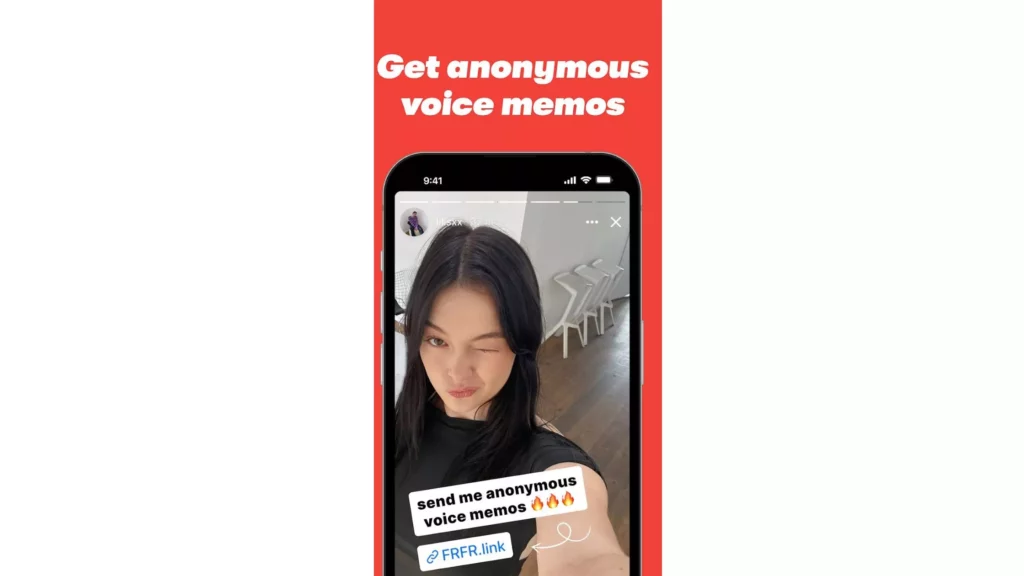
FRFR can easily be downloaded on Google Play Store and App Store. You can use FRFR freely and get AI-filtered celebrity voice messages. To know how to get messages in FRFR AI voice messages, follow these steps-
- Search the FRFR app on Google Play Store and App Store.
- Once the app is downloaded, tap on Let’s Go.
- A pop-up will appear, and tap on Allow.
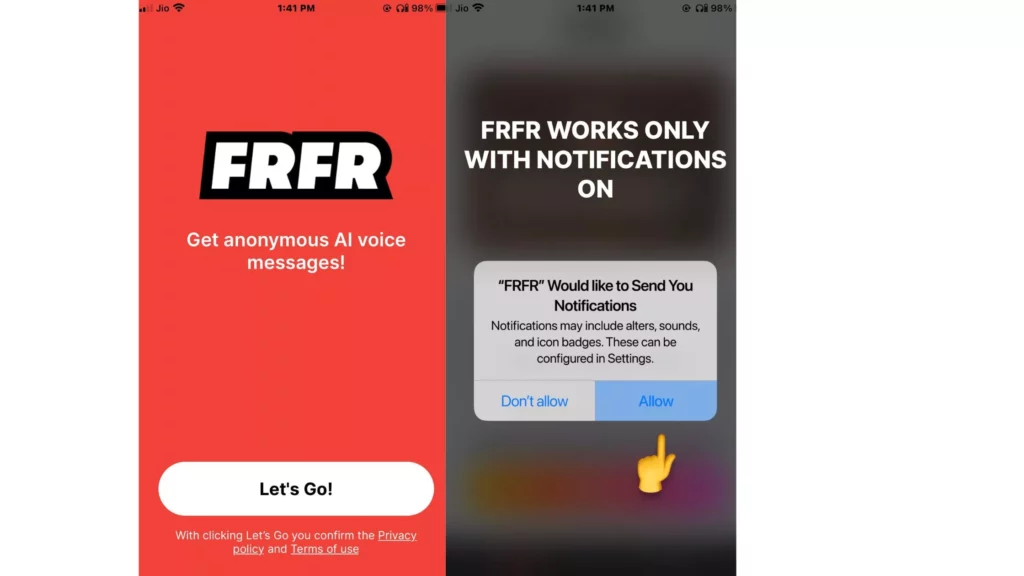
4. On the next page, enter your Instagram username and tap on Done.
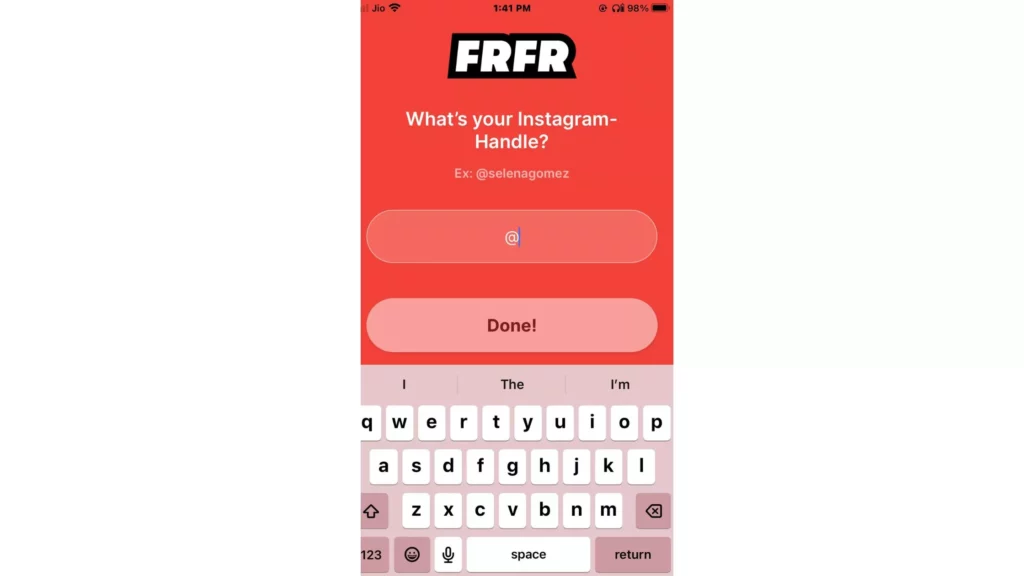
5. On the next page, you will see two steps- 1. Copy your link and Share link in your story. Tap on Copy Link.
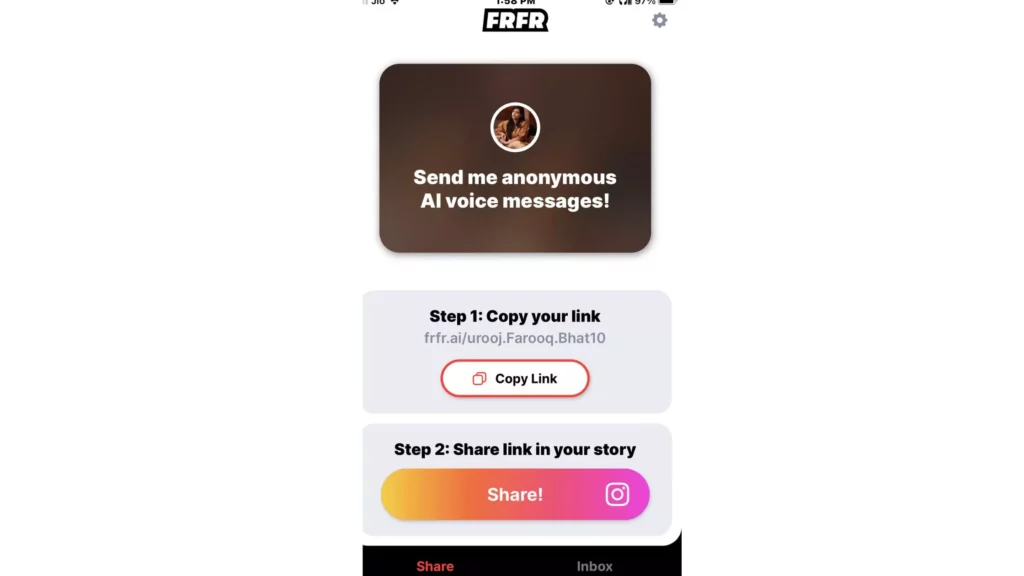
6. Once the link is copied, go to step 2: Share link in your story and tap on Share.
7. Now, you will be directed on how to add link to your story and keep on tapping the Next step until you reach the Share icon.
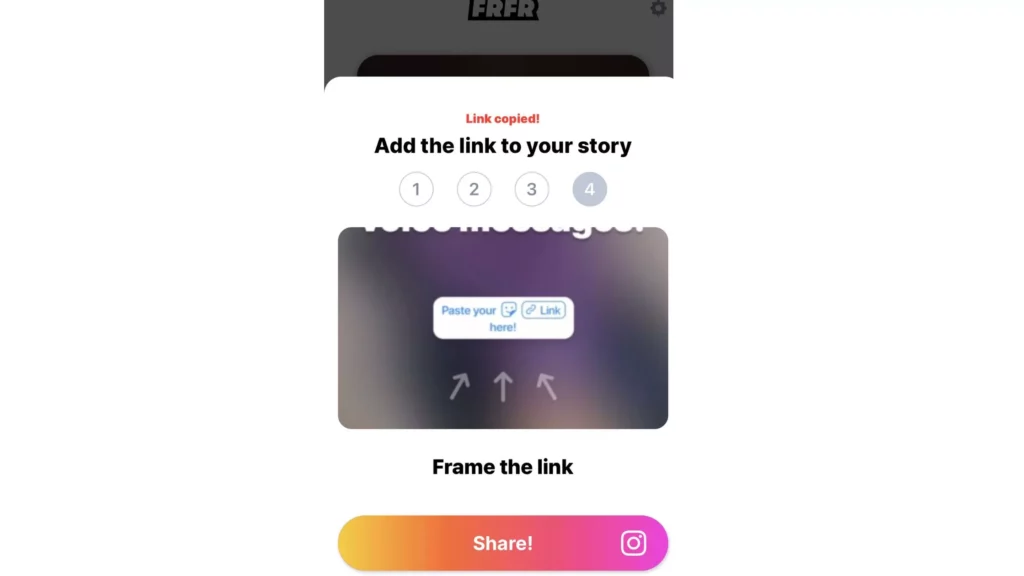
8. Once you tap on Share, a pop-up will appear on the screen, and tap on Open.
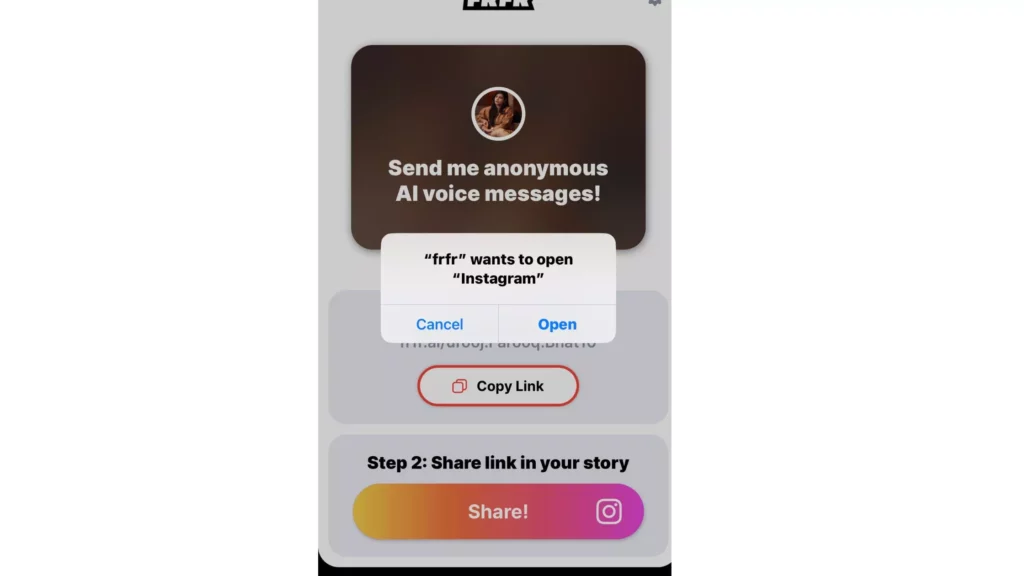
9. You will be redirected to the story page, paste the link and upload the story.
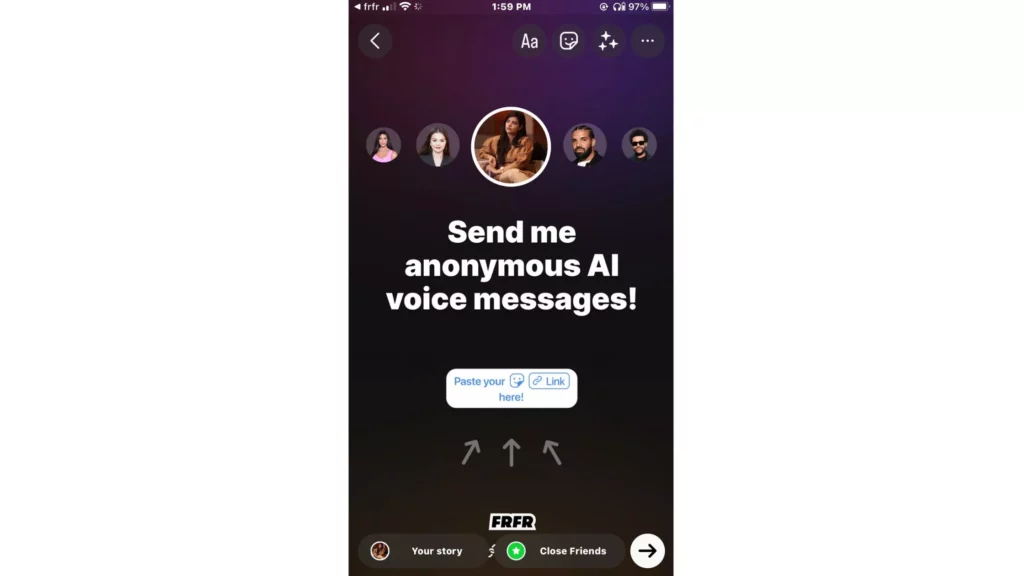
10. When someone visits your story, they tap on link and they will be redirected to the Send me anonymous AI voice messages page.
11. Two options will appear on the screen; Step 1: Select Voice, and Step 2: Type anonymous messages.
12. Currently, you will see the six voice options of Drake, VK, Selena Gomez, Billie Eilish, and Kim Kardashian.
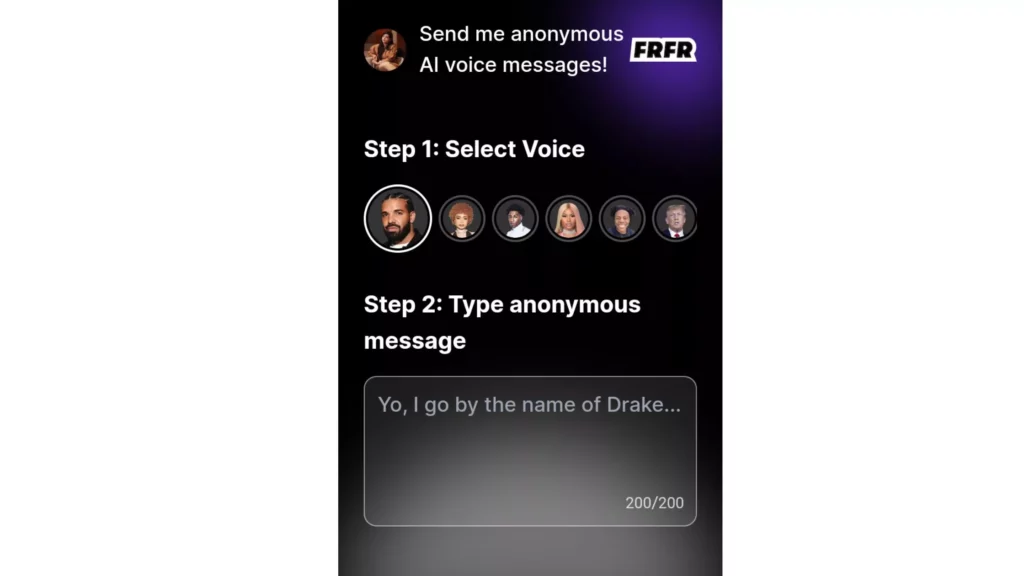
13. Once they select the voice and enter an anonymous message, they will tap on Create voice message.
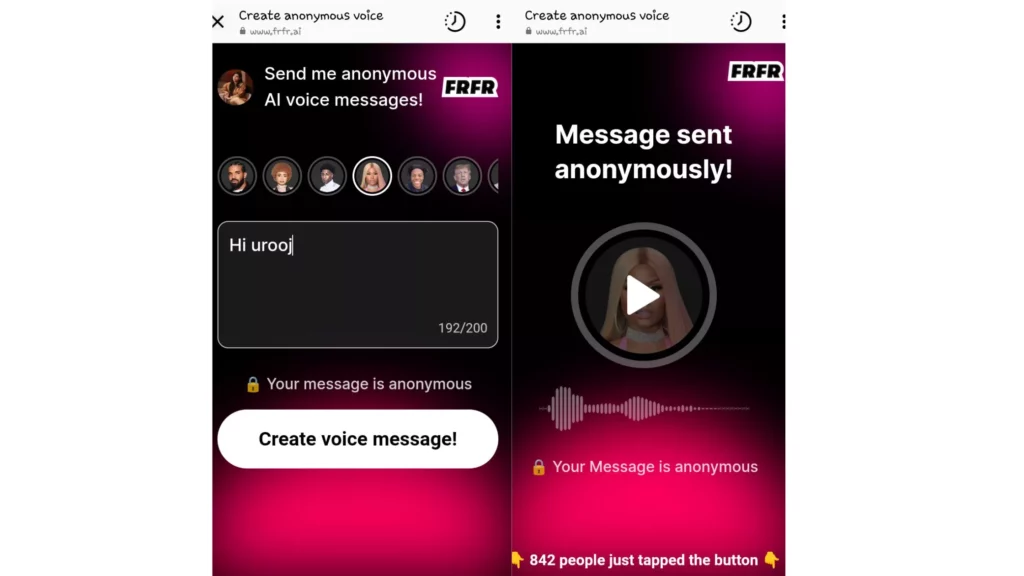
14. Thus, you will get a pop-up Tap to listen. Open the FRFR app, tap on inbox, and listen to the anonymous voice messages.
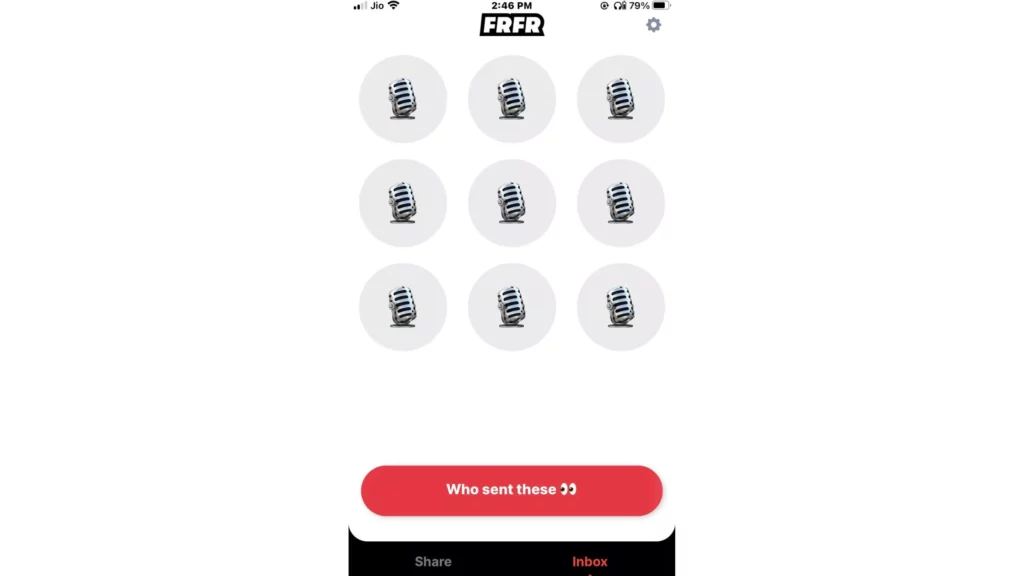
If you want to check out who sent these anonymous voice messages, tap on Who Sent these, tap on Reveal Sender, and pay for the subscription. Thus, you can reveal unlimited hints to find out who sent it.
What is FRFR AI Voice Messages App?
FRFR AI Voice messages is an app that lets you create and receive anonymous voice messages with artificial intelligence. You can choose from a variety of voices, accents, languages, and emotions to make your messages more expressive and creative. You can also use celebrity filters to sound like famous singers, actors, comedians, politicians, and more.
Watch How to Get Messages in FRFR AI Voice Messages App
Wrapping Up
Thus, this was all about How to Get Messages in FRFR AI Voice Messages App. Simply download the app and listen to the anonymous voice messages. Trust me! This app is full of entertainment, and I am personally using it. Do share your thoughts in the comment section, and dive into the world of AI-powered anonymous voice messaging with FRFR!




