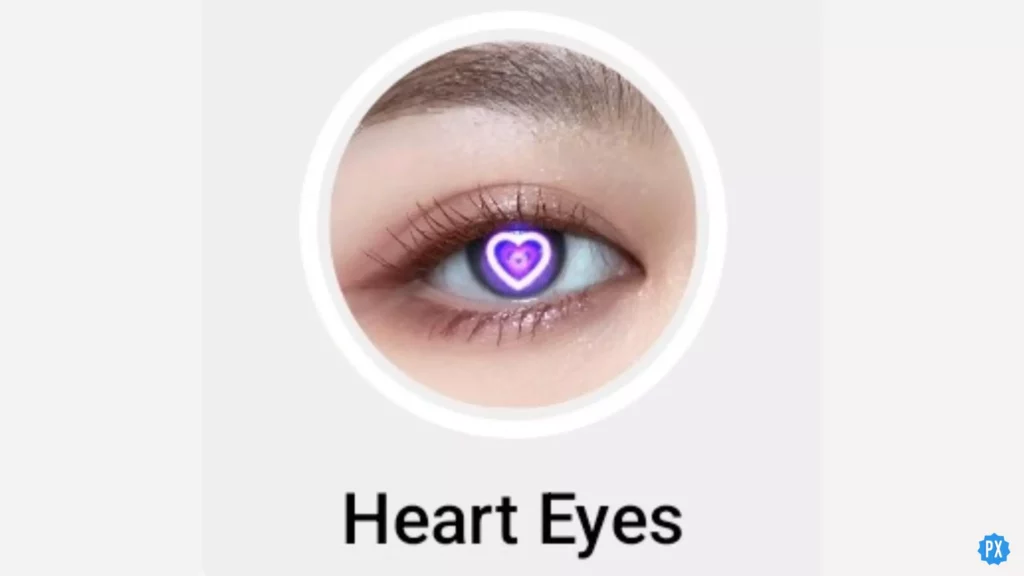Do you know the heart eye filter, which is trending on TikTok lately, is also available on Instagram? Yes! From being a favorite on TikTok, it has now been ruling the Instagram Effects section. So if you don’t know where to find this filter, I’m going to tell you how to Get Heart Eyes Filter on Instagram.
Filters and Effects have a fanbase of their own on almost every social media platform. All the platforms keep on adding new filters as per the upcoming occasion to compete with each other. And as all of you know, Valentine’s day is just a few weeks away, and the effect section of each social media platform is full of Valentine’s day filters. Some of them stand out from the rest, while many of them are not so famous. But whosoever is finding this Heart eye filter is going crazy to use it for their Insta story, and I know you can’t wait to get this filter for you.
When you search for the Heart eye filter on the explore page, you will get to see so many of them, but to find the one that is trending, I will help you. This will make your eyes look like carrying a glittery purple heart in them in place of the pupil. So, guys, without further ado, let’s jump into the article and learn how to get Heart Eyes Filter on Instagram. Why wait, then? Let’s begin.
In This Article
How to Get Heart Eyes Filter on Instagram?
Here is your step-by-step guide on how to get heart eyes filter on Instagram. So follow these to get the heart eye effect for your Instagram story.
Step 1: Open the Instagram app.
Step 2: Tap on the + icon from the top right corner.
Step 3: Tap on the Story option.
Step 4: Swipe right to find the Browse effect option.
Step 5: Search Heart eye trend.
Step 6: Tap on the effect ‘Heart Eyes‘ by itsdimss_ (it has a purple heart in an eye as logo)
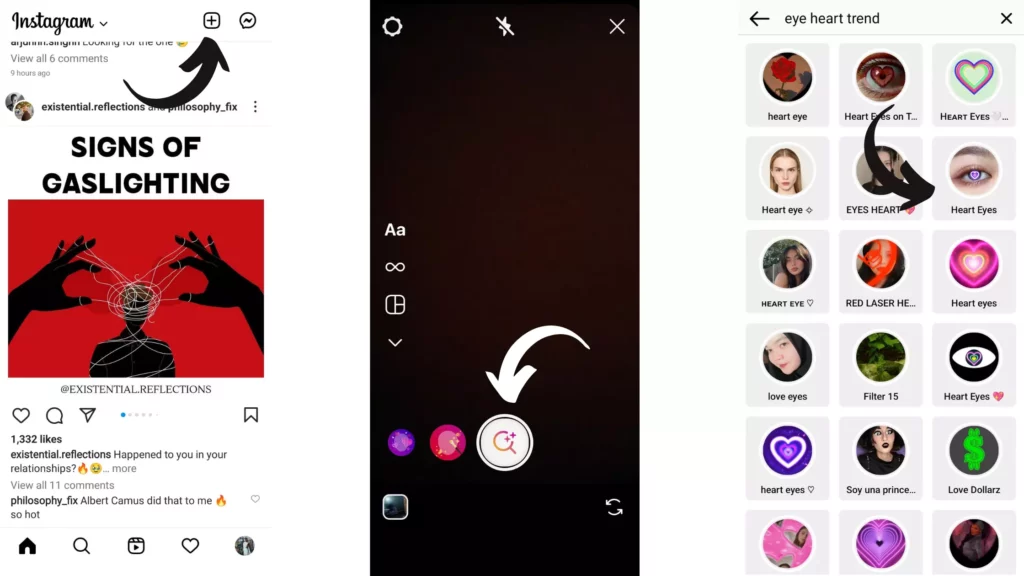
And you are done! Now you can start recording as you have the Heart eye filter on Instagram.
Also, Read Interesting Valentine’s Day Instagram Poll Ideas for 2023!
How to Get Heart Eyes Filter on Instagram?
Wrapping Up
With this, I came to the end of this blog, and I hope now you know how to get heart eyes filter on Instagram. So what are you waiting for? Head to your Instagram app and try this trending filter now. And yeah! You can comment in the comments section below for any other query related to Instagram filters.
So, guys, that’s it for today. Take Care! And keep visiting our website, Path of Ex, for more queries related to Social media, Gaming, and Technology. Till then, Bye! Bye!