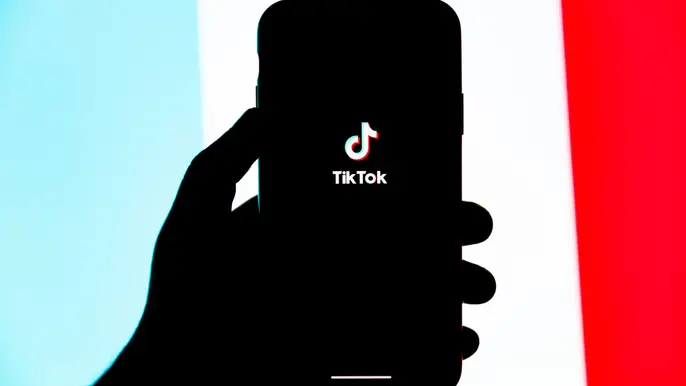TikTok is a social media app that keeps users glued to their phone screens for hours. TikTok lovers enjoy spending hours and hours watching an infinite number of videos that are available on the platform, but the effect these long-watching hours have on our eyes is not unknown to any of us. Fortunately, TikTok has this dark mode feature that is the savior. But if you don’t know how to get dark mode on TikTok, here I’m. I will tell you how to enable the dark theme on TikTok in today’s article.
TikTok is an app that is the first choice of Influencers, businesses- large and small, and common people for varied reasons. As a result, this app has quickly become one of the most popular social media apps, with millions of users worldwide. The app offers a range of features, some to enhance your viewing experience, like the ability to switch to dark mode, while others to protect your privacy, like turning off activity status and age protection for minors.
So without further ado, let’s jump into the article and learn how to get Dark mode on TikTok. Why wait, then? Let’s begin!
In This Article
What is Dark Mode on TikTok?

Dark mode on TikTok is a feature of the platform that allows users to change their app’s color scheme from light mode to dark mode. The dark mode is popular among users as it reduces eye strain by limiting the amount of blue light entering a person’s eye when the dark mode is on. When you turn on dark mode, the default white background changes to black, and the next color changes from black to white.
How to Enable Dark Mode on TikTok?
Now that you know what dark mode is on TikTok, it is time to learn how to enable dark mode on TikTok. And here is your step-by-step guide to enabling dark mode on TikTok.
Step 1: Open the TikTok app on your device.
Step 2: Tap on your profile icon in the bottom right corner of the screen.
Step 3: Tap on the three stacked lines in the top right corner of the screen.
Step 4: Select Setting and Privacy from the pop-up menu.
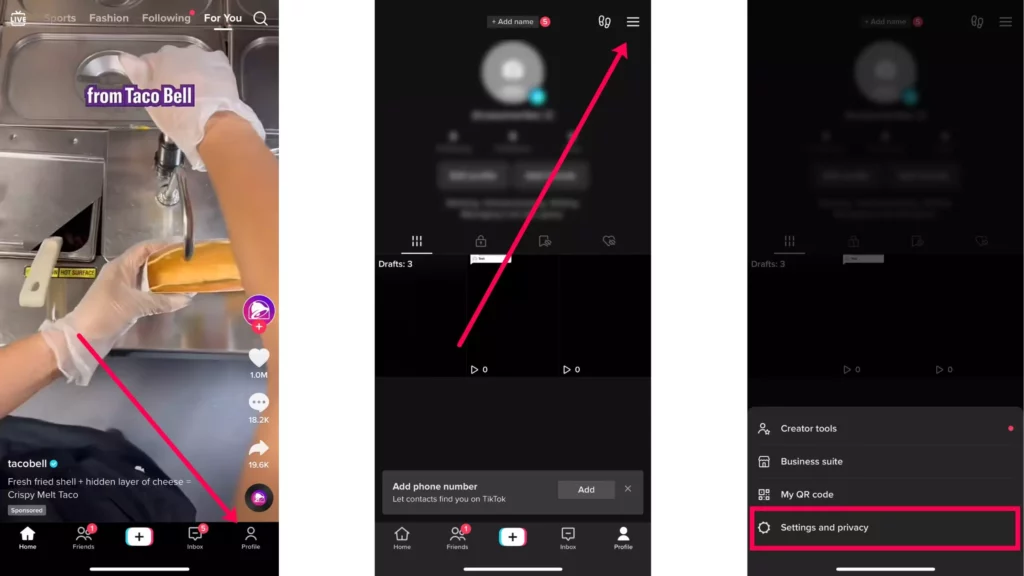
Step 5: Scroll down to Display under the Content and Display section.
Step 6: Tap on Dark Mode.
Step 7: You can also turn the toggle on next to Use Device Settings to match the appearance of TikTok and your device.
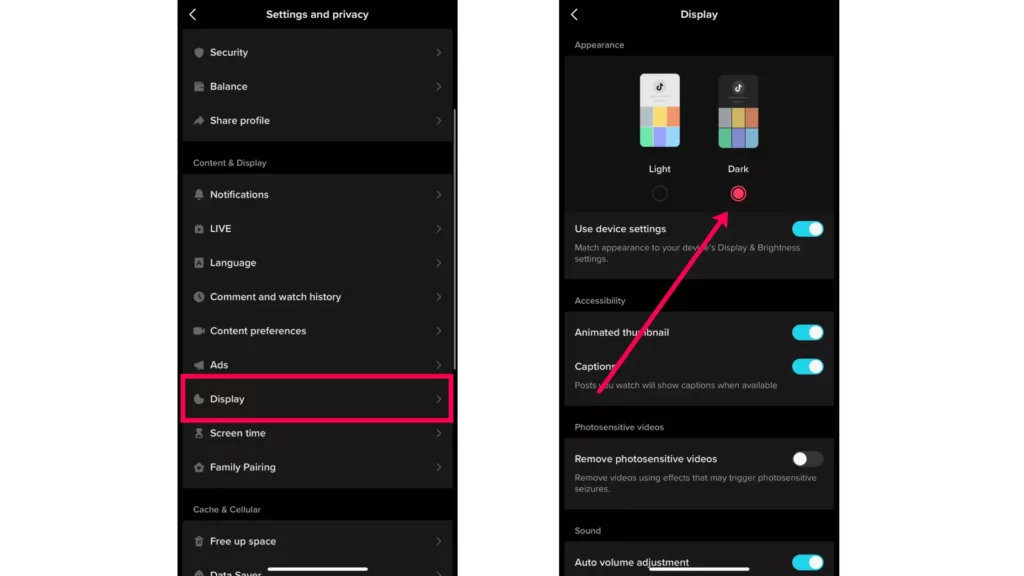
Note: By turning on Use device Setting, you can schedule dark mode for the night if the same applies to your device’s dark theme.
And with this, you are done! This is how you can enable dark mode on TikTok.
Reasons to Get Dark Mode on TikTok

There are several reasons why one should turn on the Dark mode on TikTok. And below, I have mentioned some of the major reasons why you should use any app in dark themes instead of light themes.
1. Reduced Eye Strain
One of the main reasons why you should opt for the Dark Mode is low blue light emitting, and this, in return, reduces eye strain to a large extent.
2. Improved Battery Life
The dark mode also acts as a battery saver and helps to conserve battery life. This is because dark mode uses less power than bright mode, which allows your battery to run longer on average.
3. Enhanced Viewing Experience
This is something that can differ from one person to another, but many dark mode users find that dark mode enhances their viewing experience on TikTok. This is because Dark mode with black background makes it easier to focus on the content. So it can be said that another perk of using a dark mode is that it enhances the viewing experience.
Wrapping Up
With this, I come to the end of this blog, and I hope you now know how to Enable Dark Mode on TikTok. So without any delay, enable the dark mode, and enjoy the benefits of using a dark theme instead of using the usual theme and straining your eyes. And with the Dark mode on TikTok, keep enjoying the daily dose of entertainment on TikTok without straining your eyes
So, guys, that is it for today. Take Care! And yeah, for any further queries related to TikTok and its features, you can comment in the comments section below. Also, keep visiting our website, Path of EX, for more such updates related to Social media, Gaming, and Technology. Till then, Bye! Bye!
Frequently Asked Questions
1. Can I turn on dark mode for TikTok on my computer?
Unfortunately No, you cannot turn on dark mode from TikTok on your computer. But you can use third-party applications to use dark mode on TikTok.
2. Will dark mode affect the quality of the videos on TikTok?
No, the dark mode doesn’t affect the quality of the video on TikTok; it just switches your background color from white to black. But there are some videos with effects that can trigger photosensitive seizures. Therefore you can Remove photosensitive videos by turning the toggle next to them.
3. Can I schedule dark mode to turn on automatically at night?
Yes, you can schedule dark mode to turn on automatically at night.
4. How can I turn off dark mode on TikTok?
Step 1: Open the TikTok app on your device.
Step 2: Tap on your profile icon in the bottom right corner of the screen.
Step 3: Tap on the three dots in the top right corner of the screen to access your settings.
Step 4: Scroll down to the App Appearance section.
Step 5: Tap on Dark Mode.
Step 6: Toggle the switch to turn off dark mode.