With 40 million+ free games on the platform, Roblox is already a dream come true for gamers worldwide. But did you know that you can improve your gaming experience with just one extension? With this article, you’ll learn how to get BTRoblox for your android phone because, with BTRoblox, you can make Roblox better.
Gaming with Roblox has already become so much smoother, with Gaming Codes for almost every Roblox game. From improving the layout of the Roblox website to giving you a wide array of theme options, BTRoblox makes it easier to match the site to your aesthetic.
Ready to upgrade your Roblox experience and unlock your full potential? Let’s go ahead and find out how to get BTRoblox for your android phone!
In This Article
How To Get BTRoblox on Android | Get BTRoblox Extension
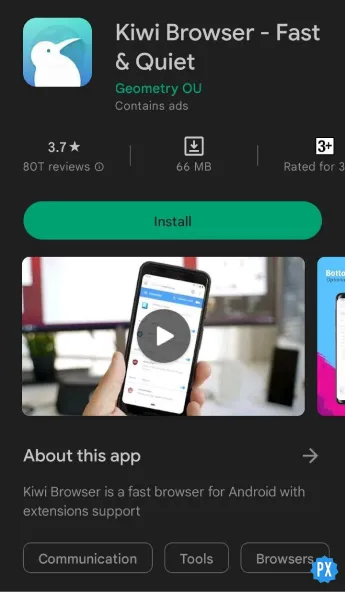
There’s an easy way to get BTRoblox for your android phone with the Kiwi Browser. Note that this browser and method are only available for android users. So let’s find out how to get BTRoblox for Android:
Steps to get BTRoblox for Android:
- Install the Kiwi Browser on your android phone.
- Go to the browser’s search bar and search for ‘extensions.”
- Scroll down and click on the website by the name of Extensions – Chrome Web Store.
- Search for Roblox+ on the search bar.
- Select the extension with the name BTRoblox & click on “Add to Chrome.”
- Click OK on the pop-up page.
- Now the extension will download.
- Once that’s done, open the Roblox homepage on the Kiwi Browser.
- Login into your Roblox account.
- Now you’ll have a working BTRoblox extension!
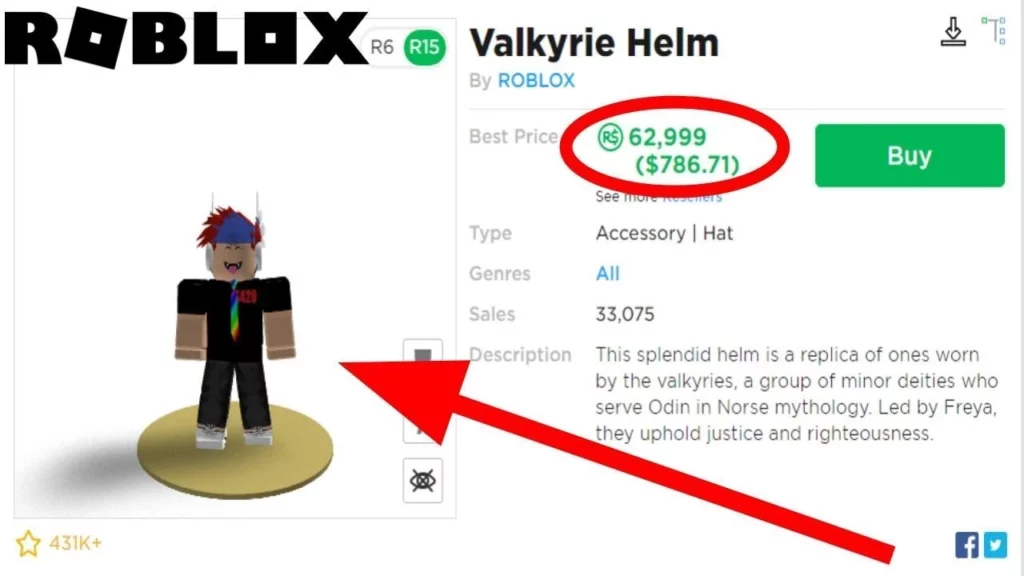
Why You Should Download The BTRoblox Extension?
Wondering why you should download the BTRoblox Extension for your Android phone? Read on for all its interesting features.
BTRoblox Features:
- Improves the layout of your profile page.
- Gives you multiple theme options.
- Real-life prices items in the Catalog are listed next to their Robux prices.
- Lets you download audio from the Roblox library.
- Hides ads!
Wrapping Up
So now that you know how to get BTRoblox for your android phone, you can make Roblox your own. For any questions, comment below, and we’ll be back with all the answers. And don’t forget to tell us what your favorite part of the extension is!
Happy Gaming!
Is BTRoblox Safe For Your Devices?
Yes, BTRoblox is completely safe and trusted!
Are There Any In-Game Changes With BTRoblox?
No, the add-on can only make changes to the website.




