Hey there, online sellers! So, you’re in the business game, huh? Well, let me tell you about a little secret that can boost your sales significantly. It’s called Instagram. Yeah, you heard it right! Instagram is a powerhouse for your business. You can use it to sell your products directly to your customers. I’m talking about the magical world of Instagram Shopping! So, buckle up and get ready to dive into the game-changing strategies of how to get approved for Instagram Shopping!
Instagram is one of the most helpful social media platforms out there when it comes to giving your business that extra oomph. If you know how to crack the code of the Instagram algorithm, and if you’re well-versed in all the sneaky Insta insights to grow your business, then trust me, you can become a shining star in no time. Instagram Shopping is like having your own personal sales assistant to drive those sales through the roof. So, let me spill the beans on how to get approved for Instagram Shopping and unleash the full potential of this platform.
Now, I know what you are thinking. “How to get Shop Now button on Instagram?” Well, my curious friend, I invite you to embark on a journey where we’ll explore everything about how to get approved for Instagram Shopping. So, are you ready to unlock the secrets of Instagram Shopping? Let’s dive in and make your business dreams a reality!
In This Article
What is Instagram Shopping?
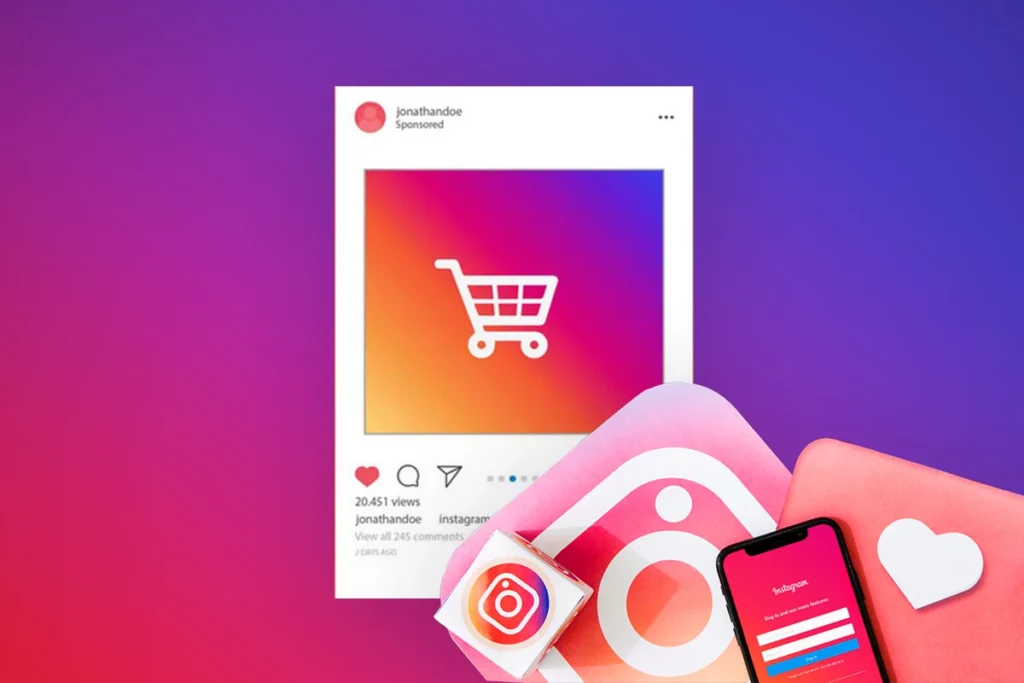
Before I let you know how to get approved for Instagram Shopping and established presence on Instagram, let us understand what this whole Instagram Shopping phenomenon is all about. Instagram Shopping is like having a virtual storefront right on your Instagram profile. It’s a set of incredible features that transform your regular posts, stories, reels, and even live videos into captivating shopping experiences. With Instagram Shopping, you can take your followers on a seamless journey from inspiration to purchase without leaving the app.
So, what can you do with Instagram Shopping? Well, first things first, you can tag your products in your photos and videos. This means that when people see your posts, they can easily discover what products you’re showcasing and where they can buy them. It’s like a digital shopping spree waiting to happen right within the palm of their hands.
But that is not all! You can also get Shop Now button on Instagram. This allows people to browse through all of your products in one convenient place. Think of it as your own little boutique, showcasing your fantastic range of goodies. Plus, you have the option to run shopping ads, giving you the power to directly sell your products to your audience with a simple click.
Instagram Shopping isn’t just about boosting your sales; it’s about reaching new customers, increasing brand awareness, and putting your products in the spotlight in the most visually appealing way. So, if you’re looking to take your business to the next level, Instagram Shopping is a game-changer you definitely don’t want to miss out on.
Requirements to Get Approved for Instagram Shopping

Now that you’re up to speed on Instagram Shopping, let’s get into what you need to do to get approved for Instagram Shopping. Check out these requirements:
1. Get yourself a Business account: Head to your profile and tap the Edit Profile button. Then, scroll down to the “Business” section and tap on “Switch to Business Account.” Boom, you’re in the business game!
2. Catalog those products: Showcase your goods by creating a catalog. You can use a Facebook catalog or a supported e-commerce platform to get it done. Once you’ve got your catalog ready, connect it to your Instagram account. Easy peasy!
3. Location, location, location. Make sure you’re in one of the supported markets. Instagram Shopping is rocking in over 90 countries! Wanna know if yours made the cut? Check out the full list right here.
4. Follow the rules, my friend. Instagram’s got some policies you must stick to. Give them a read and make sure you’re on board with their Terms of Use, Community Guidelines, Commerce Policy, Instagram Ad Policy, and Pages, Groups, and Events Policy.
Once you’ve checked off all these boxes, it’s time to apply to get Instagram shopping approval. Once they give you the thumbs up, you can tag your products in photos and videos and even set up shop on your profile. Get ready to make some sales, my friend!
Instagram Policies to Follow to Get Approved for Instagram Shopping
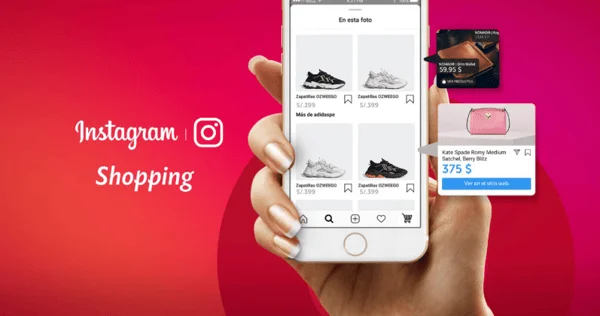
Alright, to get approved for Instagram Shopping, you gotta play by the rules. Instagram has a bunch of policies in place to keep things safe and awesome for everyone. Here are the main policies you need to follow:
1. Terms of Use: These are the ground rules you agree to when you sign up for Instagram. They cover stuff like your rights, responsibilities, and what you can’t do. Wanna dive deeper? Check out the Terms of Use here.
2. Community Guidelines: These guidelines lay down the law on what’s cool and what’s not on Instagram. They cover everything from staying safe and respecting privacy to being real and authentic. Want the nitty-gritty? Read up on the Community Guidelines here.
3. Commerce Policy: Selling stuff on Instagram? This policy is for you. It tells you what you can sell, how to show off your products, and how to handle the whole transaction process. Get the full scoop on the Commerce Policy here.
4. Commerce Product Merchant Agreement: When you jump into the world of Instagram Shopping and start selling your products, this agreement comes into play. It’s all about your connection with Facebook and Instagram, what you gotta do as a seller, and what you’re entitled to as a merchant. Wanna get into the nitty-gritty? Dive into the Commerce Product Merchant Agreement right here.
5. Instagram Ad Policy: Thinking of running ads on Instagram? This policy’s got you covered. It dishes out the deets on what ads are allowed, how to target ’em, and staying legal and all. Wanna know more? Check out the Instagram Ad Policy here.
6. Pages, Groups, and Events Policy: If you’re into creating and managing pages, groups, and events, this policy’s got your back. It lays out the dos and don’ts, like what you can create, how to handle them, and respecting others’ rights. Dig deeper into the Pages, Groups, and Events Policy here.
By sticking to these policies, you’ll keep your Instagram Shopping account in line with the rules and standards. That way, you’ll avoid any rejection or banhammer action. So read them up and stay on the right side of the Insta law before you get approved for Instagram Shopping!
How to Get Approved for Instagram Shopping?
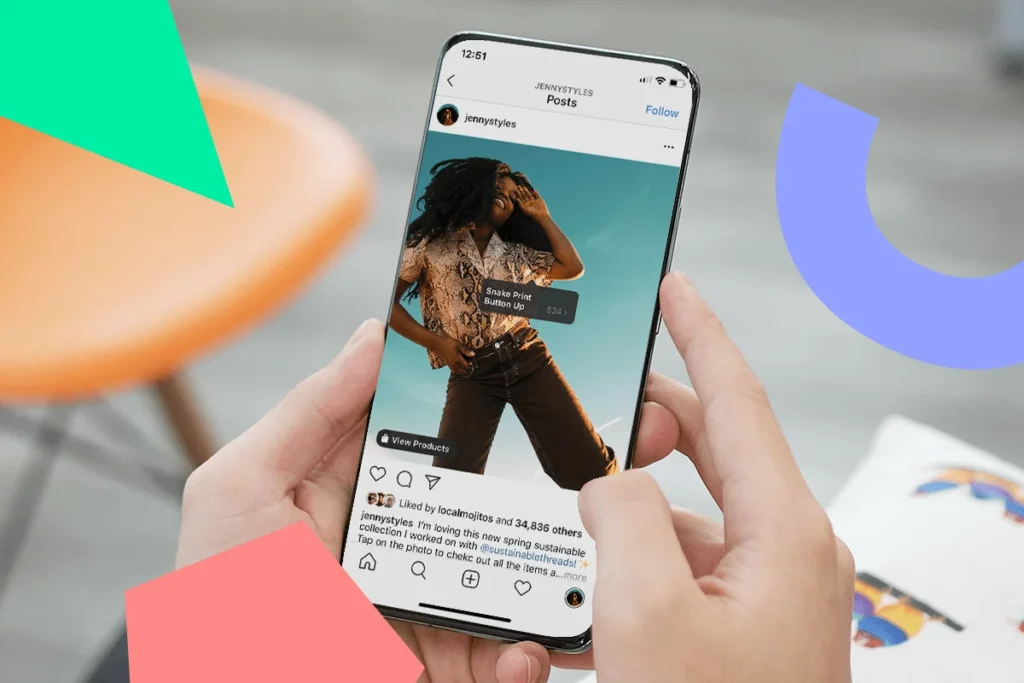
Now that you’ve got the lowdown on everything, from what is Instagram Shopping to the requirements and fine print, it’s time to get yourself out there and establish a presence on Instagram and get the Shop Now button on Instagram. With Instagram Shopping, you can show off your awesome products and let folks shop them right from your posts, stories, reels, and live videos. And guess what? You can even set up a shop on your profile where people can browse and buy without leaving the app. How cool is that?
But before you start slinging products left and right, you gotta go through the approval process. So here are the steps you need to follow to get approved for Instagram Shopping:
Step 1: Convert Your Personal Instagram Account to Business Account
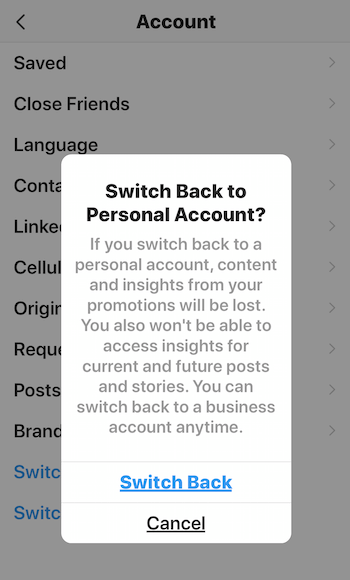
If you wanna dive into Instagram Shopping, the first thing you gotta need is an Instagram Business account. Here’s how to get in on the action:
I. Head to your profile and give that Edit Profile button a tap.
II. Scroll on down to the Business section, and boom, hit that Switch to Business Account option.
III. Time to shine! Add all your business deets like your category, contact info, and website.
That’s it! You’re all set up with a business account, ready to conquer Instagram Shopping like a boss. Let’s get those products out there!
Step 2: Connect Your Instagram Business Account to Your Facebook Page
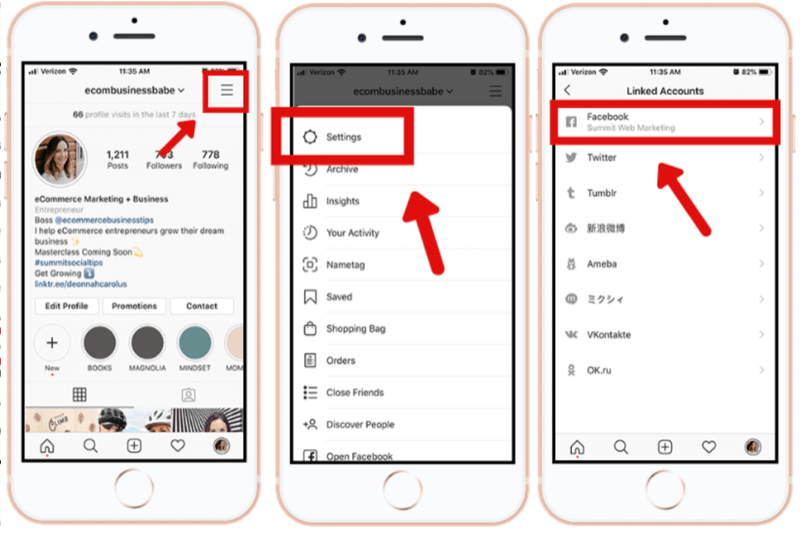
Alright, if you wanna rock Instagram Shopping, you gotta link up your Instagram Business account with a Facebook page. This magical connection lets you create and handle a catalog of products that you can tag in your Insta posts and stories. Ready to make the link? Here’s what you gotta do:
I. Head to your profile and tap the Edit Profile button once again.
II. Look for Public Business Information and give it a tap.
III. Select Page and get ready for the next step.
IV. Choose an existing Facebook page that’s already floating around or create a shiny new one.
Boom! You’re all linked up and ready to go. Your Instagram business account and Facebook page are now best buds, ready to unleash some awesome shopping experiences. Let the tagging begin!
Step 3: Add a Catalog to Your Instagram Business Account
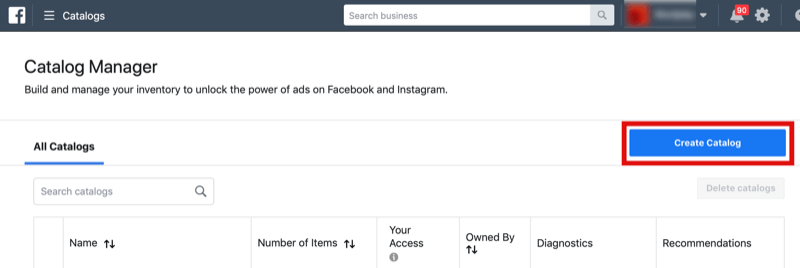
Alright, step three on your Instagram Shopping journey is all about getting that product catalog ready. You gotta have some goodies to tag in your posts and stories, right? Here’s how you do it:
Create a catalog: You can whip up a catalog of your products by using a Facebook catalog or a supported e-commerce platform. Take your pick and get those products lined up.
Connect it to Instagram: Now it’s time to connect that catalog to your Instagram account. Head to your profile and tap on the Shop tab. Look for that Get Started button and give it a tap. Follow the instructions that pop up, and you’re on your way.
Easy peasy, right? Get that catalog sorted and connected, and you’ll be ready to rock and roll with Instagram Shopping. Let the tagging and shopping extravaganza begin!
Step 4: Submit Your Profile for Review
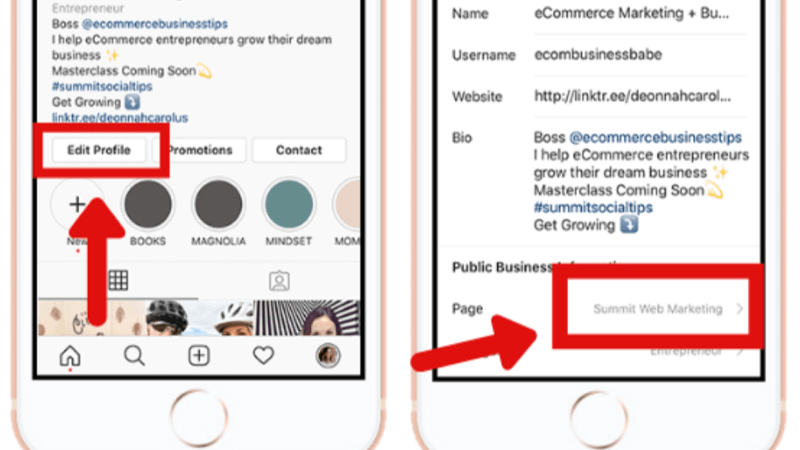
Alright, you’ve done the groundwork, and now it’s time to get that profile reviewed by Instagram. Patience is key here because it might take a few days (or maybe even longer if they’re swamped) to get through all the requests. Wanna check the status? Just head to your profile and tap on the Shop tab. Once your profile gets the thumbs-up, you’re in the game!
Tag those products in your awesome photos and videos and set up shop on your profile. It’s time to show off your goods!
How Long Does It Take to Get Approved for Instagram Shopping?

So, you’ve taken the plunge and applied for Instagram Shopping. You’re stoked to start selling your awesome products, but the burning question is: how long until you get the green light? Well, my friend, there’s no one-size-fits-all answer because it depends on a few factors, like:
✓ The influx of requests flooding Instagram’s doorstep. Sometimes, they’re swamped with tons of requests, so it might take a bit longer for them to review ’em all.
✓ The quality of your profile and catalog. If you’ve got a rock-solid profile and catalog that’s complete, accurate, and follows Instagram’s policies, you could speed up the approval process. But if things are missing, wonky, or breaking the rules, it might take a tad longer.
✓ The availability of Instagram’s support crew. Now and then, Instagram might need to reach out to you for more deets or clarifications about your profile or catalog. If you’re lightning-fast with your responses and provide the necessary info pronto, you’ll move up the approval queue.
In general, the waiting game for Instagram Shopping approval can range from a few hours to a couple of weeks. Keep tabs on the status by heading to your profile and tapping the Shop tab. Once you’re in the clear, Instagram will shoot you a notification, and you’ll be able to tag products in your photos and videos and set up shop on your profile. Get ready to unleash those sales!
Wrapping Up
I hope this article helped you understand how to get approved for Instagram Shopping and how to use it to grow your business. Instagram Shopping is a great way to showcase your products and let people shop them directly from your Instagram posts, stories, reels, and live videos. By following the steps and guidelines I shared, you can get approved for Instagram Shopping and start selling your products on the platform.
If you want to learn more about how to use Instagram Shopping and other e-commerce platforms to boost your sales and grow your brand, check out Path of EX. We have tons of resources, guides, and tips to help you succeed in social media and online selling via social media. Visit our website today and get access to exclusive content and tips and tricks.
Frequently Asked Questions
1. Why am I not eligible for Instagram Shopping?
There could be several reasons why you are not eligible for Instagram Shopping. Some of the common ones are:
→ You might not be in a supported market.
→ If you’re not selling physical products, that’s a big no-no.
→ Watch out for those prohibited products or services. They’re off-limits.
→ It’s all about playing by Instagram’s rules and following their policies and guidelines.
→ Double-check if you’ve got a business account or a Facebook page.
→ And hey, don’t forget your catalog of products or a website domain. They’re crucial.
If you are still confused, reach out to Instagram’s support team and get the scoop straight from the horse’s mouth.
2. How long does it take to be approved for Instagram Shopping?
The approval time for Instagram Shopping can vary, but typically it takes a few hours to a few weeks. So, stay patient and get ready to shine on Instagram with your shop!
3. How do I apply for Instagram Shopping after being denied?
To reapply for Instagram Shopping, you need to review the reason for your initial denial, make the necessary changes or improvements, go to your profile’s “Shop” tab, and tap on the “Request Review” button. Keep in mind that the review process may take several days or more for Instagram to reconsider your application. Stay patient, address the required modifications, and give it another shot!
4. How do I set up an Instagram shop once approved?
Once you’re approved for Instagram Shopping, setting up your shop is a piece of cake. Just go to your profile, tap on “Shop,” and hit “Get Started.” Connect your product catalog and unleash your creativity by personalizing your shop with cool collections, top picks, and awesome cover images. Oh, and the best part? Tag your products in photos and videos to show them off! Plus, if you want to level up your game, consider running shopping ads to boost your product promotion and reach more customers.
5. Is Instagram shopping available for everyone?
Not everyone can enjoy the perks of Instagram Shopping just yet. Right now, it’s available in over 90 countries where this feature is supported. So, before you can dive into the world of Instagram Shopping and start showcasing your products, make sure you’re in one of those lucky countries where the magic happens. But hey, don’t worry if you’re not on the list yet. Instagram is constantly expanding its reach.




This is awesome and most informative blog for us. I like this blog.
Thank you Chris! We are glad that you liked the blog! Stay connected.