The content on TikTok gets traction mostly when you participate in the viral challenges and filters on the platform. The trends and filters, although replaced every other day, will still find their way to the ‘For You’ page of users in case you participate in them. The new trend making rounds is called the AI Manga filter on TikTok. Users are quite excited to use Anime avatars in their videos on TikTok. In this article, I will tell you, How to Get the AI Manga Filter on TikTok.
Earlier also, TikTok users used anime avatars in their videos, but for that, they needed to use external apps. But much to the relief of anime fans, TikTok now has an in-app AI Manga filter. So, without further ado, let’s dig in to know how to get the AI Manga Filter on TikTok.
In This Article
How to Get the AI Manga Filter on TikTok?
AI filters are growing on TikTok, we are familiar with the recent AI green screen filter and Reverse AI Art filter, which went viral on TikTok. TikTok users usually enjoy and like how technology makes them meet completely different versions of themselves.
The new AI Manga filter is making rounds on TikTok, and there are tons of viral videos which have made the filter quite viral. The AI Manga filter on TikTok lets them generate their Japanese animation-esque avatars. The process to get an AI Manga filter is similar to how you get other effects on TikTok. To know how to get and use AI Manga filter on TikTok, follow the given steps.
- Launch TikTok on your device.
- Press the + option on the page to open the camera.
- On the left corner, tap on the effects option.
- In the search bar, type AI Manga filter.
- Select the filter and then tap on the record button. You can also use the filter on your existing pictures.
- As you are done recording, you can see your anime/ manga avatar on the screen.
TikTok Tip: For maximum impact and wider reach of your use the trending sounds and songs in your videos.
What is the AI Manga Filter on TikTok?
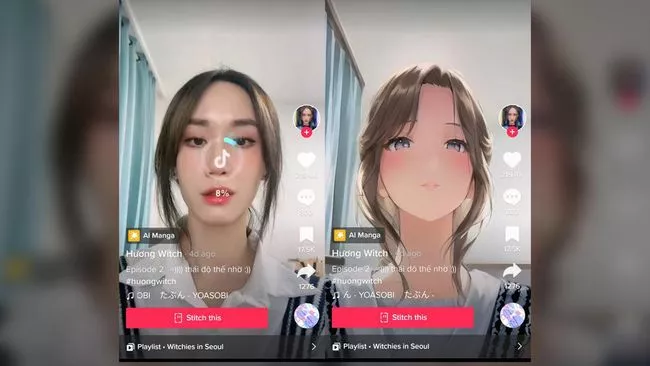
AI Manga Filter is the new and viral filter on TikTok. The filter turns the users into their anime version. TikTok users are obsessed and fascinated with the new effect and are sharing the results on other social media platforms.
The filter is quite popular among anime fans, and the in-app filter is currently trending as users notice how accurate the filter is in generating Japanese animation-esque results.
Another Way to Use the AI Manga Filter on TikTok

In case you don’t find the AI Manga filter in the search bar, there is another way with which you can use the filter on TikTok. In order to do so, follow the given steps.
- Launch TikTok on your device.
- Head to your ‘For You’ page, and in the search bar, type AI Manga filter.
- You will find the results in the videos that have already applied the effect.
- In the left section, tap on the filter. The filter will be loaded.
- Once the filter is loaded, click on the Use filter button and record your video.
Internet Reacts to the Viral AI Manga Filter
Watch How to Get the AI Manga Filter on TikTok
Wrapping Up
TikTok is known for its ever-changing trends and challenges. Every creator and brand wants to go viral on TikTok, and in order to do that, a user will need to participate in the viral trends and use trending filters in their videos. To know, How to Get the AI Manga Filter on TikTok, read the entire article and share it with your friends. For more trending stuff, keep visiting Path of EX.
Frequently Asked Questions
How to Get the AI Manga Filter on TikTok?
In order to use AI Manga filter, Launch TikTok> Press the + option>Tap on the effects option>In the search bar, type AI Manga filter>Select the filter and then tap on the record button.
What is AI Manga Filter on TikTok?
AI Manga Filter is the new and viral filter on TikTok. The filter turns the users person into their anime version.




