If you’re an iPhone user, you know that these devices are generally reliable and don’t often encounter major problems. Occasionally, your phone may not work properly. To solve an issue or get your iPhone X out of a frozen state, you need to force restart or hard reset it. The process is actually quite simple, so don’t worry if you’re not sure how to proceed. In this blog post, we’ll walk you through the steps for how to force restart iPhone X & XR.
A force restart closes all open apps and clears your iPhone’s RAM, which can help fix many issues. This is especially useful when your iPhone is unresponsive or frozen, and a regular restart doesn’t seem to work. I know whenever we think about restarting or rebooting, we get scared about data.
So, if you’re experiencing problems with your iPhone X and want to try a force restart as a potential solution, read on to learn how it’s done. Let us figure out how to force restart iPhone X and make it more smooth.
In This Article
How to Force Restart iPhone X & XR?

A force restart is helpful when suddenly, you notice a black screen on your phone and do not have any option except restart; in that case, a force restart can troubleshoot many issues.
You must have done a restart on your iPhone many times, but force restart differs from it. Do not worry because force restarts on your iPhone only shut down your apps.
What is Force Restart and Why Do You Need It?

Before moving to the steps, let’s first understand what a force restart is and why you might need it. A force restart is a hard reset that forcibly shuts down and restarts your iPhone. So, know exactly what does shutdown mean on iPhone.
It is useful when your device becomes unresponsive, freezes, or stops responding to touch. If you are still not clear about when the force restart is needed, then here are some common scenarios where a force restart might be necessary:
- Your iPhone X or XR is stuck on a black screen and won’t turn on
- Your iPhone X or XR is stuck on the Apple logo screen
- Your iPhone X or XR is frozen or unresponsive
- Your iPhone X or XR is not responding to touch
Now that we know when a force restart might be necessary, let’s learn how to force restart iPhone X & XR. If your iPhone X or XR is on, follow these steps:
- Press and hold the Side button and either volume button until the slider appears.
- Drag the slider to turn off your iPhone.
- Press and hold the Side button again until the Apple logo appears.
- Your iPhone will now restart, and you should be able to use it as normal.
How to Force Restart iPhone X & XR for Device Not Responding?

If you are already updating or restoring your iPhone and find your Apple screen holds up for a few seconds, this is for you. Well, entering into recovery mode can help you when you do not see any further options after the Apple logo on the screen. You can use recovery mode at that time. However, taking a backup of your iPhone is a must, so know what does backup mean on iPhone.
- First, Connect the device to the computer with a lightning cable you have with your phone.
- The computer should have installed the latest iTunes version.
- Now, launch iTunes on your PC or Mac.
- Force restarts your phone when it is connected to the Mac or PC.
- Hold the restart button until you see the Apple logo.
- You will notice the recovery mode screen.
- Now, press and drop the Volume Up button.
- Press and drop the Volume Down button.
- Now, hold the side button for some time until you notice the iTunes and recovery mode on the screen.
- Choose your device in iTunes now.
- You will see the message on the screen that your device is in Recovery Mode now.
How to Force Restart iPhone X & XR for Frozen Screen?
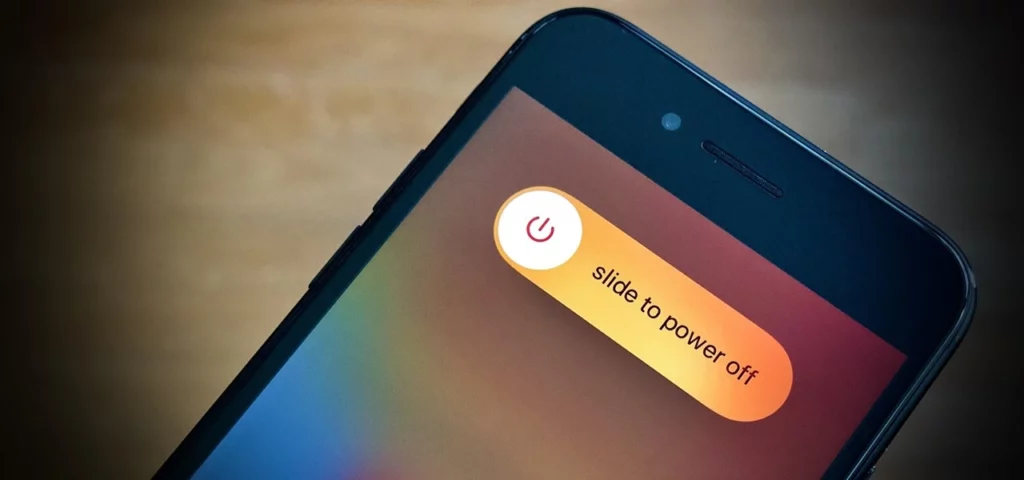
In case your iPhone screen is frozen and you can’t do anything with it at that time, you can use DFU mode. DFU mode can solve problems with iPhones that do not respond to recovery mode or reset.
Basically, if recovery mode does not solve your problem, you can enter DFU mode to solve errors. Hope you have got enough for how to force restart iPhone X & XR.
- First, connect your iPhone to your Mac or PC using a cable.
- You will see the device name list on your computer the moment you will launch iTunes on it.
- Now, drop the volume up button, press the volume down button for a few seconds, and leave it.
- Press and hold the power button until the screen goes black, then press and hold the volume down button while continuing to hold the power button.
- Release the power button but continue holding the volume down button until your computer recognizes the device.
- Now, wait for a few seconds until your system verifies that your device has entered DFU mode.
How to Force Restart iPhone X & XR?
Wrapping Up
In conclusion, force restart is a handy solution for your iPhone. It can fix the frozen screen and glitches in the app as well. However, the correct method of force restart is a must. I have shared above some easy steps for how to force restart iPhone X & XR that you can try. Follow Path of EX for more updates. Have a great day !!
Frequently Asked Questions
Q1. Will a force restart erase my data?
No, a force restart does not erase any data on your iPhone X or XR.
Q2. What if my iPhone X or XR still doesn’t turn on after a force restart?
If your iPhone is still not turning on, you might want to try charging it for a while or contact Apple Support for further assistance.
Q3. Can I force restart an iPhone 7 or an earlier model using the same method?
Unfortunately, the force restart method for iPhone X and XR does not work for earlier models. If you have an iPhone 7 or earlier, you can force restart it by pressing and holding the Home button and the Side button at the same time until the Apple logo appears.
Q4. Why does my iPhone X or XR keep freezing or becoming unresponsive?
There could be several reasons why your iPhone X or XR is freezing or becoming unresponsive, such as a software glitch, a problematic app, or a hardware issue. Try updating your iOS version or deleting recently installed apps to see if it fixes the issue. If the problem persists, you might want to contact Apple Support.




