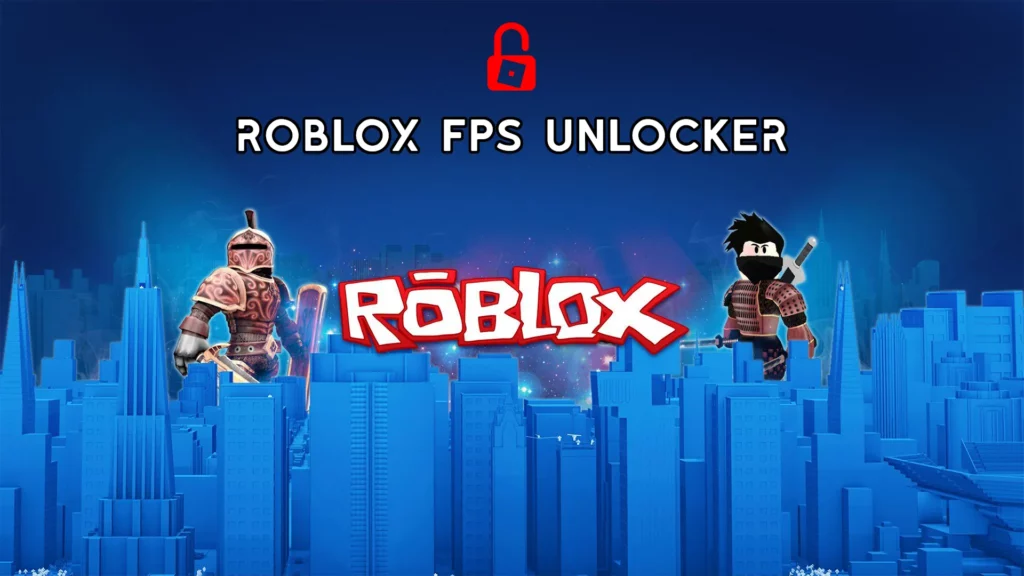Yes, we all wanna raise the FPS cap on our Roblox games for more fun. But recently Axstin’s RFU isn’t functioning properly and resulting in a global error. Read on to know How to fix your Roblox FPS unlocker not working error quickly.
Want to raise the FPS cap on your favorite Roblox games as well? Or if you are trying to unlock the 60FPS cap on Roblox, let me tell you that currently, Axstin’s RFU isn’t functioning properly. You just have to take a look at my fixes which will help you in fixing the Roblox fps unlocker not working issue.
While you try to fix the rbx fps unlocker not working issue on your own, you’ll discover that Roblox FPS Unlocker is already running in task management, or you will deal with Roblox FPS Unlocker variable scan failure. To avoid all those dramas. Just take a look at all the fixes below and get your Roblox fps unlocker issue solved.
In This Article
How To Fix Roblox FPS Unlocker Not Working Error 2024 | 3 Fixes

The Axtin’s Roblox FPS Unlocker is a fantastic tool that enables you to raise the frame rate of Roblox above the typical 60 frames per second. If you are facing the Roblox fps unlocker not working issue, you should follow the following process. Many users find that restarting the game fixes the rbxfpsunlocker not working issue. However, this is not a long-term fix. You must scroll on and find out my other proven fixes to solve
Fixes to solve the Roblox fps unlocker not working Error –
Fix 1: Download The Latest Version
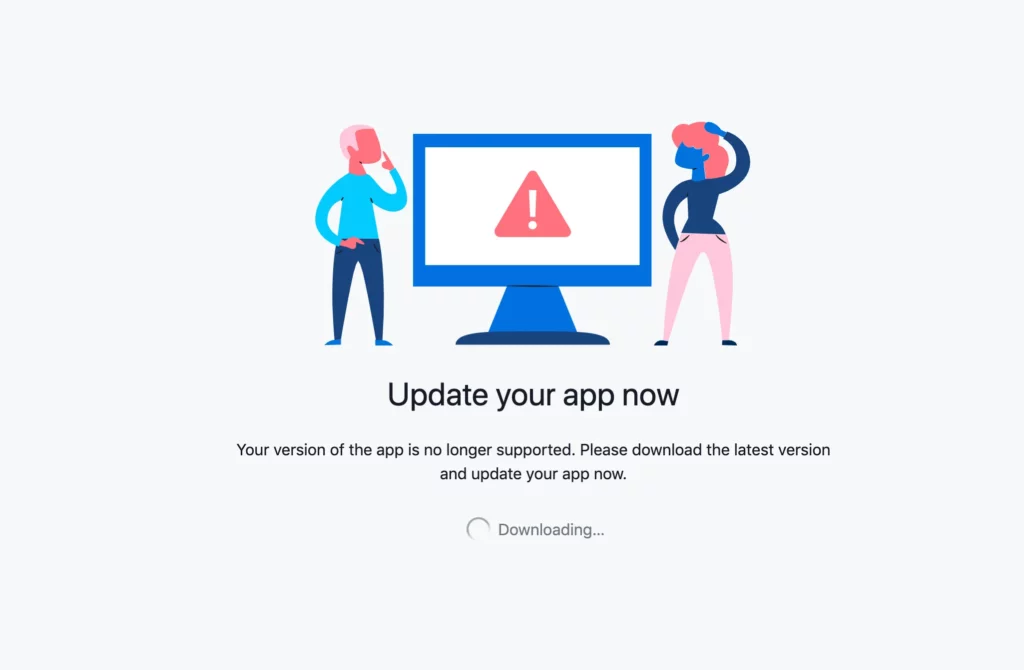
You must update the FPS unlocker to the most recent version if it is currently running an outdated version in order to fix Roblox fps unlocker errors. Steps to solve the Roblox fps unlocker not working issue by downloading its latest version are as follows.
- You have to download the most recent version of FPS Unlocker from GitHub.
- Extract the 32-bit or 64-bit version zip files into a folder based on your OS version.
- Run rbxfpsunlocker.exe either before or after Roblox launches.
- Quickly achieve 60 frames per second.
Additionally, Axstin states in GitHub that he was having trouble getting internet access since his home had been literally struck by lightning. Additionally, he rolled back two of PhoenixShay’s versions after discovering that the most recent one had the FPS unlocker problem fixed. So do try out this method to resolve the Roblox fps unlocker not working issue.
Further, according to Axstin of Roblox fps unlocker, 32-bit RFU builds won’t be included in later releases. This is because they produce an excessively large number of anti-malware false alarms. For individuals that are able to use Roblox FPS Unlocker but have 32-bit OS systems, he also advises developing from source using Visual Studio 2019. (instead of FPS Booster).
Fix 2: Run Roblox FPS Unlocker As An Administrator
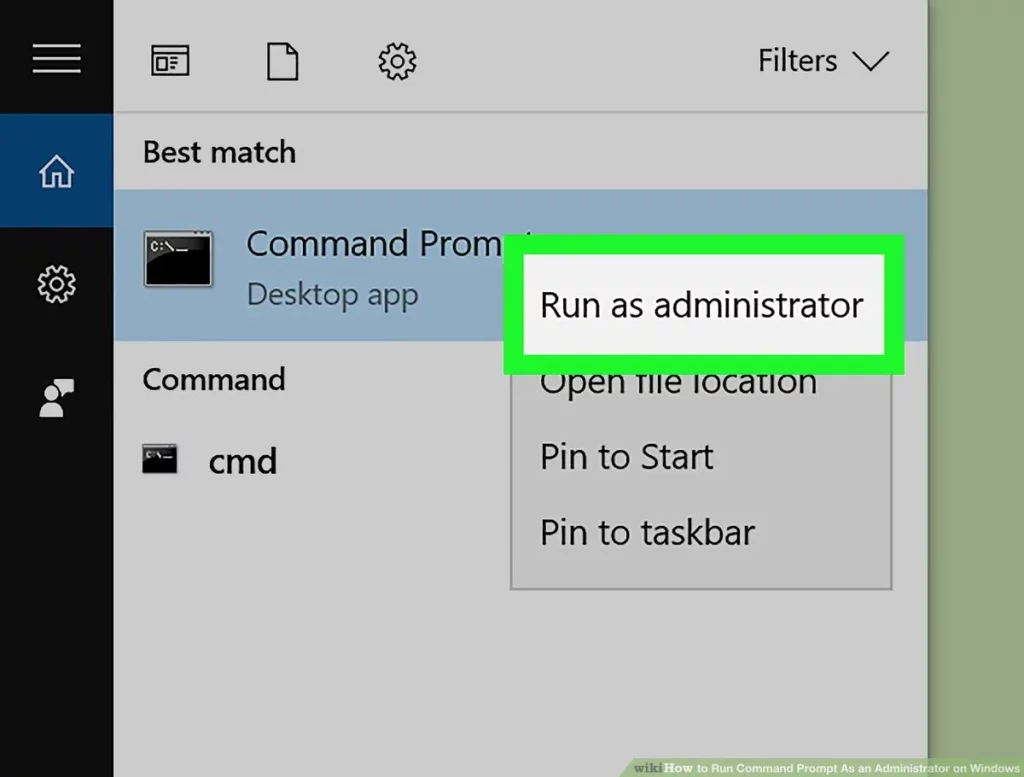
The Windows OS will restrict your access if you don’t run this program as an administrator, which will cause a malfunction. You have to Run Roblox FPS Unlocker as an administrator to solve the Roblox fps unlocker not working issue.
- Open Task Manager by pressing Alt + Ctrl + Delete.
- End any currently active Roblox-related tasks or processes.
- Find the location where you installed the FPS Unlocker, and then use
- Right-click on the rbsfpsunlocker.exe, Properties, and then Compatibility Tab.
- Run as administrator is checked.
- Click Apply, then OK.
Fix 3: Keep Your PC Updated
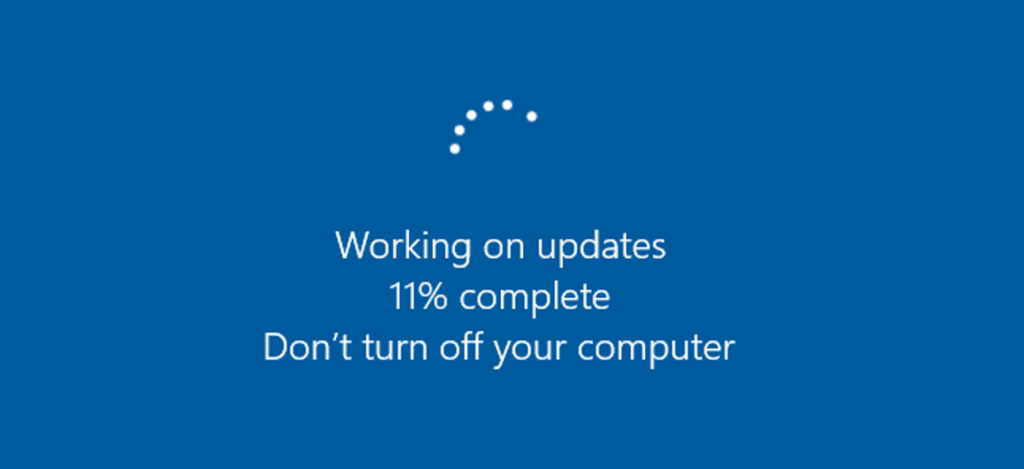
The primary reason why Windows 11/10/7 and Roblox FPS Unlocker don’t always function properly is an outdated computer. Your PC’s outdated drivers or the present version of Windows cannot support new games and software.
When you upgrade Windows, all installed drivers are also updated and you can solve the Roblox fps unlocker not working issue easily.
- First, click the Windows icon.
- Click the settings icon and then a new window will emerge.
- In the left menu, select Windows Update.
- Select Check for updates.
- If an upgrade is available, the PC will start the process automatically.
Watch How To Fix Roblox FPS Unlocker Not Working Issue 2024
Are FPS Unlocker Users Banned From Roblox | Is It Safe?

Now that you know how to solve the Roblox fps unlocker not working issue let’s see some of the safety tips. The Roblox FPS unlocker is absolutely secure to use, in case you were wondering. Due to a breach of the Roblox rules and conditions, this won’t lead to an account ban. Overall, it is risk-free and does not pose any virus risk. More frames will be able to be produced using the Roblox FPS unlocker. But if you disable v-sync, your framerate won’t rise.
Additionally, there have been occasions where users who used this unlocker were banned from Roblox. The restrictions were subsequently lifted after the issue was fixed. Go ahead and download the unlocker to enhance your Roblox game experience.
Wrapping Up
So this was how to fix the Roblox fps unlocker not working issue. Try out the above-mentioned fixes now and get your Roblox fps unlocker issue solved asap. Do share this article with your friends and family who are facing the same problem. Post a comment on any further discussion.
Visit Path of EX and get all the latest updates on your favorite games. That’s it for now. I will see you next time. Till then, take care and enjoy the day, and I’ll start working on another interesting article for you.
Happy gaming!
FAQs
1. Why Is Roblox’s Frame Rate Per Second Capped At 60?
As many devices can only handle a maximum of 30 frames per second and for better game performance, Roblox is limited to 60 fps.
2. Is Roblox FPS Unlocker Compatible With Mac?
The Roblox fps unlocker won’t function on a Mac because it was only created for Windows, and I don’t believe that there will ever be a Roblox fps unlocker for Mac.
3. How To Get Roblox 144 FPS?
If your monitor can support it and is set to 144Hz, you can verify if you can obtain 144 frames per second on Roblox. You simply need to enable the V-sync option in the game’s settings.
4. Can Roblox FPS Unlocker Get You Banned?
No, As long as the software is the official version from GitHub, no one can be banned from using Roblox fps unlocker.