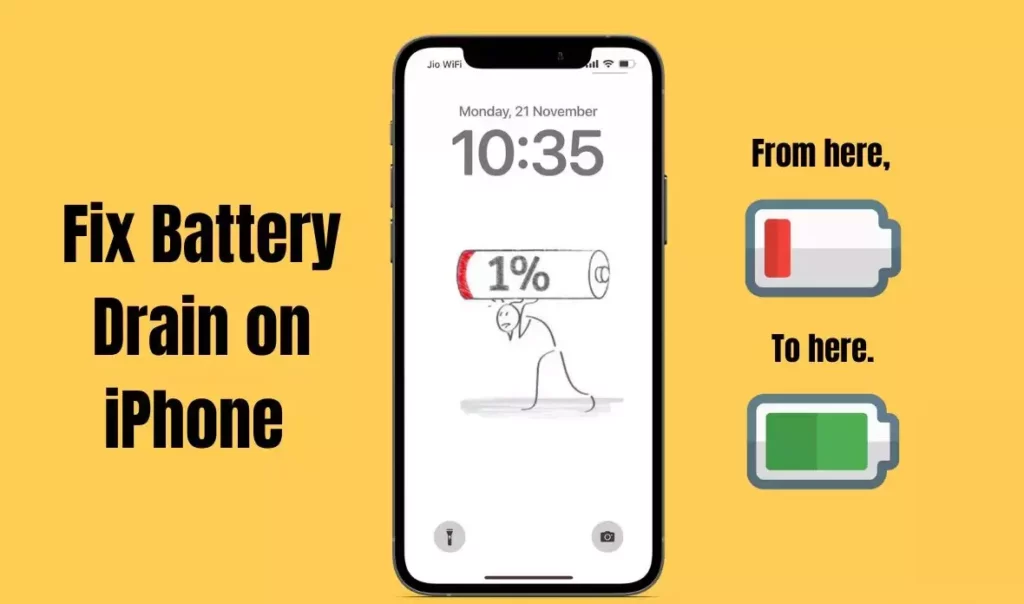Are you tired of constantly charging your iPhone? I know it can be frustrating while your phone is running on the iOS 16.3.1 version, and you need to keep it near the charger all the time. Do not worry; there are many iPhone users who are facing the same battery issue. If you are here to know how to fix iOS 16.3.1 battery drain issue, then read more.
iOS 16.3.1 is a new version, so Apple has added so many bug fixes and emojis on it to give the user a better experience. If you are already using iOS 16.3.1 features on your iPhone, then you must be getting all the benefits of it. However, battery draining is something that needs to be solved immediately.
If you have tried everything on your device and still facing the same issue, then wait. I have got the solution and shared some easy fixes that will help you how to fix iOS 16.3.1 battery drain issue.
In This Article
How to Fix iOS 16.3.1 Battery Drain Issue?
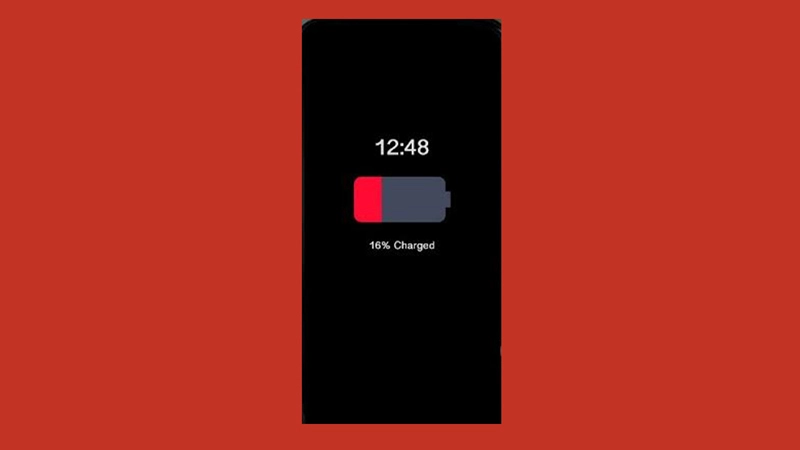
Apple has added some amazing features on iOS 16.3.1 and bug fixes, so using this version is quite helpful. However, there are many users who are facing the battery draining issue. This is really upsetting thing. If you are also facing the same, then check the below-given fixes for the iOS 16.3.1 battery drain issue.
1. Turnoff Auto Brightness

If you are facing a battery issue on your iOS 16.3.1, then you need to try the auto-brightness feature. I have shared below some easy steps that will help you to solve the battery drain issue.
- Go to other Settings on your iOS 16.3.1 device.
- Now, choose Display and brightness and then click on the Auto brightness switch to turn it off.
- You can also drag the slider of the brightness manually to adjust it.
- Moreover, you can also put your device on the Dark mode from the Display and brightness screen option and Dark.
- This will reduce the Battery drain on iOS 16.3.1.
2. Disable Battery Draining Apps with iOS 16.3.1
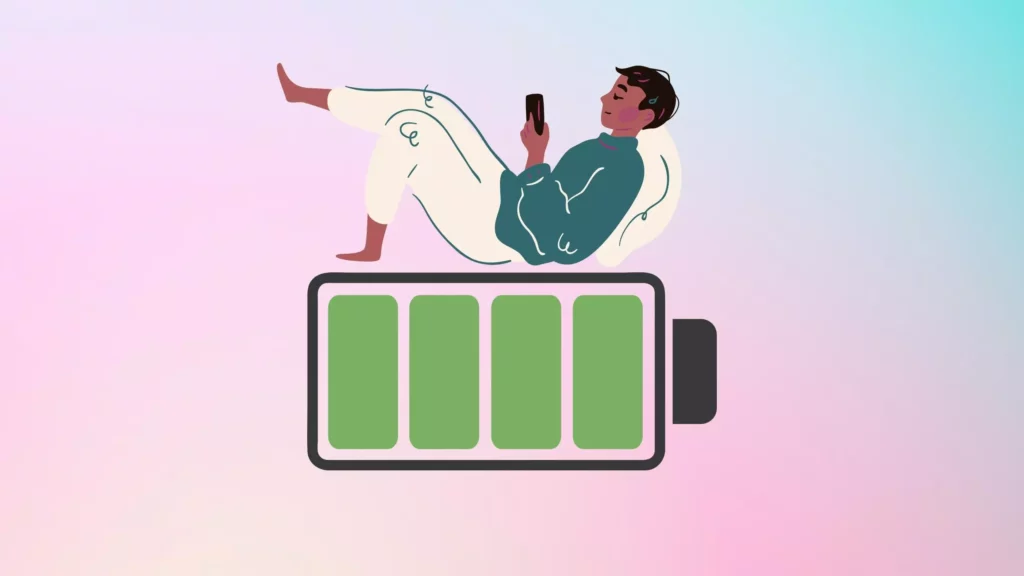
We have so many third-party apps on our iPhones. Those third-party unwanted apps always run in your device’s background, so they can easily drain the battery. I have shared below some easy steps to disable those apps that you can follow.
- First, launch the Settings app from the Control center and then click on the General tab.
- Now, choose the Background app refresh option.
- Check if the battery-draining issue has been resolved by turning off the switches next to apps you don’t want running in the background.
3. Check Your Battery Health

Battery drains faster on iPhones sometimes due to a hardware issue. So, you need to check out the battery health of your device. Following these steps will help you check the health of your battery.
- Go to the Settings app and then choose the Battery tab.
- Now, tap on the Battery health and charging tab from the battery Settings window.
- The next thing you need to do is check the health of your iPhone’s battery. You should have your iPhone’s battery serviced by your local Apple Service Center if the battery health is below 82%.
- You can try factory resetting your iPhone with iOS 16.3.1 if you are still experiencing battery drain issues.
How to Fix iOS 16.3.1 Battery Drain Issue?
Wrapping Up
In conclusion, I have covered all about how to fix iOS 16.3.1 battery drain issue. If you have updated your device to the new version and your device battery is always running low, then you can fix it easily. You need to check your battery health, disable the background app, etc. I have shared all the fixes along with a step by steps guide so you can easily resolve your battery issue. Follow Path of EX for more updates. Have a great day!!
Frequently Asked Questions
How to fix iOS 16.3.1 battery drain issue?
You can fix the battery drain issue on iOS 16.3.1 by checking the battery health, disabling the background apps, etc.
Can it fix the iOS 16.3.1 battery drain issue by restarting the device?
No, phone restart will not help you to fix the battery drain issue on iOS 16.3.1.