In the age of social media, where everyone’s lives are on stories and posts, the uninvited bugs really creep us out for obvious reasons. So, if you have been facing some problems with loading Facebook stories, I know how frustrating it can be! Read along to know how to fix Facebook stories not working on various platforms and see which of the method works best for you.
Creating new avatars, adorning them with multiple stickers, and sharing up the good cause, Facebook stories bring in a lot of good than we expect them to. However, if you don’t wish to be spammed by some inappropriate stuff, you may also mute people on Facebook easily.
Moving on, read along with me to fix Facebook Stories not working on various platforms like iPhone, iPad, Android, and PC, and see which of the mentioned methods comes out as a savior for you today. It is never too late, so work on the bugs instantly.
In This Article
How to Fix Facebook Stories Not Working on iPhone?
To fix Facebook Stories not working on iPhone, we need to try out various troubleshooting methods that may help with the same. Further are the ways to troubleshoot and fix Facebook Stories not working on iPhone
1. Relaunch Facebook
The first thing you should do to fix Facebook stories is to quit and relaunch the Facebook app. Here are the steps to relaunch Facebook all over:
1. Swipe up from the bottom left of your screen to open the app switcher.
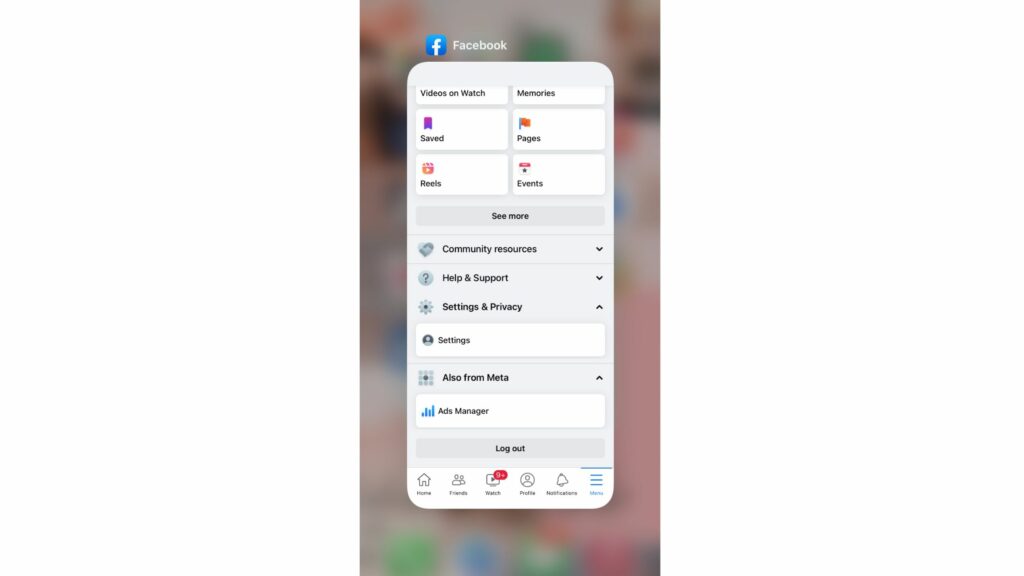
2. Remove the Facebook tab by dragging it up.
3. Now, reopen the app to relaunch it.
2. Check the Facebook Update
Another way to fix Facebook stories not working is by checking the Facebook update and getting on to the new latest version. Here are the steps to check the latest Facebook update:
1. Long press the app store icon on your home screen.
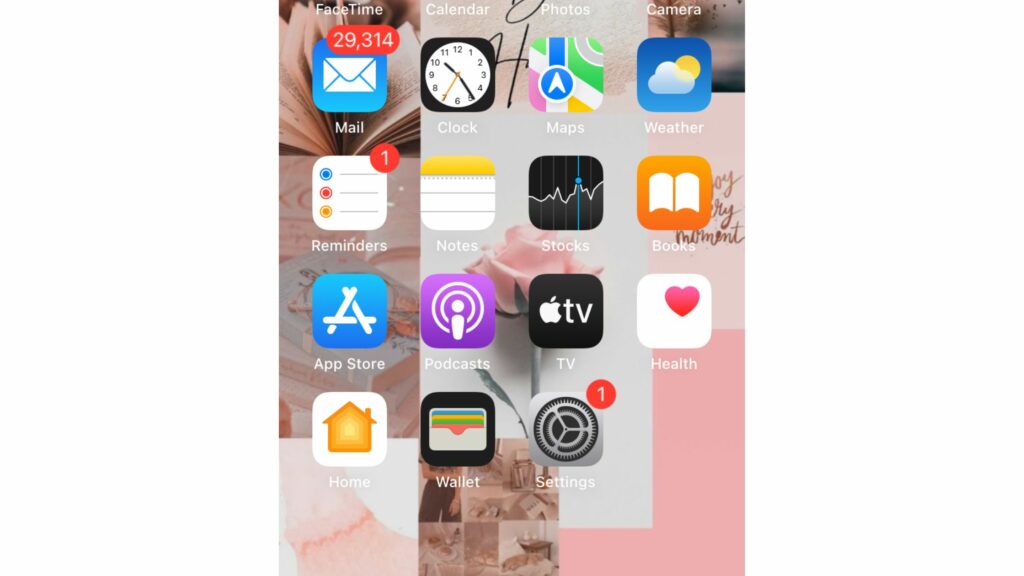
2. As the menu drops down, click on Updates.
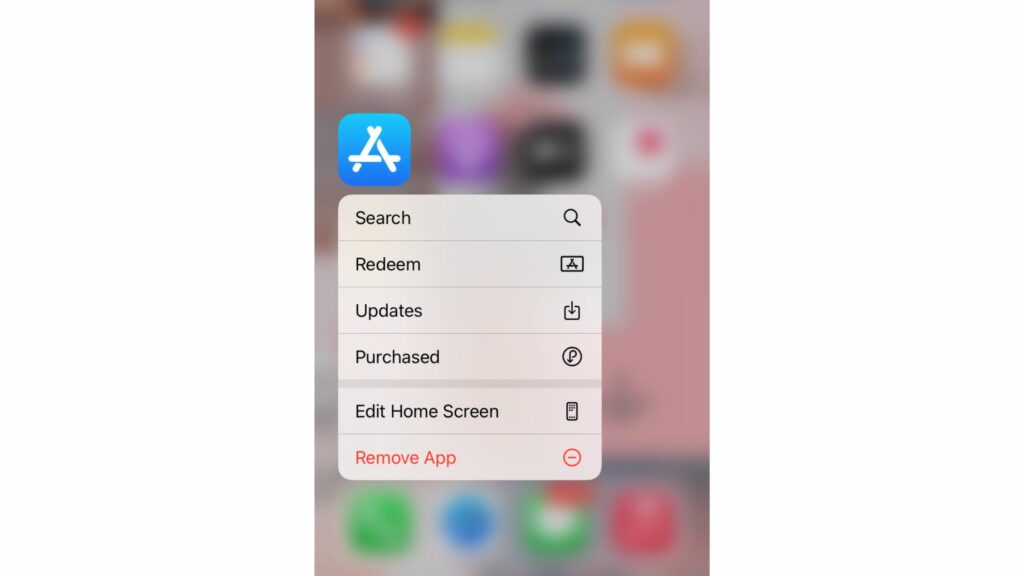
3. A range of options will be flashed on the screen. Next to Facebook, tap Update.
If there is no latest version of Facebook, it means that your app is already updated to the latest version available.
3. Reinstall Facebook
If neither of the above methods worked, the next way to fix Facebook stories not working is by reinstalling the Facebook app. Go underneath to know how you may reinstall Facebook easily.
1. Firstly, long press the Facebook app > tap delete app > Confirm the pop-up by pressing Delete again.
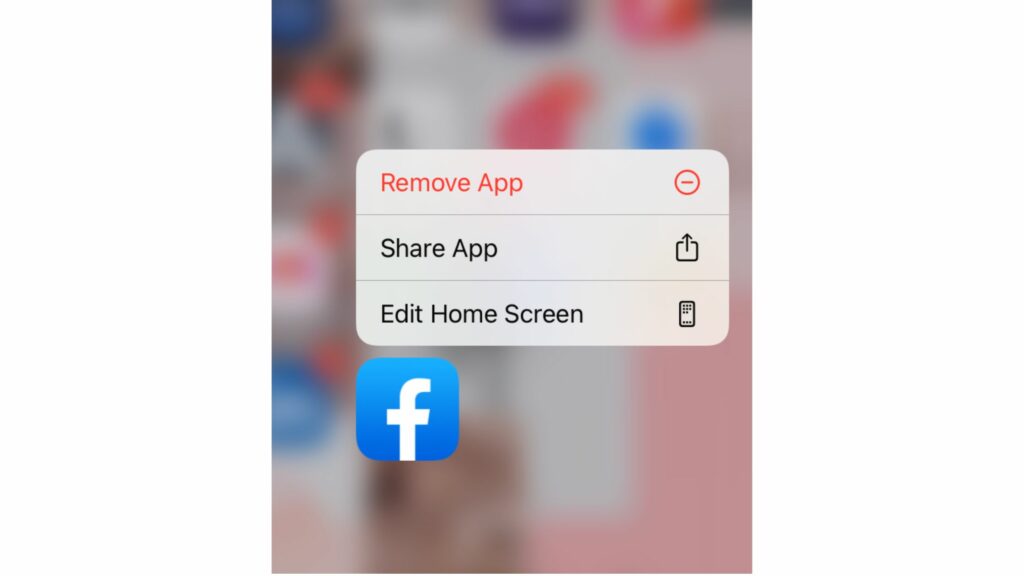
2. Open App Store > Search Facebook.
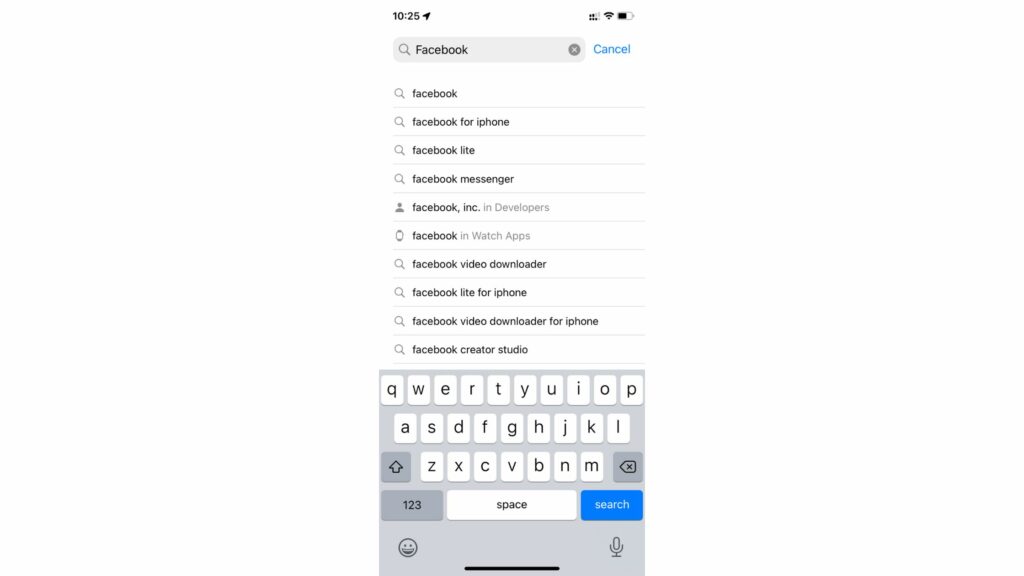
3. Lastly, click the Download cloud-shaped icon to reinstall Facebook.
4. Restart iPhone
The next way to fix Facebook Stories not working is by restarting the iPhone once and for all. Here’s how you can restart your iPhone:
1. Long press the side button on the right side of your phone and one of the volume buttons on your left side.
2. As the slider opens, swipe and drag the one that says Slide to power off.

3. Wait for the iPhone to switch off and then restart it.
5. Update Your iOS
The last method that may help you fix Facebook stories not working is by updating iOS. Dig in further for the steps to update iOS easily.
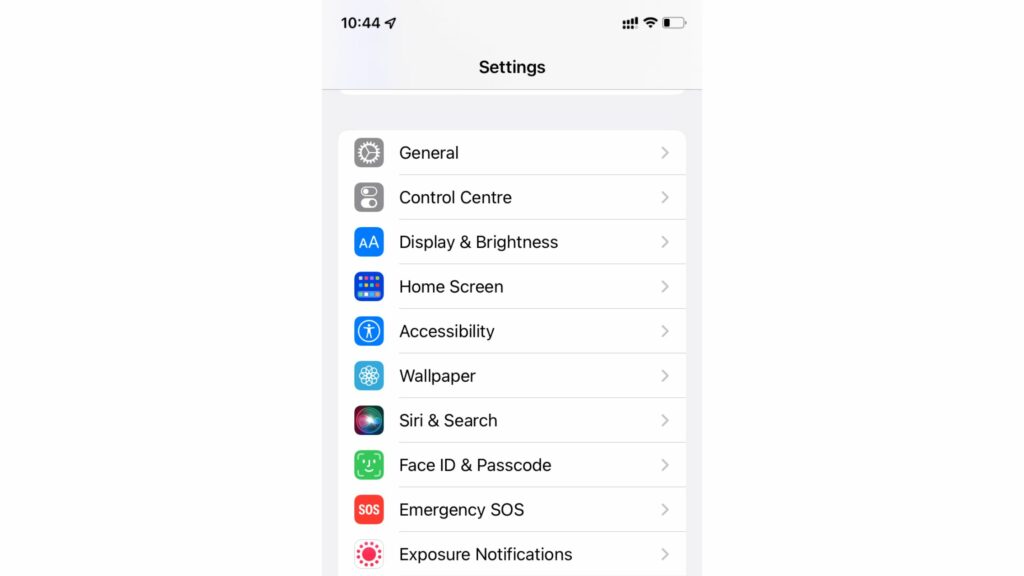
1. Firstly, head on to Settings > General > Software Update.
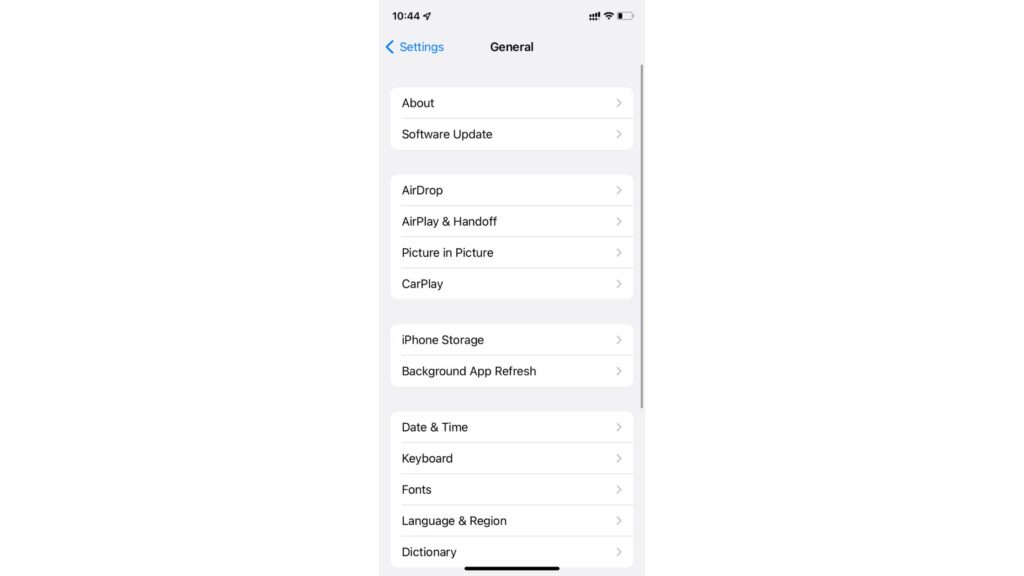
2. From there, press Download and Install.
3. Your iOS will begin updating to the latest software version.
How to Fix Facebook Stories Not Working on Android?
With a maximum amount of Android users around us, we’ve got an ultimate guide on how to fix Facebook stories not working on Android. Further are the ways to troubleshoot and fix Facebook Stories not working on Android.
1. Restart Your Android
The first thing you may try to fix Facebook stories not working on Android is restarting your Android. Go on to know how you may do so:
1. Long press the side button.
2. As the screen flashes with multiple options, tap Restart.
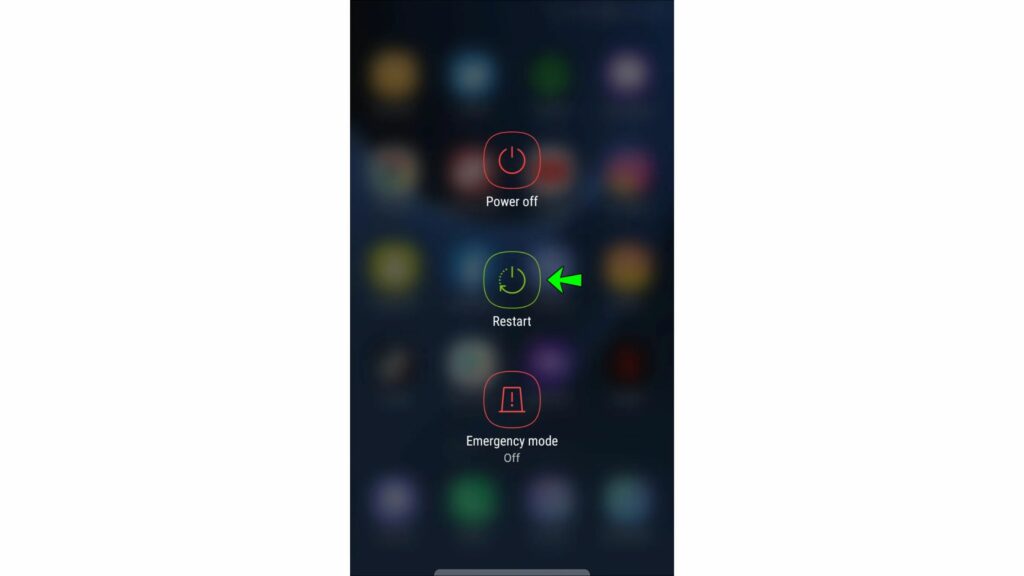
3. And confirm it by again tapping restart to restart your Android.
2. Update Your Facebook App
Another troubleshoot you may try to fix the Facebook bug is by updating your Facebook app. Check out the further steps to update your Facebook App:
1. Firstly, head on to your Google Play Store.
2. Search Facebook and if the further screen flash shows Update, click on it.
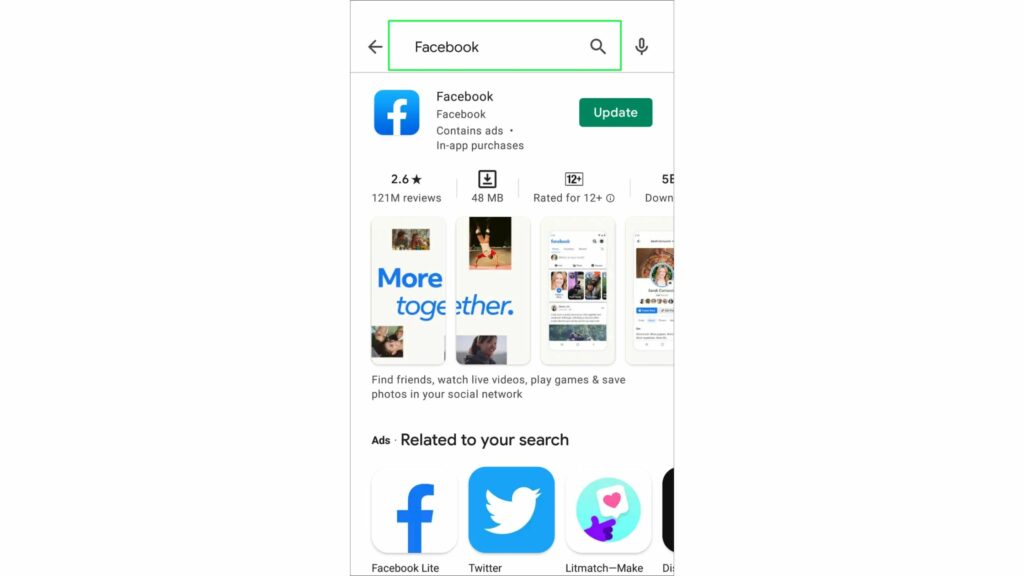
3. Allow Facebook to get updated and see if your Facebook Stories started working.
3. Clear Cache Memory
The last method to try out to fix the bug with Facebook Stories is by clearing out the cache memory. Read the further steps to clear cache memory:
1. Head on to Settings > Click Apps > Select Facebook.
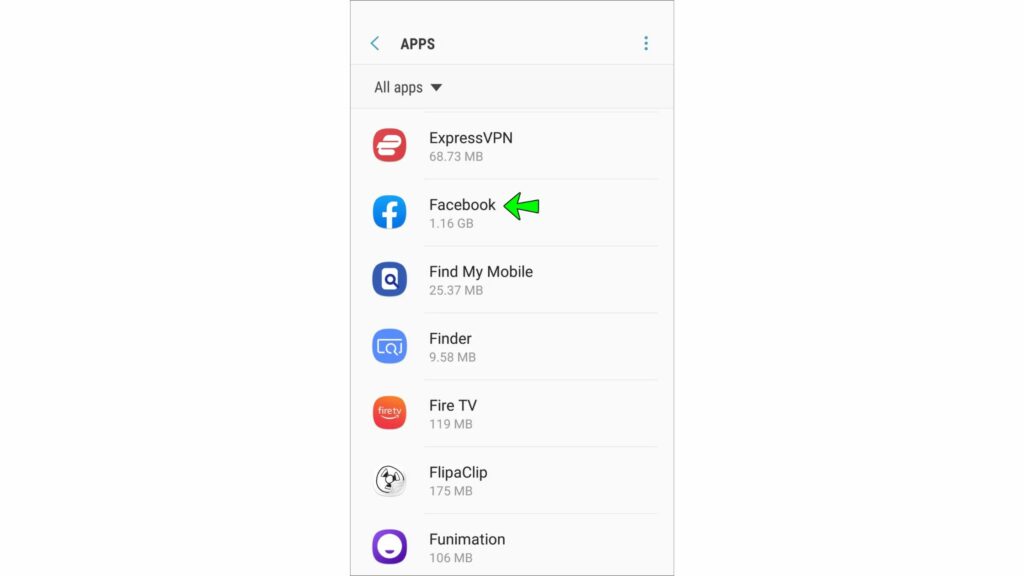
2. Tap on the Clear Cache and you will be sorted.
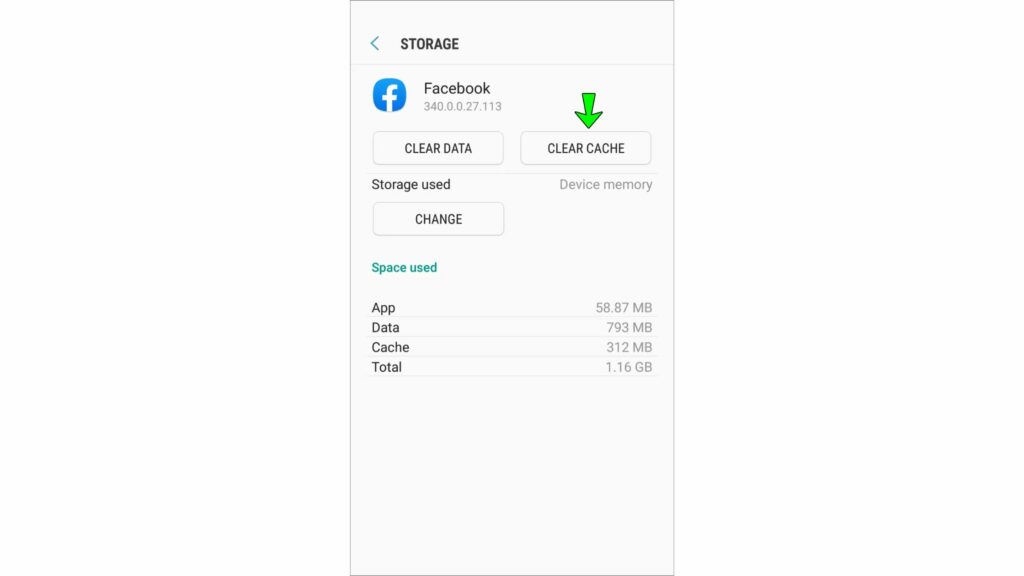
How to Fix Facebook Stories Not Working on PC?
If you are using Facebook on a PC and your Facebook stories aren’t working, you are on the right page. The first basic thing to fix this issue is clearing the cache.
Go on further to know how to fix Facebook stories not working on PC:
1. Head on to the Settings page of your browser.
2. Search for Clear browsing data > tap Clear data.
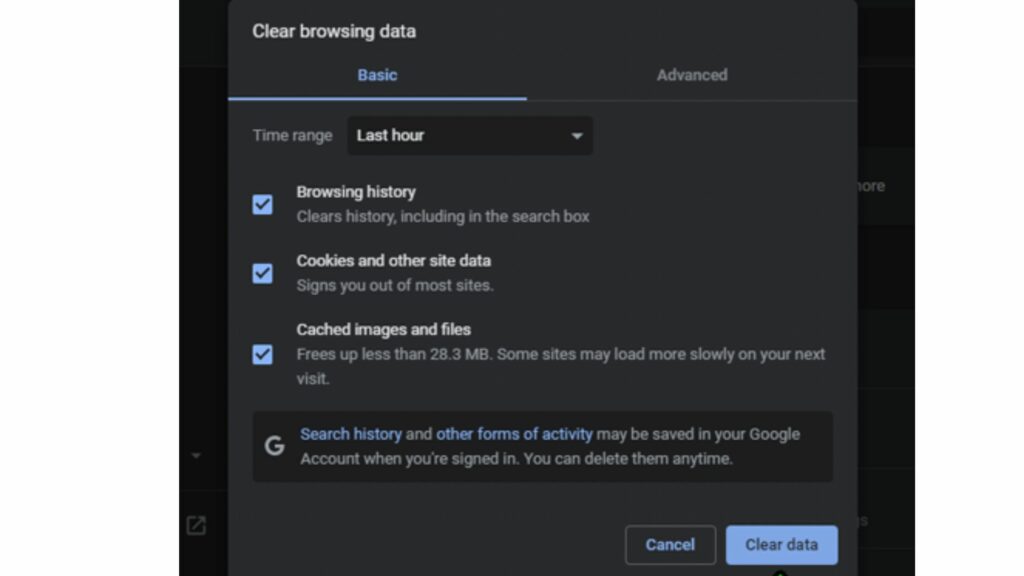
There are high chances that your Facebook stories bug will be fixed easily.
How to Fix Facebook Stories Not Working on iPad?
Though the operating system of the iPhone and iPad are quite similar, you must read out the steps you need to follow to fix Facebook stories not working on the iPad by updating the Facebook app.
Go on further for the steps to update Facebook on iPad:
1. Firstly, open the App Store > search Facebook on the search field.
2. Click Update.
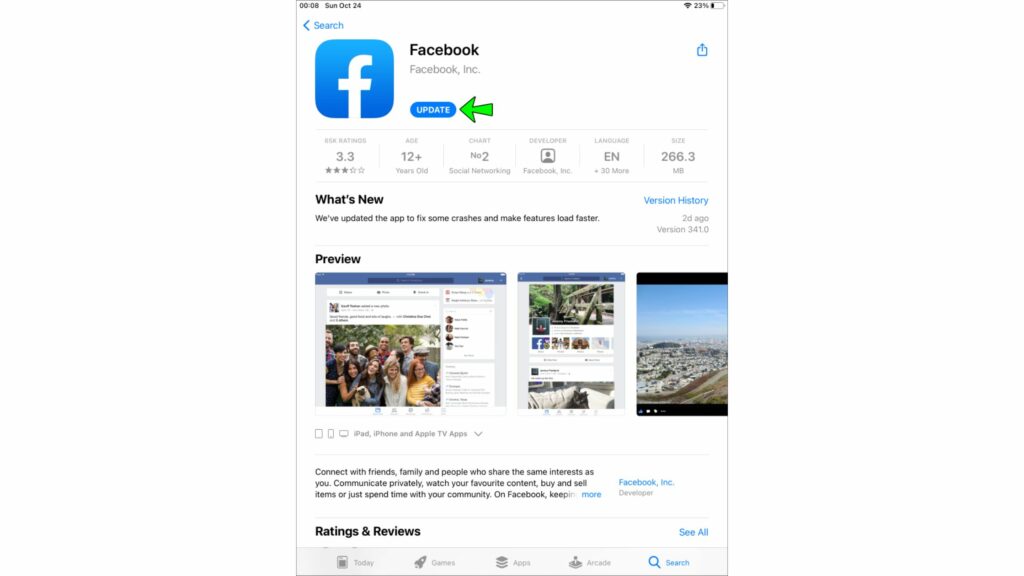
Look if this fixes the bug. And if it doesn’t, try relaunching the app, reinstalling it, updating iOS, or restarting your iPad to fix your issue.
Note: To fix Facebook stories not working in 2023, all you need to do is try out every troubleshooting method mentioned above and clear the cache on Android and Windows. You must also update to the latest version of the application to ensure that it doesn’t come out as a major problem with your operations.
How to Fix Facebook Stories Not Working?
Wrapping Up
This was all about How to fix Facebook stories not working. Look for the above methods dropped above as per your device and solve the bug instantly.
Anyway, Path of EX is an open space. Come along if you have doubts, and we will get back to you asap.
Adios!




