Who doesn’t want to defeat bosses and Astaroth and progress like a pro before anyone does? Well, many players are reporting that they can’t progress even after beating them, and this Diablo 4 Necromancer bug is interfering with the very expensive early access!
There have been many other error reports, like the Diablo 4 Error Code 75. This tells us how ready the devs are not with Diablo 4. But if you’ve already purchased the early access, makes sense to want to make the best of it.
So in this article, I’ll list and explain Diablo 4 Necromancer bugs and what exactly players are reporting while facing these bugs, and the fixes that you can use to get rid of these annoying bugs.
In This Article
Diablo 4 Necromancer Bugs & How to Fix Them?
Since the early access release on June 1, players are noticing the Diablo 4 Necromancer bug interfering with their gameplay. What exactly are these bugs, and what can you do to fix them? Let’s see.
1. Diablo 4 Necromancer Cutscene Bug | Graphical Bugs in Diablo 4

The cutscene Diablo 4 Necromancer bug has annoyed more than just a few players since the beta launch. Many players have noticed that when minions get unchained in a Diablo IV cutscene, their symbol bleeds into the cutscene. You might also see the Unstoppable symbol glitch in and out during the NPC cutscenes and animations.
But don’t worry. It’s not you; it’s the game. Your GPU is okay!
If you’re facing Diablo 4 Necromancer Cutscene Bug too, you’ll see a bright light during cutscenes every so often with your companions and/or blighted corpse explosions. Which I agree is annoying, uncomfortable, and makes playing difficult. But since it’s just the beta, let’s give them more time to improve. Let’s just hope that the developers will have our minions de-spawn and respawn to simplify things.
2. Diablo 4 Astaroth Quest Bug | As the World Burns Bug
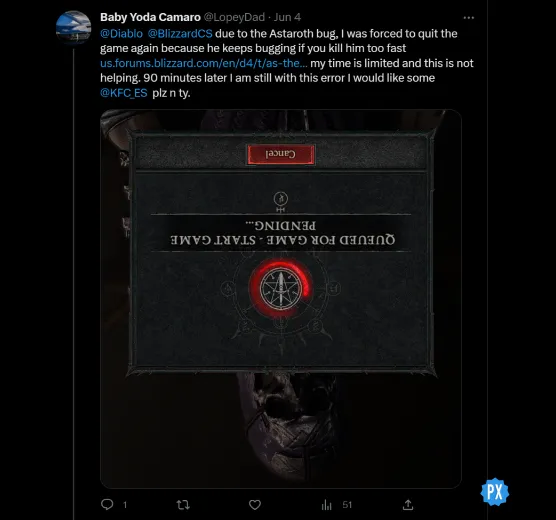
Defeating Astaroth was definitely when I thought the game was getting really fun, but it didn’t last long. You probably know what I’m talking about if you’re here. Most players are noticing and reporting that they can’t progress with the campaign after defeating Astaroth in the quest, ‘As the World Burns.’ And it’s not just about progressing to the next part; they don’t get any rewards or XP whatsoever.
Many players, including me, have tried defeating him once again to see if the quest progresses, but with no luck, still stuck in the same arena. But you can try a couple of things that actually worked for some people and fix ed the Diablo 4 Astaroth Quest Bug.
The fix for Diablo 4 Astaroth Quest Bug:
- Try to defeat Astaroth in the middle of the map.
- Defeat him close to the left/west gate in the last fighting area.
Note that while you can try defeating him again, for many players, the quest just won’t restart.
3. Diablo 4 Necromancer Class Quest Bug

In the early Diablo 4 access/beta, players are noticing and reporting an annoying bug that is interfering with their gaming progress. This Necromancer Class Quest Bug is causing players to be stuck in the quest as the cave becomes inaccessible. And that’s not all; the quest disappears, and they’re unable to progress at all.
4. Diablo 4 Necromancer Queue Bug
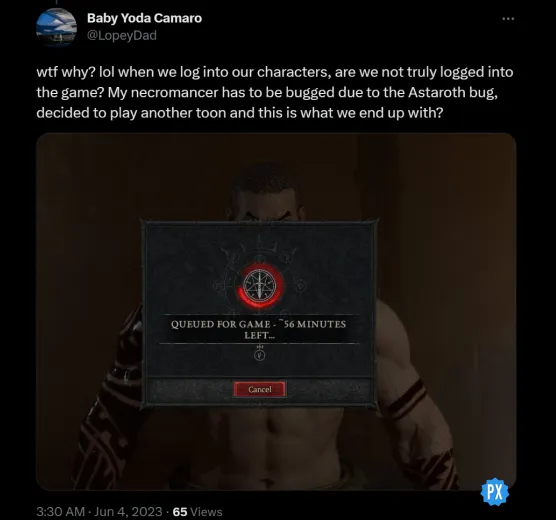
Many players are informing that they’re stuck at the “Queued For Game” screen that then a “Logging into Diablo IV” error after getting through the annoying queue.
The only thing you can do to fix the Diablo 4 Necromancer Queue Bug is restart the game and go through the queue again. If you can, wait for the developers to release patches.
5. Diablo 4 Necromancer PS5 Bug
Some players are reporting losing their skirmisher in the middle of a battle and then being unable to summon them again. This could happen when you change the skirmisher type or just randomly. But what do you do when this happens?
How to fix Necromancer PS5 Bug:
- Open the skill menu > press L3 > Reassign the Skill.
- Go to the bottom of the abilities screen > Put Skelly summon skill back on the button it was when you started.
How to Fix Diablo 4 Necromancer Bugs?
Nothing is going to perfectly fix all the bugs in the early access and the beta of Diablo IV before the devs help. That said, there are things to try before the patch update comes out.
1. Check Your Internet Connectivity
Since Diablo 4 is an online game, it’s only natural for you to face network issues that might cause unexpected bugs. So if you’re facing the Diablo 4 Necromancer bug, you can try restarting and reconnecting to your internet source.
Try connecting via an Ethernet cable to have direct access to the internet as well, if you can.
2. Login Again at Battle.net
Diablo IV works through the platform battle.net, so if the platform is facing issues, the game will too. In this case, the best thing to do is log out and in again to battle.net and see if it helps. If it still doesn’t, uninstall and reinstall battle.net and see if it resolves the Diablo 4 Necromancer bug.
After you reinstall battle.net, perform a game-file repair to fix any corrupted files.
3. Update Your Drivers
It’s no news that outdated drivers cause bugs, compatibility issues, and glitches. So if your system and GPU drivers aren’t up-to-date, that could be the cause for the Diablo 4 Necromancer bugs.
To fix this, update your system and graphics drivers and relaunch the game to see if it fixes the Diablo 4 Necromancer bug.
Wrapping Up
Since the deluxe edition of Diablo IV was just released as early access, we’re seeing a lot of bugs, including the Diablo 4 Necromancer bug causing issues like paused progress and quests. But if you can’t wait for the devs to release patch updates, Path of EX has fixes you can try right away.
Happy Gaming!




