Do you get tired of re-recording your video if the previous one gets corrupted? Is it awkward for you to ask others to repair your corrupted videos/photos? No worries at all! Now, it is high time to guide you on how you can fix corrupted videos/photos with Wondershare Repairit in only a few steps. This article is going to help you out in fixing your corrupted media files. So, stay focused and see how you can use only a few steps to repair damaged videos or photos.
Let’s dive in.
Part 1: Wondershare Repairit Review:
Wondershare Repairit is mainly used to repair corrupted videos or photos within a very short time. The software has several features like having a high-quality repairing option or fixing severely corrupted videos/photos. People all around the globe have been facing corruption issues for a very long time and are sometimes unable to recover essential folders. But this innovative software has helped in bringing damaged files to their original condition. This tool is designed in two versions, one is a trial version, and the second is paid. This software supports both Windows and Mac systems.
System Requirements:
- Windows 7,8 and 10
Your system should be either of from above ones. These systems must have a minimum RAM of 1 or 2 GB.
- MacOS 10.15 and 10.9
Only the above systems of macOS can be used to run the repairing tool.
Generally, your system must have a minimum space of 700 MB
Supported Storage Devices:
- USB, SD Card, Camera, External/Internal Hard Drives and Disks, Computer or Laptop, and few other devices related to recordings or storage like drone cameras, etc.
This software supports about ten languages, including English, German, Chinese, Italian, Japanese, French, Korean, Dutch, Portuguese, and Spanish.
Supported formats:
Video formats: MOV, MP4, M4V, M2TS, MKV, MTS, 3GP, AVI, FLV, MXF, INSV and more
Photo formats: JPEG, JPG, CR3, CR2, NEF, NRW, RAF, DNG, ARW, GPR and more
You can use the free trial version of this software or pay monthly/annually or buy for a lifetime. The price varies according to the systems, i.e., Windows and Mac.
Price for Windows System:
Following are the prices of this tool for Windows stated on the official website.
- $39.99 per month
- $49.99 per year
- $69.99 for a lifetime
Price for Mac:
Following are the prices of this repairing tool for Mac mentioned on the official website.
- $49.99 per month
- $59.99 per year
- $79.99 for a lifetime
The paid versions have several advanced features and have no restriction to any part. They can repair photos of more than ten formats and can also fix severely damaged videos or photos.
Part 2: How to repair corrupted photos with Wondershare Repairit:
It has become a common issue to have corrupted photos in your system. It happens due to few careless measures taken while capturing. Virus-attacked SD cards can also bring corruption to your photos. Well, it is not so easy to capture good pictures every time. Is there any way out of this problem? Yes, the Wondershare Repairit software has made it easy for you to fix the corrupted photos.
Before you decide to buy the paid version, have a try on the free trials.
Follow these steps to know how you can download software and can repair the photos.
01: Download Repairit for Desktop from its official website:
Visit the official Wondershare Repairit website and download the software according to the system you have on your laptop or computer.
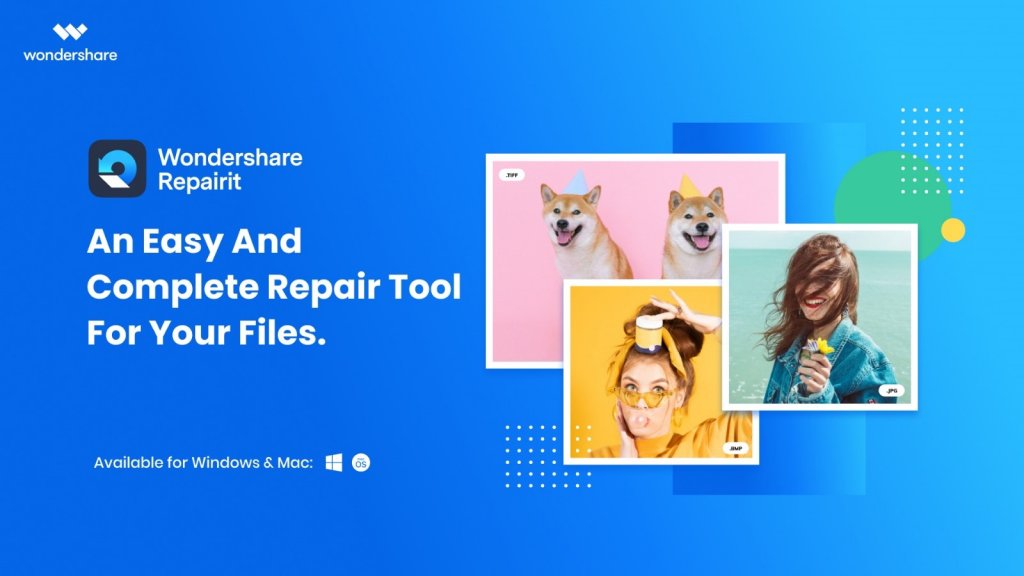
02: Adding corrupt photos to be fixed:
Add the corrupted photos by clicking the option ‘Add photo(s) and start repairing.’
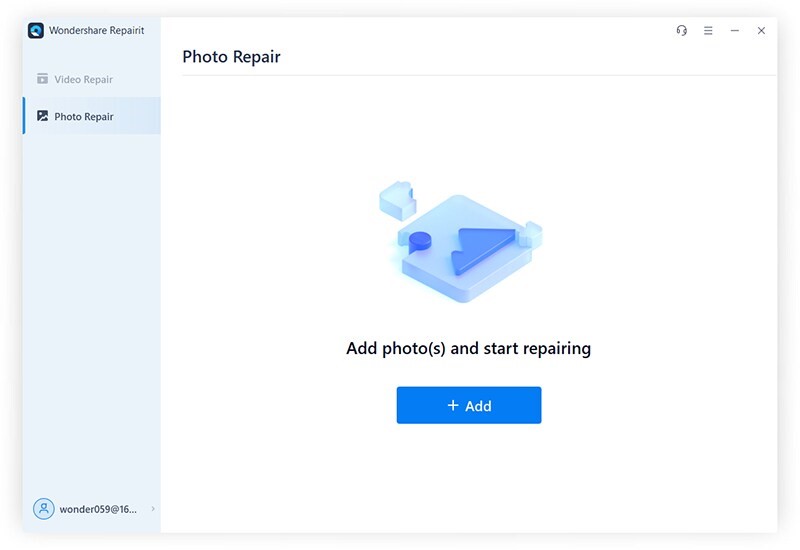
03: Repair Process:
Click the ‘Repair’ option and wait for a while till the files get ready.
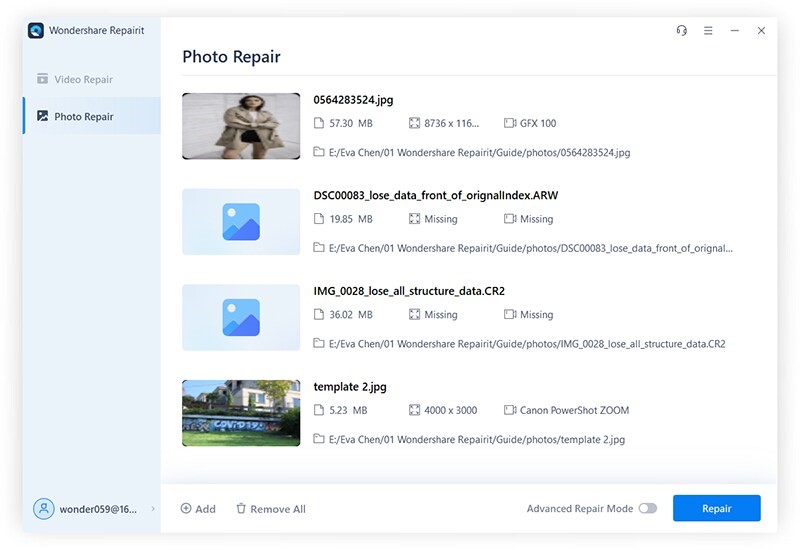
04: Preview the recovered photos and save:
When your files get ready after being fixed, preview the files and click the ‘Save All’ option to save all the recovered files.
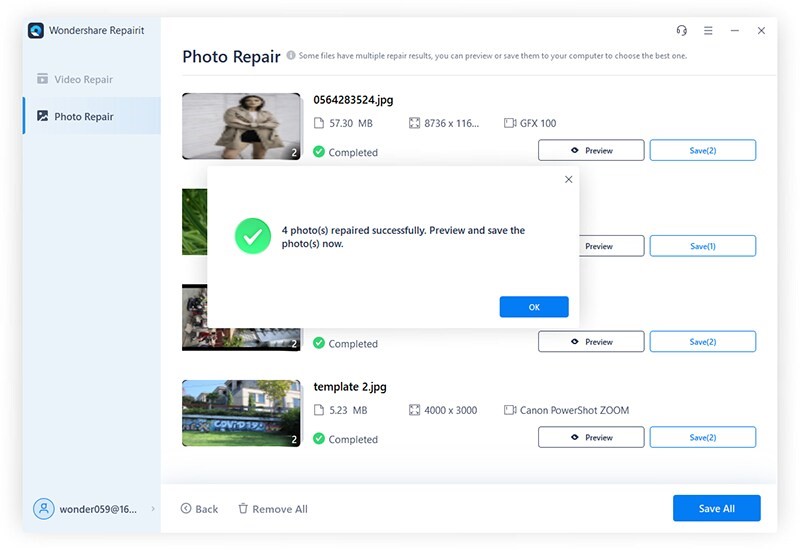
Finally, your files will be saved. If your media still isn’t fixed even after recovering the files, try using ‘Advance Repair.’ It will ask for the sample, i.e., the undamaged photo captured on the same device from which the corrupted one was captured. And your file will be recovered with this option.
Recording videos, again and again, is difficult for most people. The video files can get corrupted while recording or while you are running an operation on them. It is essential to repair the critical videos that cannot be re-recorded, and it isn’t easy to do so. But, the Wondershare Repairit software will bring a smile to your face because you can fix the corrupted videos with this software. This software can repair videos through similar steps as photo repair
Closing Words:
Fixing corrupt videos/photos is essential for those who don’t want to lose any precious information either in the form of photos or videos. Most people search for several methods to repair their damaged folders, but they cannot find any authentic tool. Interestingly, Wondershare Repairit software is the most accurate tool present on the internet. It is used to recover broken videos or photos captured on any device like drones, cameras, etc. The above two methods can be used for repairing corrupt videos and photos. The paid versions of Wondershare Repairit software can recover the files in more than ten formats and turn videos into high-quality resolutions. Before wasting your time on other tools, have a try at this interesting software.




