All of you enjoy learning about your performance on social media platforms. You use tools to analyze your Facebook and Instagram. If you want to know how to analyze your Snapchat performance, I can tell you that there is an awesome tool that gives you insights into your Snapchat activities, and it’s called Snapchat score. I’ll show you how to find your Snapchat Score in this article.
If you are using the Snapchat application, you might have used the multiple features of Snapchat to enjoy your leisure time on the platform. Amazingly, your activities are measured by Snapchat, which urges you to spend more and more time on Snapchat. Well, that is your Scorecard..lol…I mean Snapchat Score.
To know more information about the Snapchat Score, quickly read the article and get all the information. I will tell you how to find your Snapchat score, how to increase it, and how you can see your friend’s Snapchat score.
In This Article
What is Snapchat Score?
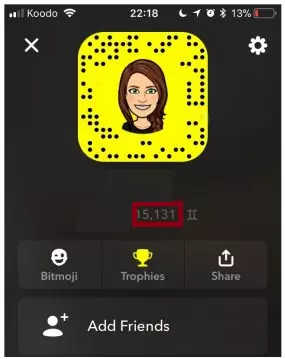
Snapchat Score is a feature that displays the number of snaps a user has sent and received, as well as their interactions with other users. It is important to note that Snapchat Score is not a measure of popularity or social status but rather a way for users to track their own engagement with the platform.
As per Snapchat, the way you use Snapchat, like the snaps you send or receive and the number of stories you post on Snapchat, determine your Snapchat score. Hence, more activities noticed on your Snapchat account increase your Snapchat score.
There is hardly any information about the details of the Snapchat score and how Snapchat uses the platform to regulate them. Hence, if sources are to be believed, then it is done weekly to keep the users updated about the same.
How to Find Your Snapchat Score?
As mentioned earlier, the Snapchat score is quite crucial on the platform. And you do not have any direct contribution, but your activities on the platform decide the score. So, let us check how to check the Snapchat score on the app. When you wish to see your Snapchat score, then read the steps below:
1. Launch the Snapchat app.
2. Click on the bitmoji icon on the top left corner of your screen.

3. In the app’s upper left corner, you will see the Snapchat score. The number below your username is your Snapchat score
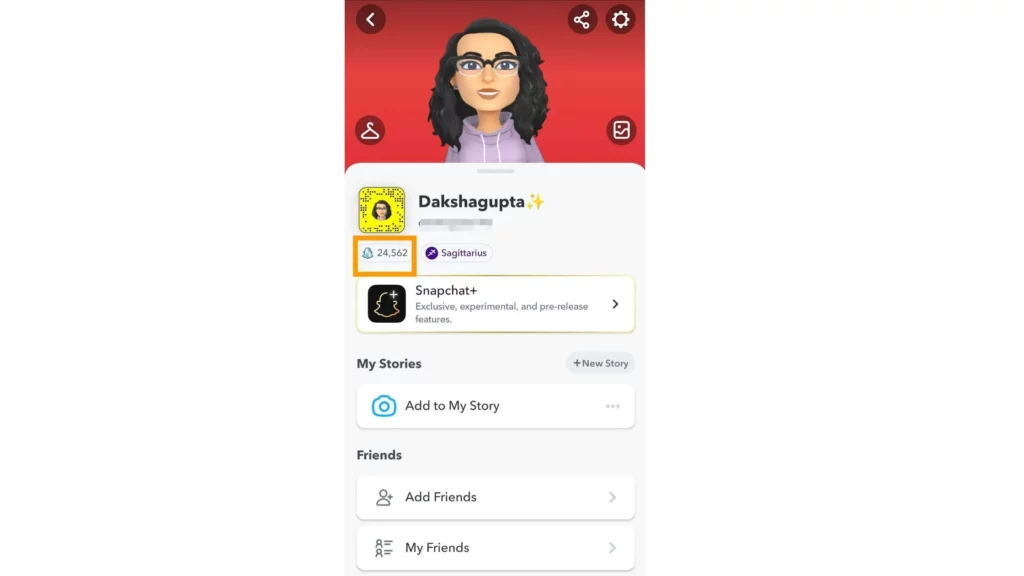
When you wish to see the details of your Snapchat score, you have to click on it. Then, you get to know the number of snaps you have received and sent out on the platform. The number you can see on your right is the number of snaps received; on the left, you know the number of snaps sent.
But one important thing that you must note is that the Snapchat score is not the summation of both the numbers you see on the right and left. The score should be much higher as your other activities on Snapchat are also considered while determining the score.
How to Increase Snapchat Score Instantly?
If you are looking to increase your Snapchat Score instantly, let me tell you it all depends on your efforts. You might be thinking some third-party apps will work for this action; there are no such third-party apps that increase your Snapchat Score. However, I can help you out with some methods that can help you to increase your Snapchat Score. Follow the steps below-
1. Create Snap Streaks with your Friends
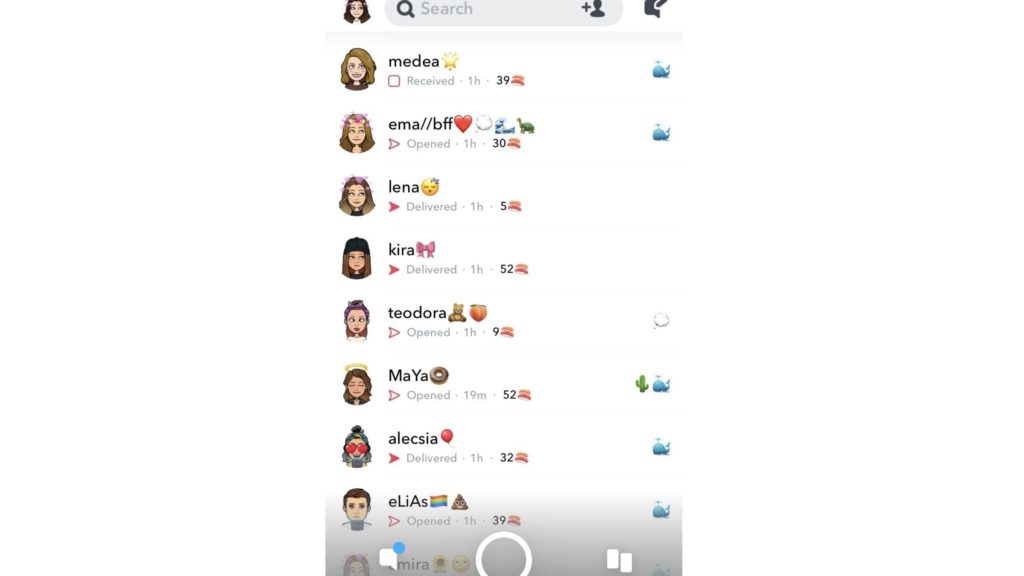
To increase your Snapchat Score on Snapchat, it is important to create Snap Streaks with your friends. You can simply send and receive snaps from your friends. The more you create the Snapstreak, the more it will help you to get a higher Snapchat Score. So, Snapstreak is the best method that you must try now.
2. Add More Friends
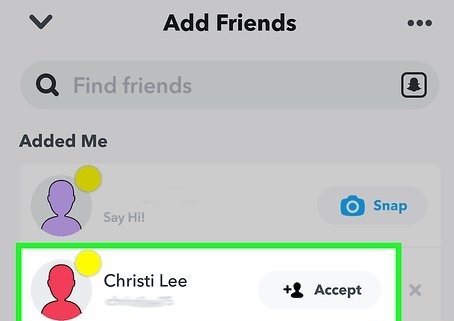
Snapchat creates fun moments that you share with your friends. The more you add your friends on Snapchat, the more it will help you to get a higher score. You can send snaps daily to your friends and receive a huge collection of snaps. This will automatically increase the Snapchat Score with less effort.
3. Send More Snaps at Once
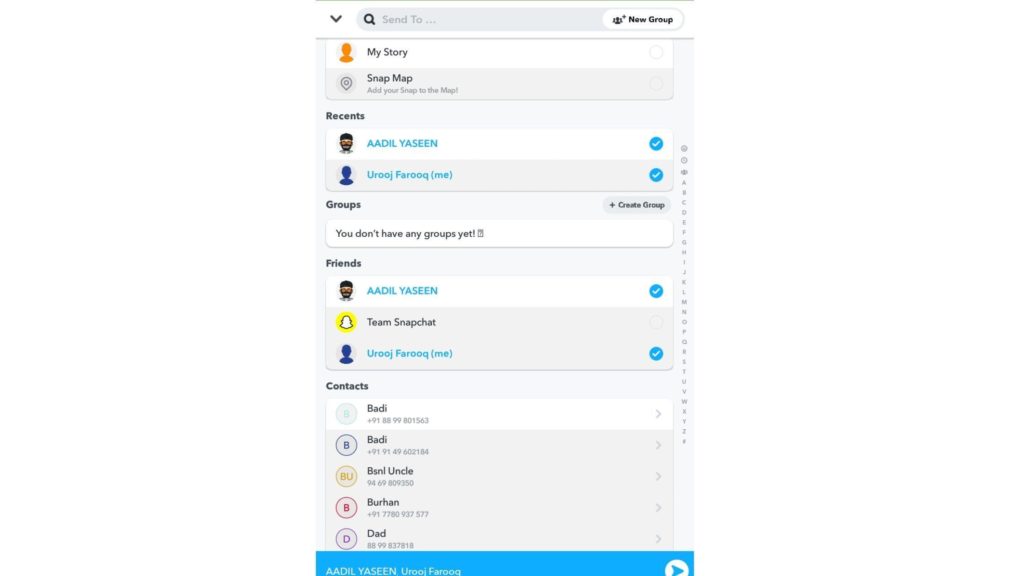
If you are on a mission to increase your Snapchat Score, send multiple snaps to your friends at once. You do not need to send individually if sending snaps at once can increase your Snapchat score. Increase the friend list and get a higher Snap Score. For this, you have to simply click a picture or select a picture from your gallery. Tap on Send to and select the friends that you want to send the picture to. That’s it.
4. Update Posts on the Story

As I have already mentioned above, uploading posts on stories can help you to increase your Snapchat Score. If you often update posts in your story, you will get a higher Snapchat Score. So, what are you waiting for? Upload the Snapchat story and see the magic.
Importance of Increasing Your Snapchat Score

As such, there is no importance in increasing your Snapchat score. As it has no such value on the platform. According to Snapchat, there are also no official details as to whether the increase in the score would benefit Snapchat users.
Moreover, Snapchat is also rolling out new and updated features on their platform daily, so the score importance is still evident.
Charms are special mementos that are used to celebrate friendship on the platform. When the score reaches a certain level, you receive a score charm. When you have a higher score on Snapchat, you get access to the premium filters and lenses on the platform.
How to See a Friend’s Snapchat Score?
You might note that the Snapchat score of your friend is higher than you or less than you. If you have such questions in your mind, then please keep them away for some time. And read the steps below; they have the best solution for all your answers. To see a Friend’s Snapscore refer to the steps below:
1. Launch the Snapchat app on your device.
2. Click on your friend’s username.
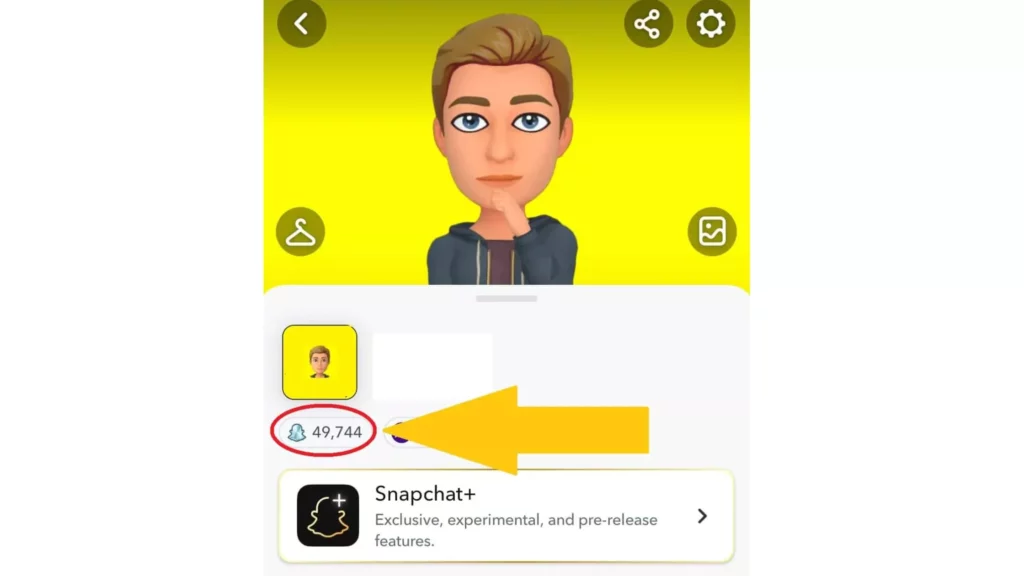
3. You can see their Snapchat score.
But now, it is not possible with the new version of the app. You can check the score by clicking on the conversation tab of your friend. Next, you need to click on the profile or bitmoji picture and check the Snapchat score.
Here both users have to add each other as friends; otherwise, the feature will not work, and you can not check the score either.
Is Snapchat Removing Snapscores?
No, there is no official statement about whether Snapchat is removing the snap score. However, Snapchat keeps updating your snap score depending on your overall activity on the platform.
Wrapping Up
The article helped you to understand how to increase your snapchat score. You can also use the following methods, as mentioned above, to improve the score. Moreover, you can also use the other information mentioned above to analyze your Snapchat score. And if you want more information about Snapchat or the other features of Snapchat, then read the article more.
Frequently Asked Questions
How to Find Your Snapchat Score?
When you wish to see your Snapchat score, you have to click on the profile or bitmoji picture you have in your profile. You will find it in the upper left corner of the app. The number below the snapcode is your Snapchat score.
How to increase your Snapchat score?
When you want to increase your Snapchat score then you have to refer to the methods mentioned below:
1. You must share the username by sending the link to a new contact. This would help you to snap more on the platform.
2. You have to scan a snapcode of others on Snapchat and add them as your friends.
3. Send Snapchat lenses to your friends or post them as stories.
4. You have to be updated with the Snapchat streaks.
5. Play Snappables with friends on Snapchat.
How to See a Friend’s Snapchat Score?
When you click on your friend’s username, you can see their Snapchat score. But now, it is not possible with the new version of the app. But you can check the score by clicking on the conversation tab of your friend.




