In this digital age where artificial intelligence is redefining the boundaries of creativity, finding the perfect image to bring your vision to life has become an exciting endeavor. With Midjourney, an innovative AI-powered platform, you can unlock a world of possibilities in image generation. Harnessing the power of cutting-edge technology, Midjourney allows you to transform simple text prompts into breathtaking visuals, tapping into the limitless potential of AI. Let us learn How to Find Your Images on Midjourney.
Midjourney stands as a pioneering AI-driven image generation platform, catering to the needs of artists, designers, and creators in their quest for ideal visuals. With its user-friendly interface, even newcomers to AI-powered tools can effortlessly navigate and harness the transformative potential of this platform. Midjourney subscription plans with pricing details are available on their website, granting access to expanded image storage, priority rendering, and exclusive customer support.
Users can utilize the ultimate list of commands within Midjourney to fine-tune their image-generation process and unlock their creative vision with precision. Let us unleash your creativity and embark on a captivating journey of image discovery with Midjourney. If you are scrolling still, let me tell you How to find your Images on Midjourney.
In This Article
How to Find Your Images on Midjourney?
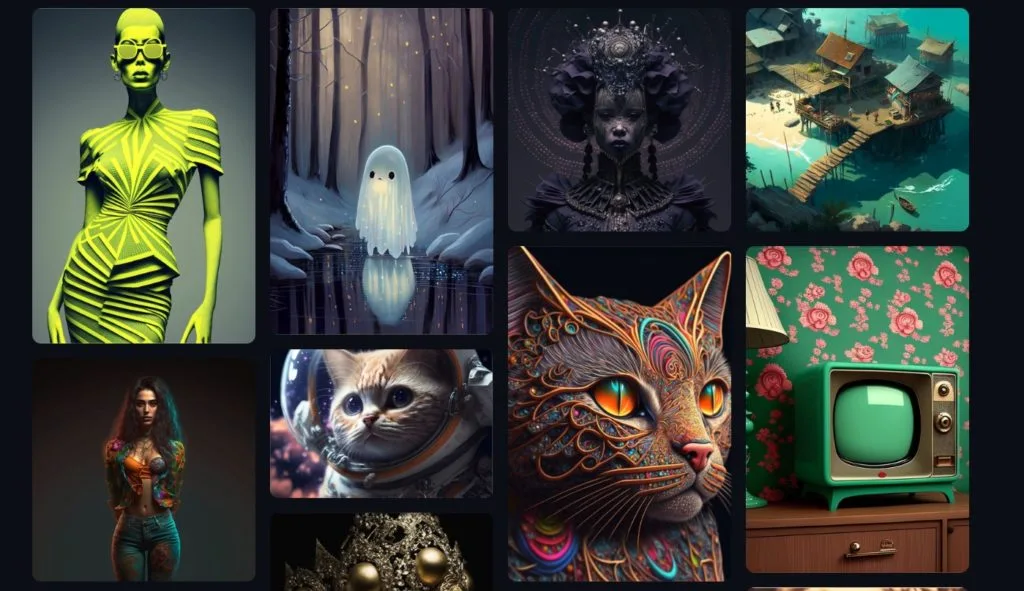
Finding your images on Midjourney can be done in two different ways:
1. On the Midjourney website
1. Access the Midjourney website and log in to your account.
2. Navigate to the My Images tab, and your images will be presented in a grid format, which can be sorted based on date, title, or popularity.
3. To view a specific image, simply click on it.
4. To download an image, click on the Download button associated with it.
2. On the Midjourney Discord server
1. Head over to the Midjourney Discord server and log in to your account.
2. Locate and click on the #general channel.
3. Your images will be showcased within the channel. You can scroll through them or use the search bar for targeted image retrieval.
4. To view an image, just click on it.
5. To download an image, right-click on it and select the Save Image option.
Wrapping up
Midjourney: Where imagination meets innovation. This revolutionary platform seamlessly blends cutting-edge algorithms and vast datasets, unlocking limitless artistic possibilities. From artists perfecting brushstrokes to designers seeking conceptual brilliance, Midjourney is a versatile companion fulfilling every creative need.
With its intuitive interface, users of all levels can effortlessly navigate this AI-powered realm, unleashing their creative potential. Embrace Midjourney, embark on an exhilarating journey where art and technology intertwine, and watch your creative vision soar with each stroke, click, and command.
Hope this article helped you to know how to find your images on Midjourney!
Frequently Asked Questions
1. How does Midjourney generate images from text prompts?
Midjourney utilizes advanced algorithms and vast datasets to analyze the text prompts and generate corresponding visual representations. The platform’s AI technology understands the context and concepts within the text to create realistic and captivating images.
2. Can I customize the generated images to match my specific style or requirements?
Yes, Midjourney offers customization options to tailor the generated images to your unique style and preferences. You can adjust various parameters, such as color palette, composition, or specific visual elements, to align the images with your desired aesthetic.
3. What are the subscription options and pricing for Midjourney?
Midjourney provides flexible subscription plans with different tiers and pricing options to suit various needs and budgets. Detailed information about the subscription plans and pricing can be found on the Midjourney website.
4. How can I access my images on Midjourney?
To access your images on Midjourney, you have two options. You can either log in to your Midjourney account on their website and navigate to the “My Images” tab, or you can access the Midjourney Discord server and locate your images within the designated channel.
5. Can I download and use the generated images for commercial purposes?
Yes, once you have generated an image on Midjourney, you are generally allowed to download and use it for commercial purposes. However, it’s important to review and comply with Midjourney’s terms of service and any relevant copyright or licensing requirements for specific use cases.
6. What file formats are supported for image downloads on Midjourney?
Midjourney supports commonly used image file formats such as JPEG and PNG. You can choose your preferred file format when downloading the generated images.
7. Are there any additional features or resources available on Midjourney?
In addition to its image generation capabilities, Midjourney offers an ultimate list of commands that can be used within the platform. These commands provide users with additional tools and functionalities to enhance their image-generation process and explore more creative possibilities.




