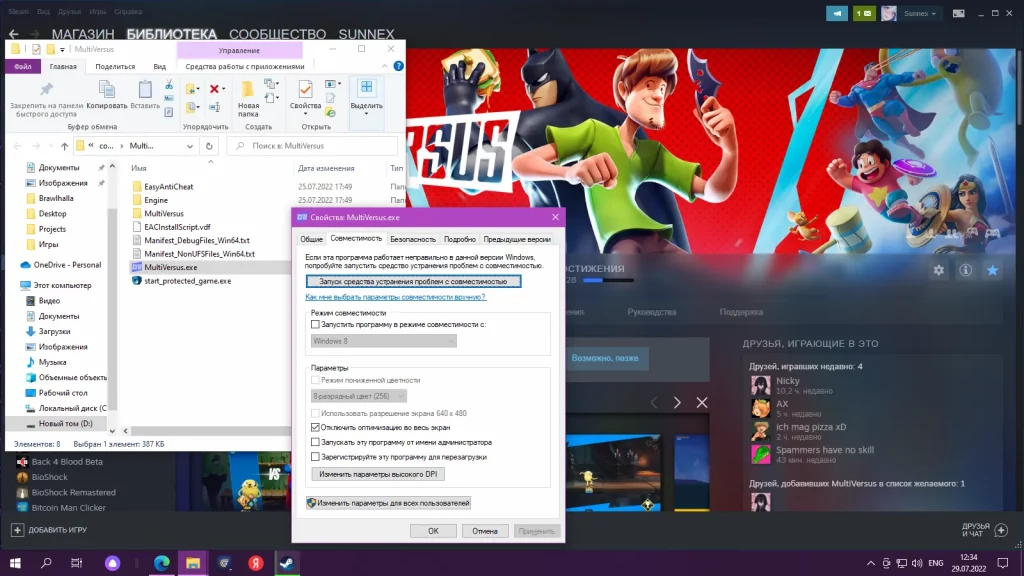If you are looking for all the options of MultiVersus and still couldn’t find the file location for MultiVersus. Here, this article is made just for you. We are covering the topic of how to find the file location for MultiVersus. Let us read on and find out how to find the file location for MultiVersus.
There are several reasons why you should know where MultiVersus’s files are located on your computer. So knowing how to find the file location for MultiVersus is pretty essential. Don’t worry it’s easy we will walk you through and you can have your answer to How to find the file location for MultiVersus and start using files right away.
You can install a wide variety of modifications for several Steam games but backing up your game file before adding it is a good idea before installing a mod. So let us find out how to find the file location for MultiVersus right away.
In This Article
How To Find The File Location For MultiVersus?
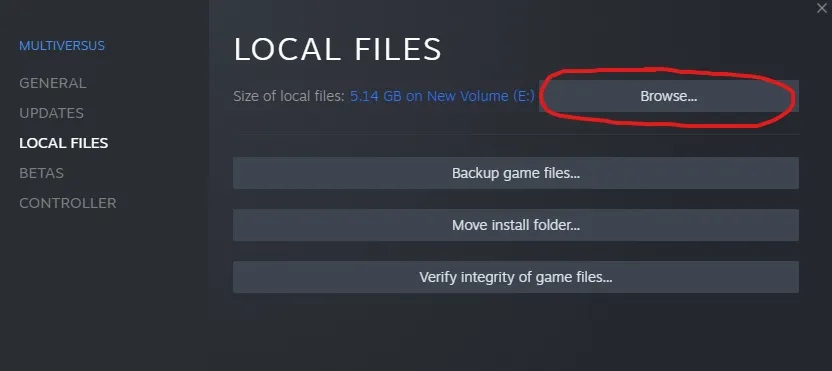
Lets us learn how to find the file location here. Below steps are the steps which will walk you to the file location and answers your question about how to find the file location for MultiVersus.
Steps To Find The File Location For MultiVersus–
- Open your Steam Library
- Right-click “MultiVersus”
- Select “Properties”
- Select “Local Files”
- Click “Browse”
The MultiVersus file location will open once you select “Browse.” “EasyAntiCheat,” “Engine,” and “MultiVersus” fall under this. You may configure the Easy Anti Cheat application to operate as an administrator if you experience any issues with it. Please be aware that the “start protected game” application, not “EasyAntiCheat,” is the one that the Easy Anti Cheat software uses. So hope you understood how to find the file location for MultiVersus.
Need To Find The File Location For MultiVersus
You should know how to find the file location for MultiVersus. Multiple reasons make knowing where MultiVersus’s files are on your computer crucial. If MultiVersus has problems, you can make a backup of it, modify it, or add the essential files.
How To Find The MultiVersus Save Games Folder?
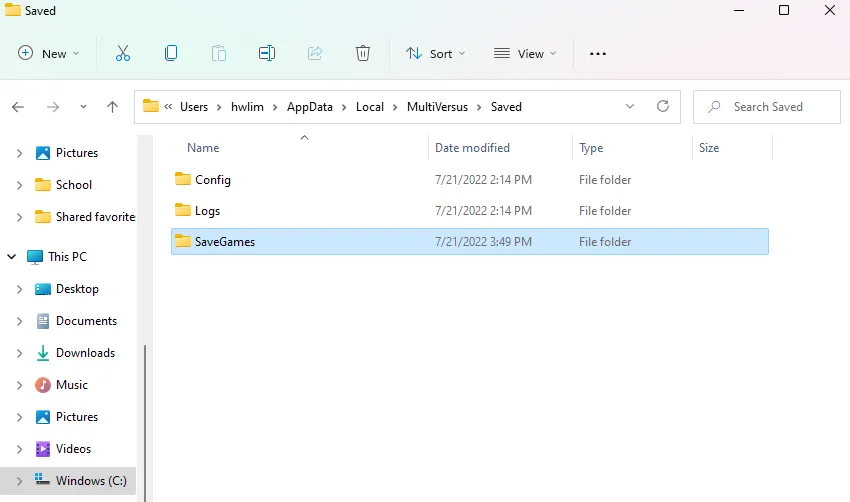
Now that you have learned how to find the file location for MultiVersus. Now let us learn another useful thing which will help you. That is how to find the MultiVersus Save games folder. You should know where is Save Games folder t back up your game safely. Just follow the baby steps mentioned below to reach the Save Games folder.
Steps To Find The MultiVersus Save Games Folder
- Search for “%appdata%” using Windows Search
- Click on “AppData” in the URL field
- Open “Local”
- Open “MultiVersus”
- Open “Saved”
- Open “SaveGames” to view your game data
Wrapping Up
Hope this article on how to find the file location for MultiVersus was useful, and I hope you have already located your file location for MultiVersus. If no, then do it now using the steps mentioned above. Want to know more about MultiVersus? Check out Path of EX. Stay connected with Path of EX for more updates.
Happy Gaming!