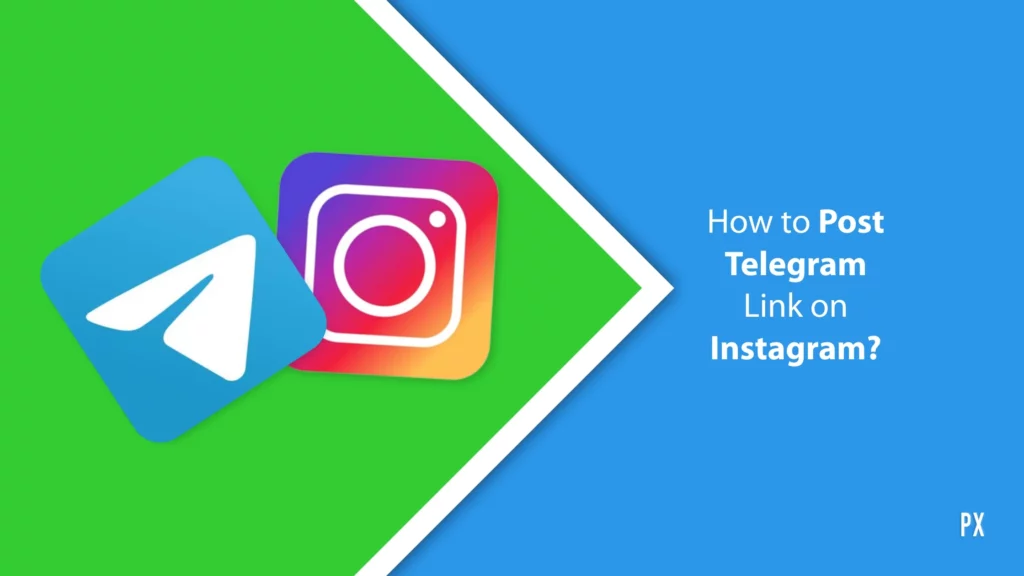Telegram is a popular messaging app known for its channels and groups feature. A user can get on the platform and start private messaging or join groups of their interests. While it is quite simple to join private chats on Telegram, a user may find it a daunting process to find groups on the platform. But you don’t have to worry; in this article, I will tell you how to find groups in Telegram.
There are two types of groups on Telegram: public and private groups. You can join these groups either by joining the invitations or simply searching for them on the platform. It is quite easy to join the group of your interest, stay updated with everything that is going on in the group, and post your thoughts as well.
So, without further ado, let’s dig in to learn about how to find groups on Telegram on different devices.
In This Article
How to Find Groups in Telegram?
You can easily find and join groups on Telegram from any device. In this article, you will get to learn about the ways to find groups in Telegram. Joining groups in Telegram can be quite beneficial for Telegram users as they will get to know people in the group who share the same interests as theirs.
How to Find Telegram Groups Using a PC?
You can find and join telegram groups on PC by getting a group invitation. In case your friends provide you with the Telegram channel invitation, you can then easily join it. In order to join a group on a PC, you need to follow the given steps.
Step 1: Launch the Telegram app on your desktop.
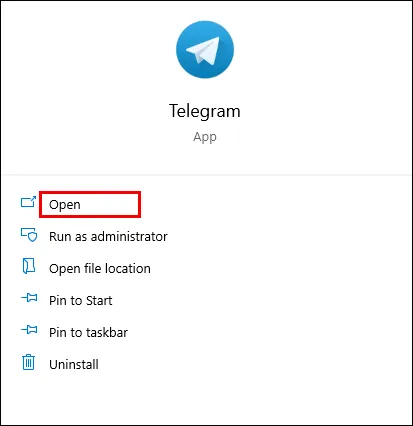
Step 2: Now search for the group name in the top-left corner and then tap on Enter.
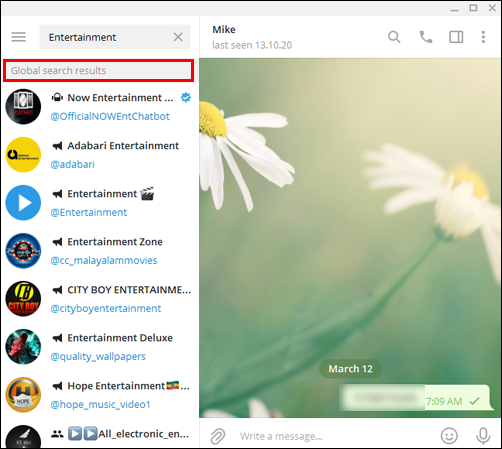
Step 3: You will find the list of names that correspond to the name that you have entered under the global searches.
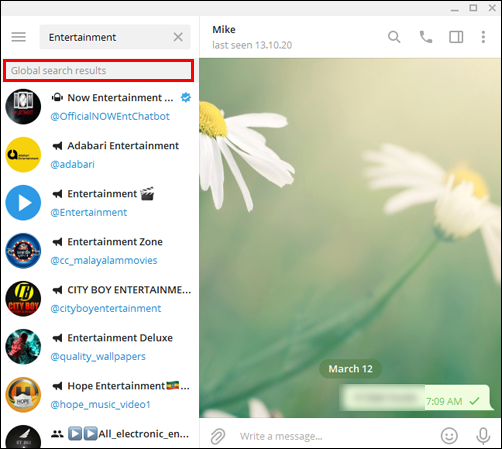
Step 4: Now, choose the channel that you want to join.
Step 5: Select the Join channel option.
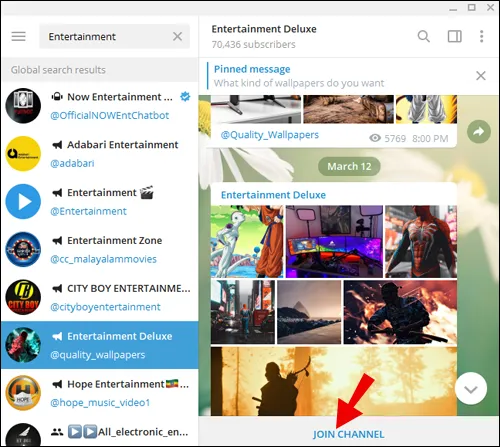
Step 6: You will get to see the number of subscribers of the channel. Now, find the group invitation links. Once you do that, click on it and select the Join Group option.
How to Find Telegram Groups on iPhone and Android?
Now that we have understood the ways to join Telegram groups on PC, it is time to dive in and learn the ways to find Telegram groups on mobile devices. In the below-mentioned guide, I have explained the step-by-step procedure to join Telegram groups on iPhone and Android devices.
Step 1: Launch the Telegram app on your device.
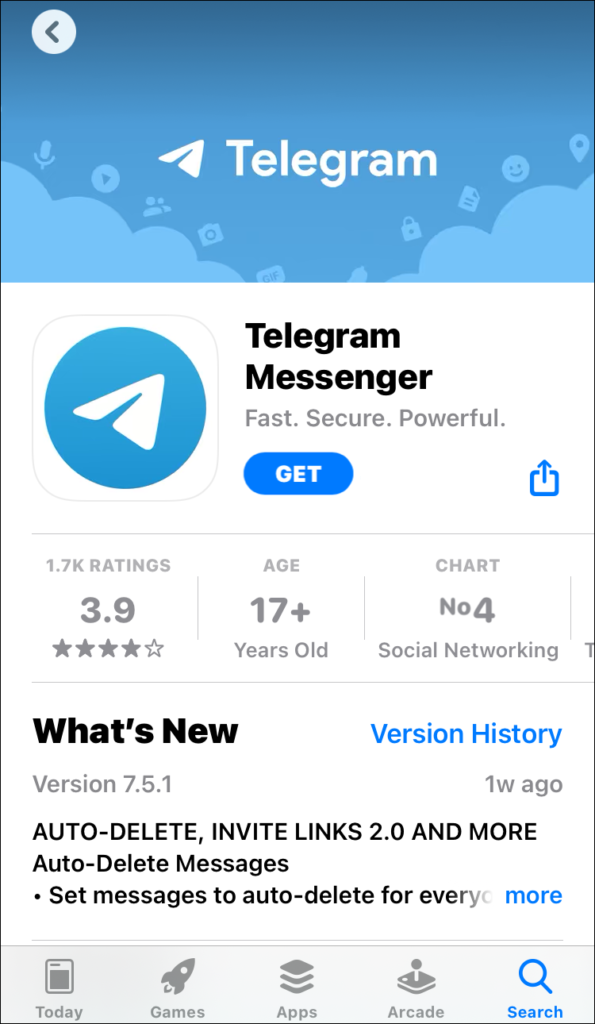
Step 2: On the search bar located at the top of the screen, search for the channel of your interest.
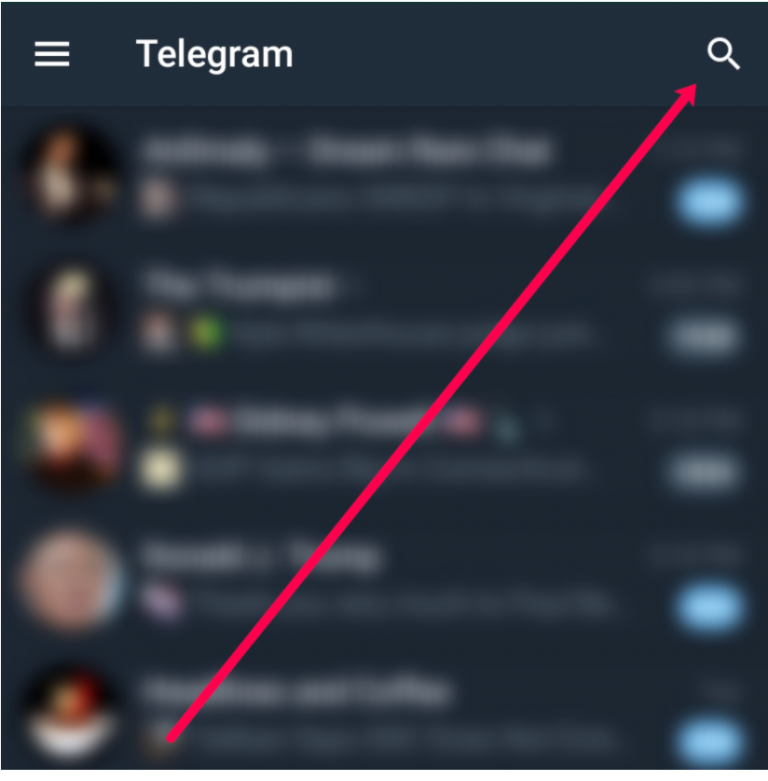
Step 3: You can even search for a general description of the group, and you will find channels of your interest.
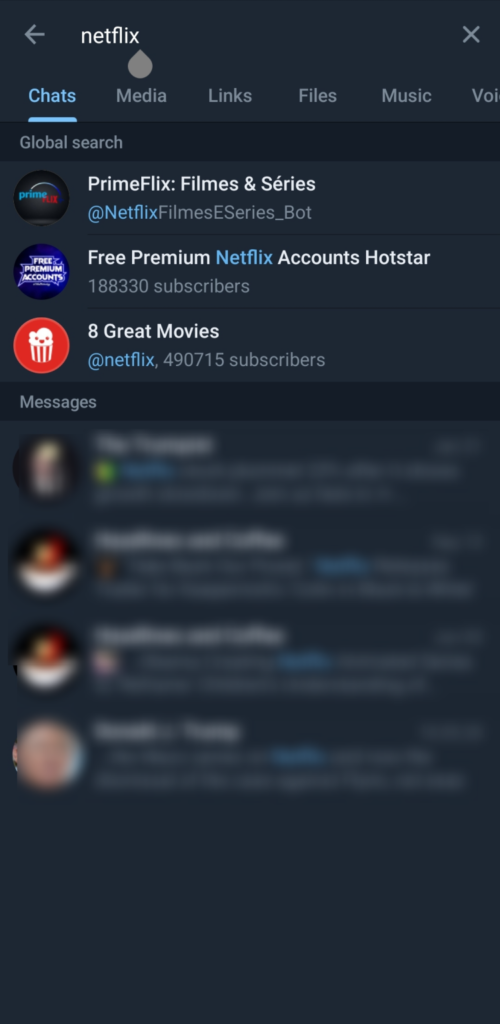
Step 4: Now click on the Join button located at the bottom of the page to become a member of the group.
How to Find Your Group in Telegram?
In case you want to create your own group and save your group’s ID, then you will have to make your own Telegram bot. In order to do that, follow the given steps.
Step 1: Launch the Telegram app on your desktop. Now, type BotFather in the search box; BotFather is the official Telegram bot.
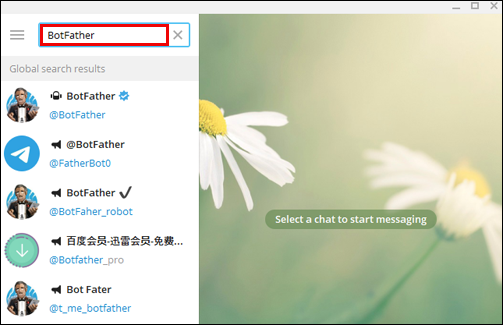
Step 2: Choose the Start button and then follow the prompts on the screen to create your bot.
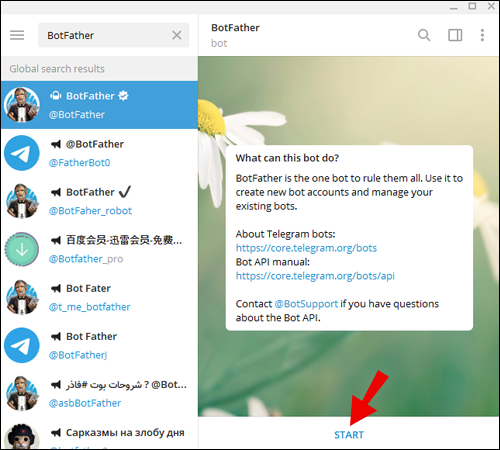
Step 3: Copy the HTTP API Token that appears.
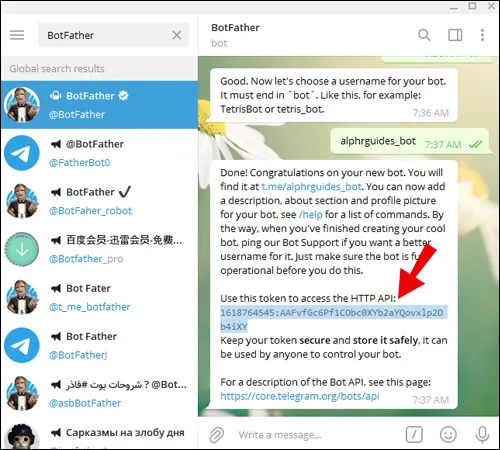
Step 4: Now, save your token and create a new Telegram group, add your bot, and send at least one message to the group.
How to Find Telegram Engagement Groups?
Engagement Groups on Telegram are groups where users from different social media platforms come together to help each other get more engagement on these platforms, including Instagram and Twitter.
In case you want more engagement on your Instagram post, including likes, comments, and shares, then you will have to join these engagement groups on Telegram. Engagement groups are active on Telegram.
Wrapping Up
Telegram is a popular messaging platform known for its channels and groups feature. A user can join and find any channels of their choice. To know how to find groups in Telegram, read the entire article and do share it with your friends.
For more trending stuff on technology, Social Media, and Gaming, keep visiting Path of EX. For any queries, comment below, and we will get back to you ASAP!
Frequently Asked Questions
1. Why can’t I find channels on Telegram?
In case you can’t find channels on Telegram, it can be because you have disabled the “Disable filtering” option in the Settings.
2. How to create your own Telegram channel?
In order to create your own Telegram channel, you need to make your own Telegram bot.