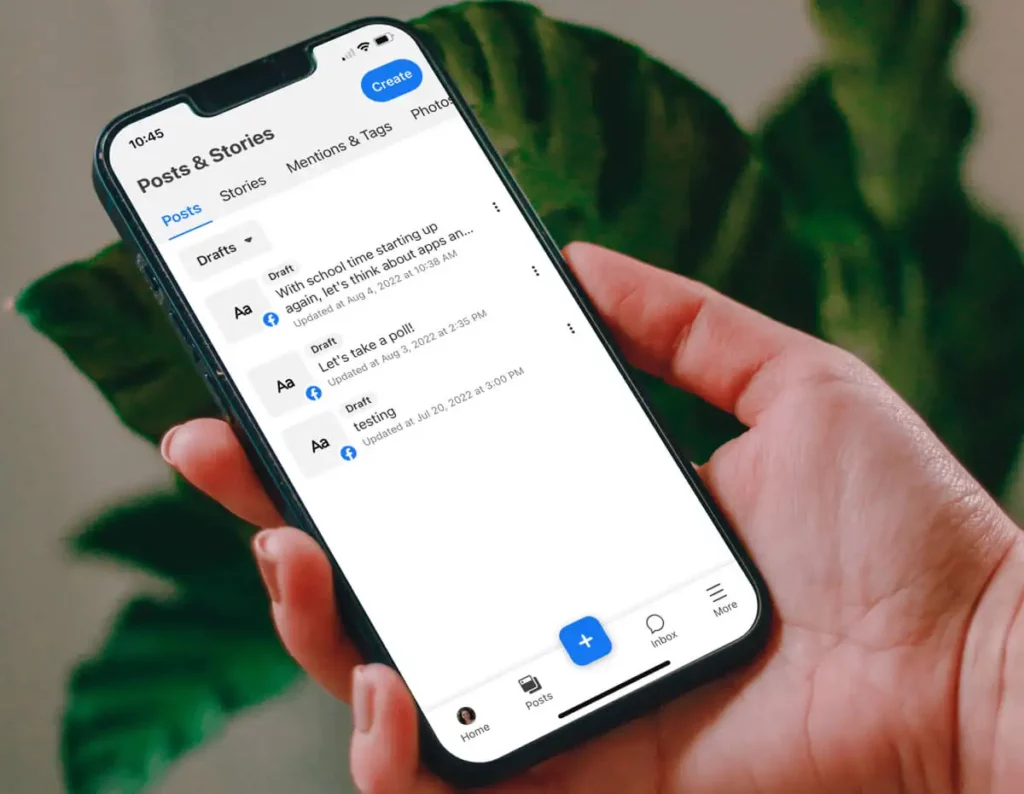Facebook drafts make it so easy for all of us to post the content or edit the content on the platform without cribbing over the time shortage. It makes our regular posting more efficient. In this article, you’ll learn How to Find Facebook Drafts on PC, Android, or iOS.
Poking on Facebook and getting nostalgic with the Facebook memories is all that keeps our Facebook binging to the next level. Obviously, Facebook is not just one of the social media apps we have with us, in fact, it adds a different meaning to our life.
To keep the drill moving and stick to our draft content, you must read through this page. Move along to know How to Find Facebook Drafts on PC, Android, & iOS in some easy steps.
In This Article
How To Find Facebook Drafts on PC, Android, & iOS
Finding drafts and editing them makes our Facebook content more interesting than usual. Head on further to know how you can find Facebook drafts on PC, Android, & iOS.
Steps to Find Facebook Drafts on PC
Here’s how you can find Facebook drafts on PC:
1. Open Facebook > Log in to your Facebook account
2. Tap on Pages on the left side of your screen > Click on the page whose drafts you want to visit.
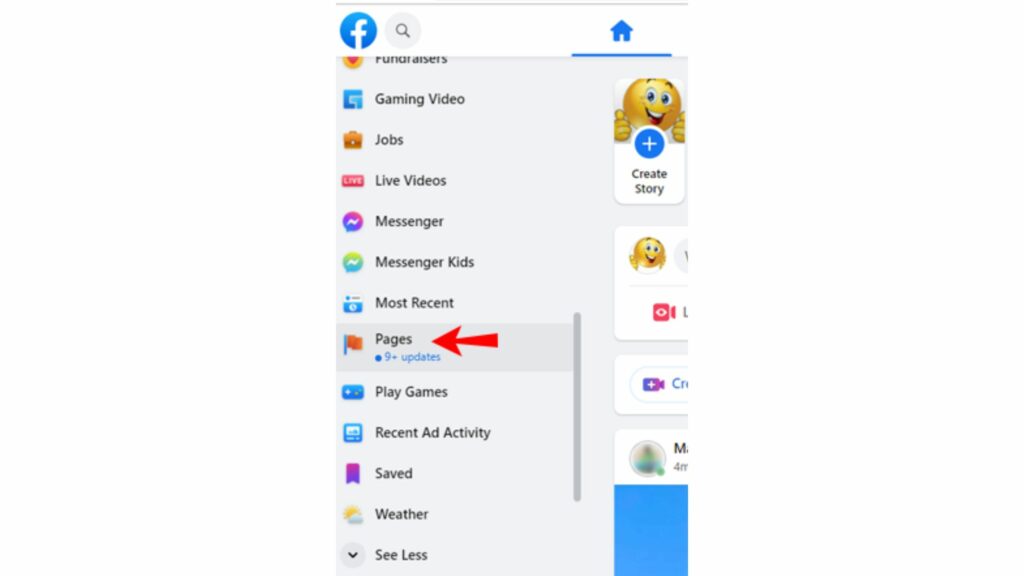
3. As the page opens, click on the Publishing tools from the left side > further click on Meta Business Suite.
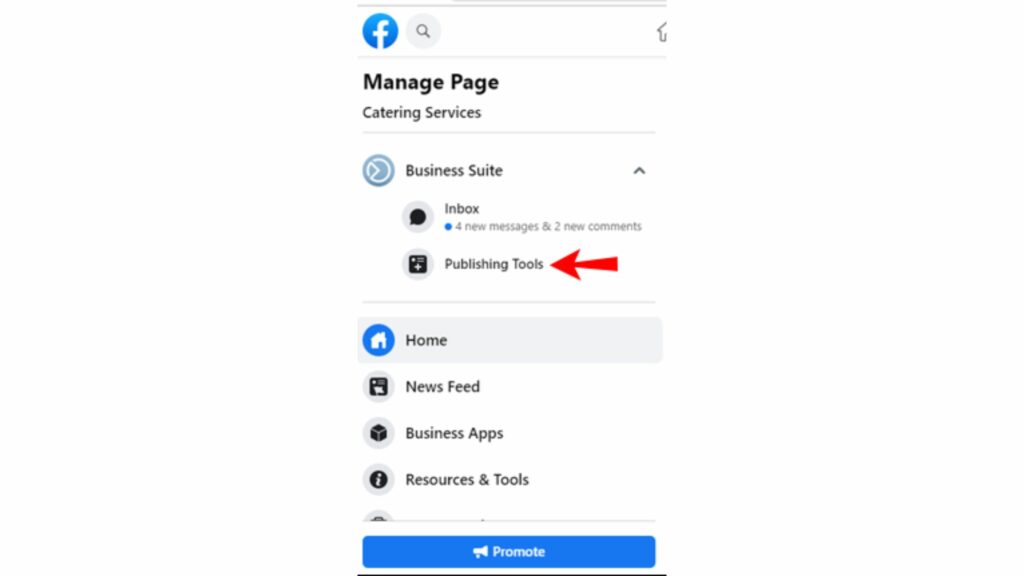
4. Further, tap on Drafts > tap on Draft you wish to open.
5. Edit the draft or publish it.
6. You can also save the draft after you’ve edited it. Here’s how you can save it:
- Tap on the option under News Feed > click Share.
- Further, tap Save > Save as Draft.
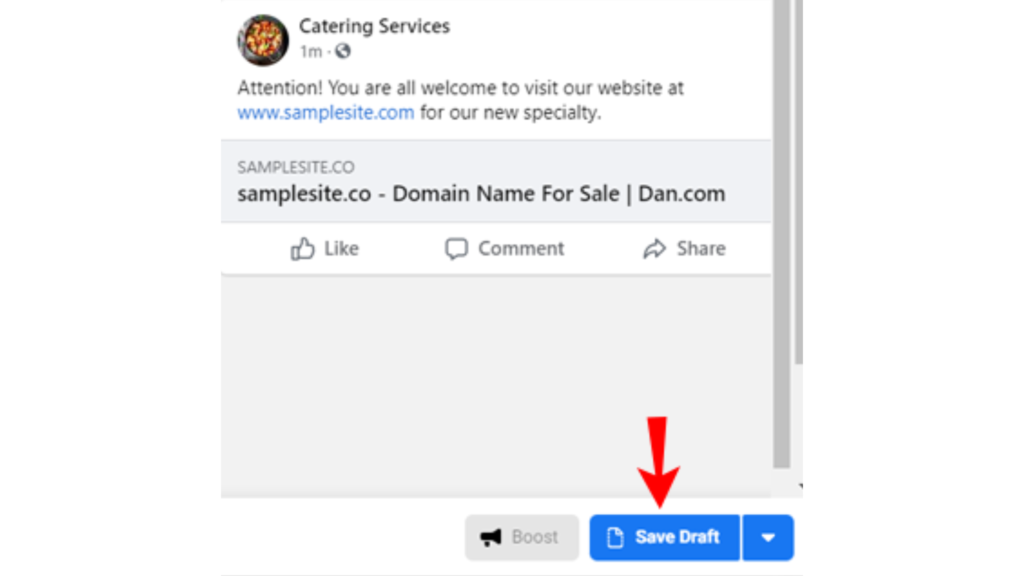
However, you must not close the tap or refresh the page before saving the draft as the app doesn’t allow you to retrieve the post.
Steps to Find Facebook Drafts on Android
Move ahead further to know how to find Facebook drafts on Android:
1. Open Facebook > log in to your account.
2. Click on the three horizontal lines icon from the top right corner of your screen.
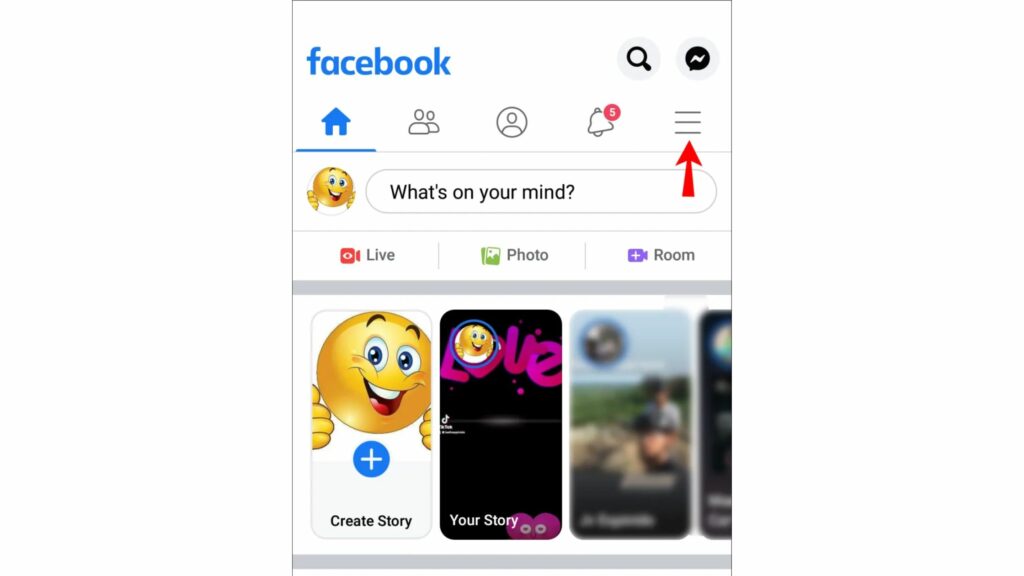
3. Select Pages > Tap on the page that you wish to open for drafts.
4. Install the Meta Business Suite app and Open.
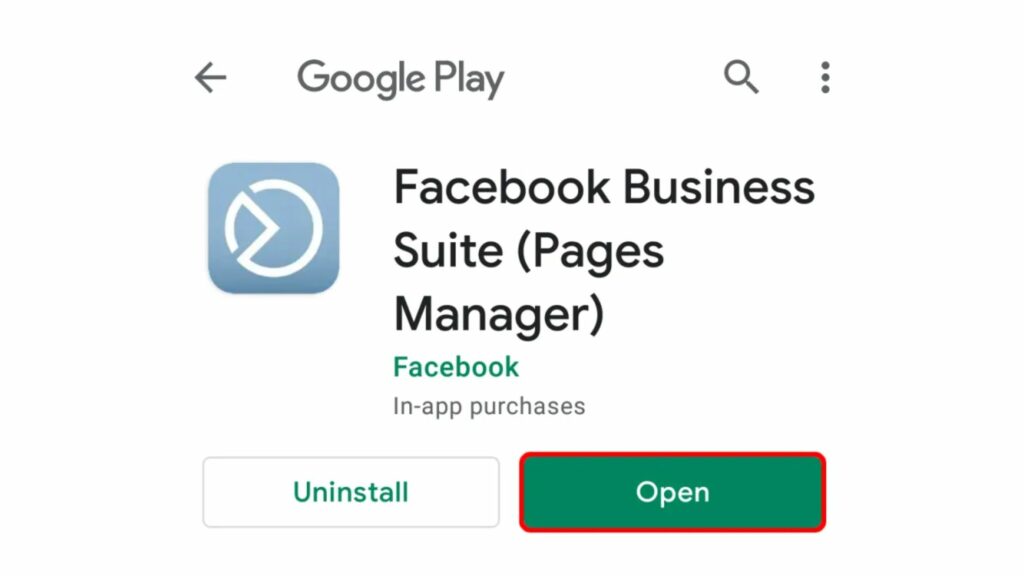
5. Click on the Posts & Stories icon at the bottom of your screen > select the drop-down arrow option beside Published.
6. Click Drafts > scroll down through the drafts and post or delete them by clicking on the three dots.
Steps to Find Facebook Drafts on iPhone
Head on further to find Facebook drafts on iPhone:
1. Open Facebook > click on the three lines on the bottom corner of your screen.
2. Click Pages > As the list of pages come up, select the one you open the drafts of.
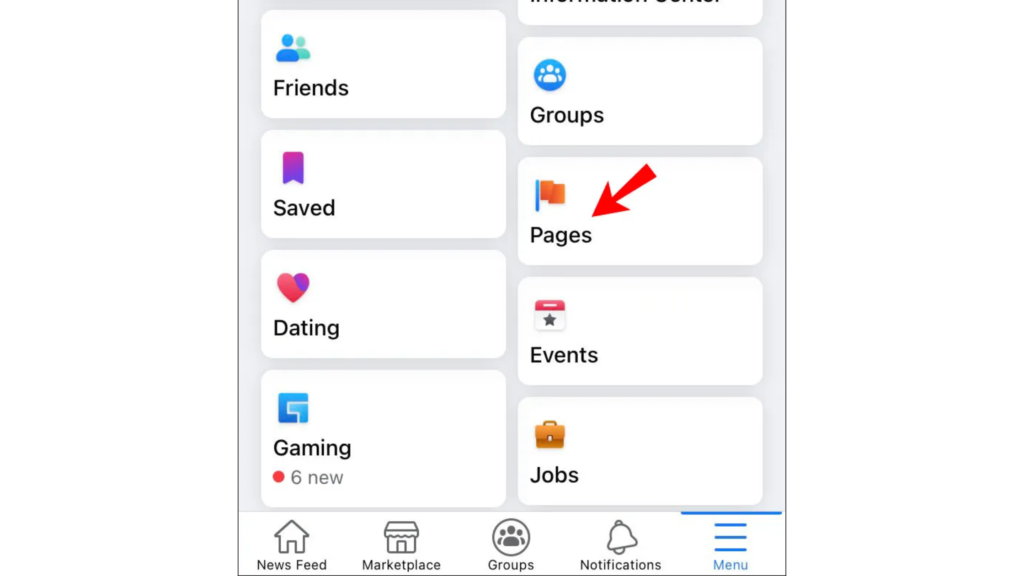
3. Download Meta Business Suite > Open it.
4. Click the Post & Stories icon on the bottom corner of your screen > tap the drop-down arrow beside Published.
5. Tap on Drafts and select the draft you wish to find.
6. Further, click on the three dots to post/schedule/delete a draft.
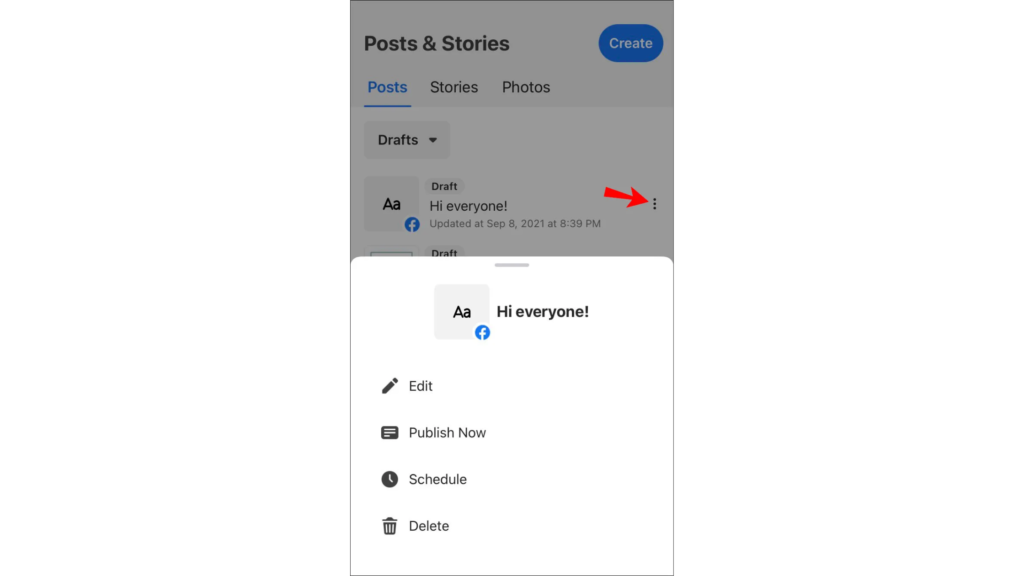
Wrapping Up
This was all about how to find Facebook drafts on iPhone, Android, and PC. Follow the steps mentioned above and see if this guide helps you with the same.
Path of EX is an open space. Come along if you have any doubts and we will get back to you asap.
Frequently Asked Questions
1. How to find Facebook drafts on PC?
1. Open Facebook > Log in to your Facebook account
2. Tap on Pages on the left side of your screen > Click on the page whose drafts you want to visit.
3. As the page opens, click on the Publishing tools from the left side > further click on Meta Business Suite.
4. Further, tap on Drafts > tap on Draft you wish to open.
5. Edit the draft or publish it.
6. You can also save the draft after you’ve edited it. Here’s how you can save it:
*Tap on the option under News Feed > click Share.
*Further, tap Save > Save as Draft.
2. How to find Facebook drafts on Android?
1. Open Facebook > log in to your account.
2. Click on the three horizontal lines icon from the top right corner of your screen.
3. Select Pages > Tap on the page that you wish to open for drafts.
4. Install the Meta Business Suite app and Open.
5. Click on the Posts & Stories icon at the bottom of your screen > select the drop-down arrow option beside Published.
6. Click Drafts > scroll down through the drafts and post or delete them by clicking on the three dots.
3. How to find Facebook drafts on iPhone?
1. Open Facebook > click on the three lines on the bottom corner of your screen.
2. Click Pages > As the list of pages come up, select the one you open the drafts of.
3. Download Meta Business Suite > Open it.
4. Click the Post & Stories icon on the bottom corner of your screen > tap the drop-down arrow beside Published.
5. Tap on Drafts and select the draft you wish to find.
6. Further, click on the three dots to post/schedule/delete a draft.