Apple users are well aware of the Find My iPhone service that helps you to find the stolen iPhone easily. It is not necessary that you may get your iPhone back, but there is a surety that your data can be protected with the help of the Find My iPhone recovery tool. Even if your phone is dead you can still know How to Find a Lost iPhone Without Find My iPhone.
I know you are thinking if the lost iPhone is turned off and the Find My iPhone recovery tool will not help me to track my lost iPhone. In that case, you need to know about some features that will help you to get your iPhone back.
Are you curious to know how to find a lost iPhone without Find My iPhone? If so, go through the details and track your iPhone wherever it is. You will get all the information right here.
In This Article
How to Find a Lost iPhone Without Find My iPhone Using Location Feature

Whether your iPhone is dead or not, you can still track the lost or stolen iPhone. For this, you must have turned on the location settings on your iPhone. To know how to find a Lost iPhone Without Find My iPhone, go through the steps below-
- Hover to the Settings.
- Click on your Apple ID name that is on the top of the screen.
- Click on Find My.
- Click on Find My iPhone and turn it On.
- Now, click on Send Last Location and turn it On.
Note: This feature will help you to send the location to Apple when your iPhone’s battery is low.
How to Find a Lost iPhone When It is Offline or Dead

Before we move on to the methods, let me tell you the Find My iPhone tool or app and iCloud can help you to get your iPhone back. They just use the last location and track your iPhone. If you want to know how to find a lost iPhone that is offline or dead, you can easily find it with the help of the following methods.
1. Find a Lost or Stolen iPhone From Another iPhone

To know how to find a lost iPhone from another iPhone, go through the following steps-
- Open the Find My App on your device.
- Go to the Devices option on the bottom left side of the screen.
- You will see a menu of the Devices on the bottom left side of the screen.
- Finally, Choose your iPhone device.
2. Find a Lost iPhone With iCloud
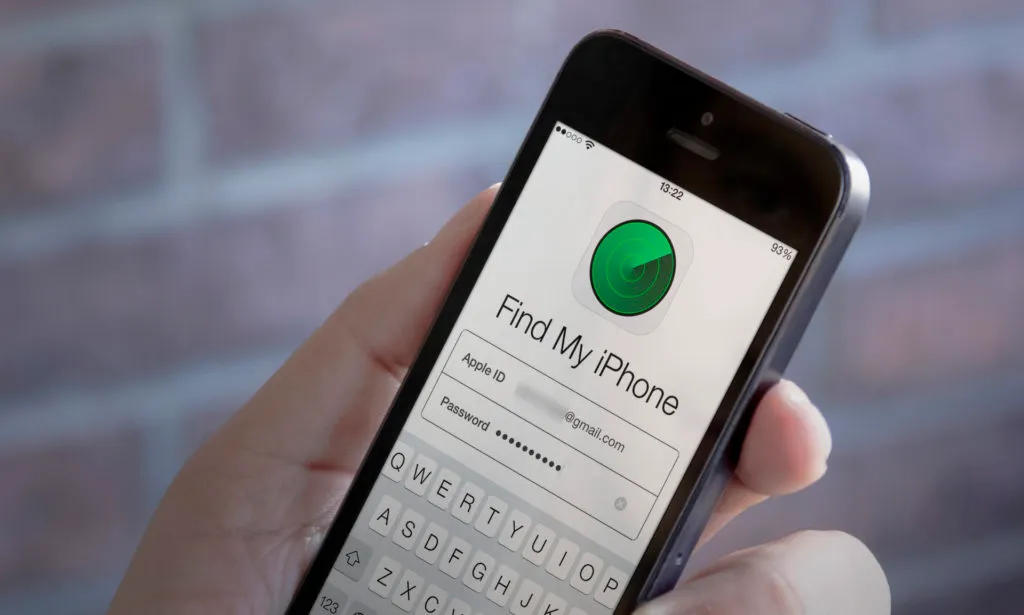
To track your last iPhone with iCloud, go through the following steps.
- Go to the browser and open iCloud.
- Enter your details and login into iCloud ( Apple ID &Password).
- Hover through the options and tap on Find iPhone.
- Tap on All Devices on the top of the screen.
- Locate your iPhone and you will see your lost iPhone on the map.
3. Find a Lost iPhone Using Friends iPhone

If you want to know how to find out lost iPhone without Find My iPhone, you can do it easily from your friends’ iPhone. To know how to do it, go through the steps below.
- Go to the Find My applications on a friend’s device.
- Click on the Me icon on the bottom right side of the screen.
- Hover through the options and tap on Help a Friend.
- On the next page, enter your iCloud login details.
- On the My Devices list, locate your iPhone device.
4. Turn On the Map Settings on Find My App on Friend’s iPhone

Once you have followed all the above steps, you can easily see when your iPhone was last used. Even if your lost iPhone is turned off or dead, you can trace the location of your device. Whether your lost iPhone is On or Of, you can clearly see the status on the map
1. Turn on Play Sound and Directions
- If you click on Play Sound, you will get an alert when you are near the lost iPhone.
- If you click on the Directions, you will get help to reach to the location of the lost iPhone.
2. Turn on the Notifications
- Turn on Notify When Found. This will help you to find the lost iPhone when it is turned on.
3. Turn on the Lost Mode
Once you turn on the Lock Mode, this will help you to lock your iPhone wherever you are. Also, it will show a message along with your contact information when your iPhone is traced.
4. Turn On the Erase Mode
If you think you are unable to find your lost iPhone, you can turn on the Erase Mode.
5. Find Lost iPhone With Google Maps Location
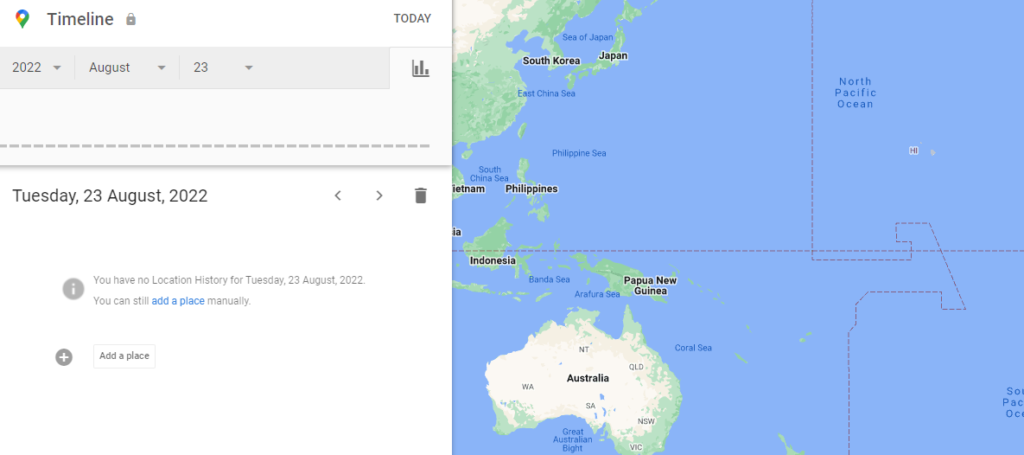
If you have not turned on the Find My app settings, you can still trace your lost iPhone with the help of Google Maps. All you need to do is, turn on the location history on Google Maps. This function will help you to trace the last location of your iPhone. Turn it on now and keep your iPhone safe.
If you want to turn it on now, go through the following steps below-
- Go to the Google Maps.
- Go to the bottom of the screen and turn on Location History.
- Enter the year and date.
- You will see the last location of your iPhone.
Note: Bear in mind you are signed in with your Google account that is running on your device.
How to Find Your Lost iPhone
To find your lost iPhone, follow the helpful ways in the below-mentioned video and get it now.
Wrapping Up
So this was all about how to find a lost iPhone without Find My iPhone and other methods. You can easily track your iPhone. However, you have to bear in mind that you must turn on the few settings right now to keep yourself safe in the future. Now, it is time for a wrap-up. Have a great day!



