Guys, can you believe it? You can now upload your face in the WWE 2K23 game!!! You just have to scan and upload your face and get featured in your WWE 2K23 game. Let’s learn how to Face Scan in WWE 2K23 now. Let’s get started.
Players of WWE 2K23 can upload their own images to the game, similar to NBA 2K’s MyTeam feature. Your photo can be added to rooms, clothing, and graphics for wrestler-featured images in WWE 2K23. How to Face Scan in WWE 2K23? Let’s learn how.
For those who bought the WWE 2K23 Deluxe or Icon Edition, the game is now accessible. And many players across the world are already utilizing this new feature of WWE 2k23 Face Scan. Let’s know how to Face Scan in WWE 2K23.
In This Article
How To Face Scan In WWE 2K23 | WWE 2k23 Face Scan
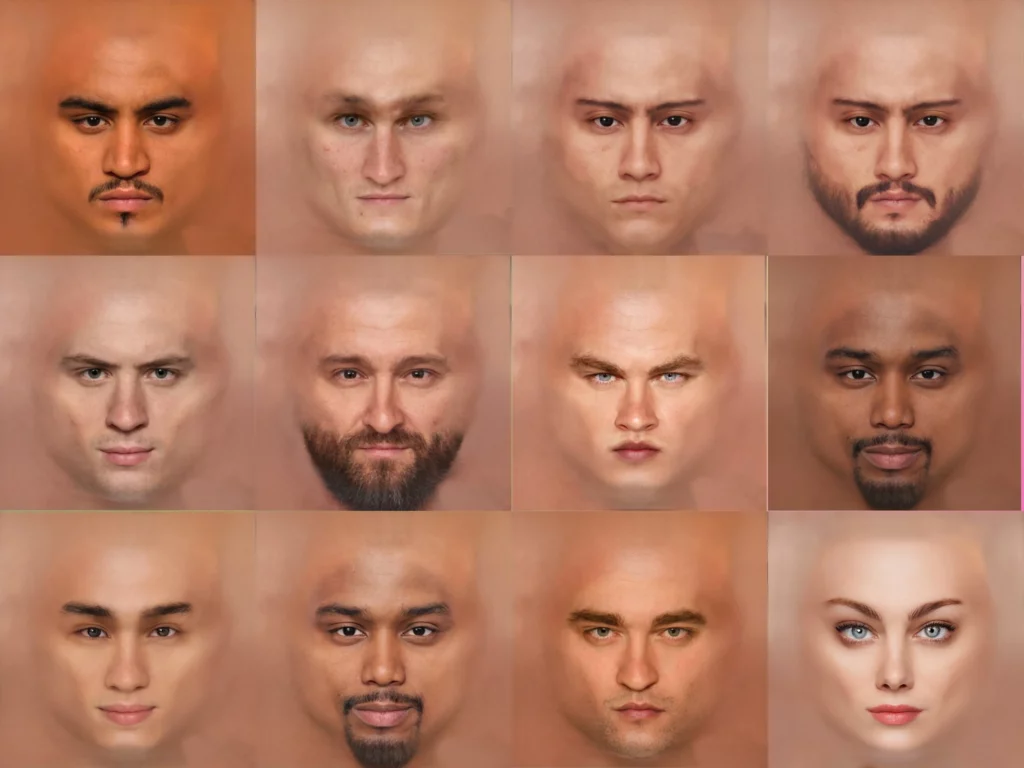
Let’s learn how to Face Scan in WWE 2K23. You need to check this guide out because the feature is new and a bit complicated. You can have a step-by-step on WWE 2K23 Image Uploader Usage in this section.
Steps To Upload Your Image In WWE 2K23 –
- Choose your preferred mobile device and scan the QR Code to have the option of connecting your WWE 2K23 account to your smartphone or tablet as your first step.
- You’ll be prompted to upload a photo of your choice after picking the platform on which you’ll be playing.
- To achieve the best-imported celebrity look, use different editing tools, like FaceApp. Nevertheless, you can also use a simple selfie that you can edit to your preferences.
- If you want the finest results, take off any eyeglasses you might be wearing and remove any facial hair.
- You’ll need to launch WWE 2K23 to Face Scan in WWE 2K23, navigate to the Online Menu, then choose Community Creations once this is finished and uploaded.
- You’ll find an option called Image Manager in this menu.
- You can start constructing your superstar or even your own unique iconography for use in the ring by clicking on this image manager option, which will give you the ability to import current images into the game.
- Go to Creations and choose your preferred option. I’ll choose a Superstar for this image illustration in order to get a better understanding of the kind of wrestler we wanna create.
- Once this is done, choose Face and Face Picture Capture to upload your new wrestler onto Build A Wrestler and customize it to look exactly how you want it to.
- Choose the ‘Downloaded’ option to find all of your creations, then start creating the upcoming WWE Superstar.
- You are now prepared to make an impression in the MyRise mode or test your mettle against the best WWE competitors.
- The CAW System has never been better in the franchise’s history thanks to enhanced facial texturing and a wide range of other customization choices.
This was how to Face Scan in WWE 2K23. It’s a bit lengthy but a fun process. Just follow the mentioned steps one by one and boom get your image featured on WWE 2K23.
How To Use WWE 2K23 Face Uploader?
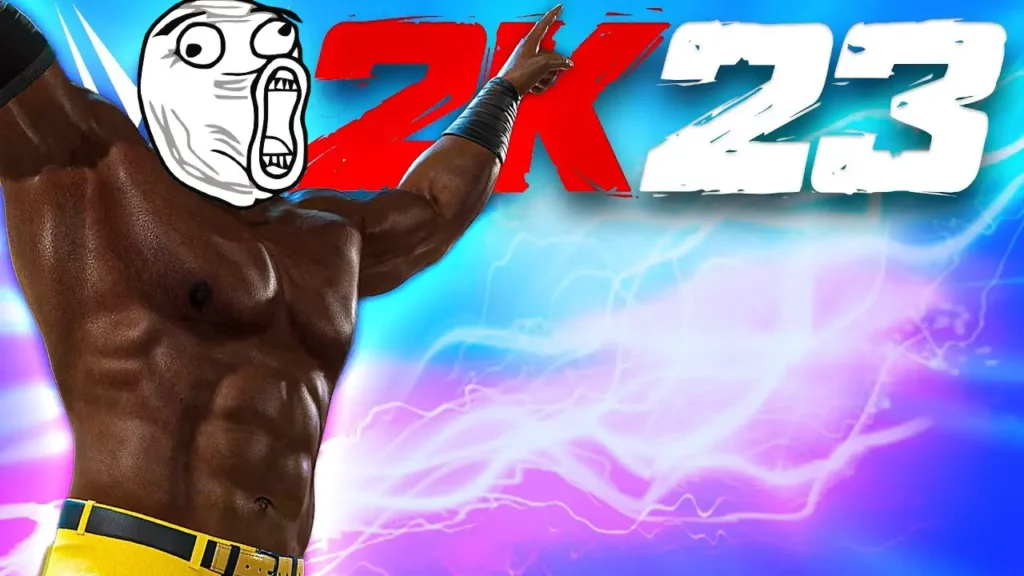
You can use face importer to upload your face on WWE 2K23. You must know how to use this WWE 2K23 Face Importer to successfully upload your image. Here is how you use WWE 2K23 Face Importer.
- Select the “face photo” option from the drop-down menu selection.
- When uploading your face scan, go to “face,” then choose the “face photo capture” option.
- Select your face. Take a smartphone selfie, then use an app to remove all except your face from the image to produce your own face scan.
- Using the WWE 2K23 face importer, you can upload a square image with a resolution of 128 x 128, 256 x 256, 512 x 512, or 1024 x 1024.
- Users can also upload images with banners that are 1024 x 512, 1024 x 256, or 1024 x 128 pixels in size using the WWE 2K22 image uploader.
- Set pictures up to these respective cutout proportions and make sure they will get displayed correctly in WWE 2K23.
There are several creation choices in the most recent wrestling video game from Visual Concepts. If you have the right skills, you can create & Face Scan in WWE 2K23 anyone you can think of, from movie stars to some of the greatest AEW stars.
Wrapping Up
This was how to Face Scan in WWE 2K23. Now, you know pretty much everything about this brand-new feature of face scan in WWE 2K23. What are you waiting for? Go, go and choose the best pic of yours and upload it on the WWE 2K23 gameplay. And don’t forget to share this face-uploading procedure guide with your fellow WWE 2K23 gamers. Ok, have to go. Bye, guys. Take care.
Thanks for reading…




