The DApp browser is the decentralized application browser that helps us to connect every decentralized application in one place. We are living on the Web 2.0 system. Decentralized applications are Web 3.0 systems. Most decentralized applications are not accessible through regular browsers. So we use DApp browsers for decentralized applications. It connects web 2.0 and web 3.0. Trust wallets are safe wallets that help to store and manage cryptocurrency. Let’s look at how to enable DApp browser on Trust wallet now.
Most people are gambling on the exchanges. Yesterday someone made a cryptocurrency named ‘Elon Buys Twitter’ following the Twitter deal of Elon Musk, and the price jumped to 6000%! With the wild popularity of decentralized finance (Defi), regulators are cracking down on the math in the cryptocurrency industry now. Since it is impossible to track, the Government is furious about it. The only way to order an investigation will be based on an increased cryptocurrency scam.
In This Article
How to Enable DApp Browser on Trust Wallet in 2022
Using Trust wallet, we can use and manage all decentralized applications under one roof. An exchange wallet address is enough for a proper transaction, but it works better on a PC. If you prioritize mobile devices for transactions, you better sign up for Trust wallet. One of the significant advantages of using Trust wallet is that it is compatible with iOS devices.

Since Trust wallet is a Binance app, verifying your identity on Binance will make you’re signing up easier on Trust wallet. If you are a cryptocurrency fervent, it is a shame that you don’t own a Binance account (We hate the idea of trading on Binance as it is highly volatile, especially for beginners).
You don’t have to worry about how to enable the DApp browser on Trust wallet in Android-It is easy peasy! But, how to enable the DApp browser on Trust wallet on iPhone is a matter of discussion. Why crease the forehead? You know we got you. Let’s see how to enable the DApp browser on a Trust wallet on different devices.
How to Enable DApp Browser on Trust Wallet on Android
Enabling the DApp browser on Trust wallet in Android is manageable in only three steps.
1. ‘Download Trust wallet’ from the Playstore.
2. ‘Connect your account’ on Trust Wallet.
3. Open ‘Settings’ from the navigation tab below.
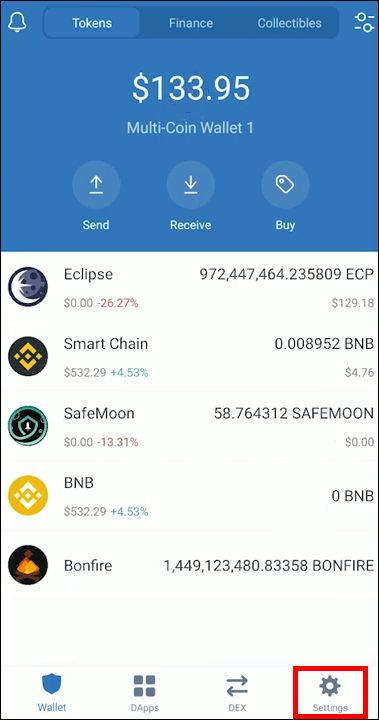
4. Tap on ‘Preference’ from the pop-up window.
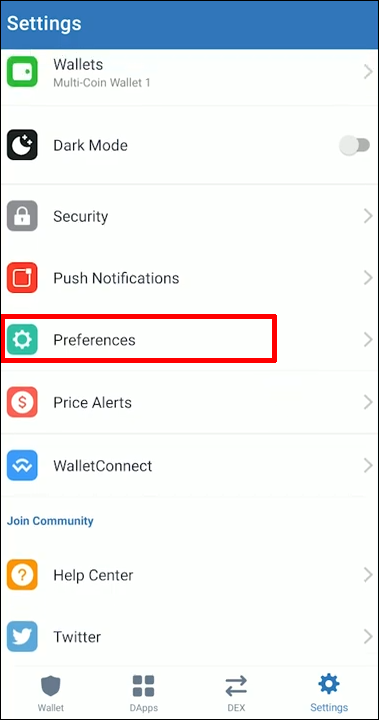
5. Tap on ‘DApp browser’ at the bottom bar.
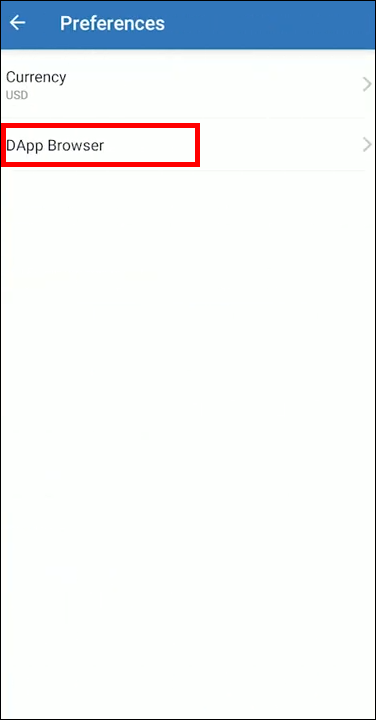
6. Click ‘Enable.’
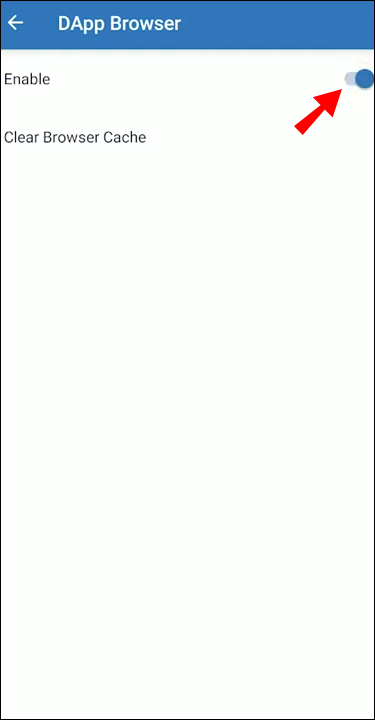
This is how to enable the DApp browser on Trust wallet in Android.
How to Enable DApp Browser on Trust Wallet on iPhone
As you all know, Apple maintains strict guidelines and rules for security. You can’t have every Playstore application available in the App Store. In 2021, Apple urged Trust wallet to remove its in-built DApp browser from it. But You can still access the DApp browser on the iPhone through various methods. Check out 2 methods to enable the DApp browser on Trust wallet on iPhone.
Enable DApp Browser on Trust Wallet on iOS Using Safari Browser– Any browser is fine, but Safari is preferred.
1. Open ‘Safari Browser.’
2. Paste URL “trust://browser_enable.”
3. Click ‘Open’ on the pop-up menu.
4. Go back to Safari and use the ‘Browser’ option.
Enable DApp Browser on Trust Wallet on iOS Using PancakeSwap– Pancake Swap is a decentralized exchange. If you can’t use the DApp browser on Trust wallet, bypass the procedure through PancakeSwap using WalletConnect.Here is how to enable the DApp browser on Trust wallet on iPhone,
1. Open ‘Safari Browser.’
2. Search for ‘PancakeSwap.’
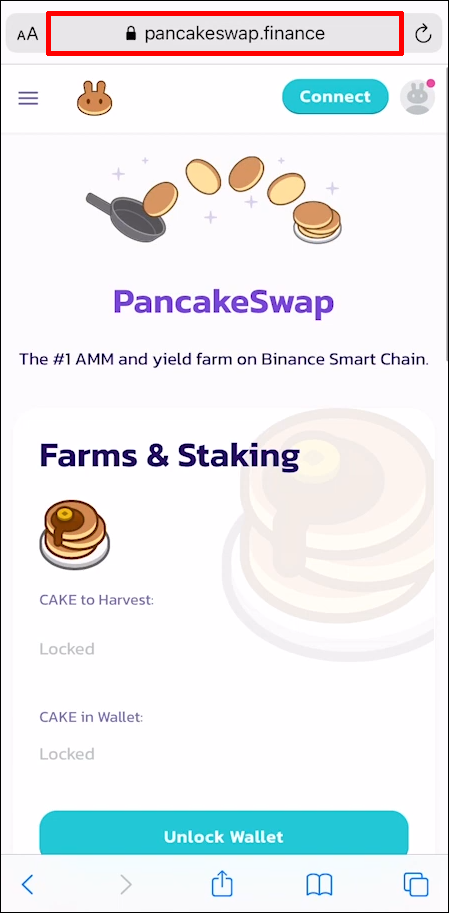
3. On PancakeSwap, click ‘Connect’ from the top-right corner.
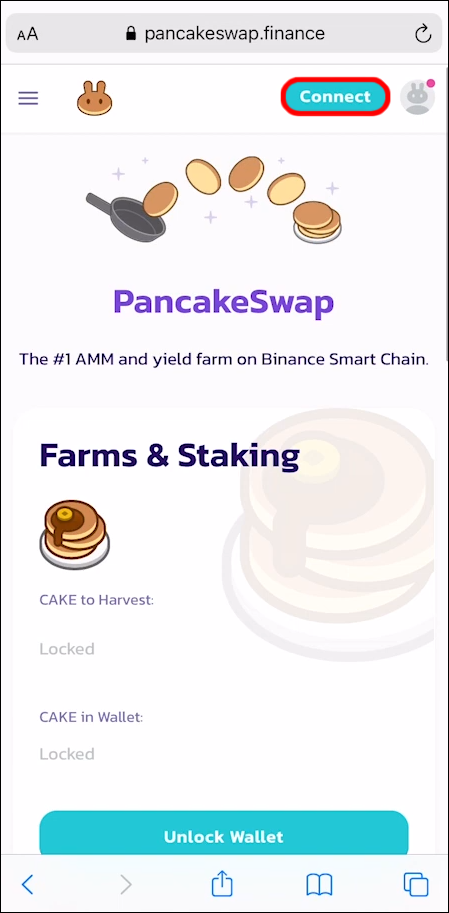
4. Choose ‘WalletConnection’ from the list.
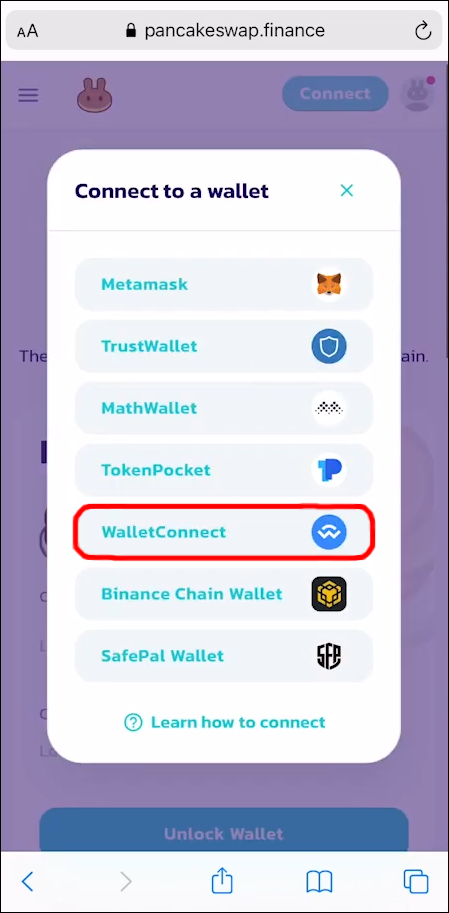
5. Choose ‘Trust’ from the wallet list, staying on mobile mode.
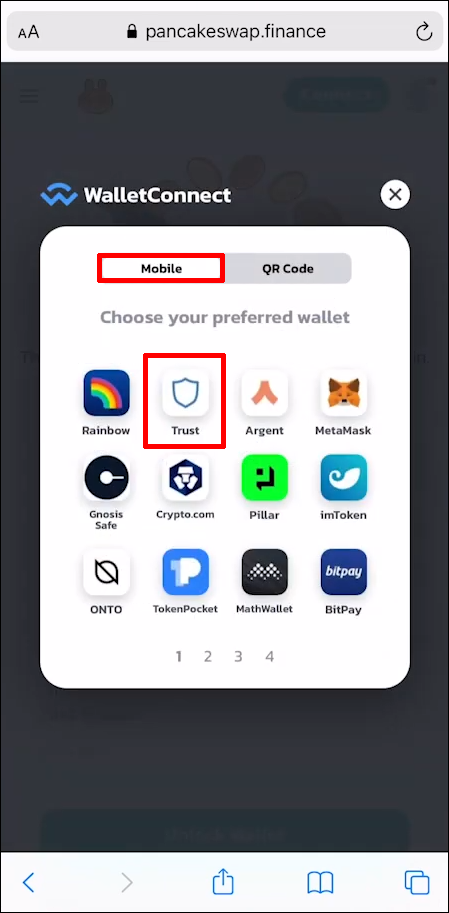
6. Accept PancakeSwap to connect to your wallet by tapping ‘Connect.’
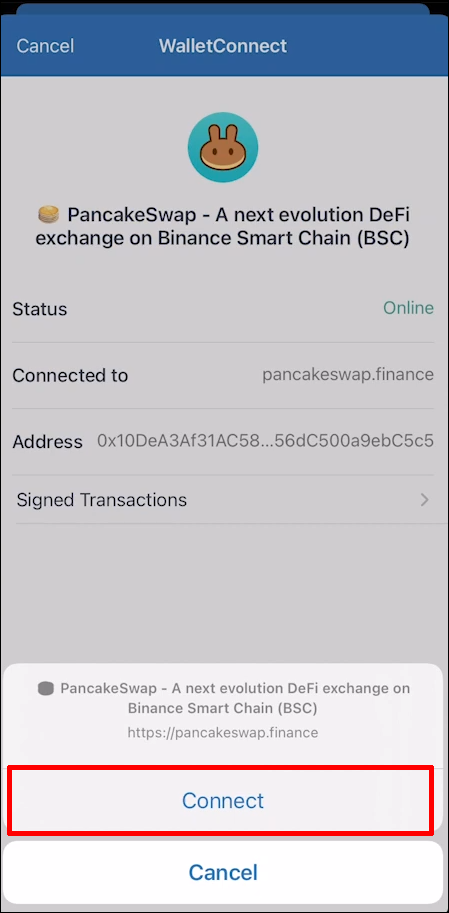
Now you can have access to the DApp browser and continue your transactions. You can also use another open-source software like UniSwap to do this.
What is Decentralization & How does it Work?
Decentralized finances are the future currency. Like every system, it might have its baneful side. The exchanges from which we purchase and store our assets are highly vulnerable. There is a high chance for them to vanish out of thin air due to regulations.
We don’t want to risk our assets on those unstable platforms. That’s why we are using wallets. Wallets are the safe-deposit boxes allowing transactions between other decentralized platforms. Trust wallet is one of the most popular wallets out there. Let’s see how to enable the DApp browser on the Trust wallet.
If you are new to decentralized finance, you might have no idea about decentralized browsers, trust wallets, blockchains, etc. For a starter, Consider Decentralized finance as a secured mode of transactions without any tracking information.
Our banking systems are centralized finances. The Government regulates a tax on every investment and transaction. We cannot fake or hide the transaction details on centralized finance, but we can stay clean on decentralized finance.

In decentralized finance, every transaction is done through a blockchain without any piece of information about transactions. In that way, you can have your assets as a whole without paying any taxes. Also, in a decentralized model, even banks will not have an idea about the money you have secured. Blockchain is a system that records every piece of information on a transaction. Still, it makes it difficult to track or hack. Bitcoin and Ethereum blockchains are the most common in practice.
What is DApp Browser?

DApp browsers, also known as web browsers, are the ‘mini Google’ to help connect with all decentralized applications on a blockchain. Regular browsers that we use daily are not compatible with decentralized applications. Using a DApp browser, we can make transactions and transfer assets to various wallets.
What is a Trust Wallet?
Trust wallet is like your personal locker at home. Sometimes you keep all your money at home, fearing the taxes and regulations. Like that, people transfer their purchased decentralized currency from exchanges to another wallet. Since many countries are issuing rules and regulations over decentralized finances and banning cryptocurrency exchanges, we can’t keep our assets on exchanges. That’s why wallets are introduced.

Wallets can be of two types- compatible with browsers and compatible with mobile devices. Meta mask, MyCrypto, and InstaDApp are some of the wallets mostly compatible with browsers. Trust wallet and Coinbase wallet are some of the wallets compatible with mobile devices.
Trust wallet has its own private Dapp browser in it. Trust wallet runs on the Ethereum blockchain. Trust wallet was acquired by Binance after its popularity.
Wrapping Up
When decentralized finances are the future, it is always better to watch scams and hacks. We all bought several assets with fiat and kept them in exchange. It is a bad habit. What if the exchange got hacked or banished? That’s why you have to secure your asset on a wallet outside.
Trust Wallet is one of the best wallets with an in-built DApp browser facility. Apple allegedly forced Trust to remove the DApp browser from the iOS version. But you can still access the DApp browser on the Trust wallet on iPhone using PancakeSwap or UniSwap. The article is all about how to enable the DApp browser on the Trust wallet on various devices. Share this article with your friends in need. Let us know what we have missed covering in the comments.
Hasta La Vista!
Frequently Asked Questions
1. Does Trust wallet have a Dapp browser?
Yes. Trust wallet allows users to access the DApp browser on Android and iPhone using WalletConnect.
2. What is the DApp browser in the Trust wallet?
Dapp browser provides an API to developers to multi-chain the applications.
3. How do I access Dapps?
You can access DApps on Trust wallet directly from settings on Android. In the iPhone, you can bypass the system using PancakeSwap or UniSwap.
4. How to Enable DApp Browser on Trust Wallet on Android
Enabling the DApp browser on Trust wallet in Android is manageable in only three steps.
1. ‘Download Trust wallet’ from the Playstore.
2. ‘Connect your account’ on Trust Wallet.
3. Open ‘Settings’ from the navigation tab below.
4. Tap on ‘Preference’ from the pop-up window.
5. Tap on ‘DApp browser’ at the bottom bar.
6. Click ‘Enable.’
This is how to enable the DApp browser on Trust wallet in Android.
5. How to Enable DApp Browser on Trust Wallet on iPhone
1. Open ‘Safari Browser.’
2. Paste URL “trust://browser_enable.”
3. Click ‘Open’ on the pop-up menu.
4. Go back to Safari and use the ‘Browser’ option.




