Global warming is the biggest issue we often talk about. However, that’s not enough! Apple has already taken an initial step for the environment. Apple has recently launched Clean Energy Charging feature for iPhone users. I know you must be thinking this must be something about cleaning the device cache. But, no, that is not the case. If you want to know how to enable Clean Energy Charging on iPhone, then read more.
Using advanced technology along with environmental sustainability is the best thing. If you are a person who always looks for something new and useful for your smartphone, then you would love to know this. Using a power bank is very common as everyone always wants to keep their iPhone fast charging and fully charged. But is it the right and safe way?
If you are not aware of Apple’s new feature related to charging, then stick to the post. I have shared everything in the post about how to enable Clean Energy Charging on iPhone.
In This Article
How to Enable Clean Energy Charging on iPhone?
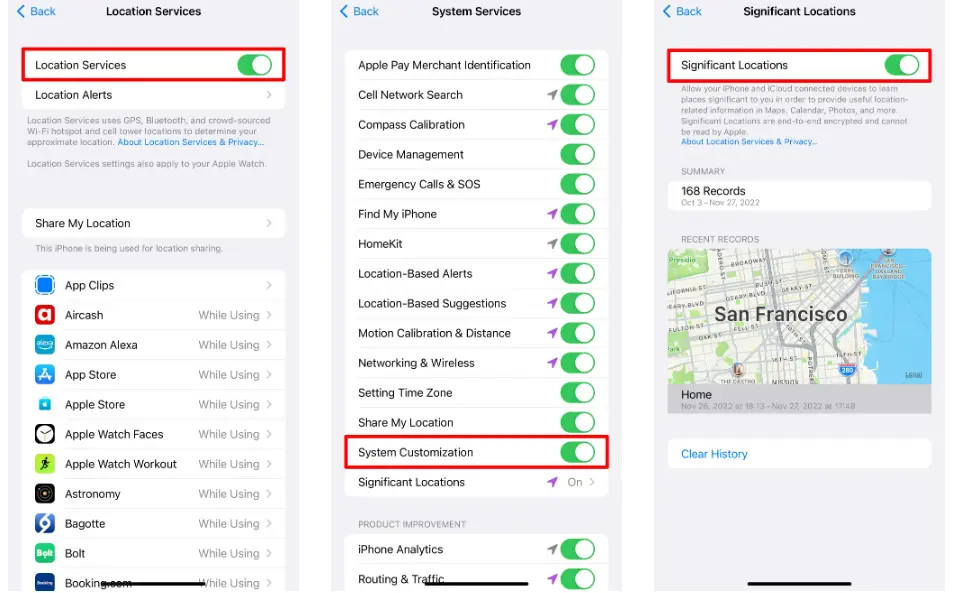
You can easily enable Clean Energy Charging on iPhone if you have upgraded your iPhone to the iOS 16 version. Moreover, you can only use this feature if you live in the USA.
You need to check what are the iOS 16 supported devices before updating. In addition, you need to optimize 3 different settings on your iPhone before enabling Clean Energy Charging on iPhone. I have shared all 3 settings below that you can check.
- Location Services: Go to Settings, Privacy & Security, Location Services and then Locate the Location Services switch at the top and make sure it is turned on. It should be set to ON if it is not.
- System Customization: Click the System Services option in the same Location Services menu, then select System Customization.
- Significant Locations: To enable Significant Locations, select the list in the System Services menu and toggle the toggle at the top.
If you are done with the settings check on your iPhone, then your iPhone is ready for Clean Energy Charging now. To make things easy, I have shared below some easy steps.
- Launch the Settings app on your iPhone first.
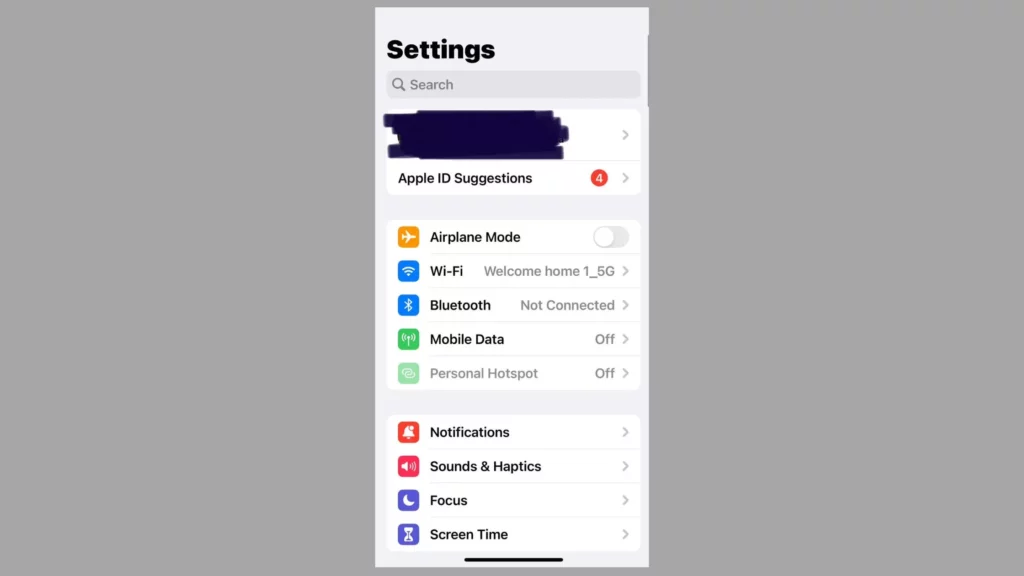
- Choose the Battery option by scrolling down on your phone screen.
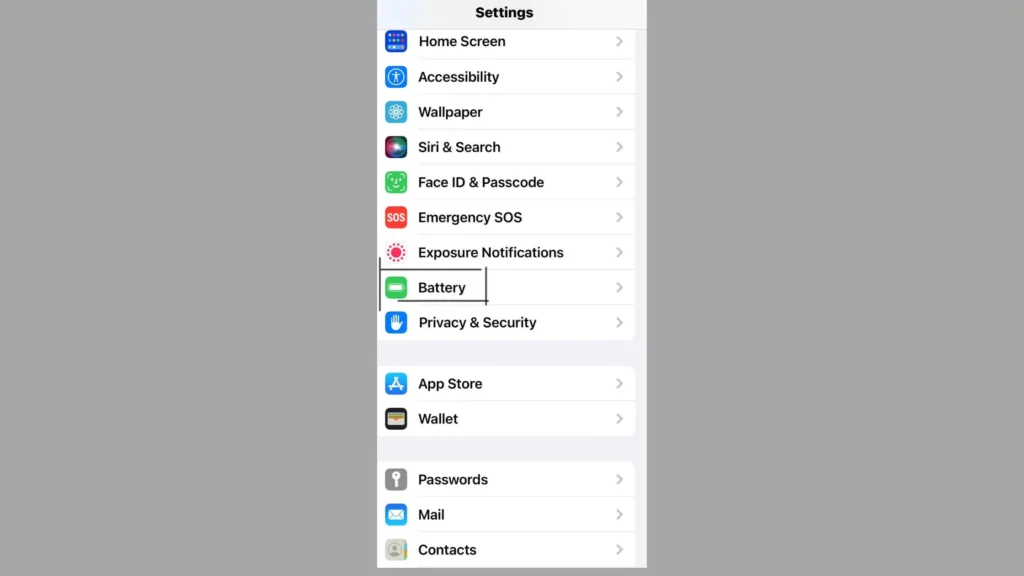
- You will see the option Battery Health and Charging; click on it.

- Now, you will see the toggle of Clean energy charging; enable it.
- You are Done with the process.
What is Clean Energy Charging on iPhone?

Clean Energy Charging on an iPhone means it uses renewable energy sources, such as wind or solar power, to charge the device’s battery.
By enabling this feature, you can reduce your non-renewable energy sources use that are heavily impacting our environment.
Clean Energy Charging is the best alternative to that traditional charging method and a prompt step towards environmental safety. You can enable Clean Energy Charging on iPhone easily to make your charging pattern more upgraded.
What Are The Benefits of Clean Energy Charging on iPhone?

You must be wondering why Apple has added this feature to the iPhone. This is not a casual update from Apple. These are the prompts steps Apple to inspire the youth and all iPhone users to save the environment.
The benefits of Clean Energy Charging are multiple. According to the Apple Environmental Report, the iPhone 14 the carbon footprints are the same as the previous generation. If you are not aware of the benefits, then do not worry. I have shared all of them below.
- Sustainability: Clean Energy Charging is the most sustainable method in comparison to traditional charging methods. You do not need to rely on non-renewable energy sources. Using this method of charging, you can lower your carbon footprint and make a positive contribution to the environment.
- Cost Saving: Over time, using clean energy charging methods can result in cost savings for users. Solar panels and wind turbines can generate electricity-free for us and help to reduce power bills.
- Convenience: Using portable chargeable solar panels, iPhone users can charge their phones anytime and anywhere. However, there might be an electrical outlet nearby.
- Reliability: With clean energy charging methods, users don’t have to worry about power outages or disruptions in the electricity supply. Renewable energy sources such as solar and wind power are reliable and can be easily used from remote locations.
How to Enable Clean Energy Charging on iPhone?
Wrapping Up
In conclusion, I have shared all about how to enable Clean Energy Charging on iPhone. If you are living in the USA and have upgraded your iPhone to the iOS 16 version already, then using this feature is quite easy. You can simply enable the Clean Energy Charging feature from your iPhone settings.
This would be the best step to switching traditional charging to modern eco-friendly charging. Follow Path of EX for more updates. Have a great day!!
Frequently Asked Questions
Can I enable Clean Energy Charging on any iPhone?
No, Clean Energy Charging is not available on all the models, so check your iPhone Settings, Battery, Battery Health, and Charging to check the option availability.
Will enabling clean energy charging affect my iPhone’s performance?
No, enabling clean energy charging will not cause any damage or any external effect to your phone.
Can I still use traditional charging methods after enabling clean energy charging?
Yes, you can use all the traditional charging methods like USB charging and wall ports, but I would suggest you use clean energy charging to save the environment.
How much energy can I save by enabling clean energy charging?
You can save the amount of energy by using renewable energy sources such as solar panels and also wind turbines. Also, how often you charge your phone is also an important factor for saving energy.
Can I enable clean energy charging while my iPhone is in use?
Yes, you can enable clean energy charging while your iPhone is in use. But the charging speed will be slower compared to using a wall adapter or USB port.
Do I need any special equipment to enable clean energy charging?
No! You don’t require any special equipment to enable clean energy charging. You only need solar panels as an energy source or wind turbines to charge your phone.




