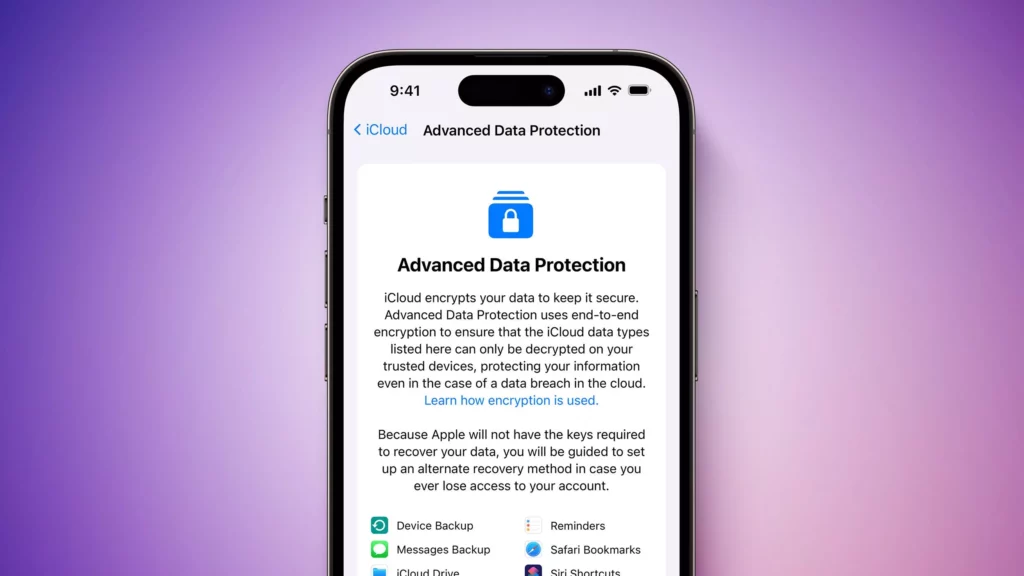Apple has recently launched an updated version of its software, iOS 16.2, that is currently working on your iPhone or iPad. On Tuesday, Apple rolled out a new version of the software for the users and called it Advance Data protection. The update makes a lot of sense as it will give the users a sense of security to their backup data on iCloud. The article has a lot more to cover and will give you a step-by-step guide on how to enable advanced data protection on iOS 16.2
The new feature of iOS 16.2 is all users are waiting for, and it is considered as one of the most significant features of iOS 16. This new software will allow users to get end-to-end encryption for the data they store on iCloud. This implies that only the users will be able to access the data they stored in the iCloud. That’s Amazing!
Let’s look at what iOS 16.2 has kept for all of us in the store.
In This Article
How to Enable Advanced Data Protection on iOS 16.2?
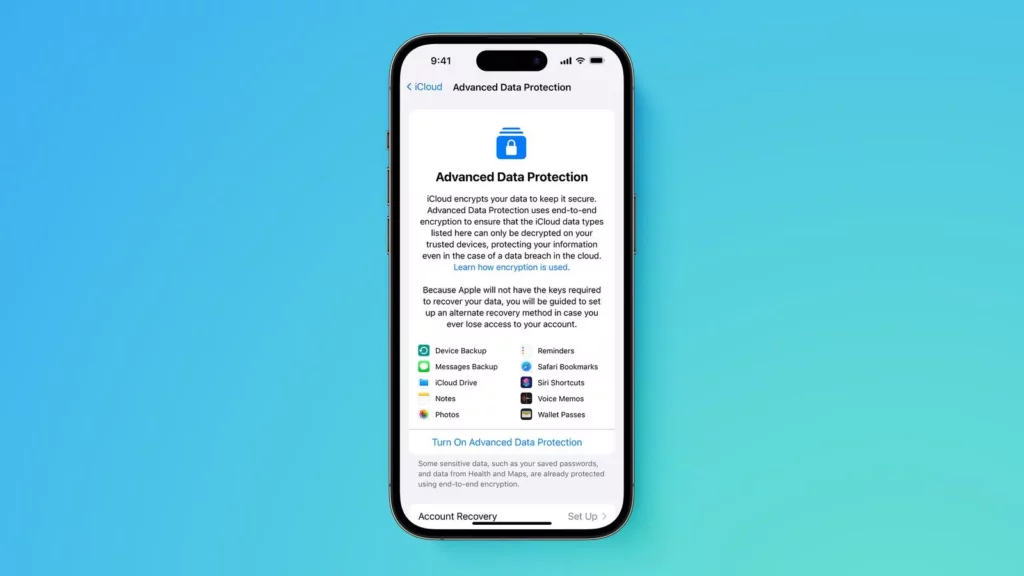
The new feature on iOS 16.2 is going to be a boon for Apple users as the data they stored on iCloud will be impossible to breach by Hackers. Even Apple will not be able to access it even the law enforcement pushes them to disclose the data of the users. That’s how secure it is.
The following are some of the steps on how to enable Advanced Data Protection on iOS 16.2 in an all-inclusive manner.
- Firstly, you need to update your iPhone or iPad to the latest version of iOS 16.2.
- Once your OS is updated, navigate to the settings and click on your name, which is placed at the top of the screen.
- Now, tap on iCloud and keep iCloud Backup enabled.
- Now, move back to the screen and slide down. Now you will see Apple Data Protection. Tap on it.
- Now, Apple will ask you to input the 28 characters long ket to recover your backup. You can also ask someone trusted with the apple device to access your backup.
- Afterward, Apple will ask you to input your iPhone or iPad Unlock code and verify the recovery contact.
- Finally, you are done with the Advanced Data Protection on iPhone and iPad.
This is how you can enable Advanced Data Protection on ioS 16.2 for iPhone and iPad for the data you stored on iCloud.
The new feature is currently available in the United States, and soon in 2023, it will reach out to all Apple users around the globe. As it can be seen very clearly that the Apple Privacy Community is commending the new feature, and the FBI, asking for personal data from Apple, is now boiling with anger.
What Did Apple Say?
Even if you are not worried about the security of your data, it is advised that you must also follow the steps to enable the Advanced data Protection of your iPhone and iPad.
Apple stated, “If you choose to enable Advanced Data Protection, the majority of your iCloud data — including iCloud Backup, Photos, Notes, and more — is protected using end-to-end encryption.”
Apple further added by saying, “No one else can access your end-to-end encrypted data, not even Apple, and this data remains secure even in the case of a data breach in the cloud.”
Other iOS 16.2 Features
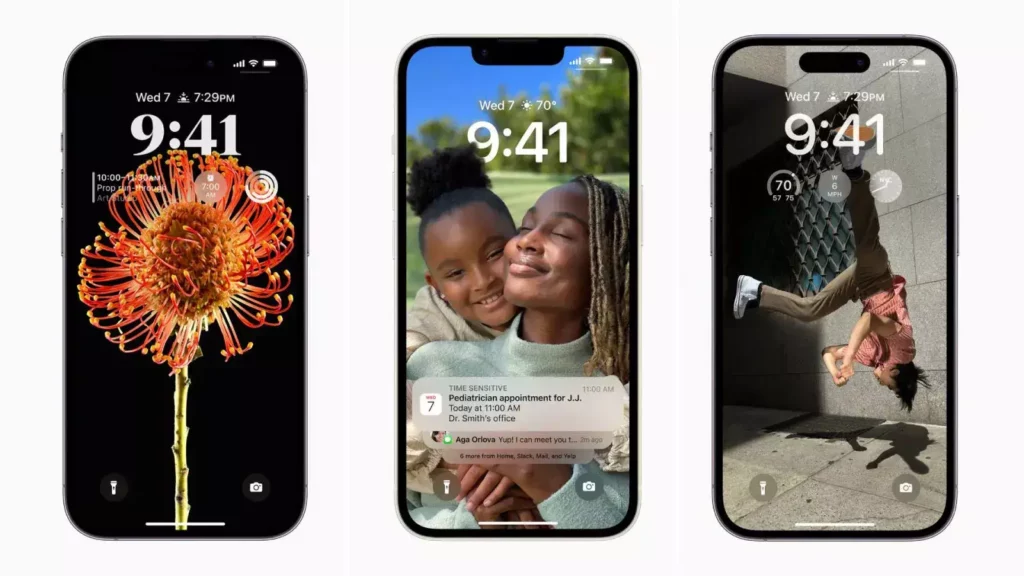
The following are some of the additional features in the latest version of iOS 16.2. Let’s check them out
- Freeform App: This app is designed for collaboration among businesses and corporate sectors and can be used to draw sketches, jot down notes, save links, and much more.
- Apple Music Sing: This app is designed in such a way that you can sing with the lyrics provided by Apple on iPhone or Ipad and Apple TV. It is like a karaoke feature.
- New Home App Architecture: This app will offer reliable performance in houses with smart electronic accessories.
- Battery Status Shortcut: It will display information about the battery status and the charger it is connected.
Also, read Chrome iOS Extensions: How to Use Chrome Extensions on iPhone?
Other Features
Some of the other features are unintentional SOS calls, Crash detection Optimizations, Airtag Alerts, ProMotion Lag Fixes, Siri silent responses, Weather App news, Live TV Updates, and many more.
How to Enable Advanced Data Protection on iOS 16.2?
Also, read How to Download iOS 14 Emoji on Android | 100% Working Ways
Wrapping Up
This article is entirely based on the Launch of the iOS new version 16.2 introduced by the tech. Giant Apple. The steps to enable Advanced Data Protection on iOS 16.2 feature are so useful that it brings complete end-to-end encryption to your stored data on iCloud. Comment down if you find the article insightful, and share your thoughts on the newly introduced feature of the Apple operating system.