Duets are fun, duets are trending, and duets are what people enjoy the most on TikTok. What do you say? If you are an avid TikTok user, I am sure you must have come across a duet or two while going through your feeds. And I can guarantee that you at least watched each of those duets, if not thrice but twice. So if you are someone who is looking forward to making their first duet but has no idea how to make it, here I’m. I will tell you how to duet on TikTok in today’s article. So come along with me!
TikTok is one of the most popular social media platforms today, with millions of users worldwide. Unlike other social media platforms, TikTok has maintained its initial identity of being a video-sharing platform. Over the period of time, the length of TikTok has changed, but the very essence of the platform is still the same. And with features like duets and stitch, it has provided its users with innovative and interesting ways of collaborating with others in TikTok. Those of you who are still unaware of these amazing features will get to know about them in depth in this article.
So without further ado, let’s jump into the article and learn how to duet on TikTok. Why wait, then? Let begin!
In This Article
What is Duet on TikTok?

Duet is a feature on TikTok that allows one creator to collaborate with other creators. With this feature, you can split screen side by side with other TikTok creators. On one side of the screen, you will get the video of the creator you are duetting with, and on the other side, you can add your own content- lip-syncing, dancing video, or reacting to the original video. After duetting, you can share this with your followers. It can also appear on the original creator’s page if they want to add it to their profile page.
How to Duet on TikTok?
Now that you know what a duet is on TikTok, it is time to know how to Duet on TikTok. So are you ready? If you are, there are a few things that you should know about the duet. The first thing is to allow others to duet with your video; you should have a public account. And another thing is you cannot duet with every video on TikTok because it depends upon the privacy setting of the other individual.
Only if the person has enabled a duet for the video you can create one. And even if the person has enabled duet on video if they have set their setting for “Who can Duet with your video?” on Friends only, non followers cannot duet with the video.
So these are certain things you should know before going for a duet on TikTok; now, let’s move to the first step of duet-making on TikTok.
Finding the Perfect Partner for Duet on TikTok

As you know, a duet is a split video that you create side by side using other creators’ videos on the platform, so finding the perfect partner for Duet on TikTok is your first step. And here is how to find the perfect partner for a duet:
1. Find a Creator Whose Content You Enjoy
If you are finding a partner to duet with, it is important to select a person whose content you really enjoy because only then can you create a duet that others will like. As duets are mostly reaction videos, it is really important you duet with someone video you really enjoy.
2. Look For Duet Requests
Another thing that you can do is to look for duet requests. Many TikTok users mention duet requests in their captions and comment, so if you find any duet requests that interest you, reach out to the person and ask if they would like to collaborate.
3. Reach Out to Potential Partners
Reaching out to a potential partner directly is another thing that you can do. If you really like some content posted by a person, but there is no duet option available, reach out to the person via direct message and explain to the other person why you think you would make a good team.
So these are the way in which you can find a perfect duet partner for yourself; now let’s move to the next step.
How to You Create a Duet on TikTok?

Once you have selected the duet partner, the real task of making the duet begins. And to create a Duet on TikTok, you need to follow the steps stated below:
Step 1: Open the TikTok app.
Step 2: Go to your selected video for Duet.
Step 3: Tap on the Share button on the side of the video you have selected.
Step 4: Tap on the Duet option at the bottom.
Note: If you don’t find the duet option, it is because the person hasn’t enabled the duet feature.
Step 5: Next, choose the filming options from the side panel.
Step 6: Tap on the Record button to start recording.
Step 7: After you are done recording, tap on the Record button again, this time to stop recording.
Step 8: Tap on the Check Mark.
Step 9: Edit the video, and add filters, voiceovers, music, etc.
Step 10: Adjust the Settings for sharing the duet.
Step 11: Write a Caption.
Step 12: At last, tap on the Post option.
And with this, you are done! This is how you can duet on TikTok. So go ahead and make your first duet.
Can You Add Voiceovers to TikTok Duets?
Yes! You can add voiceovers to TikTok duets. By adding voiceovers, you can make your video more interesting. Moreover, adding a voiceover to duets showcases your creativity.
Reasons to Add Voiceovers to TikTok Duets
Here are some reasons why you should add voiceovers to your TikTok duets:
1. This adds a new level of creativity.
2. It helps you to tell a story.
3. It Helps in making your video more personalized.
4. It makes your video more interesting and engaging.
5. It helps your content to stand out from the crowd.
How to Add Voiceovers to TikTok Duets?

Now that you know why adding voiceovers to TikTok duets is a great idea and how it can make your duet more interesting, it is time to learn how to create duet videos with voiceovers. And these are steps you need to follow in order to add a voiceover to TikTok duets.
Step 1: Choose a Duet Video to Add Voiceover
The first step to adding a voiceover to the TikTok duet is to select the video. For this, open the TikTok app and go through ‘For You’ feed, and select a video for a duet. If you already have any video in mind, locate it. Once you select the video or locate it, tap on the share icon and select the duet option from all the available options.
Step 2: Record Your Voiceover
The next step is to record the duet, but if you want to add your voice to it, tap on the mic icon from the right side of the screen, to turn on the microphone. Now start recording yourself by pressing the record button and speaking while you act to add your voice. It is advisable to use earphones to record your voice for better quality. Once you are done, release the record button and tap on the check mark.
Step 3: Adjust Added Volume.
Now that you have recorded yourself and your voice tap on the down-caret on the right side to see more options. There you will find the Volume option. Slide the added sound volume down to zero and tap done. Now the duet video will only have your volume.
What is the Difference Between TikTok Duet and TikTok Stitch?

On TikTok, you will find two features that will allow you to use other TikToker’s videos; one is Duet, and the other is Stitch. And if you want to know what is the difference between Duet and Stitch, read what follows:
Duet is a feature on TikTok that allows one creator to collaborate with other creators. With this feature, you can split screen side by side with other TikTok creators. On one side of the screen, you will get the video of the creator you are duetting with, and on the other side, you can add your own content- lip-syncing, dancing video, or reacting to the original video. After duetting, you can share this with your followers. It can also appear on the original creator’s page if they want to add it to their profile page.
Stitch is yet another feature of TikTok that allow users to use others’ video in their content, not in a split-screen style but allow to add a clip of others’ video to their own video. And this feature is named Stitch, as it stitches one person’s video with another person’s video. The stitched video will play the original video clip in its entirety before transitioning to the user’s own video content. And this feature is often used to create reaction videos or to build on existing TikTok trends.
And now, I hope the difference between TikTok Duet and TikTok Stitch is clear.
Benefits of Duet on TikTok
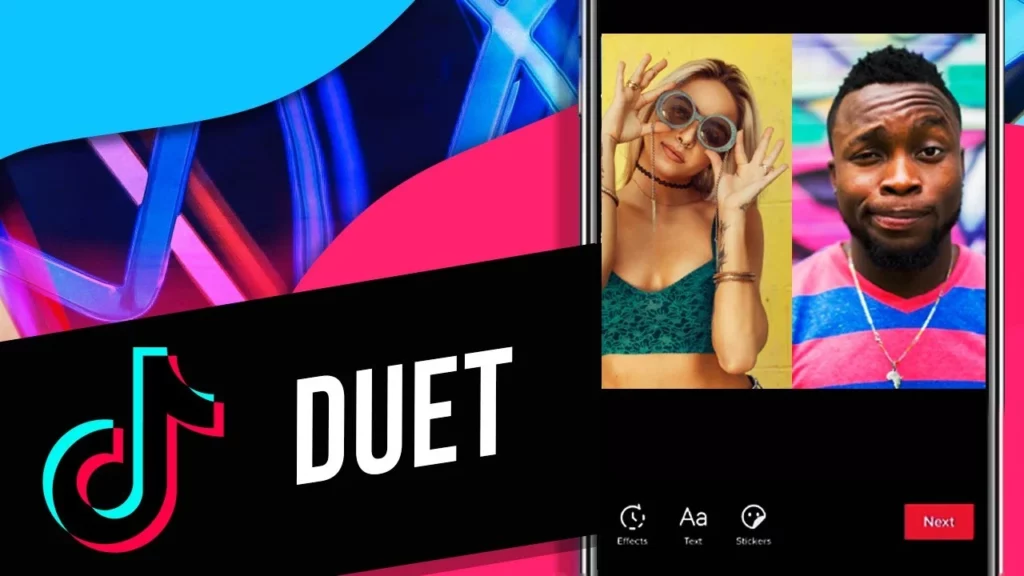
Now if you are thinking about what are the benefits of making duets on TikTok, then here you go. Below I have mentioned the benefits of duetting on TikTok:
1. Collaboration: Duets on TikTok are the easiest and most interesting way of collaborating on TikTok. So if you are thinking of collaborating without someone on TikTok, that too in a creative way, go for Duets.
2. Increased Reach: Duets are again helpful in increasing the reach of your content. Due to the fact that duets are the combined work of two people, it is visible to a larger audience.
3. Improved engagement: Another fact is people like duets more than a normal video which leads to more engagement. This is because these duet videos present a new perspective and are unique in their own way.
4. Creativity: Last but not least, duets help you to showcase your creativity. You can showcase your creativity skill more profoundly in duet, in which you use another person’s work to showcase your talents.
Tips for a Great Duet on TikTok

Here are some tips that you can consider while making the first duet. And these will help you to create a great duet on TikTok:
1. If it is your first time, Practice is the most important thing that you can do. Even if it is not your first time, a little practice is required to make a perfect duet with accurate lip-sync. And when you feel confident about the choreography, you are ready for considering the next type.
2. Now that you have practiced well, it is time to come up with your own creative ideas. Think about what you can do more to make this duet more interesting. Want to add voiceover, music, or any prop to make the choreography more interesting, go ahead without any second thought.
3. The next thing is to choose a video for the duet, and it is advisable to choose a popular video. This will help you to get more visibility on the app.
4. Another thing that many people skip is using relevant hashtags. But don’t forget to add relevant hashtags, as this will help your duet get discovered by other users more easily.
5. Last but not least, have fun because this is what duets are meant for. So if you want your duet to go viral on TikTok, don’t forget to have fun while making it!
Wrapping Up
With this, I come to the end of this blog, and I hope you now know how to duet on TikTok. So go ahead and duet with other TikTok and have fun. It is a fun and creative way of collaborating with other TikTokers and also provides you with the space to showcase your talents together. And for creating your first-ever duet, all your need to do is follow the steps mentioned in this article. But don’t forget to be creative, have fun, and use relevant hashtags to help your duet get discovered by other users. So, what are you waiting for? Start duetting on TikTok today!
So, guys, that is it for today. Take Care! And yeah, for any further queries related to TikTok and its features, you can comment in the comments section below. Also, keep visiting our website, Path of EX, for more such updates related to Social media, Gaming, and Technology. Till then, Bye! Bye!
Frequently Asked Questions
1. Can I duet with anyone on TikTok?
It depends upon the other person’s setting for the duet feature. If they have to enable duets with Everyone, then you can. But if they have set their duet settings to Friends Only, then you can not duet with them.
2. Do I need to ask permission before duetting with someone?
No, you don’t need to ask for permission before duetting with someone, as it depends upon their setting. If they have set their duet setting on Everyone, then you can duet with them even if when you are not following them. But if they have enabled Friends-only settings, then you need to follow them first.
3. Can I duet with a private account?
No, you can’t duet with a private account.
4. How do I make sure my duet is seen by others?
To make sure your duet is seen by others, duet on a trending song and use relevant hashtags to increase its visibility.
5. Can I delete a duet after posting it?
Yes, you can delete a duet after posting it like any other video.
6. Can I add multiple voiceovers to a duet video on TikTok?
No, you cannot add multiple voiceovers to a single duet video on TikTok, whereas you can add multiple sounds like music, voiceover, and original sound of the video you have selected for the duet.




