Popular streaming platforms like Netflix, Prime, HBO Max, and Disney+ allow downloading for offline viewing after you have purchased a subscription. It is a very useful feature. So how to download movies on Peacock? Although the downloads stay for short periods, you can watch a downloaded movie or TV show without internet at any point of time within that specified period.
The ability to download and keep movies on a streaming platform is an impressive functionality. This useful functionality is anticipated from the newcomer Peacock too. The NBCUniversalstreaming platform has all the eyes on it and people are expecting great content and feature from this platform. But can you download movies on Peacock? We will find out shortly.
How to download movies on Peacock? Can you download Movies on Peacock? Can you download shows on Peacock? These are three questions that are swarming the forums now. It’s like without this feature, people won’t even bother checking out the streaming platform.
In This Article
How to Download Movies on Peacock?
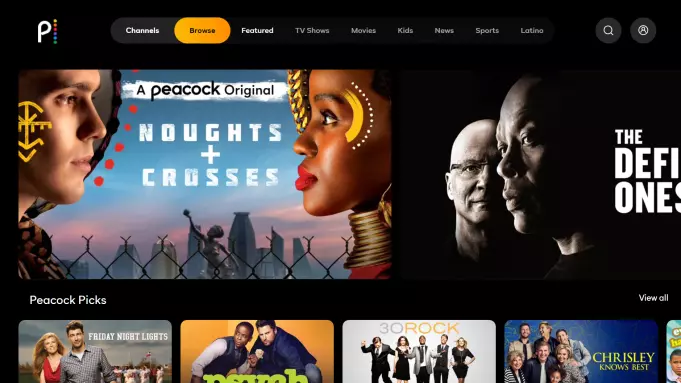
Peacock included the download option not so long ago. But the users have been very satisfied with this option. NBCUniversal’s Peacock is a free-to-watch streaming service supported by ads. But if you subscribe to Peacock ad-free, you will be able to download and keep 25 pieces of content across all devices using the same account.
Not all pieces of content are downloadable multiple times. Some of them can only be downloaded twice. After the second time, the download will be blocked. Also, after you start watching downloaded content, it will be automatically deleted after 48 hours. Whereas an unwatched downloaded movie or series will be removed from your downloads after 30 days.
So, this is how to download movies on Peacock:
How to Download Movies on Peacock Mobile App?
You can download movies and series on your Peacock mobile app via your smartphone or tablet. Just make sure you have an ad-free Peacock subscription.
1. Launch the Peacock app.
2. Open the movie or show you want to download.
3. You will see a Download button in the bottom-right corner. Tap on it (if the download button isn’t available, the content is not downloadable).
4. You can check the progress of the download in Downloading icon. On completion, the Downloading icon will become a checkmark.
You can also pause or stop the download while the piece of content is being downloaded. You have to tap on the pause icon and choose from Pause Download and Cancel Download.
How to Watch Downloaded Content Offline on Peacock?
When you are offline, you can still access the downloads on your Peacock app. Do these:
1. When you open the Peacock app on a device that is not connected to the internet, you are redirected to the Downloads section.
2. Here you can select the movie or TV show episode that you want to watch.
How to Delete Downloaded Movies on Peacock?
To delete downloaded content on Peacock, use these steps:
1. Launch the Peacock app on your mobile or tablet.
2. Locate the Download icon at the bottom-left corner. Tap on it.
3. Tap on the content you want to delete.
4. At the bottom of the downloaded movie or episode that you want to delete, you will find a Downloaded icon with a checkmark. Select the icon and then hit Delete Download.
That’s it, you have manually deleted the piece of downloaded content on your Peacock application.
How to Sign up For Peacock?
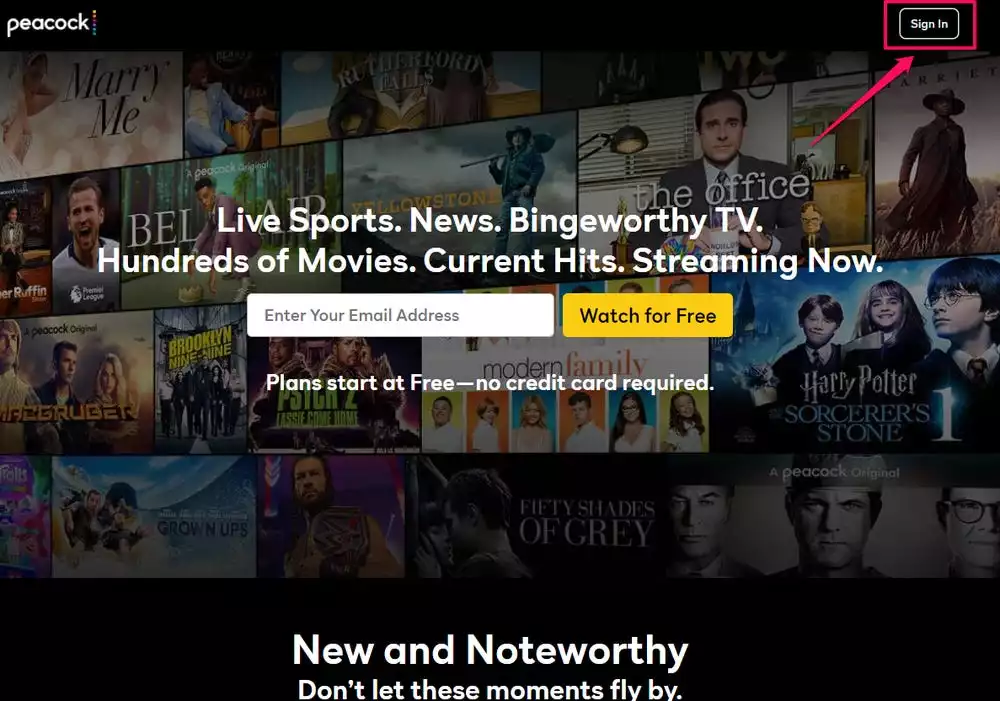
You can visit the Peacock TV website and sign up for the service. There are different subscription plans on Peacock. There is even a free plan. With the free plan, you will have to bear with ads. Isn’t that expected?
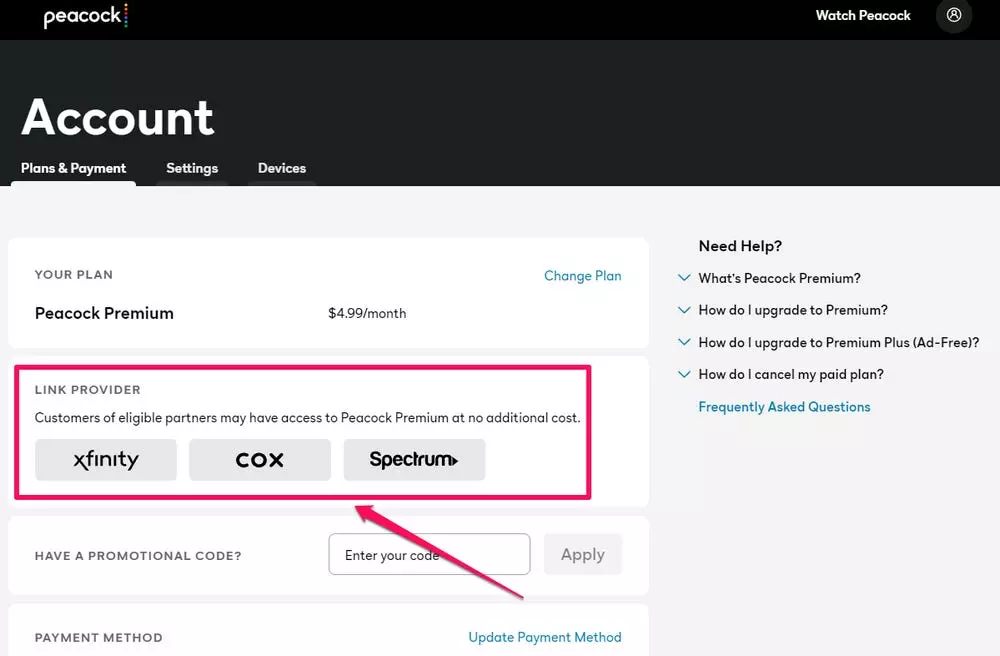
Wrapping Up
So, you learned that downloading movies and shows is not just possible but also very easy on the Peacock streaming platform. Now that you know how to download movies on Peacock go and check if your favorite movie or series is available to download on Peacock. It is a great feature and many users across the globe are proud of Peacock for finally including the downloading and offline watching features. And as always, I will see you in the next one. Tada!
Frequently Asked Questions
How to Download Movies on Peacock via the website?
Unfortunately, the download option is not available on the Peacock website as of yet. It is expected that Peacock will come up with a download option on the web soon.
Is it possible to download movies and shows on Peacock via the Peacock TV app?
Yes, it is absolutely possible, but not all pieces of content are downloadable. And, some of them can only be downloaded only twice. After the second time, the download will be blocked. Also, after you start watching downloaded content, it will be automatically deleted after 48 hours. Whereas, an unwatched downloaded movie or series will be removed from your downloads after 30 days.
Can you watch Peacock offline?
You can watch downloaded Peacock content offline.




