A new AI chatbot designed for business users was introduced by Microsoft recently. This chatbot has the ability to create email responses for customers, generate written summaries of Teams meetings, and produce marketing and sales email campaigns through its generative capabilities. Let us see how to download Microsoft Copilot.
Microsoft has released Copilot, an add-on to its existing CRM and ERP software that is powered by OpenAI’s ChatGPT-4 technology. This tool is designed to work in conjunction with these applications and offers support in tasks such as answering queries, generating the content, and condensing conversations and notes.
Microsoft Copilot merges the potency of large language models (LLMs) with the data stored in Microsoft Graph and the Microsoft 365 apps. It transforms your words into an exceptionally effective productivity tool, making tasks much more efficient. We will look into how to download Microsoft copilot in this article.
In This Article
How to Download Microsoft Copilot?
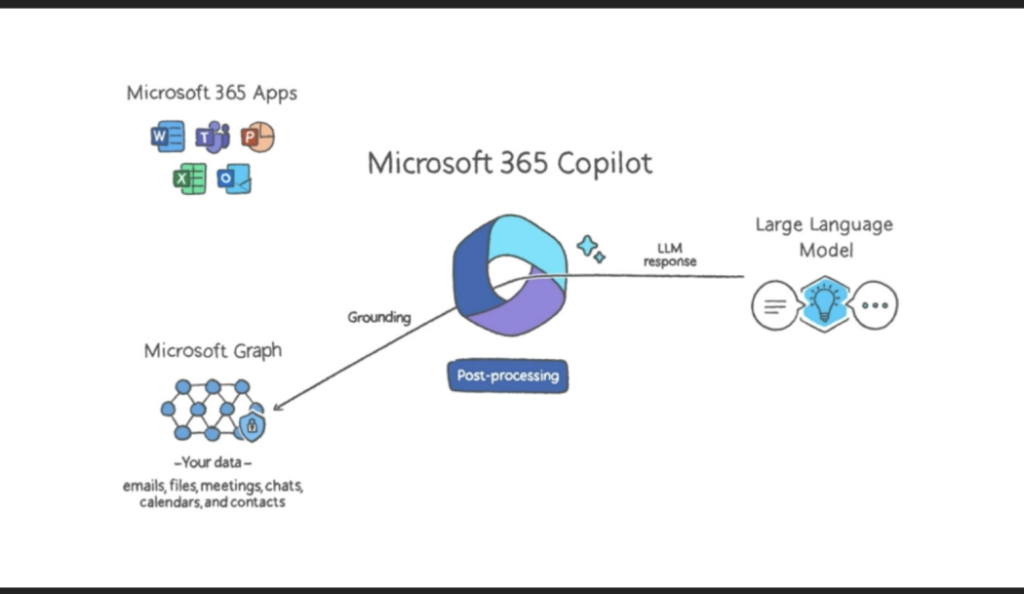
If you are already a user of Microsoft 365, then you do not need to download Microsoft Copilot separately. Copilot is seamlessly integrated into Microsoft 365 in two distinct ways. It operates in conjunction with you, embedded within the Microsoft 365 applications you use every day, such as Word, Excel, PowerPoint, Outlook, Teams, and others, to unleash creativity, enhance productivity, and elevate skills.
Furthermore, Microsoft is unveiling a brand-new experience known as Business Chat.By utilizing the LLM, Microsoft 365 applications, and your data, such as calendars, emails, chats, documents, meetings, and contacts, Business Chat is capable of achieving tasks that were previously unattainable. You have the ability to provide natural language prompts, such as “Share with my team the updated product strategy,” and it will create a status update by referencing the morning’s meetings, emails, and chat conversations.
If you are not a user of Microsoft 365, then you can download and install it from Microsoft.
How Microsoft Copilot will Transform Work?
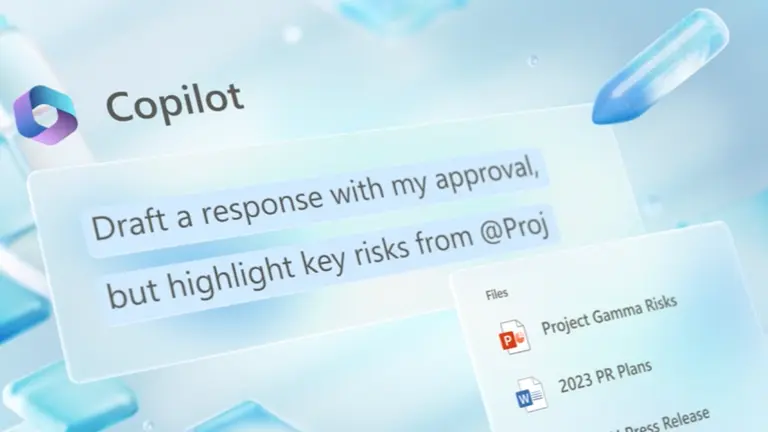
After knowing how to download Microsoft Copilot, let us learn how it will transform work. With Microsoft Copilot, work is meant to get easier and less time-consuming. The work will be transformed in the following three major ways.
1. By Unleashing Creativity
With Copilot integrated into Word, you can avoid starting with a blank page and instead jump-start the creative process. Copilot generates a first draft for you to review and refine, ultimately saving you significant time that would have been spent on writing, sourcing, and editing.
While Copilot’s suggestions may be accurate on occasion, they may also be helpful in their incorrectness by allowing you to adjust and improve. You remain in charge as the author, driving your unique ideas forward and directing Copilot to revise, condense or provide input.
In PowerPoint, Copilot simplifies the process of creating attractive presentations with relevant content pulled from a document you created previously, regardless of how recent or old it is. Moreover, by incorporating Copilot into Excel, you can swiftly analyze trends and develop expert data visualizations.
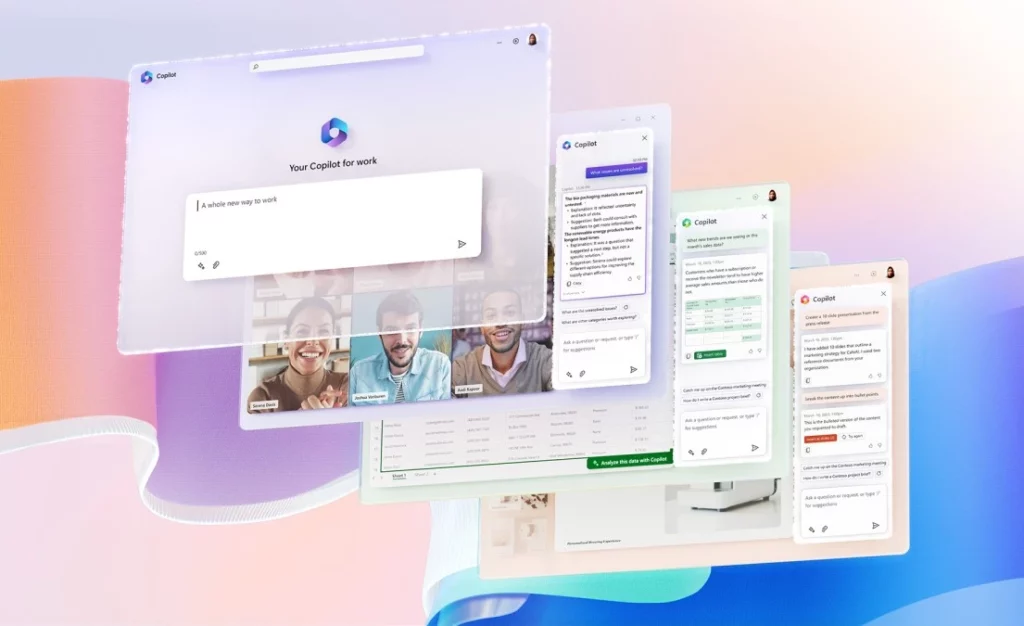
2. By Unlocking Productivity
Copilot`s integration into Outlook can summarize lengthy email threads and generate rapid suggested responses, making it possible to clear your inbox within minutes rather than hours. It can immediately summarize key discussion points and suggest actionable items in real-time during the meeting, providing clarity about who said what and highlighting areas of agreement or disagreement. Furthermore, Copilot in Power Platform allows anyone to automate recurring tasks, develop chatbots, and create a functioning app in mere minutes.
However, Copilot is not solely beneficial for individual productivity. By unlocking vast reserves of data and insights that are frequently unapproachable and unused, it generates a novel knowledge model for each organization. Business Chat can operate across all of your business data and apps, making it possible to access information and insights from a sea of data easily. This allows knowledge to flow freely throughout the organization and saves valuable time that would have been spent searching for answers.
3. Upleveling Skills
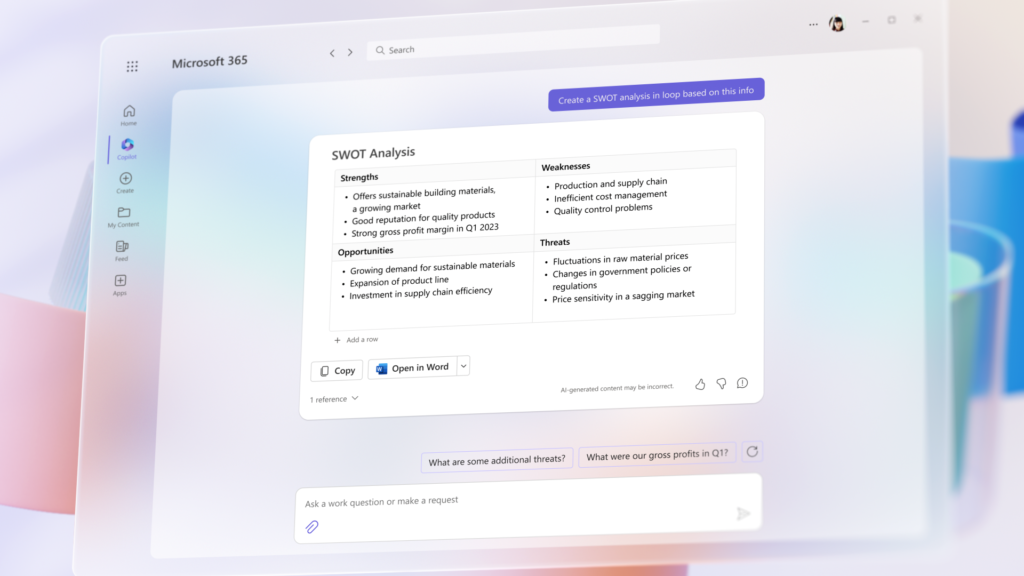
Copilot enhances your skills in areas where you excel while facilitating the speedy acquisition of new skills. Typically, an individual uses only a few commands, such as “animate a slide” or “insert a table,” out of the many thousands available in Microsoft 365. However, with Copilot, all of this rich functionality is accessible using natural language, and this is just the tip of the iceberg.
Copilot will transform how people interact with AI and how AI interacts with people. Like any novel approach to work, there could be a period of adjustment, but individuals who adopt this fresh way of working will promptly acquire a competitive edge.
Wrapping Up
In conclusion, Microsoft Copilot is a groundbreaking AI tool that promises to revolutionize the way people work with technology. With Copilot’s integration into Microsoft 365, users can unlock a whole new level of productivity, creativity, and skill mastery. Its natural language processing capabilities enable users to perform complex tasks with ease, saving them valuable time and allowing them to focus on more critical work.
Additionally, Copilot’s Business Chat feature opens up new possibilities for collaboration and knowledge sharing, bringing valuable insights to the surface from previously untapped data sources’ work.
Frequently Asked Questions
Is Microsoft Copilot free?
Microsoft is yet to decide on Copilot pricing.
Is Microsoft Copilot Launched?
Microsoft Copilot was officially announced on 16 March.
Who has access to Microsoft Copilot?
Currently, only a few clients are using Microsoft Copilot and is still in the testing phase.
How to get Microsoft Copilot?
Microsoft Copilot can be obtained from the Microsoft website.




