If you have watched WWDC 2023 event, then you must be excited to explore iOS 17 on your iPhone. iOS 17 has many exciting features that you might have missed on older iOS versions. Every year at WWDC, many updates get launched, and iOS updates are one of them. If you are thinking about how to download and install iOS 17 Beta 1, then read more.
One of the features of iOS 17 is Apple Music Crossfade which is amazing to switch between multiple tracks automatically. If you are using an older version of iOS, then you must check out the compatibility of your device with iOS 17.
If you have not downloaded iOS 17 yet, then know how to download and install iOS 17 Beta 1. I have given below some easy steps for iOS 17 download ad install in this post, so stay tuned.
In This Article
How to Download and Install iOS 17 Beta 1 on iPhone?

As we discussed above, Apple launched iOS 17 at the June 2023 WWDC event. So, if you are using iOS 16 or any of the older iOS versions, then it is time to install the latest version. However, to install iOS 17 through Apple’s Developer Beta program, you need to have an Apple Developer account which costs $99 per year. Read more for how to get iOS 17 Beta.
If you want to skip this cost, you can install and download iOS 17 through Apple Developers App. To give you an exact idea, I have shared below some say steps that you can follow how to download and install iOS 17 Beta 1 on your iPhone.
- Go to the App Store and search for the Apple Developers App.
- Launch the Developers app and click on the Account tab.
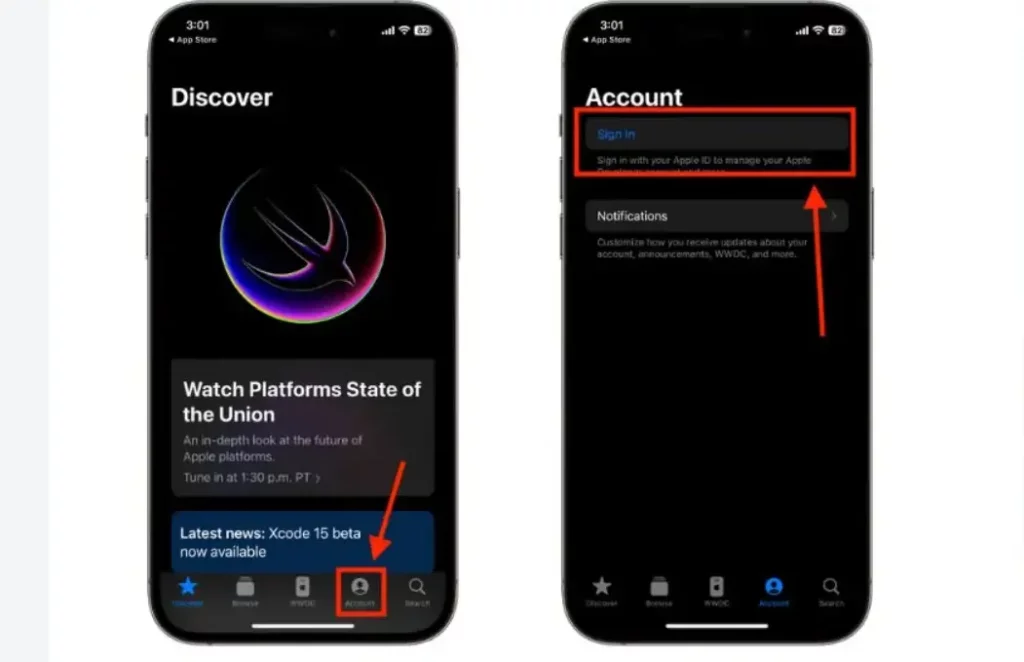
3. Now, sign in with your Apple ID.
4. Click on the Enroll Now option after signing in to the app.
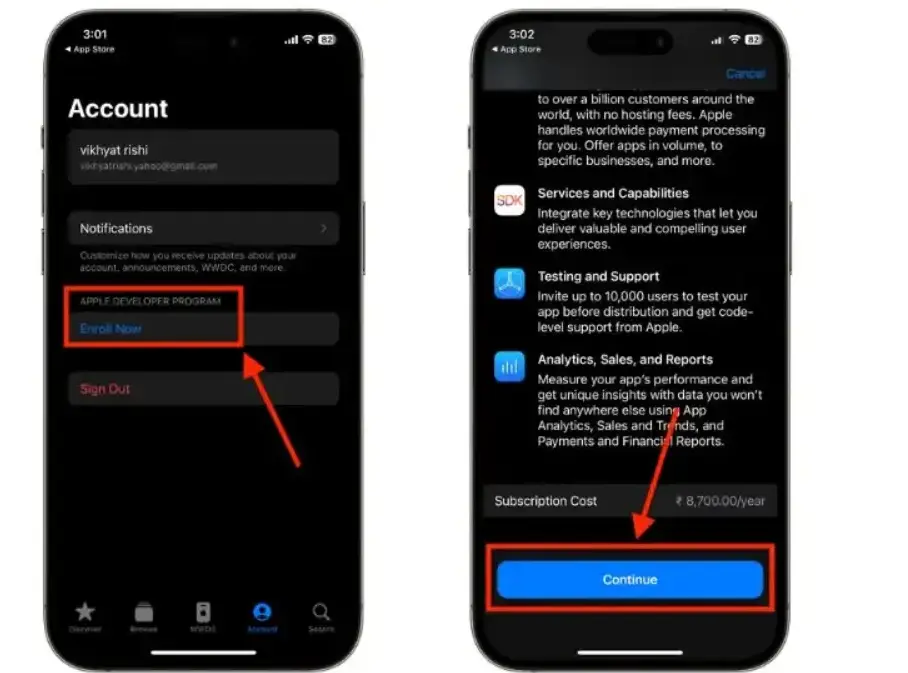
5. Now, click on the Continue option and follow the given on-screen instructions.
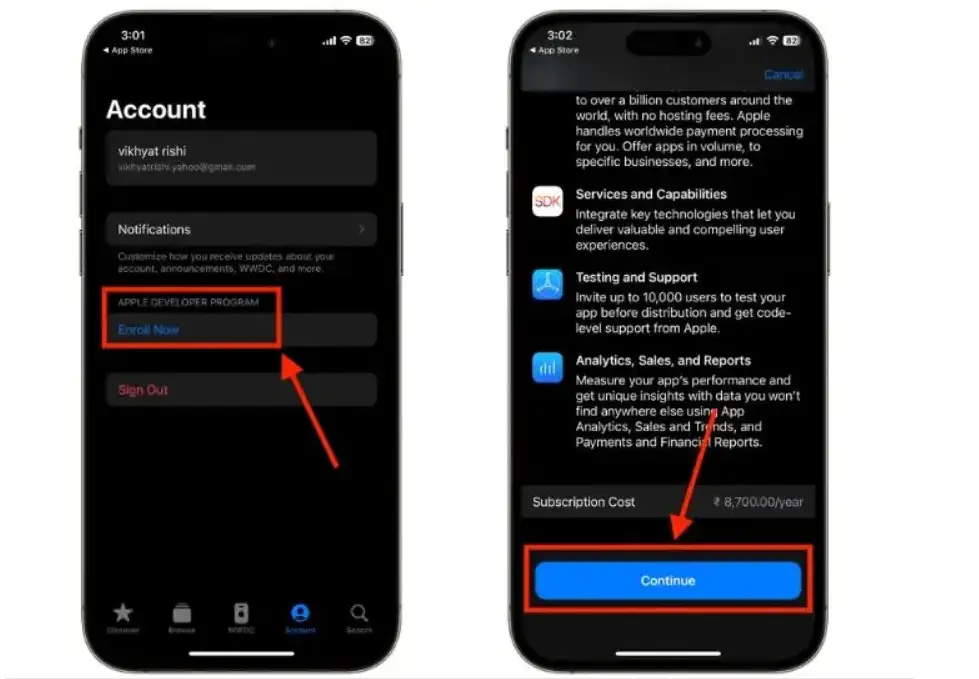
6. Then Go to Settings, General, and click on Software Updates.
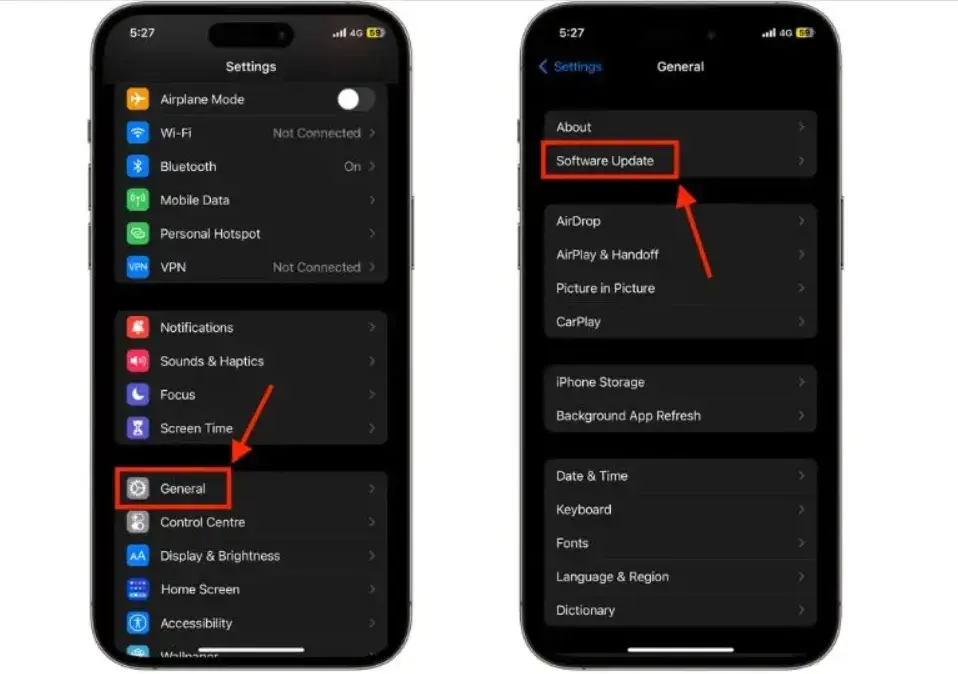
7. You will see the Beta updates option, Click on it and choose iOS 17 Developer Beta.
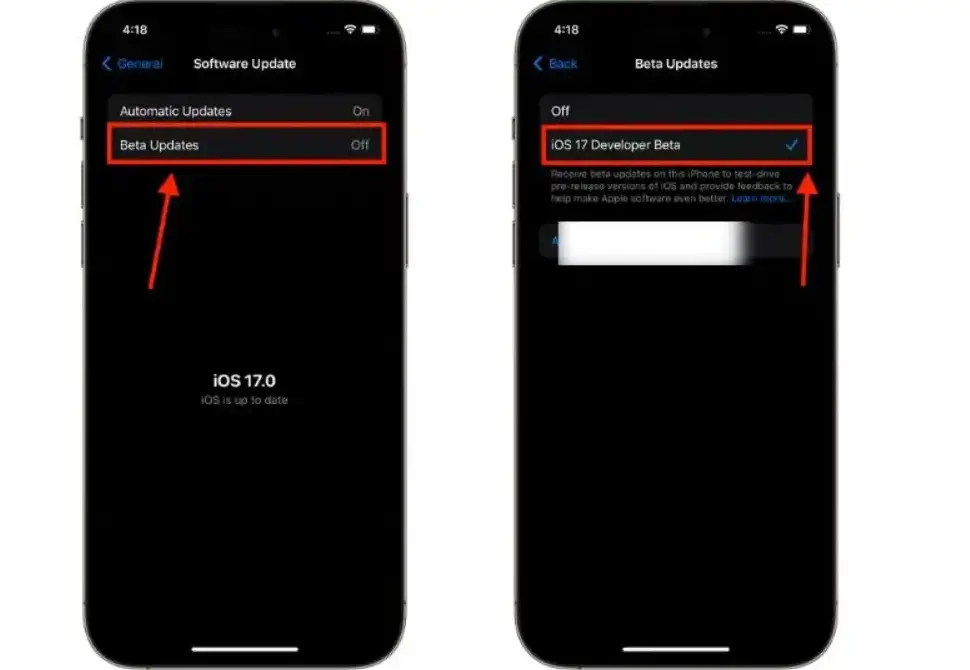
8. To Download and Install the updates go back to the update screen.
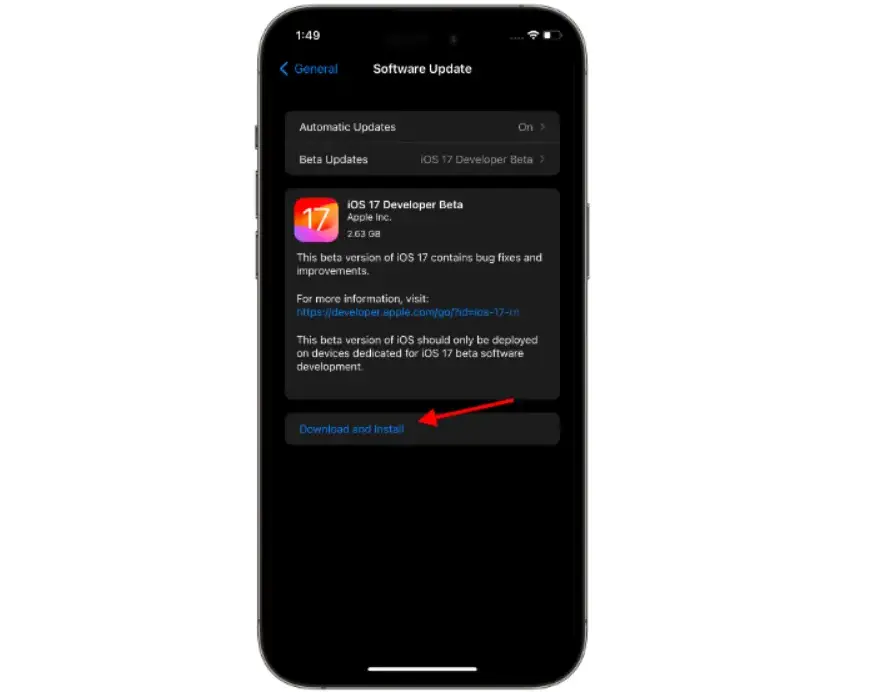
9. You are Done with the process now.
How to Download and Install iOS 17 Beta 1 on iPhone?
Wrapping Up
In conclusion, I have shared all about how to download and install iOS 17 Beta 1. iOS 17 Beta 1 can be easily downloaded from Apple Developers App, which is on App Store. I have given above all the easy steps that you can follow to get t the latest updates. By downloading the iOS 17 updates, you will get many of the advanced features that you might be missing out on in the older version of iOS. Follow Path of EX for more updates. Have a great day!
Frequently Asked Questions
Q1. When the iOS 17 launch?
The iOS 17 launched on 5 June 2023 in the WWDC 2023 event.
Q2. How to get iOS 17 Beta on iPhone?
You can get iOS 17 Beta on iPhone by downloading and installing it on your iPhone through Apple Developers App.




