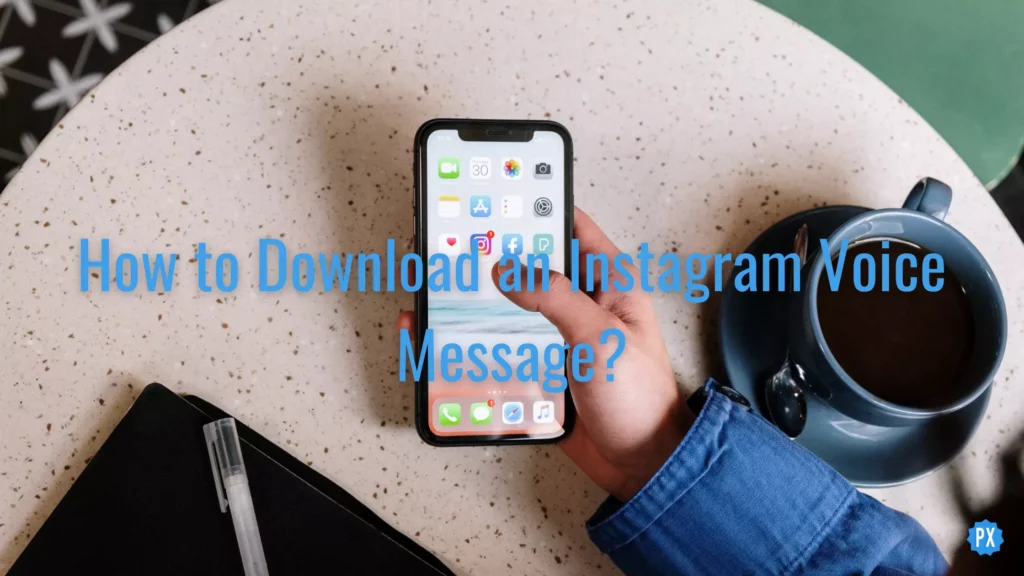Want to download an Instagram Voice Message but cannot find the option on the app? Well, there is no such option available to download voice messages on Instagram. But it doesn’t mean you cannot download an Instagram Voice Message.
Instagram has many interesting features, like notes, reels, stories, etc. And apart from posting content, people also use it as a messaging app. On Instagram, you cannot just chat via text but can share videos, pictures, and voice messages. On one hand, where you can very easily save shared photos and videos, saving voice messages is no less than a task in itself as there is no option available to do so.
So without further ado, let’s jump into the article and learn how to download an Instagram voice message
In This Article
How to Download an Instagram Voice Message?

There is no direct method to download Instagram Voice messages from the app itself, just the way you can save pictures in the gallery. But that doesn’t mean you cannot download an Instagram voice message. You just need to think out of the box!
Also, the method you use to download voice messages depends upon why you want to download them. And here I have with me some indirect ways of downloading voice messages, so just go through them once and pick the method that works for you.
Method 1: Use the Screen Recording Feature

The purpose of downloading a particular thing is to keep it saved on your device. And one of the easiest ways of downloading voice messages is screen recording. Just make sure you keep the system sound on while screen recording, and you are done. It is now saved in your device like a video.
But if you want to have the audio, then you need to use a video-to-audio converter. Just download the Video to MP3 Converter and get your job done!
These are the steps you need to convert video into audio follow:
Step 1: Go to Play Store.
Step 2: Download the Video to MP3 Converter.
Step 3: Install the app.
Step 4: Open the Video to MP3 Converter.
Step 5: Tap on Video To Audio.
Step 6: Select the screen recording video.
Step 7: Now tap on Convert.
And you are done! This is how you can convert your screen-recorded video into an audio file.
Method 2: Using Instagram Web
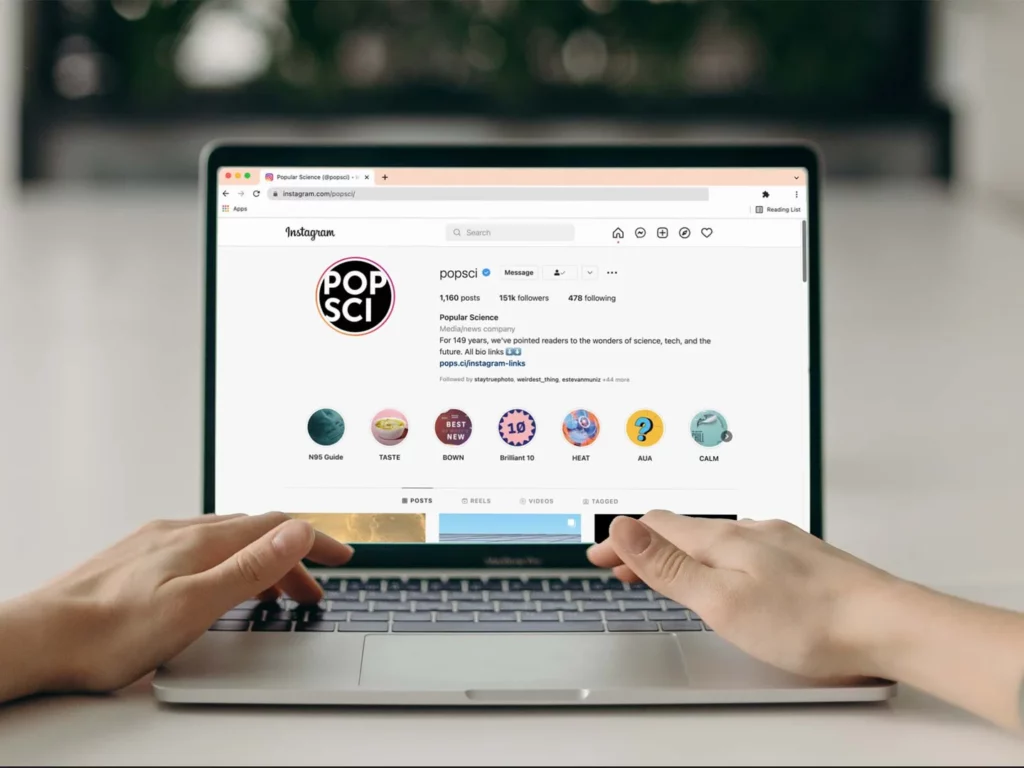
There is another way to download Instagram voice messages, but for this, you need to use Instagram on your PC. And in this method, you don’t even need to screen record and convert it into audio. So follow the steps stated below and get your Instagram voice messages downloaded.
Step 1: Log in to your Instagram account.
Step 2: Go to the Messages section by tapping on messages from the side menu bar.
Step 3: Open the chat.
Step 4: Play the voice message.
Step 5: Right-click on the voice message.
Step 6: Select Inspect option.
Step 7: A panel will open at the bottom or at the side of your screen.
Step 8: Select the Network option from the top menu bar.
Step 9: Now refresh the page once and wait for some time.
Step 10: After refreshing, play the voice message again.
Step 11: Then tap on media from the top menu bar.
Step 12: Your voice message will be found at the bottom.
Step 13: Right-click on the audio
Step 14: Open it in the new tab.
Step 15: At last, save the audio.
How to Download an Instagram Voice Message?
Wrapping Up
With this, I come to the end of this blog, and I hope you now know how to download an Instagram Voice Message. Do tell me which method you like out of the above two. And yeah, for more such queries, you can comment in the comments section below.
So, guys, that’s it for today. Take Care! And keep visiting our website, Path of EX, for more such queries related to Social media, Gaming, and Technology. Till then, Bye! Bye!