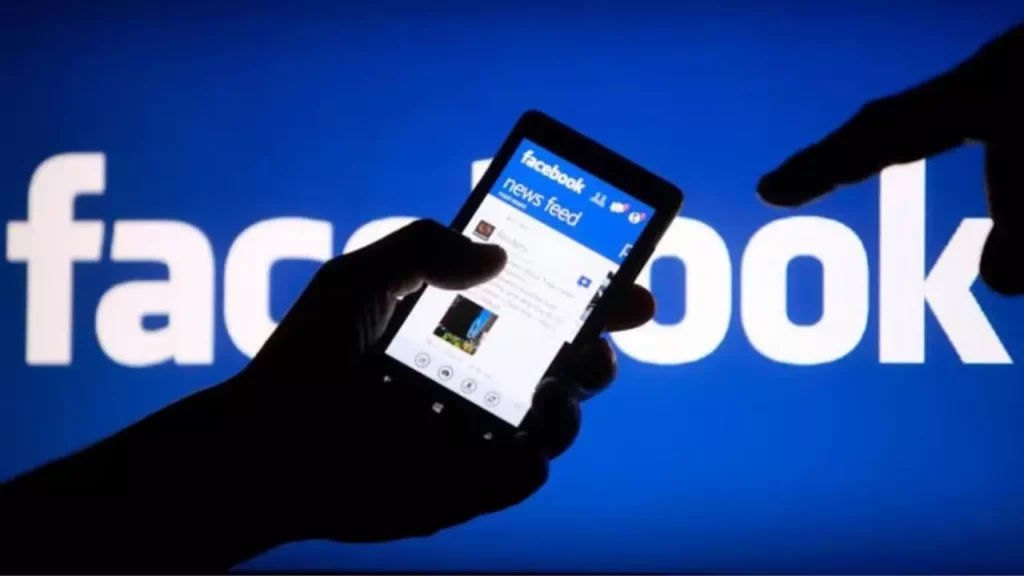Are you having difficulty saving a video you just saw on Facebook? And you want to have a personal copy of it on your device. Don’t worry; I have brought the solution to your question about how to download Facebook videos so that you can watch them offline whenever you want.
As one of the world’s biggest social network with over 2 billion monthly active users, Facebook doesn’t make it easy to save or download a video to your phone or computer. As a social media service, they would want you to return back on Facebook to watch that video. However, just because Facebook doesn’t want you to download videos does not mean you cannot do it. I have got workarounds for that!
Facebook has not made it simple to download videos. If you have been trying to figure out watching Facebook video content offline, then your search has brought you to the right place. So, without further ado, let us check out how to download Facebook videos!
In This Article
How to Download Facebook Videos?
Facebook is flooded with videos and has become one of the biggest video sites. To rival YouTube, but unlike it, Facebook doesn’t have the feature to watch videos offline. But, there are workarounds for that! Don’t worry, I won’t be suggesting you to download any 3rd party applications to complete the task. You can easily download Facebook videos from the Facebook application and website. Here’s how:
How to Download Facebook Videos on a Desktop?
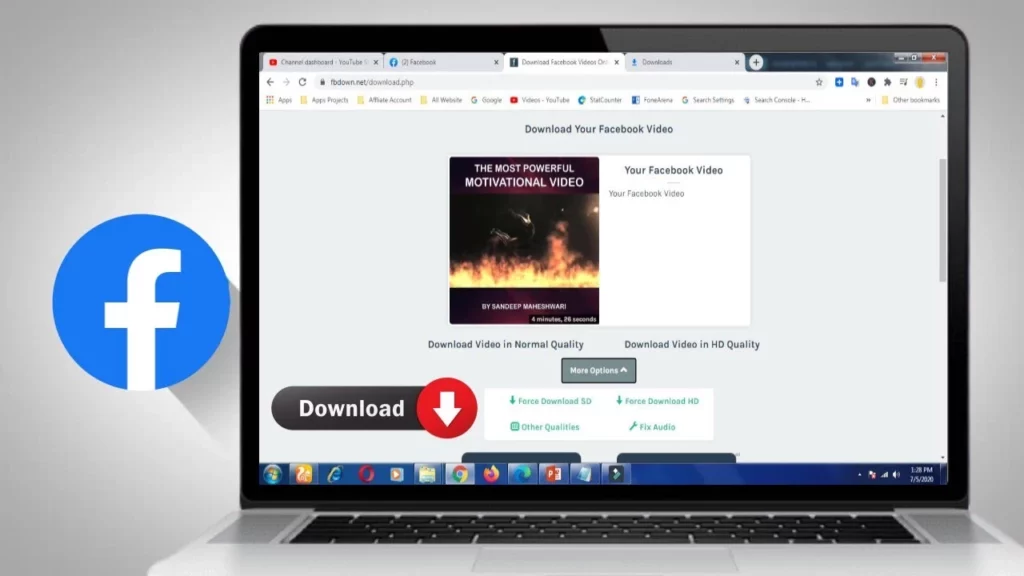
PC Windows has mass users across the world. If you are also one of them and you want to download Facebook videos on Windows Desktop, I’m here to help. Here’s how you can do it in a few easy steps:
- Go to the Facebook video you want to download.
- Click on the video URL in the address bar.
- Open a new tab and paste the URL in the address bar.
- Replace ‘www‘ with “mbasic” in the URL.
- Click on the Enter key.
- Next, play the video and click on the Three Dots button.
- Select Download to save the video from Facebook.
That’s it! By following these steps, you can download Facebook videos easily on your Desktop.
How to Download Facebook Videos on Android?
There are an immense number of Android users across the globe who might sometime want to download video content they liked from Facebook. But are unaware of the process. If you are one of them, follow the steps mentioned below to download Facebook videos on your Android device:
1. Open the Facebook video you want to download on your Phone.
2. Tap on the three-dot icon above the video.
3. Select copy link from the menu that appears
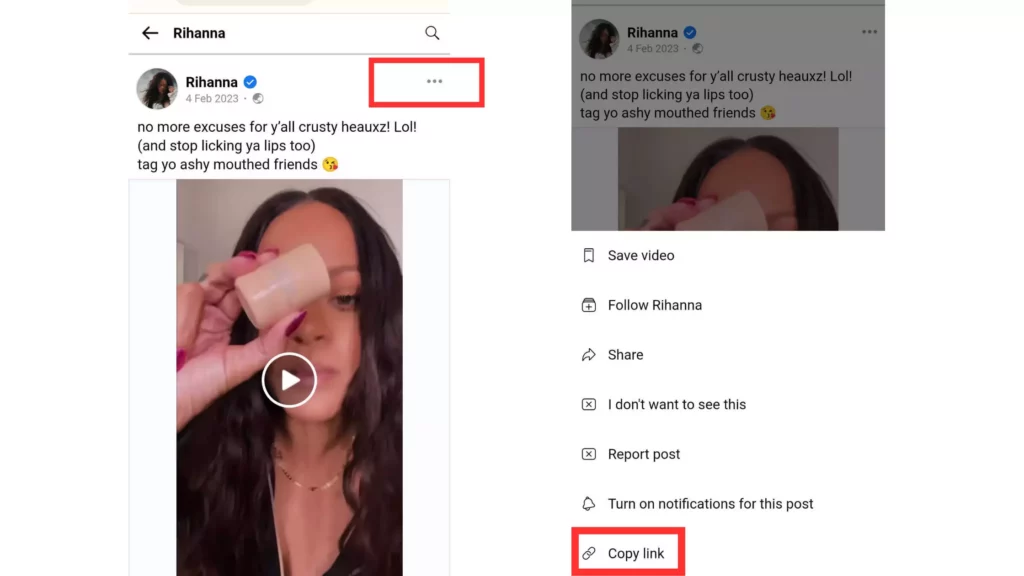
4. Open the browser app on your device and paste the link to the Address bar. You can do it by tapping the Address bar and selecting paste.
5. Replace “www” with “m” in the URL and then press Enter.
6. Press and hold on to the video, and a pop-up menu will appear.
7. Choose Download Video and Press Allow to continue.
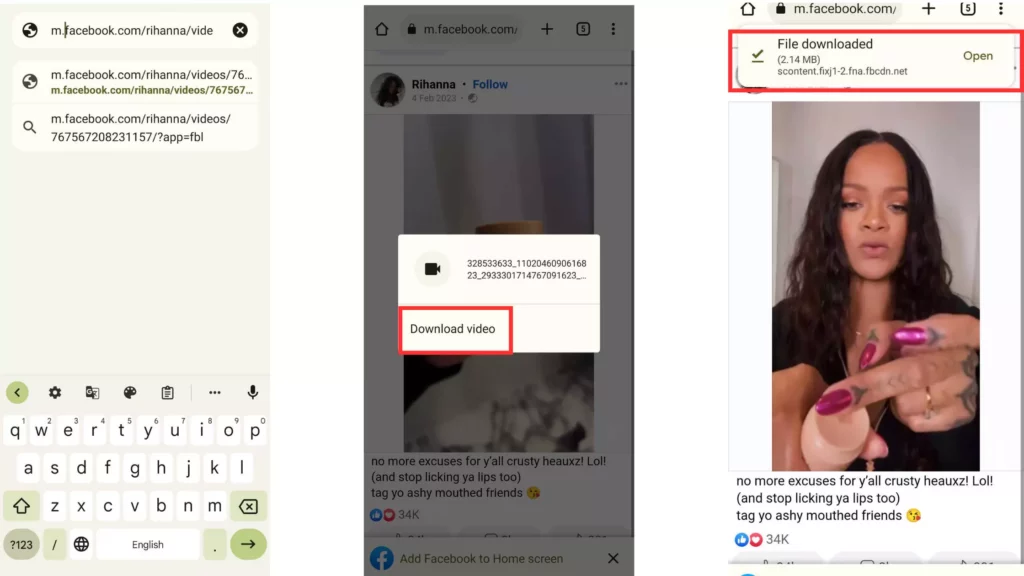
8. Once the download is finished, the video will be saved in your download folder.
That’s it! By following these steps, you can download Facebook videos easily on your Android device.
How to Download Facebook Videos on iPhone?
Before you may proceed to download Facebook videos on your iPhone Device, make sure to have a good network connection. Below are the Steps you need to follow to easily download Facebook videos on your iPhone. Note that you do not need to install any 3rd party applications or browsers:
1. On Facebook and then open the video onscreen you wish to download.
2. Click on the Three horizontal dots on the top right of the video.
3. Hit the Share button and tap on Copy Link.
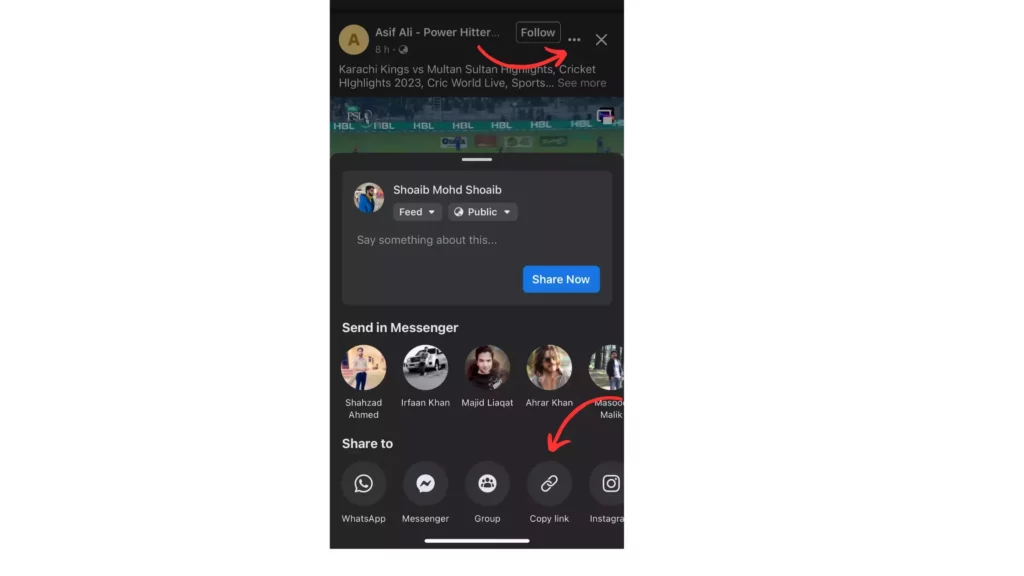
4. Then, Open FDown.net on any browser.
5. Long press and paste the link in the link box.
6. Choose Download on the right of the box.
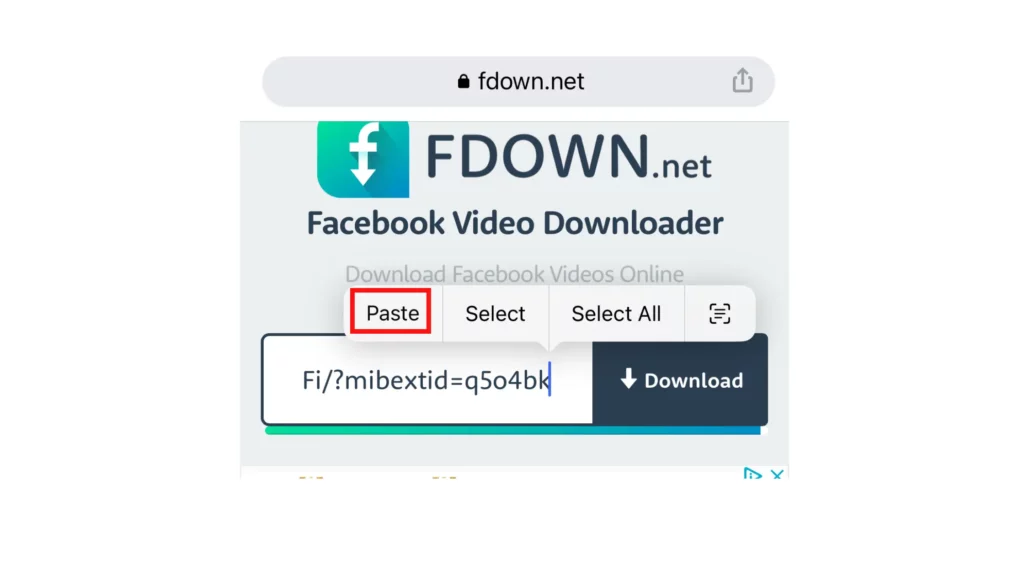
7. Select the video quality and tap on Download.
8. Again, tap on the Download option below on the screen.
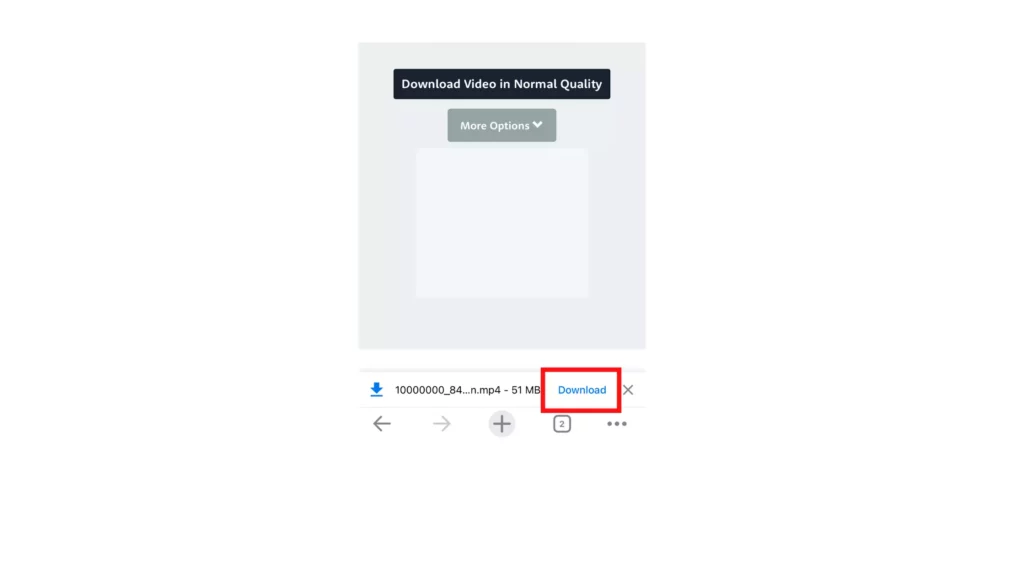
That’s it! By following these steps, you can download Facebook videos easily on your iOS.
Wrapping Up
This article on How to download Facebook Videos has walked you through the guide steps you need to follow. And now, you can easily download any video content you wish to keep personally on a device of your choice. Hopefully, it will give you the most convenient information possible.
I hope this article was helpful. If you need any other assistance regarding any Facebook feature, comment down below. I would love to help you out! For more queries related to Social Media, Technology, and Gaming, don’t forget to visit our website, Path of EX!