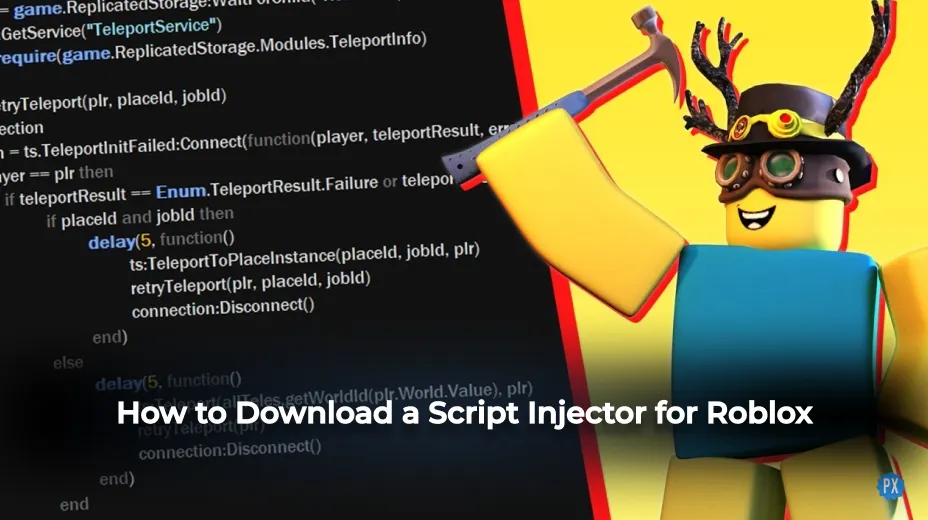Are you passionate about Roblox and are looking to enhance your gaming experience? Do you want to gain an advantage over your opponents in your favorite Roblox games? If you do, then you’ve come to the right place. In this article, I will guide you on how to download a script injector for Roblox.
If you’ve come across amazing scripts like Fruit Warriors Scripts or game-changing scripts like Murder Mystery 2 Scripts and don’t know how to use them, that’s okay.
With my guide, you will learn how to download a script injector for Roblox, how to install it, and some juicy tips. So read on to get ahead in your favorite Roblox games today.
In This Article
What Is A Script Injector For Roblox?
A script injector for Roblox platform is an impressive tool that allows Roblox players to inject scripts into the game. These scripts can be used to modify the game in many ways. You can add new features, automate boring and repetitive tasks, and even cheat!
There are several script injectors available for Roblox, and each has its own set of features and capabilities. Some injectors are free, while others are paid. Want to pick a Script Injector For Roblox right now? Check out the 10 Best Roblox Script Injectors of 2023.
Now that we know what script injectors are let’s move on and learn how to download a script injector for Roblox and how to best use them.
How To Download A Script Injector For Roblox?
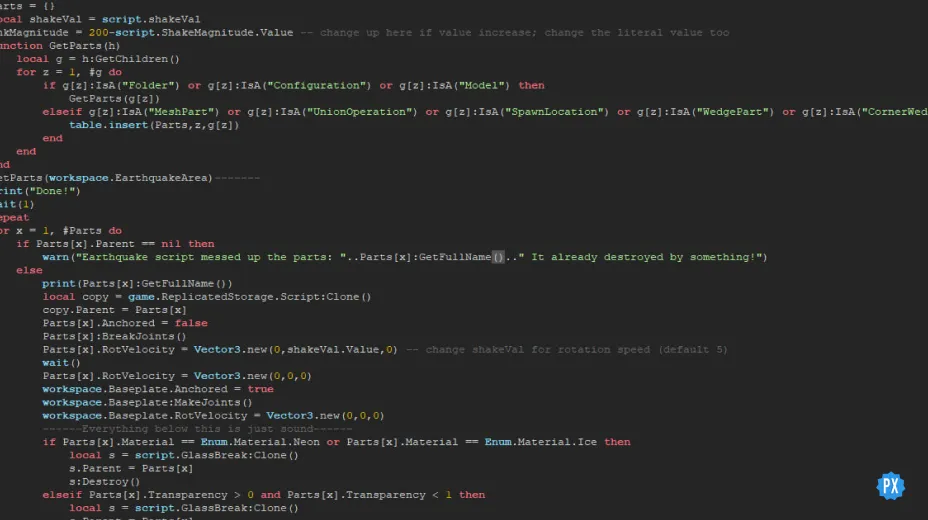
Know which script injector you want to use? To know how to install a script injector, check the next section. Now follow these instructions to learn how to download a script injector for Roblox:
- Once you’ve chosen an injector, download it from the official website. The file will be downloaded to your computer in a zip file.
- Extract the files from the zip folder by right-clicking on the compressed folder and selecting “Extract All.”
- Once that’s done, run the injector’s executable file (.exe file.) Follow the prompts to install the injector on your computer.
- Launch Roblox and start playing the game. When you’re ready to inject a script, open the injector and follow the prompts to select and inject the script!
How Do You Install Roblox Scripts?
Now that we’re all down with knowing how to download a script injector for Roblox, I hope you’re ready to know how to install scripts. Installing scripts for Roblox is a simple process that can be done in just a few steps. Here’s how:
Steps to install scripts using a script injector for Roblox:
- Choose a script that you want to install. You can find lots of awesome scripts at Path of EX.
- Copy the script’s code by selecting the entire script.
- Open Roblox and the game you want to install the script in.
- Click on the “Inject” button to open the script injector.
- Paste the script’s code into the injector’s script box.
- Click the “Execute” button to run the script. The script will be loaded into the game, and you’ll be able to use its features!
Note: Not all games allow the use of scripts, and using them in games that don’t allow them can result in your account being banned. Be sure to check the game’s rules before using any scripts.
Tips For Using A Script Injector For Roblox

While using a script injector for Roblox can enhance your gaming experience, it’s important to know how to use it well and responsibly. Lucky for you, I’ve got you covered. Here are some tips for using a script injector:
- Use only safe and trusted scripts: Avoid using scripts that are known to cause problems or are considered cheats.
- Only use scripts in games that allow them. Using scripts in games that don’t allow them can result in your account being banned. So make sure they’re allowed before using them.
- Be careful when downloading and installing injectors. Some injectors can contain malware or viruses that can harm your computer, so beware of the source you’re downloading from.
- Don’t share your injector with others. Sharing your injector can lead to it being detected and patched by Roblox.
Wrapping Up
We now know how to download a script injector for Roblox to enhance your gaming experience. You also know the top injectors in the market and know how to install them. Only use injectors and scripts that you trust, and that too, only in games that allow them. Ready to smash records?!
Happy Gaming!
Frequently Asked Questions
Q1. Is It Safe to Use a Script Injector in Roblox?
Using a script injector in Roblox can be safe if used responsibly. It’s important to use safe and reputable scripts, only use them in games that allow them. Additionally, be careful when downloading and installing injectors.
Q2. Are There Free Script Injectors Available for Roblox?
Yes, there are several free script injectors available for Roblox, such as JJSploit and Krnl.
Q3. Can I Get Banned for Using a Script Injector in Roblox?
Yes, using a script injector in Roblox can result in your account being banned if you use it to cheat. It’s important to use scripts responsibly and only use them in games that allow them.
Q4. Can Script Injectors Harm My Computer?
Some script injectors can contain malware or viruses that can harm your computer. So make sure to be careful when downloading and installing injectors and only use reputable ones.
Q5. Can I Use a Script Injector on a Mobile Device?
Yes, some injectors like Fluxus are designed for mobile devices and can be used on them.
Q6. How Do I Know if a Script Injector Is Working?
There are two ways to know if your injector is working:
1. You see a message indicating that the script has been successfully injected.
2. You see changes in the game.