TikTok has created massive hype with its trending filters and dance challenges to get creative with your videos. Utilizing TikTok filters, specifically popular ones, is a fantastic method to enhance your reach and improve your chances of appearing on the platform’s For You page. One such filter creating hype is the “old age filter.” If you also want to try out the face age filter, I will tell you How to do Old Face Filter on TikTok.
So many filters on TikTok have created a viral buzz, like bold glamour filters on TikTok and the teenage filter on TikTok. Now, it is time to get some old age look. You will get to see yourself how you will see in old age. Isn’t it Amazing?
So, let’s get started and learn how to do Old Face Filter on TikTok. You can easily create the old-face look and surprise your audience to get loads of likes and views.
In This Article
How to Do Old Face Filter on TikTok?

To make your videos stand out on the For You Page, you can try the old face filter on your videos. So, here I will tell you how to do old face filter on TikTok. Simply follow the two easiest methods-
Method 1: How to Get Old Face Filter on TikTok From Effects

- Open the TikTok app.
- Go to the Camera page, where you record your videos.
- Tap on the Effects on the left side of the camera icon.
- You will see Trending on the top; swipe right and tap on Funny.
- Swipe up, and you will see the Old image.
- Tap on this old image icon, and you will see the filter applied to your face. That’s it.
Method 2: How to Get Old Face Filter on TikTok From Discover
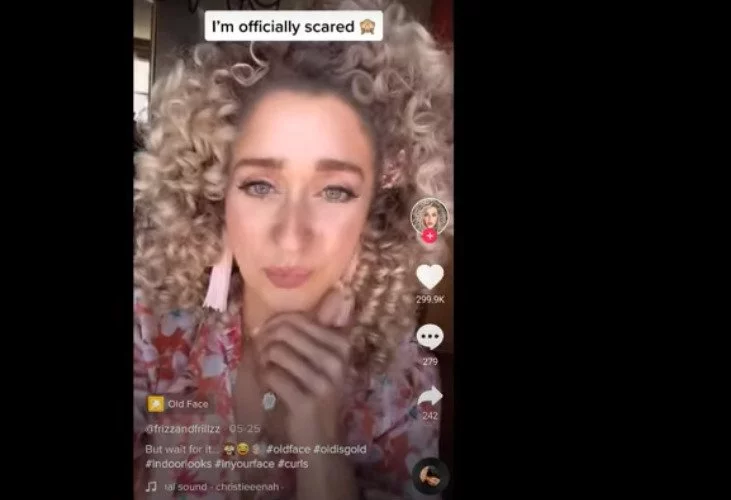
- Open the TikTok app.
- Tap on the Discover icon on the bottom left side of the screen.
- Enter Old Face in the search bar.
- Now, you will see the videos with this old-face effect.
- Tap on any of the videos.
- You will see the Old Face icon on the left corner of the screen.
- Tap on the Old Face icon.
- You will be directed to the Old Face effect page.
- You can tap on Add to Favorites or tap on the record icon on the bottom side of the screen and start recording your video.
Thus, you can get the old Face filter on TikTok with the help of these two simple methods.
Wrapping Up
So this was all about how to do old face filter on TikTok. You can easily get the old face look either from the effects or from the Discover option. Try it out on your videos and enjoy using the filter. Share this article with your friends, and you can also drop down your feedback in the comment section. Check our website, Path of EX, for all the trending stuff.
Frequently Asked Questions
1. How to get the younger TikTok age filter?
1. Open the TikTok app.
2. Tap on the Plus Icon from the bottom menu bar to open the camera.
3. Tap on the Effects option at the bottom left corner.
4. Tap on the magnifying glass icon at the top.
5. Search for Teenage Look.
6. Tap on the filter to apply it
2. How do you get the old face effect on TikTok?
1. Open the TikTok app.
2. Go to the Camera page, where you record your videos.
3. Tap on the Effects on the left side of the camera icon.
4. You will see Trending on the top; swipe right and tap on Funny.
5. Swipe up, and you will see the Old image.
6. Tap on this old image icon, and you will see the filter applied to your face. That’s it.
3. Where is the old face filter on TikTok?
You can get the old face filter on TikTok from the Effects and Discover options.



