Is your iPhone charging slower than usual despite your charger and cable being fine? Apple’s “Clean Energy Charging” feature could be the reason. Introduced in iOS 16.1, this default feature has upset many users. Learn how to disable clean energy charging on iPhone and improve your charging speed.
Green energy charging is a feature designed to lower your carbon footprint by adjusting your iPhone’s charging based on the energy usage of the area you’re in. The feature can be enabled easily. During peak hours, the feature slows down charging to conserve energy while prioritizing renewable energy sources. In areas relying on conventional fuels, charging may be slower to minimize the carbon footprint.
As carbon emissions continue to cause global issues, Apple’s Green charging feature is a positive move towards sustainable energy use. While climate critics welcome it, many users experience slow charging, causing phone use difficulties. Fortunately, the feature can be opted out of despite being defaulted on all devices. In this article, we will go through the steps on how to disable clean energy charging on iPhone?
In This Article
How to Disable Clean Energy Charging on iPhone?
While Apple’s Green charging feature is a commendable effort toward environmental consciousness, it can cause inconvenience for some users. If you wish to turn it off, follow these steps to learn how to disable Clean Energy Charging on your iPhone:
1. Open the Settings app on your iPhone.
2. Scroll down and tap on “Battery.”
3. Tap on “Battery Health.”
4. Under “Peak Performance Capability,” you should see “Optimized Battery Charging.” Tap on it.
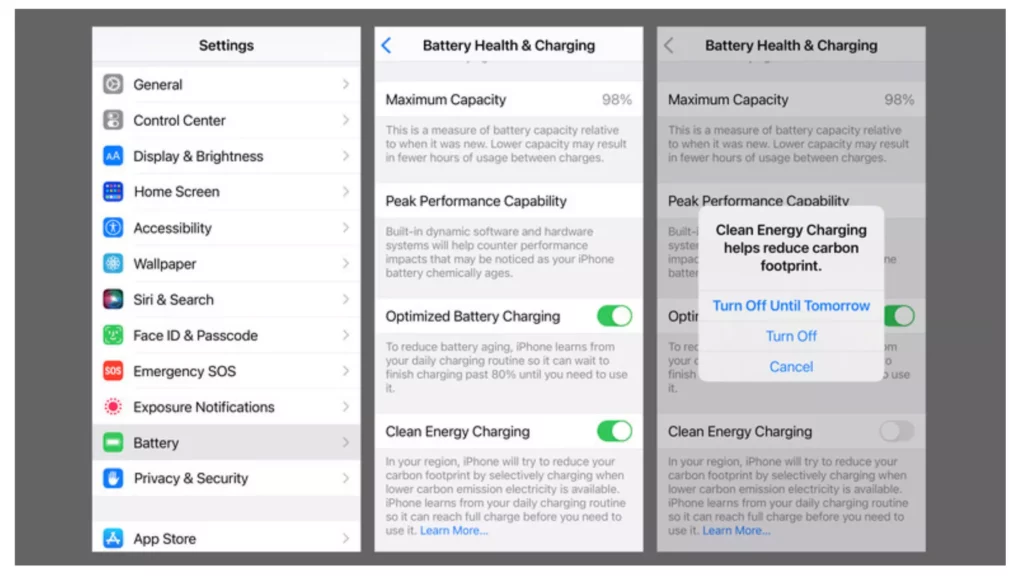
5. Turn off the switch for “Optimized Battery Charging.”
Once you have completed these steps, your iPhone will no longer use the Clean Energy Charging feature, and your device will charge at its maximum speed. Note that disabling this feature may reduce the overall lifespan of your battery as it will be charged to its full capacity more often, so it is recommended to use it when necessary.
What is Clean Energy Charging?
We learned how to disable clean energy charging on iPhone, but what exactly is clean energy charging? Clean Energy Charging is a feature introduced by Apple in its iOS 16.1 operating system. This feature optimizes the charging of your iPhone based on the energy usage of the area you are in, with the aim of reducing carbon emissions and promoting sustainable energy use.
During peak energy usage hours, the feature may slow down charging to conserve energy while prioritizing renewable energy sources. In areas where conventional energy sources are predominantly used, charging may be slower to reduce the carbon footprint. However, this feature can be turned off if desired.

Clean Energy Charging works by analyzing the power grid data of the area you are charging your iPhone in. It uses this data to determine the energy source that is being used to generate the electricity at that time, whether it is from renewable sources such as solar or wind or from conventional sources such as coal or natural gas.
If the power grid data indicates that the energy is coming from renewable sources, Clean Energy Charging will prioritize charging your iPhone at a faster rate to take advantage of the available clean energy. However, if the data shows that the energy is coming from conventional sources, Clean Energy Charging will slow down charging to minimize the carbon footprint and reduce the strain on the power grid.
Why Disable Clean Energy Charging?

After knowing how to disable clean energy charging on iPhone, let us learn why to disable it. While Clean Energy Charging is designed to promote sustainable energy use and reduce carbon emissions, some users may prefer to disable it due to certain reasons.
One of the main reasons to disable Clean Energy Charging is that it can slow down the charging speed of your iPhone, especially during peak energy usage hours or in areas where conventional energy sources are predominantly used. This can be inconvenient for some users who may need to charge their devices quickly.
Furthermore, some users may have concerns about the impact of frequent charging on the overall lifespan of their battery. Disabling Clean Energy Charging may allow them to charge their iPhone at full speed, potentially reducing the time needed to charge the device and the frequency of charging, which could extend the lifespan of their battery.
Tips and Tricks to Manage Battery Life
How to disable clean energy charging on iPhone helps you to manage your battery life, but here are some more tips and tricks to manage battery life on your device:
1. Lower the screen brightness: Reducing the screen brightness can significantly help in preserving battery life.

2. Turn on Low Power Mode: When battery levels get low, turning on Low Power Mode can help extend battery life by reducing power consumption and performance.
3. Close background apps: Apps running in the background can use up battery life. Make sure to close all unused apps to preserve battery life.
4. Disable unnecessary features: Features like Bluetooth, Wi-Fi, and GPS can drain your battery life. Disabling them when not in use can save power.
5. Use airplane mode: When you’re in an area with poor reception or don’t need to use your phone, turning on airplane mode can help save battery life.
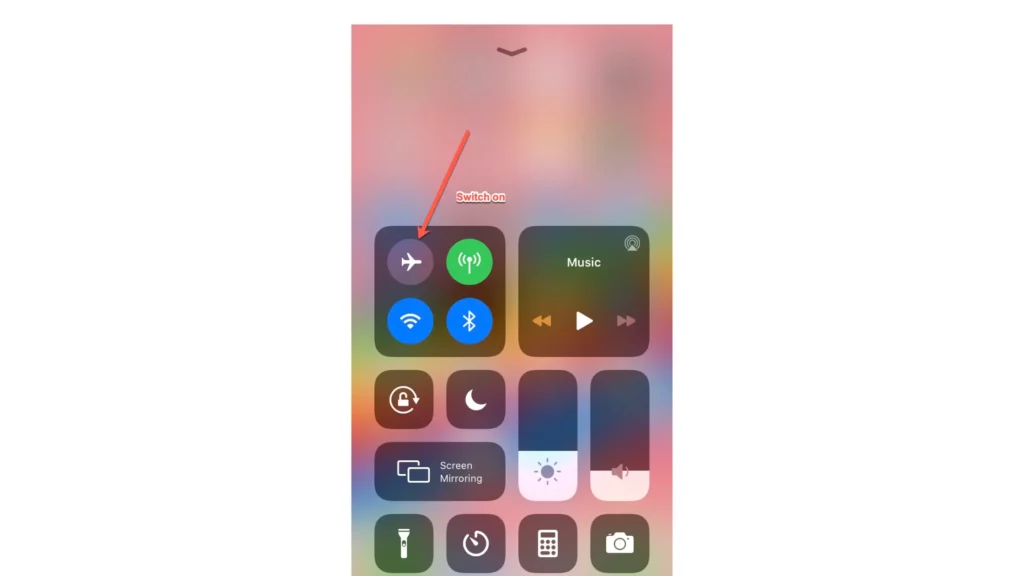
6. Update your software: Keeping your device software up to date can help improve battery life by optimizing the device’s power usage.
7. Avoid extreme temperatures: High and low temperatures can impact battery life. Avoid exposing your device to extreme temperatures.
8. Invest in a portable charger: A portable charger can come in handy when you’re on the go and need to charge your device.
By following these tips, you can help manage your battery life and extend the lifespan of your device’s battery.
Wrapping Up
In conclusion, disabling clean energy charging on your iPhone can help you avoid slow charging issues and allow you to charge your device quickly when you need it. The process is straightforward and can be done in just a few simple steps.
However, it’s important to note that charging your battery to 100% can reduce its overall life, and it’s recommended to charge your battery up to 80% or 90% to extend its lifespan. By managing your iPhone’s battery life effectively, you can ensure that your device remains functional and efficient for a long time.
Hope this article helped you to learn about how to disable clean energy charging on iPhone.
Frequently Asked Questions
Q1. If I disable clean energy charging, will it harm my battery life?
No, disabling clean energy charging won’t harm your battery life. It will only prevent your iPhone from using this feature to optimize charging based on your location.
Q2. Can I re-enable clean energy charging if I previously disabled it?
Yes, you can easily turn on clean energy charging again by following the same steps that you used to disable it.
Q3. Is it safe to charge my iPhone to 100% after disabling clean energy charging?
Yes, you can still charge your iPhone to 100% after disabling clean energy charging. However, charging your battery to full capacity regularly may reduce its overall lifespan.
Q4. Will disabling clean energy charging have an impact on my battery health?
No, disabling clean energy charging won’t have any significant impact on your battery health. It may even be helpful in certain situations when you need to charge your iPhone quickly.
Q5. Can disabling clean energy charging help extend my iPhone’s battery life?
It depends on your usage habits. If you use your iPhone for intensive tasks that require a lot of power, then disabling clean energy charging may help extend your battery life. However, if you use your iPhone moderately, this feature may not have a significant impact on battery life.



