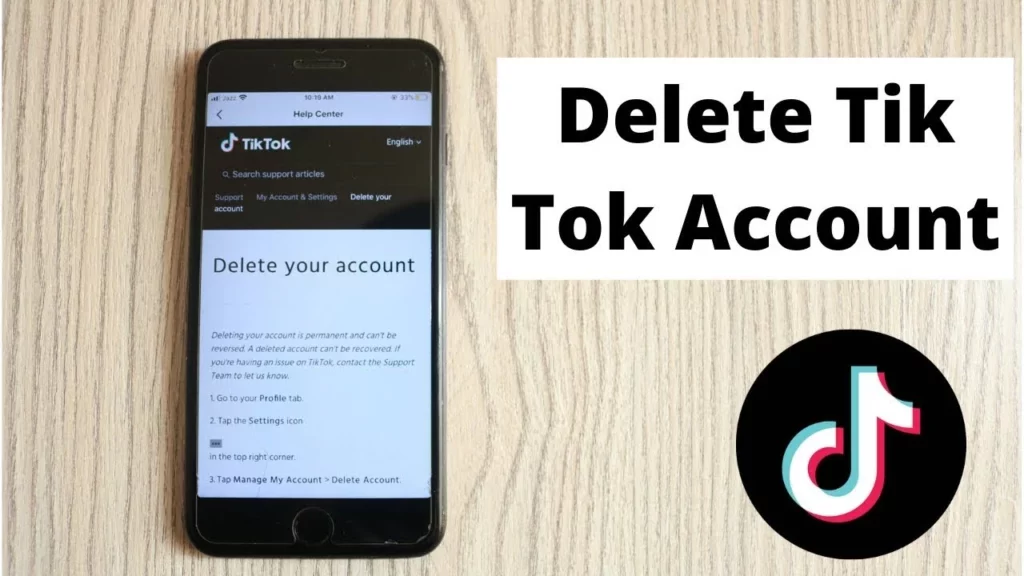TikTok is a go-to destination for all your entertainment needs. But sometimes being an active member on TikTok can be a little overwhelming and you want to get rid of it. There can be many other reasons as well why you want to delete your TikTok account. If you are someone who is looking for a way to take a break from TikTok and delete your account, then you are at the right place. In this article, I will tell you, how to delete your TikTok account.
TikTok has over 1 billion monthly active users, and with the seamless flow of short-form videos on your page, it can be overstimulating and overwhelming to be on the platform. You can easily take a break from TikTok by deactivating your account or even deleting it. Different users have different reasons to get off the platform.
Before deleting your account on TikTok, you need to be sure as all your data on the platform will be deleted and you will need to start your journey fresh on TikTok. So, without further ado, let’s dig in to learn how to delete your TikTok account.
In This Article
How to Delete Your TikTok Account from App?
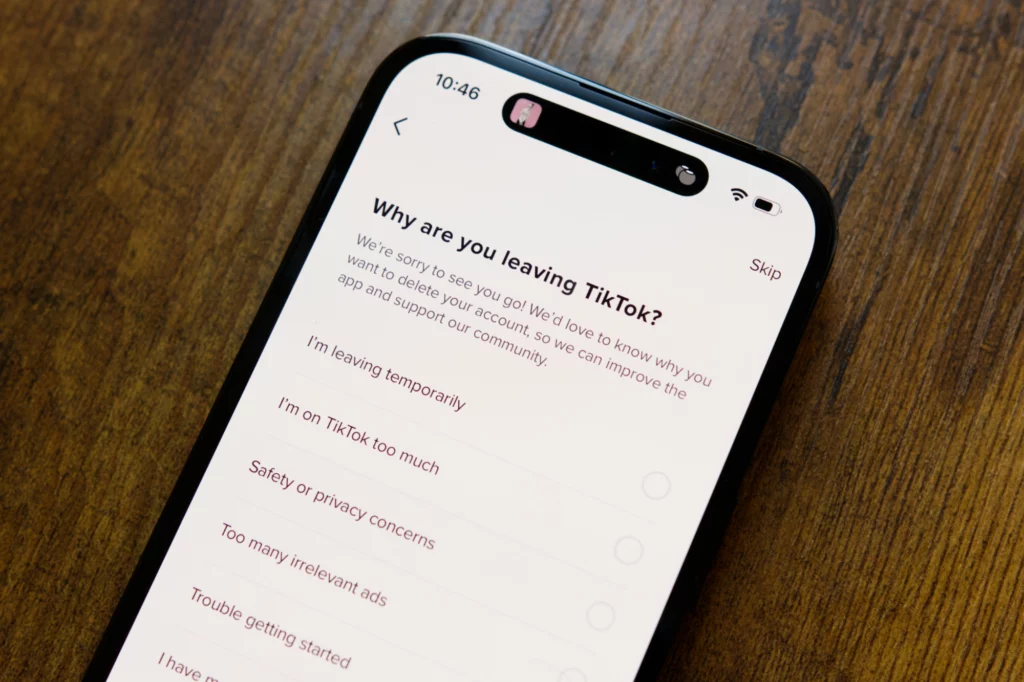
TikTok has a user-friendly interface and any process on the app is pretty straightforward. Likewise, deleting your account on TikTok is a fairly easy process. In the below-mentioned guide, I have explained the steps to delete your account on the TikTok app.
Step 1: Open TikTok App
Launch the TikTok app on your device, and log in to your account by providing your credentials.
Step 2: Go to Profile
Tap on the Profile button located at the bottom right corner of the screen and head to your profile page.
Step 3: Click on Three Dots
On your profile page, and click on the three dots located at the top right corner of your profile screen.
Step 4: Click on Settings and Privacy
A menu bar appears, now, select the Settings and Privacy option from the menu.
Step 6: Select the Manage My Account Section
Scroll down to the Account section and then tap on the Manage my account option.
Step 7: Choose Delete Account
Tap on Delete Account at the bottom of the screen.
Step 8: Follow the prompts
TikTok will ask you to enter your phone number or email address associated with your TikTok account. Now follow the on-screen prompts and enter the required information to verify your account.
Step 9: Confirm the Deletion
Once you’ve verified your account, TikTok will ask you to confirm the deletion. Tap on Delete account to complete the process and voila, you are done!
How to Delete Your TikTok Account on Web?
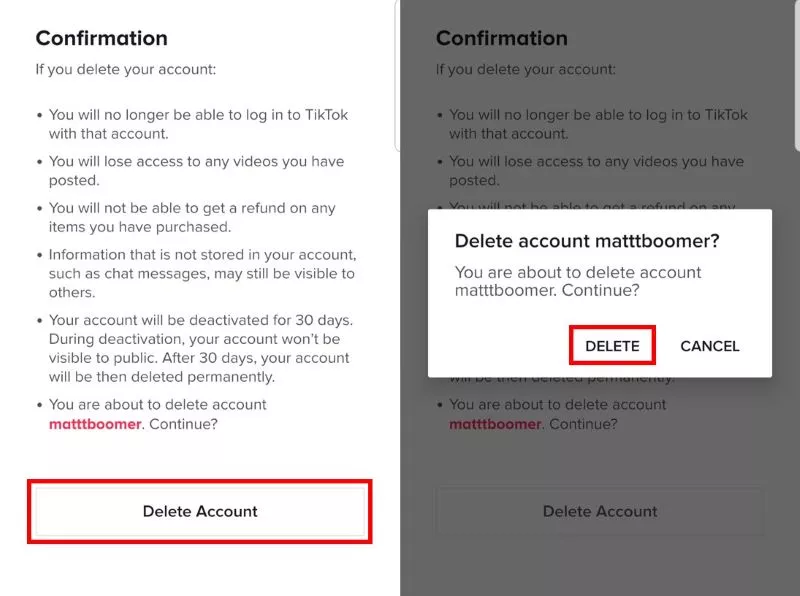
Now that you know how to delete your TikTok account on the app, you might want to delete your account on the web. In the below-mentioned guide, I have explained the steps to delete your account on the TikTok webpage.
Step 1: Log in to your TikTok account on your web browser.
Step 2: Hover your mouse over the profile picture and then click on Settings.
Step 3: On the settings page, tap on the Manage Account section.
Step 4: Under the Account control section, tap on the Delete button and then follow the on-screen prompts to verify your account and you are done!
Can You Delete Your TikTok Account Without a Phone Number?
The platform requires you to link your phone number on TikTok and many users are confused about whether they can delete their account without a phone number. Well, to answer your question, Yes, you can delete your TikTok account without a phone number.
TikTok requires you to sign in either via phone number, email, or other social media platforms. And you can easily delete your account but will need to provide other details like the email address that you opted for while signing in on the TikTok app.
How to Delete TikTok Account Without Phone Number?
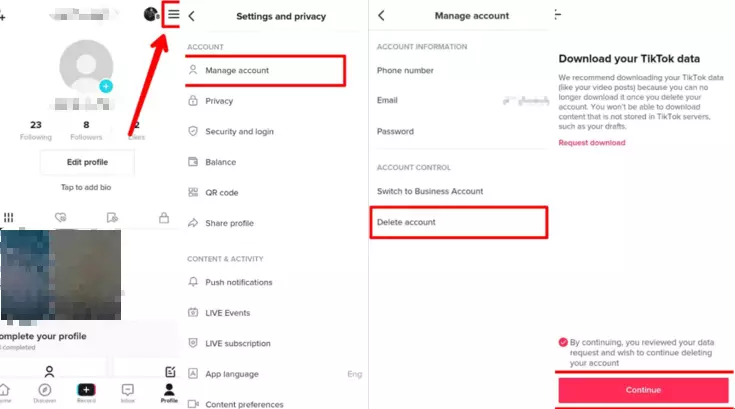
Now that you know that you can easily delete your TikTok account without a phone number, you can follow these step-by-step instructions to do so.
Step 1: Open TikTok App
Launch the TikTok app on your device, and log in to your account by providing your credentials.
Step 2: Go to Profile
Tap on the Profile button located at the bottom right corner of the screen and head to your profile page.
Step 3: Click on Three Dots
On your profile page, and click on the three dots located at the top right corner of your profile screen.
Step 4: Click on Settings and Privacy
A menu bar appears, now, select the Settings and Privacy option from the menu.
Step 5: Access Account Management
Scroll down to the bottom of the settings menu and click on Manage my account.
Step 5: Select Delete Account
Under the account management options, select Delete Account.
Step 6: Verify Your Identity
TikTok will ask you to verify your identity by sending a code to your phone number. Since you don’t have access to your phone number, click on the “Send Code” button at the bottom of the screen.
Step 7: Contact Support Team
You will be directed to the support page, where you will need to fill out a form explaining why you want to delete your account. In the “What can we help you with?” section, select Account and Profile.
Step 8: Submit Your Request
After you are done filling out the form, click on the “Submit” button at the bottom of the page. The support team will review your request and delete your account within a few days.
Can You Delete TikTok Account Without Email?
Yes, TikTok allows you to delete your TikTok account without access to the email address associated with it. While it can be a little confusing for a user to opt for which option to choose from in order to delete your account.
In this guide, I have given all the methods which can make deleting your a hassle-free process. You can choose any method that suits your needs and can delete your TikTok account.
How to Delete TikTok Account Without Email?
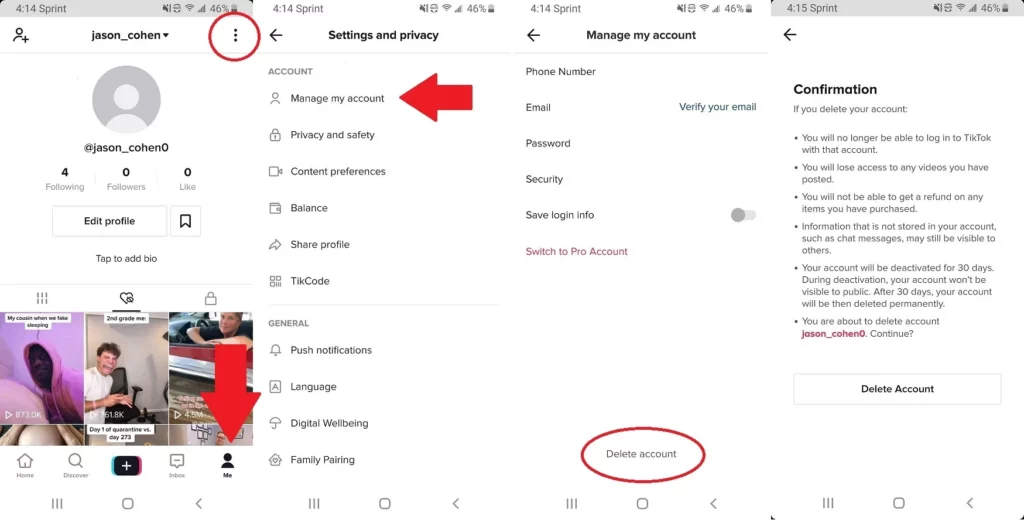
If you are someone who is looking for a way to delete your TikTok account without email, then the below-mentioned steps are for you.
Step 1: Launch the TikTok app on your device, and log in to your account by providing your credentials.
Step 2: Tap on the Profile button located at the bottom right corner of the screen and head to your profile page.
Step 3: On your profile page, click on the three dots located at the top right corner of your profile screen.
Step 4: A menu bar appears, now, select the Settings and Privacy option from the menu.
Step 5: Scroll down to the bottom of the settings menu and click on Manage my account.
Step 6: Under the account management options, select Delete Account.
Step 7: TikTok will ask you to verify your identity before deleting your account. Tap on the Send Code button.
Step 8: A verification code on your registered mobile number. Enter the code in the space provided and tap on the Continue button.
Step 9: Once your identity is verified, TikTok will ask you to enter your password to confirm the deletion of your account.
Step 10: Enter your password and tap on the Delete Account button.
Can You Recover Your Deleted TikTok Account?
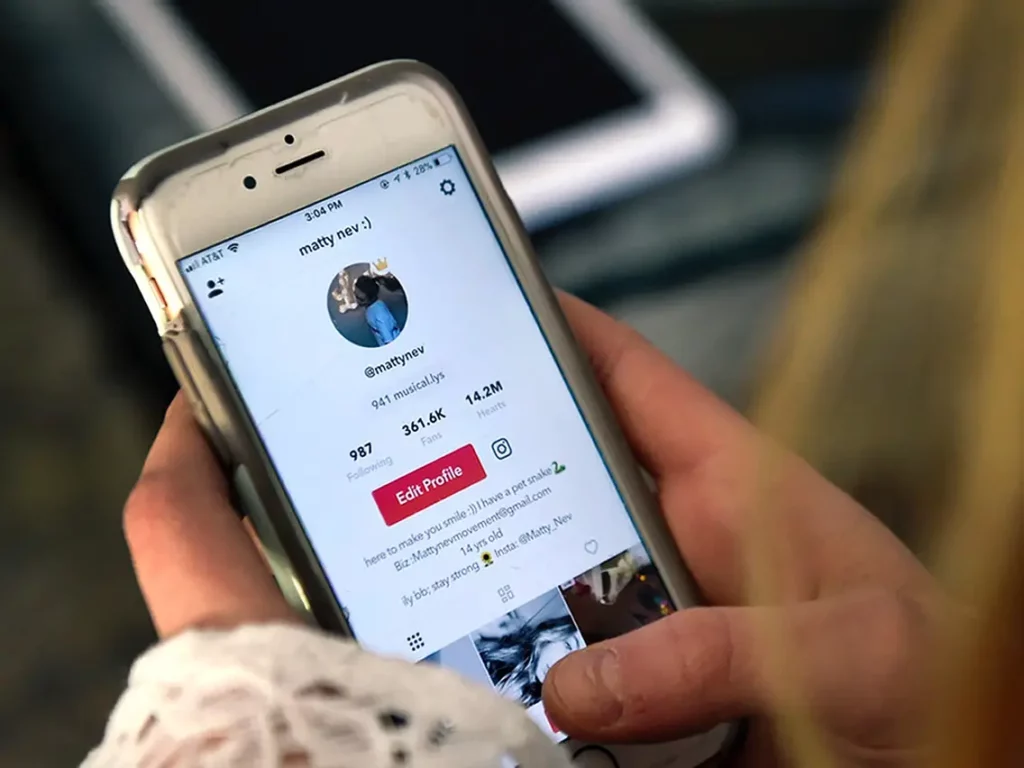
Unlike major social media platforms which are quite tricky to recover after you have deleted your account. When you delete your TikTok account, you can easily recover your account within 30 days.
Once you delete your account on TikTok, your account is inactive on the platform, but you can easily recover your account within 30 days. After 30 days, your TikTok account will be permanently deleted and you will not be able to recover your account.
Expert Tips for Deleting Your TikTok Account

Deleting your account on TikTok is a big decision and sometimes you are still unsure about whether you want to do it or not then you need to take a look at some expert tips mentioned below to help you make an informed decision:
Take a break instead of deleting your account: Being an active member on TikTok means you can feel overwhelmed every now and then. You can consider taking a break instead of deleting your account, try deactivating your account.
Back up your content: Once you have decided to delete your account. Try to keep a backup. Save your videos on your device, because you never know when you want to show up on the platform again.
Think about your followers: Before saying goodbye to TikTok forever, try to think of your audience. Make sure to let your followers know that you’re deleting your account. You can create a final video thanking them for their support in your TikTok journey.
Consider your privacy: If you think your data is at risk and privacy is your concern on TikTok, make sure to review your TikTok account settings before deleting your account. You can make your account private or limit who can view your content.
Wrapping Up
TikTok is one of the most sought platforms in the contemporary social media scenario. But being an active member of TikTok can be quite overwhelming, you might consider deleting your account. To know how to delete your TikTok account, read the entire article, and share it with your friends.
For more trending stuff on Technology, Gaming, and Social Media, keep visiting Path of EX. For any queries, comment below, and we will get back to you ASAP!
Frequently Asked Questions
1. Can I delete my TikTok account from the website?
Yes, you can delete your TikTok account from the website by following the steps mentioned in the article.
2. What happens to my TikTok videos when I delete my account?
Once you delete your TikTok account, all of your videos will be deleted unless it was saved or downloaded by another user.
3. Can I reactivate my TikTok account after deleting it?
Once you delete your account on TikTok, your account is inactive on the platform, but you can easily recover your account within 30 days.
4. Can I delete my TikTok account if I don’t remember my login information?
No, you will have to provide your login details in order to delete your account as TikTok needs to verify your account before deleting it.
5. How long does it take to delete my TikTok account?
After deleting your TikTok account, it will be in a deactivated state for 30 days before it’s permanently deleted.
6. Will Deleting the TikTok account delete uploaded videos?
Yes, deleting the TikTok account will delete the uploaded videos.
7. Will Deleting TikTok Delete Messages?
Yes, deleting the TikTok account will delete the messages.