Reddit is a great and an amazing social media platform for different communities to join and talk about their interests and passions. Reddit is known for its community building, discussions and reviewing. But to be an active member on Reddit can at times be overwhelming and a user might want to delete their Reddit account. In this article, I will tell you, How to Delete Reddit Account.
Reddit updates its platform quite a few times in order to keep up with the ever-changing needs of its younger audience. So, without further ado, let’s dig in to know, how to delete Reddit account.
In This Article
How to Delete Reddit Account?
You can easily delete Reddit account. But it is to be noted that there is no way to delete your Reddit account from the mobile app. To know how to delete your Reddit account, you need to follow the given steps.
Method 1: How to Delete Reddit Account on Desktop
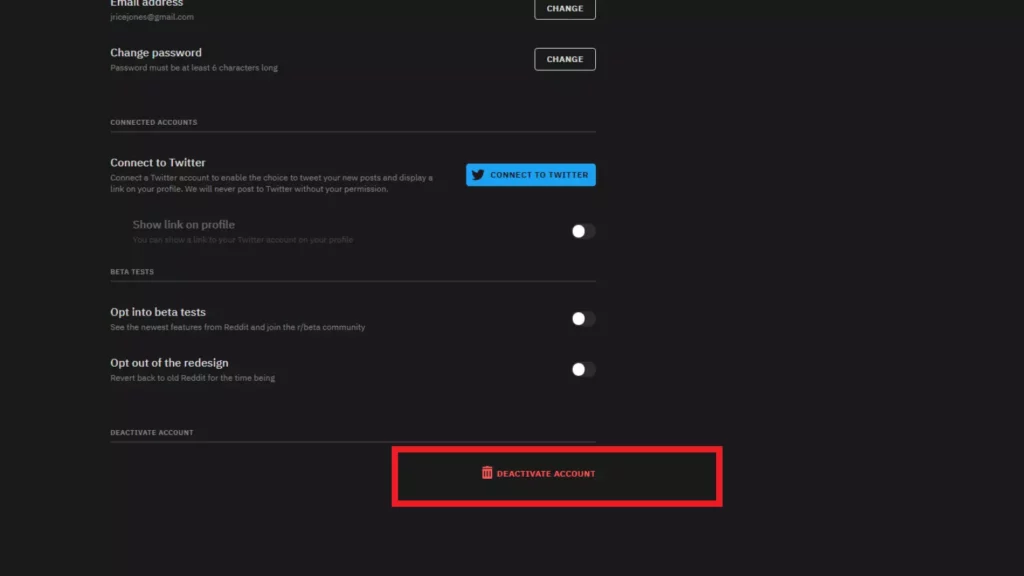
To delete your Reddit account on desktop, you need to follow the given steps.
- Head to the official website of Reddit and log in to your account.
- Tap on your profile picture in the top right corner.
- Select user settings option from the menu bar.
- Make sure you are in Accounts section.
- As you scroll down the page, tap on Delete Account.
- After you tap in to delete account, you will need to verify your details by providing username and password.
- You can also enter your reason for leaving in the HELP IMPROVE REDDIT box.
- After filling in the required details, you will get a Delete account pop-up message.
- Tab on Delete one final time.
Method 2: How to Delete Reddit Account on iOS & Android
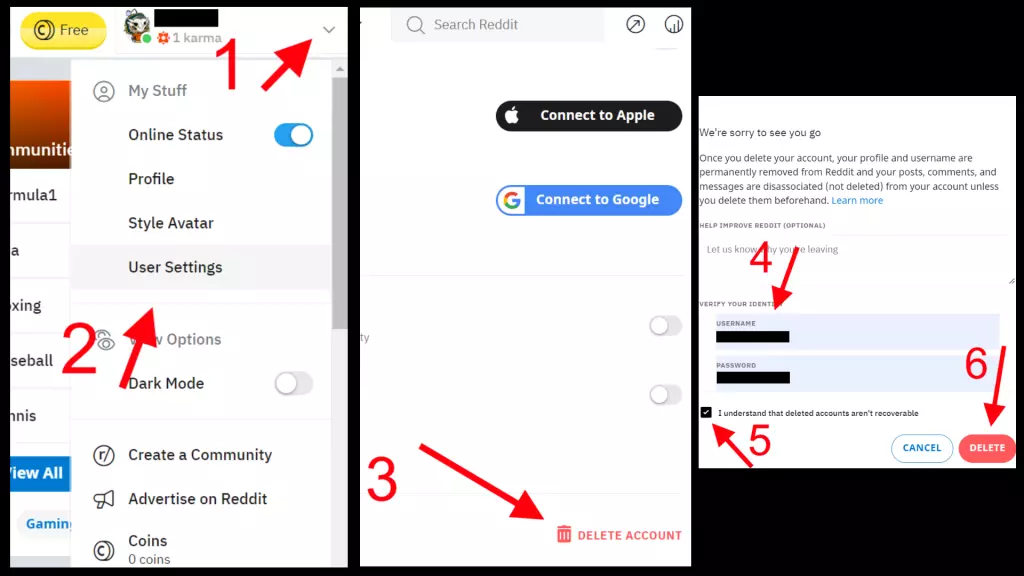
You cannot delete Reddit app account from the mobile app. You can delete your account, you have to use your mobile browser. To delete Reddit account on iOS and Android, you need to follow the given steps.
- Head to the official website of Reddit on your mobile browser.
- Tap on the three horizontal lines.
- Select settings option from the menu bar.
- Make sure you are in Accounts settings.
- As you scroll down the page, tab on DELETE ACCOUNT.
- After you tab in to delete account, you will need to verify your details by providing username and password.
- You can also enter your reason for leaving in the HELP IMPROVE REDDIT box.
- After filling in the required details, you will get a Delete account pop-up message.
- Tab on Delete one final time.
Watch How to Delete a Reddit Account
Wrapping Up
Reddit is an information gathering, sharing, discussion, and community-building website. But sometimes to be an active member on Reddit can be overwhelming. To know, How to Delete Reddit Account, read the entire article and do share it with your friends. For more trending stuff, keep visiting, Path of EX.
Frequently Asked Questions
How to delete Reddit account?
1. Head to the official website of Reddit and log in to your account
2. Tap on your profile picture
3. Select user settings option
4. Make sure you are in Accounts section
5. Tap on Delete Account
6. You can also enter your reason for leaving in the HELP IMPROVE REDDIT box
7. After filling in the required details, you will get a Delete account pop-up message
8. Tab on Delete one final time




