In all these long years, Facebook has broadened its ways to a larger portion of this world. From posting stories to putting up a post, this platform allows people to share their valuable information out there. To know How to Delete Messages on Messenger, we’ve got you covered.
Facebook is a mega world in itself that brings all of us together in the same space. It works reliably in the form of a marketplace or a business page. Messenger is a great chat window for all of us. Head on below to learn how to delete messages on messenger easily on the website and application.
In This Article
How To Delete Messages On Messenger | Website & Application
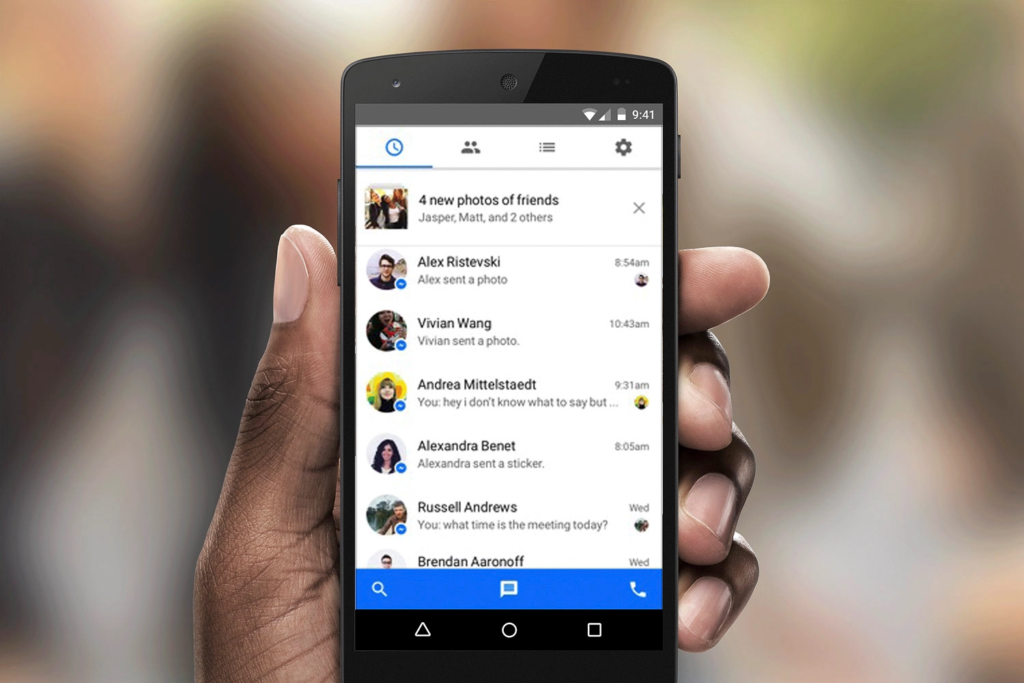
Are you striving to delete messages on Facebook Messenger? Well, we’ve got you covered. Below is your step guide on how to delete messages on Messenger on the website and application. Go On!
How to Delete Messages on Facebook Website
Here’s how you can delete messages on Facebook website:
- Open the Facebook website > and click the Messenger icon in the top right corner of your screen.
- Tap on See all in Messenger at the bottom of your Messenger window.
- Click on the conversation of the user you want to delete messages with > hover your cursor on the message you want to delete.
- Tap on three dots > tap Remove to remove a message.
How to Delete Conversations on Facebook Website
Here’s how you can delete a conversation on Facebook website:
- Open the Facebook website.
- Head on to Messenger icon > head on to the Conversation.
- Tap three dots.
- From the range of options, click Delete Conversation > and confirm.
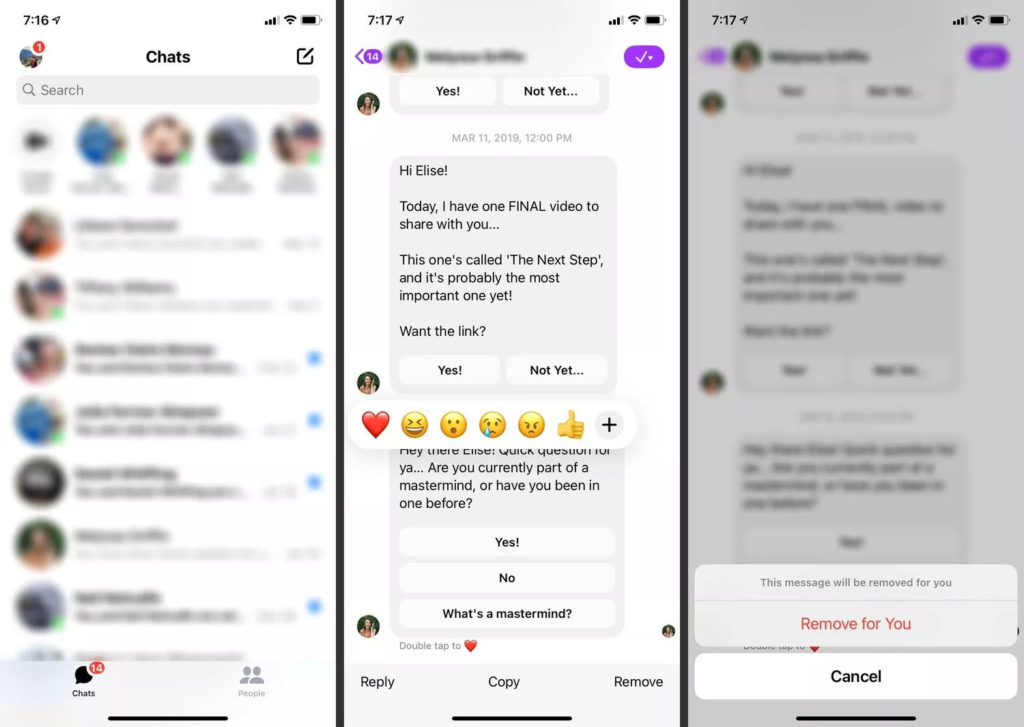
How to Delete Messages on Messenger App
Further are the steps on how to delete messages on the Messenger app on iOS or Android Go on:
- Open Messenger > click on the chat you want to delete messages with.
- Long press on the message you want to delete > click Remove from the options.
- Further, click Remove for you to confirm.
- Your message will be deleted from the Messenger app.
How to Delete Conversation on Messenger App
Here’s how you can delete a conversation on the Messenger app:
- In Android, Open Messenger > long click on the conversation you want to delete > and select Delete to delete the conversation.
- In iOS, Open Messenger > swipe left the conversation > click More > and then, tap Delete to delete the conversation.
Watch How to Delete Messages on Messenger
Wrapping Up
This was all about how to delete messages on Messenger. Check out the steps mentioned above and see how we can do it in some clicks. Do drop your experiences in the box below.
Path of EX is an open space. Come along if you have any doubts and we will get back to you asap.
Frequently Asked Questions
How to delete messages on the Facebook website?
1. Open the Facebook website> click the Messenger icon in the top right corner of your screen
2. Tap on See all in Messenger at the bottom of your Messenger window
3. Click on the conversation of the user you want to delete messages with > hover your cursor on the message you want to delete
4. Tap on three dots > tap Remove to remove a message
How to delete messages on the Messenger app?
1. Open Messenger > click on the chat you want to delete messages with
2. Long press on the message you want to delete > click Remove from the options
3. Further, click Remove for you to confirm
4. Your message will be deleted from the Messenger app




