You must be living under a rock, if you are not aware of the emerging social media platform, Mastodon. after Twitter’s acquisition and major changes on the platform, many users have shifted to Mastodon as the new micro-blogging site. Mastodon is topping the download charts on both the App Store and Play Store. But now many users want to know if they can delete their Mastodon account. In this article, I will tell you, How to Delete Mastodon Account.
Since Mastodon is a decentralized platform and signing up on Mastodon is fairly simple but is it as simple to delete the account on Mastodon? So, without further ado, let’s dig in to know, how to delete Mastodon account.
In This Article
How to Delete Mastodon Account?
You can have any reason to delete your Mastodon account. In order to do that, you need to follow the given steps.
- Head to Mastodon.
- Type in your credentials to log in to your Mastodon account.
- Tap on the Settings icon at the top of the screen.
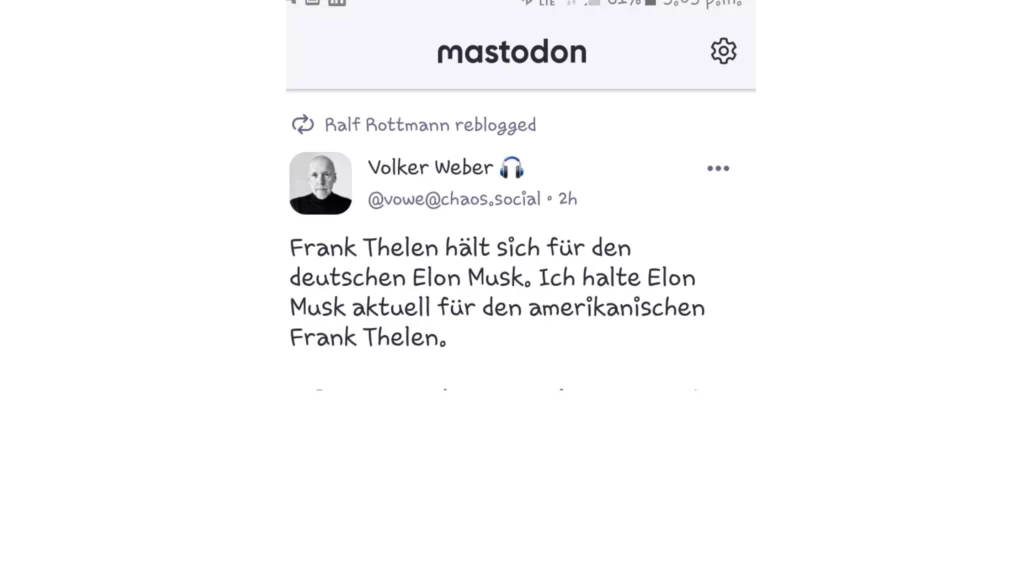
4. Go to the Account settings and scroll down and tap on the Delete Account option.
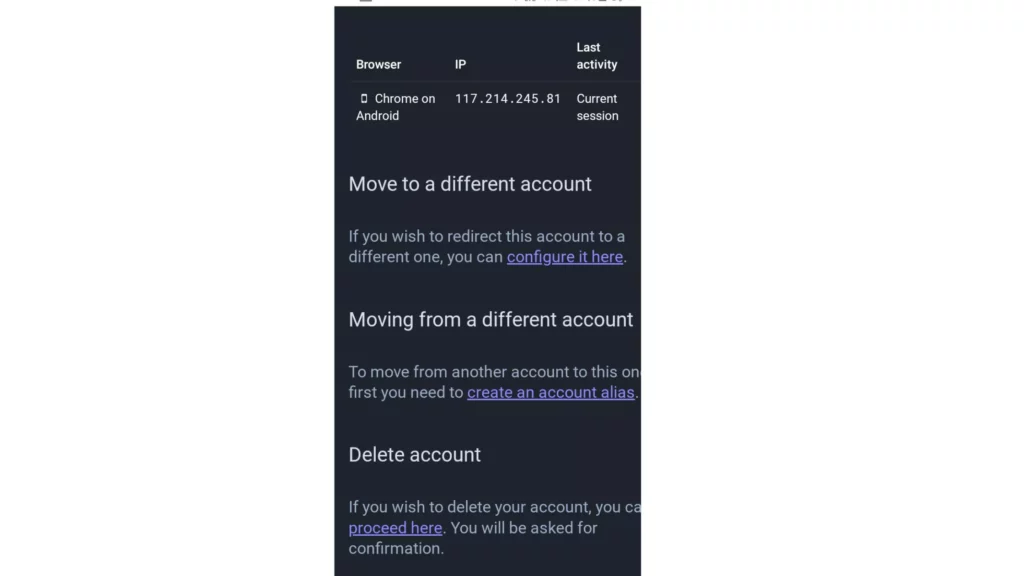
5. A link with Proceed Here will need your confirmation about deleting your Mastodon account.
6. Hit on Delete Account and your Mastodon account will be deleted.
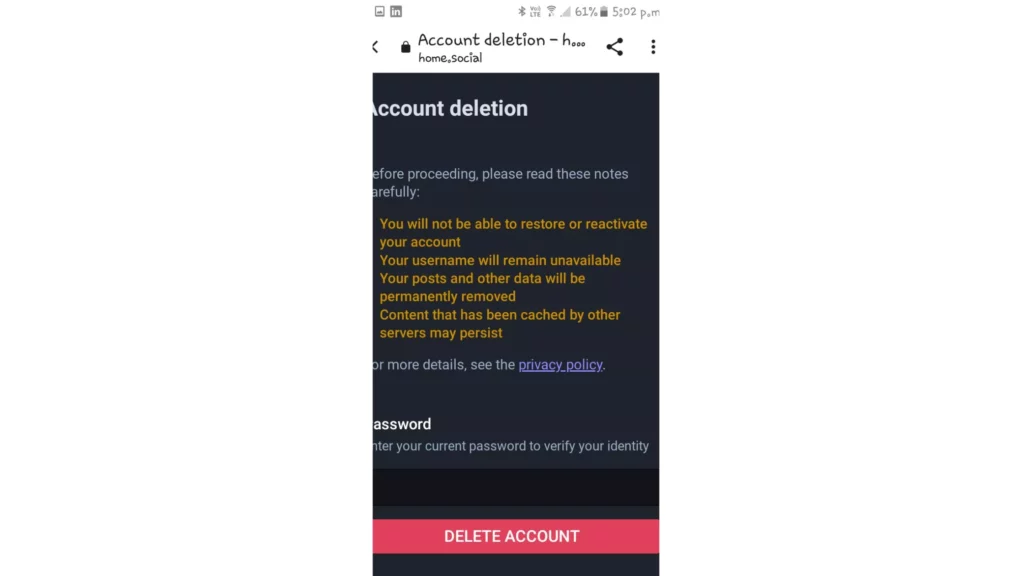
What Happens When you Delete Mastodon Account?
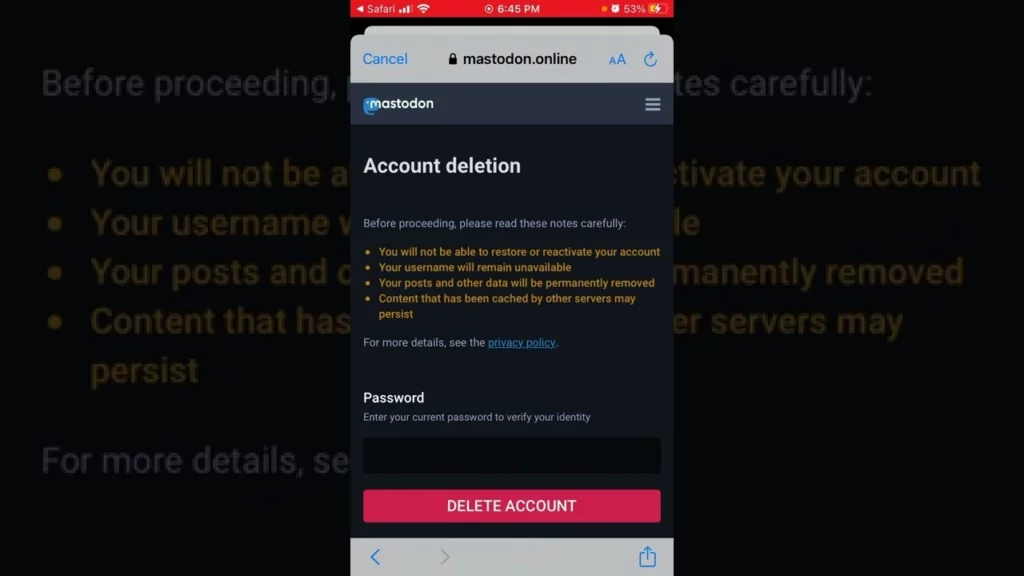
When you delete your Mastodon account, you will not be able to restore or recover your account. The username will be unavailable.
All your posts and data will be permanently deleted from the platform. However, the content that has been cached by other servers may persist. So in a way, not all of your data gets deleted from Mastodon.
How to Delete Mastodon Account
Wrapping Up
Mastodon is open-source, free software that allows users to establish their social networking sites. Getting on Mastodon is fairly easy but many users want to know if they can delete their Mastodon account. To know, How to Delete Mastodon Account, read the entire article and share it with your friends. For more trending stuff, keep visiting Path of EX.
Frequently Asked Questions
How to delete Mastodon Account?
1. Head to Mastodon
2. Type in your credentials to log in to your Mastodon account
3. Tap on the Settings icon at the top of the screen
4. Now in the Account settings, scroll down and tap on the Delete Account option
5. A link with Proceed Here will need your confirmation about deleting your Mastodon account
6. Hit on delete account and your Mastodon account will be deleted.
What happens when you delete your Mastodon account?
When you delete your Mastodon account, you will not be able to restore or recover your account.
What is an Instance on Mastodon?
Mastodon users generally refer to individual communities as instances or servers. These Mastodon servers can be run by individuals, groups, or organizations.




