Instagram can be very addictive and time-consuming for you personally. After all, it keeps on updating amazing features. It could be just standing tall as a great distraction in the way of your creativity and productivity. This might have brought you here looking for ways to know How to Delete Instagram Account Without Password if you have lost your password, unfortunately!
Instagram is such an addictive social platform that it gets challenging to ignore and surpass it. There can be numerous reasons, like social media addiction, mental health issues, privacy reasons, etc, to make a decision to delete an Instagram account. It can be a personal choice as well. Though it becomes a little complicated to delete an Instagram account without a password, it is not impossible. Don’t worry! I am here to assure you that I’ve got your back.
There are ways to access to your Instagram account through e-mail, phone number, and Facebook. You can access your Instagram accounts with these methods and proceed further. This guide is going to give you a piece of detailed information about how to delete Instagram account without password.
In This Article
Can You Delete Instagram Account Without Password?

If you have been trying to delete Instagram account without a password, you are just wasting your time. After great quality research and sourcing, I will like to inform you that you cannot do this without recovering your password. You can choose any way to do it, but in the end, you will need your account’s password to delete Instagram account. By default, Instagram requires you to enter your Instagram account Password before permanently deleting or deactivating your account, and nothing can change that.
How to Delete Instagram Account Without Password?
There may be various causes that may compel you to wipe off all your social media platforms. Instagram might be on the list, and the possibility might be that you have lost access to your password. Now that you are aware of the importance of the password of the Instagram account let’s proceed further. I have mentioned some methods below that may help you to recover your Instagram account password.
1. Recover your Password Through Phone Number
You can delete Instagram account without password by recovering Instagram handle through your mobile number. After you have forgotten your password on Instagram. This can be the very first and easiest method to recover the password. Here are the steps to do it.
1. Open your Instagram app.
2. Add your details, like your user name, on the first page of Instagram.
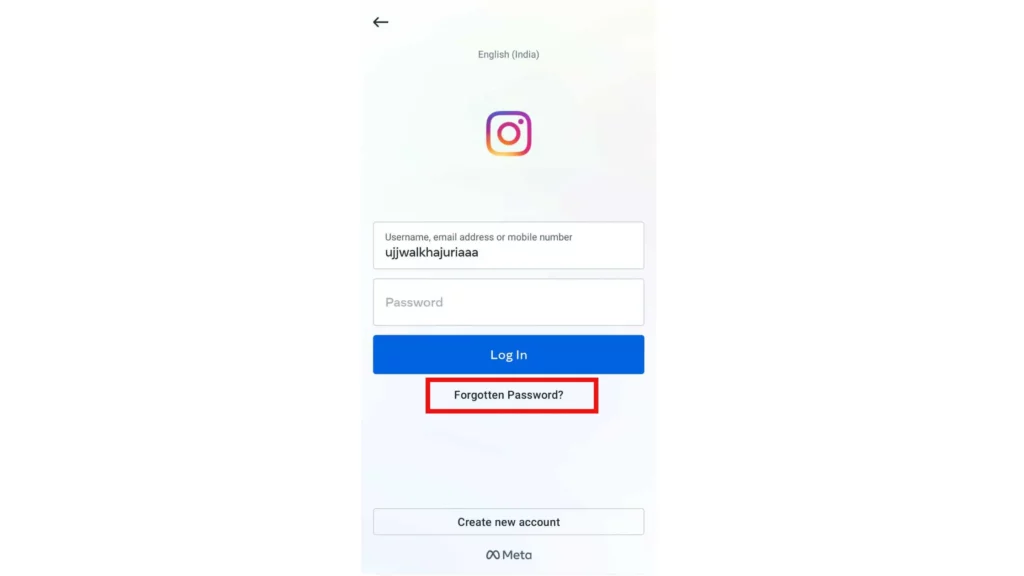
3. Tap on the Forgotten Password option.
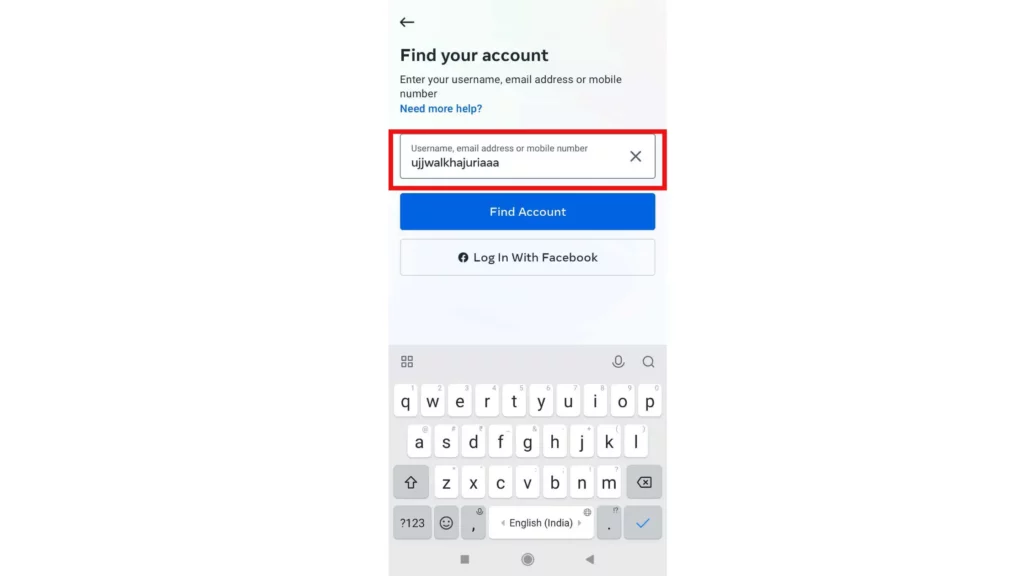
4. On the next page, enter your user name and click on Find Account.
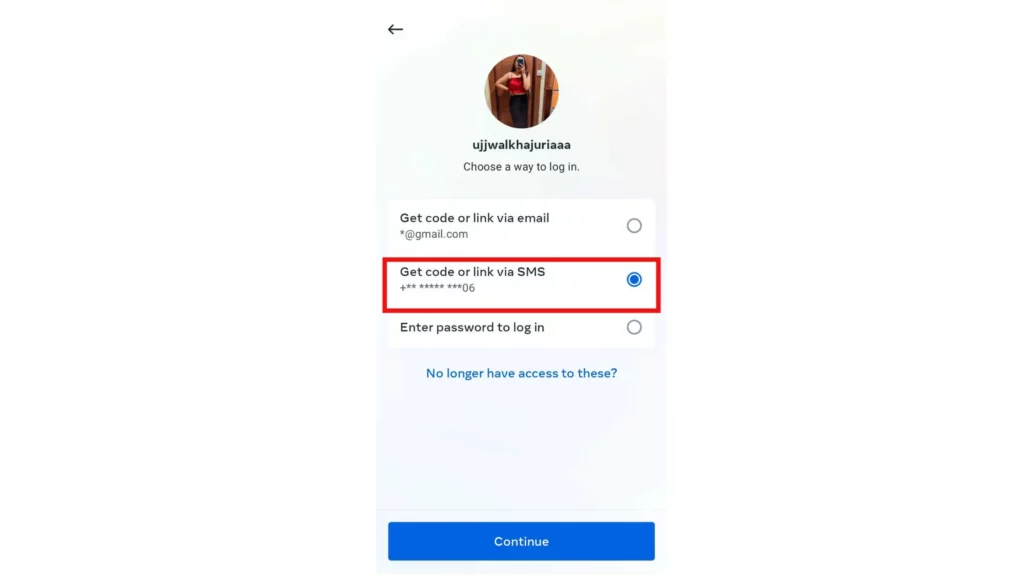
5. Click on Get Code or Link via SMS and click on Continue at the bottom.
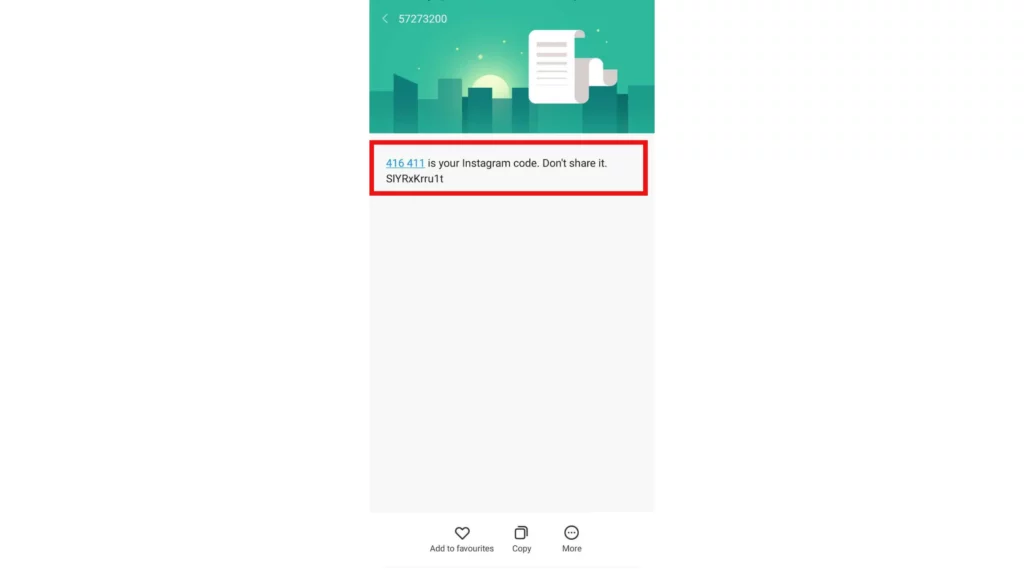
6. Enter the OTP you have received.
7. Now, Create a new password for your account.
And you are done with it. Now you can delete your Account easily with just a few clicks.
2. Recover your Password Through E-mail id
If you have not registered your Phone number with your Instagram account, you can go on with this method. You can choose to recover your Instagram account password through your E-mail id. Follow the below-mentioned steps to do so:
1. Open and Log in to your Instagram account.
2. Fill in the details, like the username.
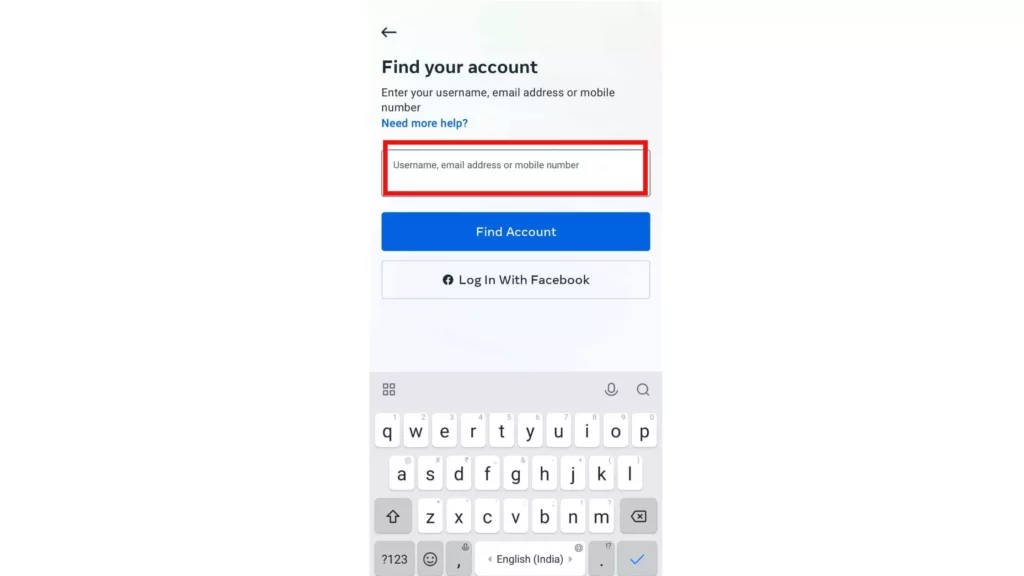
3. Click on the Get code or Link via email and go to continue.
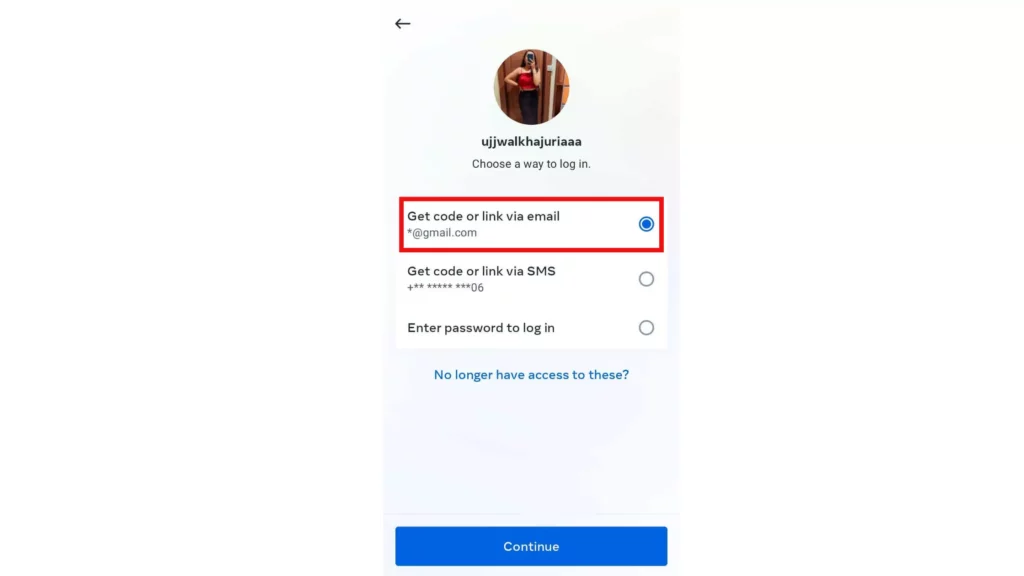
4. Go to your Gmail account and choose reset your password.
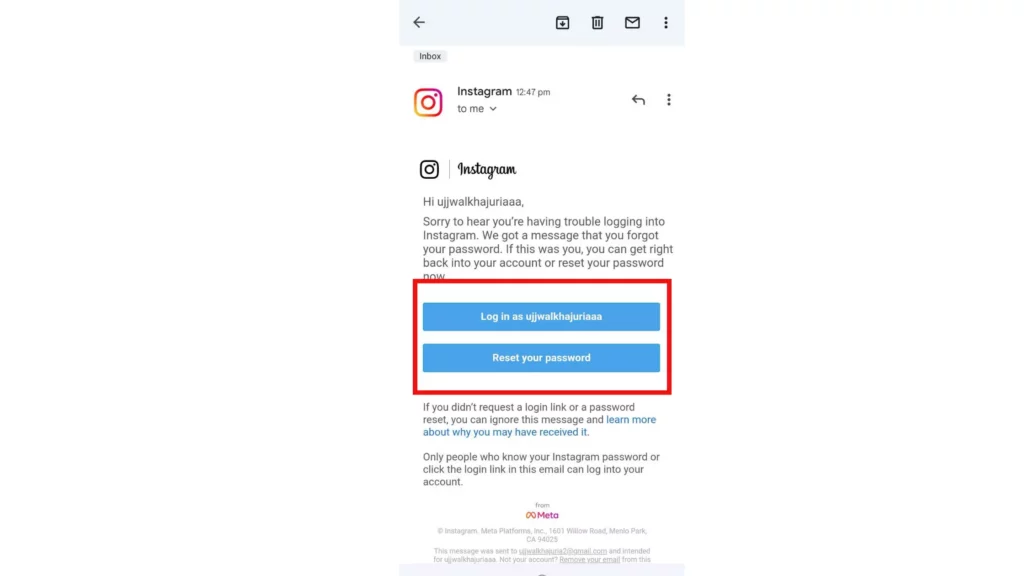
5. Set your new password and proceed further.
And now you have a way open and clear to go further to delete your Instagram account.
3. Recover your Password Through Facebook
If you do not have access to recover your password through your phone number and e-mail id, you can jump to this option of choosing to recover your password through Facebook. Since Meta has acquired Instagram, they both can be linked easily. Take advantage of your Instagram account linked with Facebook. Here are the steps to proceed.
1. Open your Instagram account.
2. Fill in the details like a username.
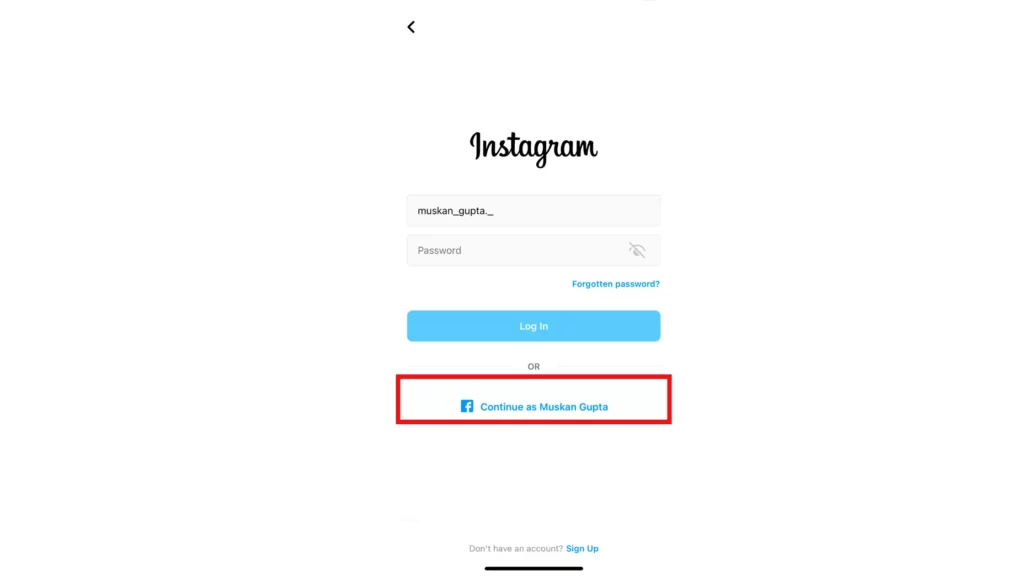
3. The Login page will show you the option to Log in with Facebook saying Continue as Your name.
4. After getting to your Instagram account, go to the settings and reset your password.
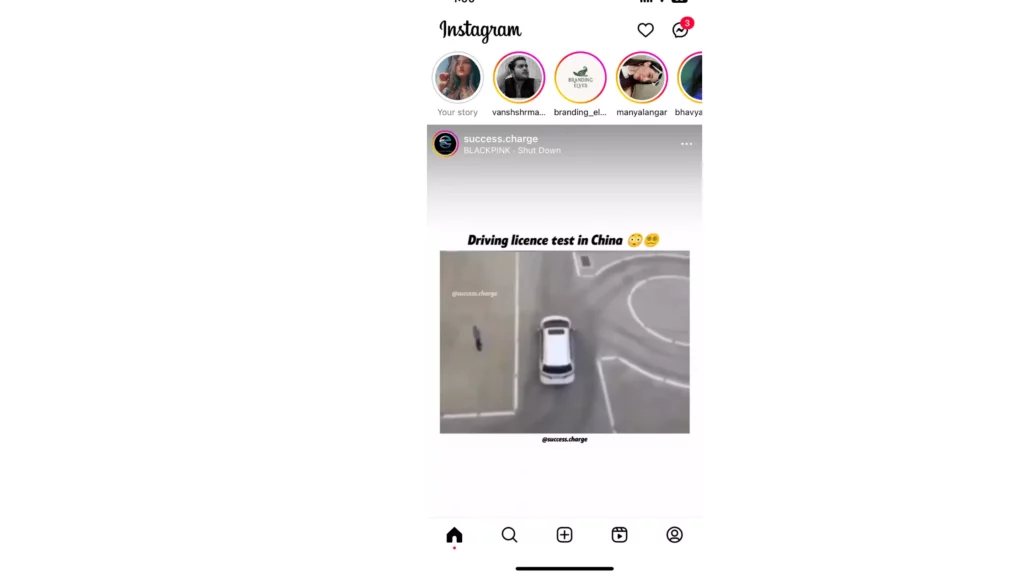
And you are good to go with this method.
NOTE: This method will only work if you have already logged in with your Facebook account.
4. Contact the Instagram Support Team

If you are unlucky and cannot access the Instagram password from any of the methods above. You can try contacting the Instagram support team. It is very simple to reach out to the support team.
1. Compose an E-mail describing your problem.
2. Mail it to [email protected]
3. Keep sending it until a positive reply comes.
4. In their response, they will send you a code.
5. Write that code on a piece of paper and send them a picture of you holding that paper.
6. Wait patiently till they revert you back with the account recovery details.
And that’s it. This is the way you can work with the Instagram support team. After that, you can delete your Instagram account.
How to Delete Instagram Account After Recovering Password?

Now after learning in detail the steps to recover Instagram’s password, we will proceed further to learn the ways to delete Instagram account after recovering the password. The Instagram account can be deleted in two ways: By deleting the account directly and by reporting your account.
How to Delete your Instagram Account from Accounts Centre?
Instagram gives you access to delete the account from within itself. The steps are very simple and easy to follow. Here are the steps you need to follow:
1. Open your Instagram account and go to your profile.
2. Click on the three horizontal lines in the top right corner.
3. Choose the option of Settings.
4. Click Accounts center, and click Personal details.
5. Click Accounts Ownership and control and Click Deactivation or Deletion.
6. Click Delete Account and then Click Continue.
And that’s it. This is the way to delete Instagram account from the accounts center.
NOTE: This method of deletion of an Instagram Account may not work at this time.
How to Delete Instagram Account Directly?
You need to log in to your account through a web browser because, by default Instagram does not allow you to delete your account through the Instagram application. Here are the steps you would need to follow:
1. Log in to your Instagram account through a Web browser.
2. On the homepage, Click on this link to delete your account permanently.
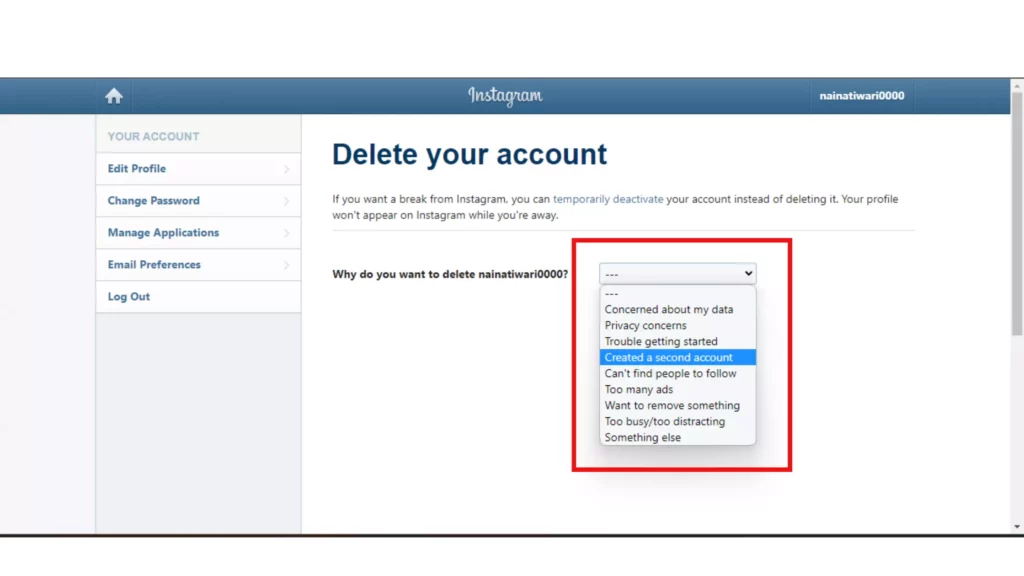
3. Choose the reason to delete your account option.
4. Re-enter your password and click on Delete (username).
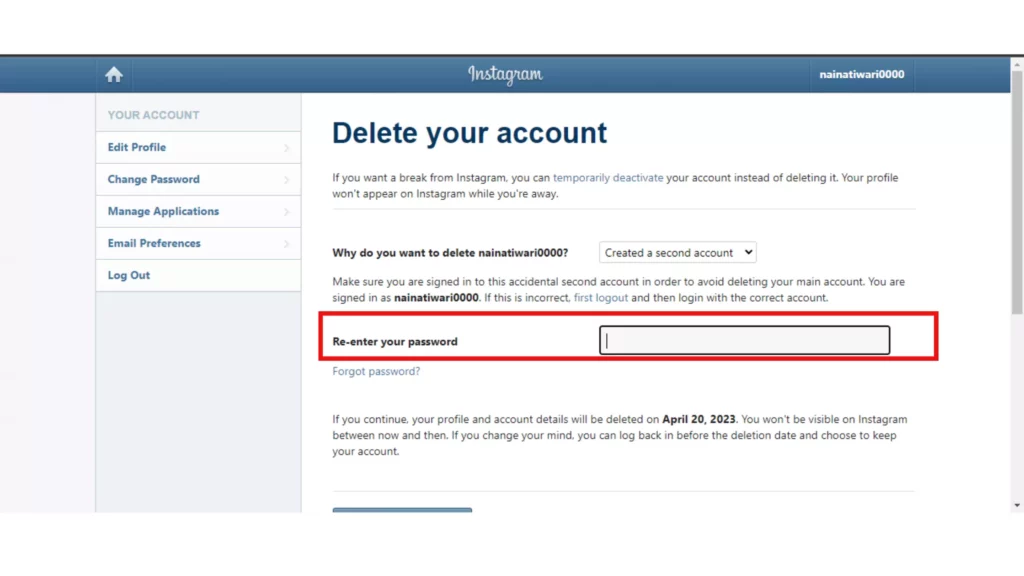
And your account has been deleted permanently.
How to Delete Instagram Account by Reporting?
This way of deleting an Instagram account may take longer and does not promise a positive result. It has strict community guideline policies and does not allow an Instagram account function that violates its community guidelines. You can choose to take benefit of this feature to report your old account or ask your friends to do so.
1. Click on the three dots in the top right corner of the account you want to Report.
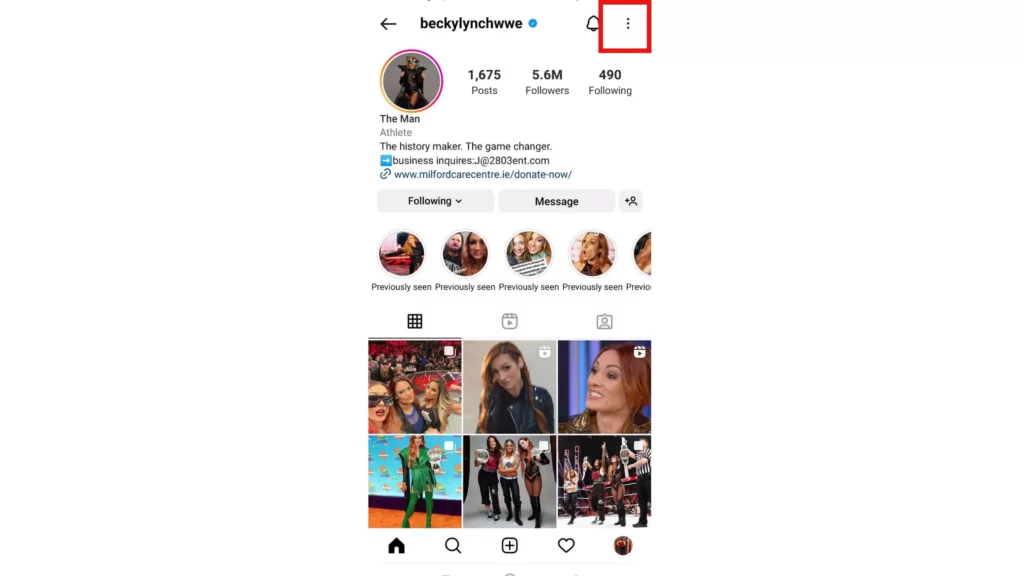
2. A menu will appear and click on the option of Report.
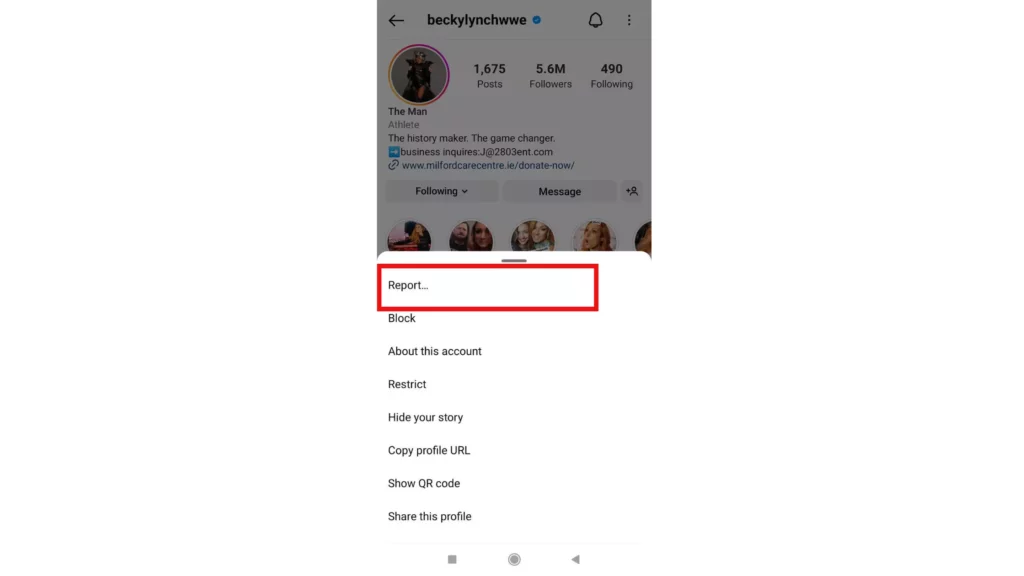
3. Choose Something about this account.
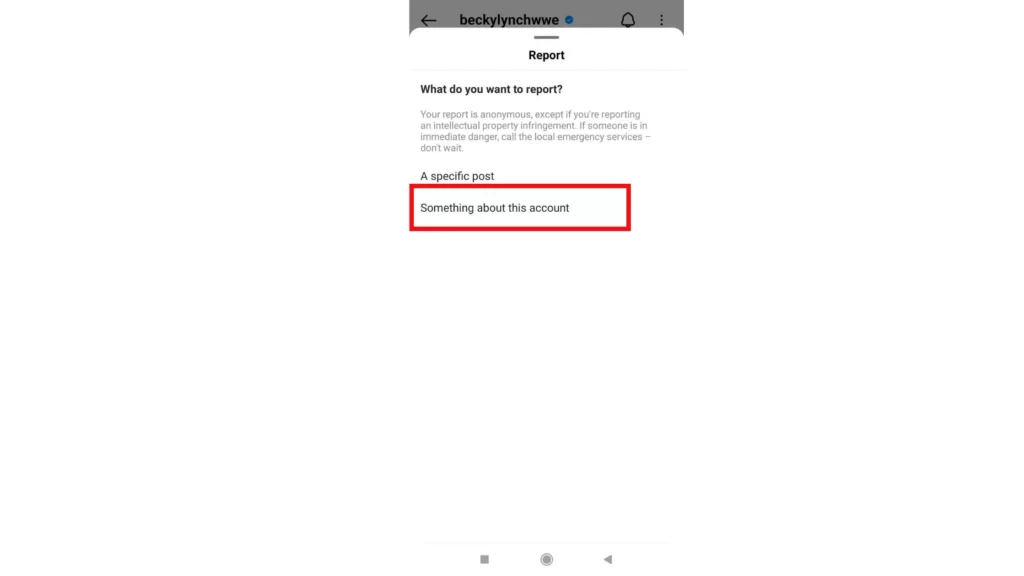
4. Tap on They are pretending to be someone else.
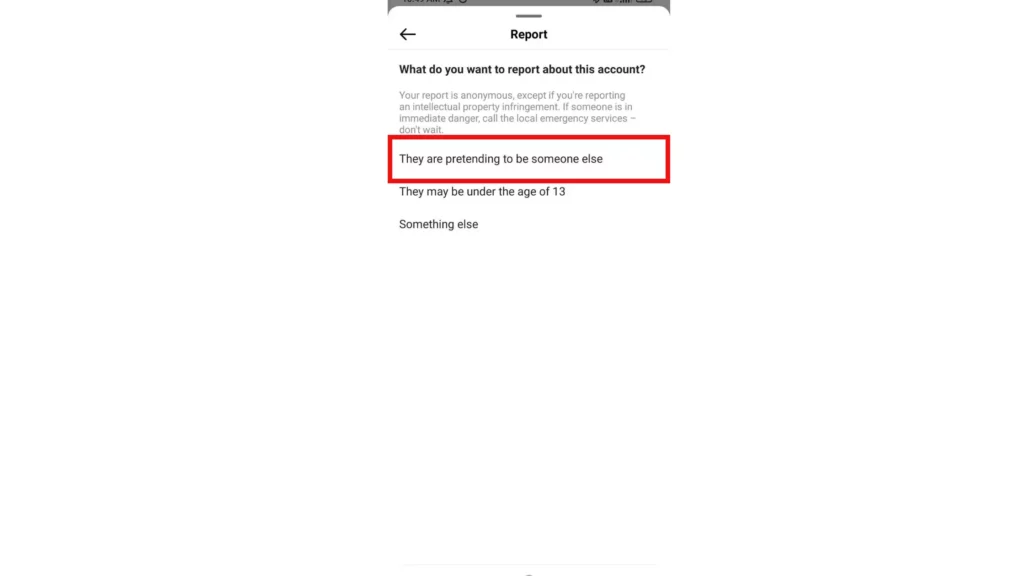
5. Then click on Me.
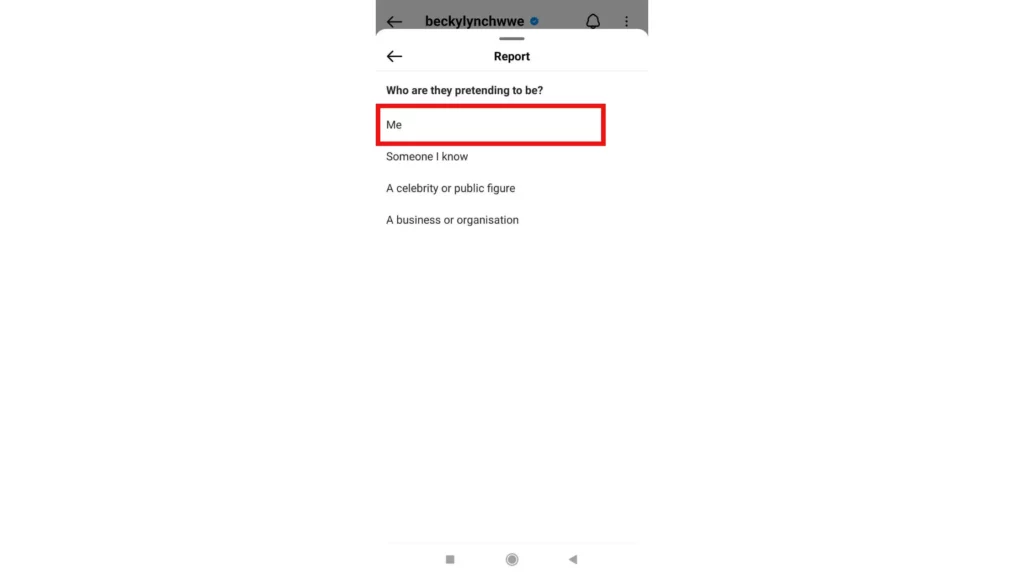
And now you have to wait for it. Try to get your account reported from multiple accounts to attain desired results.
What Happens When you Delete Your Instagram Account Permanently?
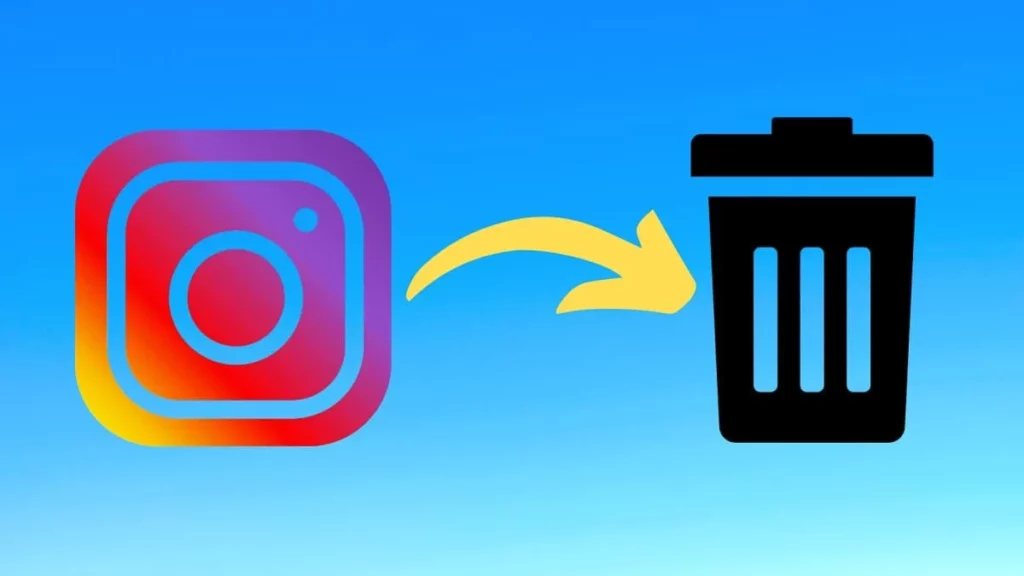
After you delete your Instagram account, there are certain outcomes that you should know. They are as follows.
- All the data on your account, like posts, videos, and followers, will be permanently deleted.
- You will not be able to re-activate your account ever again.
- The account username you used will be soon available for anybody else to use.
- Your deleted accounts posts, stories, likes, comments, and other data would not be accessible to any other user.
- Instagram’s data policy keeps a copy of the deleted accounts’ information into it in case of software error or any data loss events.
- If you somehow log back into your account within 14 days of the deletion process, you may have the option to claim your account back and reverse the deletion.
If you regret your decision and miss your presence on Instagram. You can create a new Instagram account anytime, anywhere.
Wrapping Up
In this blog, I have covered detailed information about methods to delete Instagram account without password, various ways to recover passwords, and what happens when you delete Instagram account. I hope this has helped you out in the best way possible. To read more such information, visit our website, Path of EX.
Frequently asked questions
1. Can I delete my Instagram account temporarily?
Yes, you can. It is called deactivating and not deleting. You can go to your browser and log in. Go to the Edit Profile option, and at the bottom, click on “Temporarily deactivate my account.”
2. For how long can you disable your account?
According to Instagram, it has no restrictions on the duration for which your account was disabled. It just restricts you to disable it more than once a week in continuity.
3. How long do I have to wait before I can reactivate my account?
Users can attempt to log back into their accounts after waiting for a minimum duration of 24 hours.
4. Will my Friends be notified if I delete my account?
No, your friends will not be notified when you delete your account because your account and username will silently disappear from the platform.
5. How to delete an Instagram account temporarily?
To delete your Instagram account temporarily, follow the steps below-
1. Go to the Instagram website from your desktop.
2. Tap on the profile icon on the top right side of the screen.
3. Tap Profile and then tap on Edit Profile.
4. Scroll through the options and tap on Temporarily deactivate my account.
5. A menu will appear on your screen; select the reason why you are deactivating your account.
6. Re-enter your password, and tap on Temporarily deactivate account.
7. Finally, tap on Yes.

