Google’s Chatbot Bard is gaining much hype after the mammoth success of ChatGPT. Bard AI is trying to compete and even better the things and features in comparison to CatGPT and proves itself in the field of Artificial intelligence. One such feature is that Bard allows you to Delete and Manage your Bard activity. In case you have toggled on your Bard activity. Google stores your Bard activity and results in the accumulation of huge junk. How to delete Google Bard History. In such a case, if you would like to delete Google Bard’s history. Let us find out how to delete Google Bard History.
Bard AI is a step forward to deliver the mission that Google upholds, “To organize world information and make it universally accessible and useful” Bard AI is the brainchild of Google that, according to Google, has more dynamic and versatile features as compared to ChatGPT. Bard AI wants to amalgamate the world’s knowledge with Power, intelligence, and Creativity by using the large language models of Google.
But then, there is nothing infallible. You, at times, will be worked up with the unwarranted and unwanted Google Bard history and will be gasping for the methods and ways to delete the Bard history. So let us dive in to learn how to delete google bard history.
In This Article
How to Delete Google Bard History?

Google Bard allows you to manage and delete the Bard history. Since if your Bard activity is on, Google stores your Bard History. But you can review the prompts, turn off the Bard activity and delete the Bard activity at any given point in time. Therefore, you are allowed to manage and customize the Google Bard history to your ease and comfort.
How to Delete Your Google Bard History?
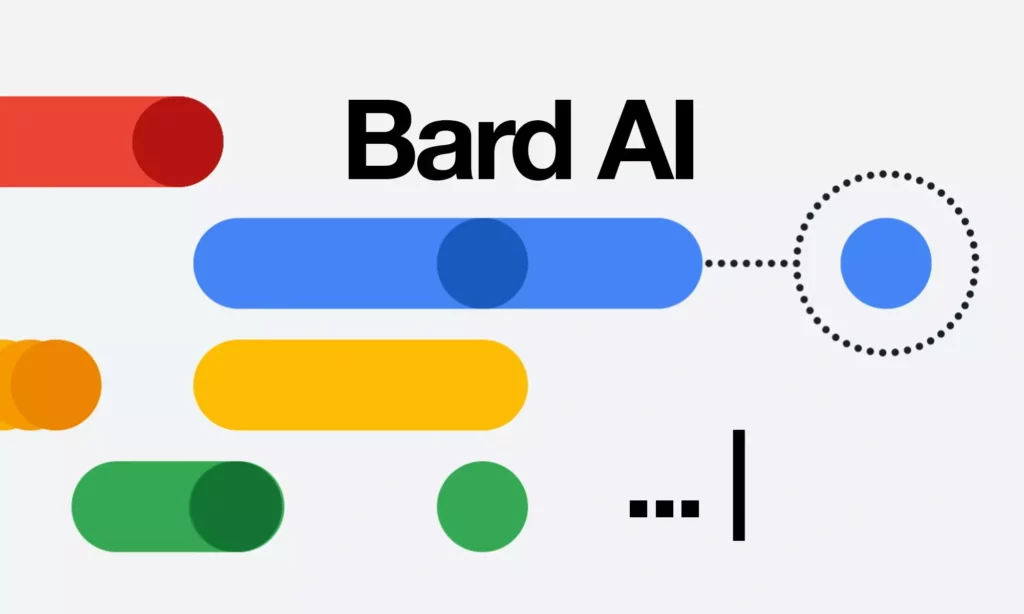
You can, at any given point in time, delete and manage your Google Bard. Deleting Google Bard history is a simple and straightforward process. You can delete the Google Bard history by following the given steps.
1. Go to the Bard website.
2. Select the Menu at the top left of the screen.
3. Tap on the Bard activity.
4. Choose the Bard activity you want to delete. You can choose from the options given.
If you want to clear all your Bard activity:
1. Click above your activity.
2. Tap the Delete option.
3. Click on All the Time.
You can delete the activity of the last hour or day:

1. Click above your activity.
2. Tap the Delete option.
3. Click last hour or last day.
If you want to Delete Google Bard History for a Specific Time.
1. click above your activity.
2. Tap the Delete option.
3. Tap on Custom range.
If you want to Delete Google Bard History for a Specific Day:
1. Click above your activity.
2. Tap the Delete option.
3. Next to the day, select Delete all activity from (day)*
If you want to delete Google Bard History for a specific activity:
1. Click above your activity.
2. Tap the Delete option.
3. Next to the activity, select Delete activity item.
How to Find Google Bard History?

In case you are finding it hard to find Google Bard History. You can find Bard’s history easily. In order to find the Google Bard History. Follow the steps given below and find the Google Bard history.
1. Go to the Bard website.
2. Select the Menu at the top left of the screen.
3. Tap on the Bard activity.
Alternatively, you can also find the Google Bard History from My Activity.
How to Delete Google Bard History?
You don’t need to let the history accumulate as junk, thereby leading to a disturbing browsing experience. But the good thing is that you are entitled to delete the Google Bard history. Watch the video and understand it comprehensively.
Wrapping Up
Since Bard is the product of Google, the expectations are soaring high, and people expect it to be top-notch. Google is deemed trying its level best to make Bard a next-level chatbot. So all the options are features are well-optimized. One such feature is that you can quite easily delete the Google Bard history. As explained above, the process of deleting the Google Bard history is easy and simple and does not require to be an expert to accomplish the task.
Is everything explained, or did I miss something? In such a case, you can let us know by writing to us in the comments section and providing us with your valuable feedback, which is highly appreciated by us. You can visit our website for content like this and much more.
Frequently Asked Questions
Q 1: Which is better, Bard or ChatGPT?
Ans: ChatGPt has established itself as a credible, reliable, and popular chatbot, thereby being widely used by people across the world. Whereas Google Bard is yet to establish itself so that it becomes a name to reckon with.
Q 2: Can I delete the Google Bard history of a particular activity?
Ans: yes, you are allowed to delete the Google Bard history for any specific activity. Follow these steps to do so.
1. click above your activity.
2. Tap the Delete option.
3. Next to the activity, select Delete activity item.
Q 3: Is deleting Google Bard history restricted to a particular time?
Ans No, you can delete the Google Bard history at any given time. There are several options, and you can choose the one of your liking and requirement.




