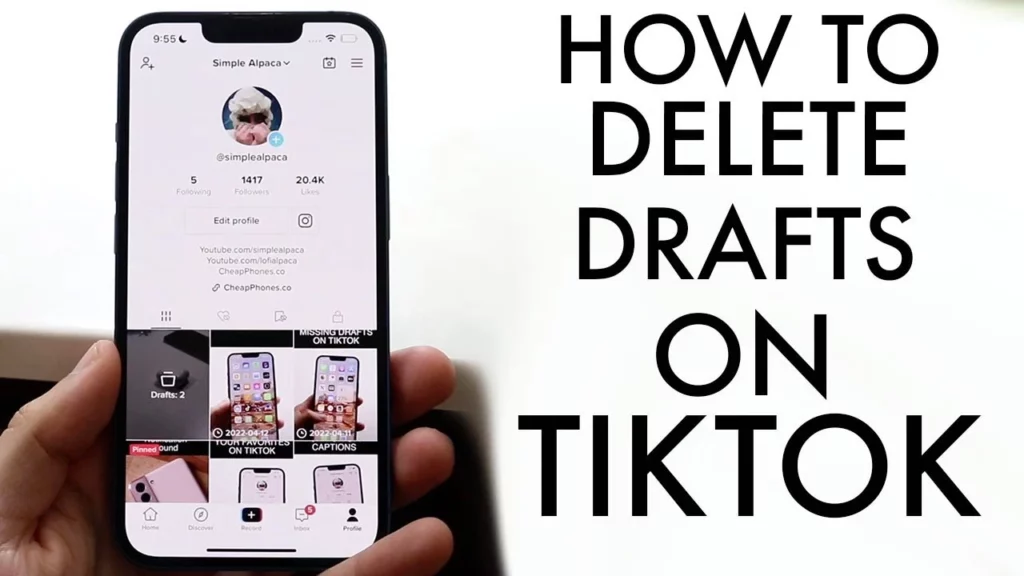Are you also the one who loves to add up to their TikTok drafts collection daily? Well, high five. Creating multiple videos on TikTok and further posting the right video at the right time is all that we love today anyway. In case, you have created a big list of TikTok drafts and want to delete a few of them, you can do that easily. In this article, you will learn how to delete drafts on TikTok in some easy steps.
Do you know that on TikTok, you can also slow down your video as per your preference? And to top up such thrill, you can also use this feature on your saved drafts. Moreover, you can also remove the TikTok drafts if you want.
Anyways, if you are facing some storage issues or you wish to know how to delete drafts on TikTok, head on through this article. Below is your step guide on how to discard unused drafts on TikTok in some easy steps.
In This Article
How to Delete Drafts on TikTok?

Creating and saving a number of drafts on TikTok always adds up to our collection. However, excessive drafts also increase the storage usage of our devices.
Here’s how to delete drafts on TikTok:
- Open TikTok > head on to the drafts page of your device.
- Click on the option Select at the up-right corner of your screen.
- Choose the videos you wish to delete > and click on the Delete option at the bottom of your screen.
- Lastly, press Delete again to confirm your decision.
This is it! You’ve successfully deleted drafts on TikTok.
How to Save a TikTok Draft?

When you want to create a draft in your TikTok account, then simply go by the process mentioned below. Follow the process as it is mentioned below, and your job will be done.
1. Open TikTok app in your device.
2. Open the camera screen by clicking on the plus button.
3. Record a video on TikTok with the help of the pink button; you can also upload a video from your gallery.
4. You see a pink tick; click on it.
5. Tap on the next option.
6. Go to the bottom left corner, tap on the Drafts option, and save it.
You will see the drafts when you have saved your video in a separate folder at the top of the profile page.
How to Save TikTok Drafts to Camera Roll?

Whether you have an iPhone or an Android the process remains the same for saving the TikTok draft to the camera roll. Before starting, the process, ensure you have a video saved in the draft. To do the same, refer to the steps below:
1. Launch the TikTok app and make a clip.
2. Add stickers and effects if you wish to.
3. Click on Next.
4. Go to Drafts and click on it.
Note: Save the video in the camera roll as a draft.
5. Click on the Profile option.
6. Click on the Drafts folder.
7. In the Drafts folder, click on the video you want to save in the camera roll.
8. Click on Next.
9. Go to the draft video’s settings page.
10. Click on Who can watch this video.
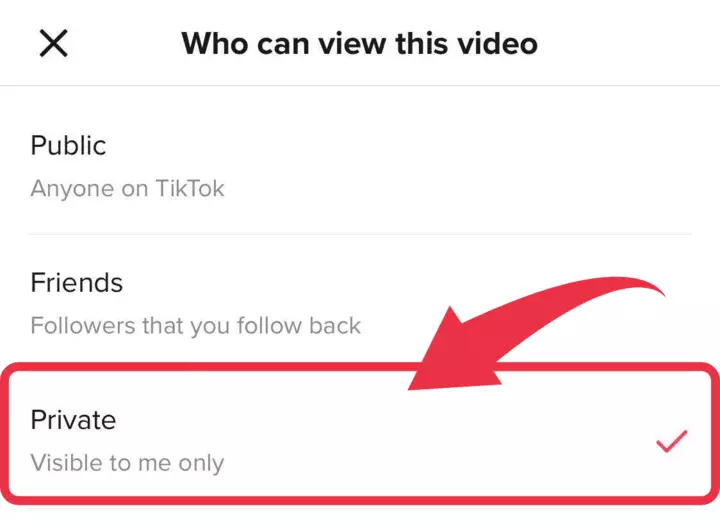
11. Click on the option Only me.
12. Scroll down and click on More options.
13. Swipe the button to the right and save the draft on the device.
14. At the top left, click on the X and go to the settings page.
15. Click on Post.
You have to open the camera roll in the phone’s Photos app. Check the draft video, which you can share or keep like any other video on your phone.
Watch How to Delete Drafts on TikTok
Wrapping Up
This was all about how to delete drafts on TikTok. Check out the guide mentioned above and learn how you can discard excessive drafts from your TikTok in some easy steps.
Path of EX is an open space. Come along if you have any doubts and we will get back to you asap.
Frequently Asked Questions
How to create a TikTok draft?
Here’s how you can create a TikTok draft:
1. Open TikTok.
2. Click on the plus icon > as the camera opens up, either record any video instantly or upload videos from the library.
3. Select pink tick > next.
4. Lastly, select the drafts option at the bottom left corner of your screen to save drafts.
Is TikTok posting drafts?
TikTok does not post drafts automatically. Drafts are only visible to you and you can post them whenever you want.
Where are drafts on TikTok?
TikTok drafts are exactly at the top of your profile page in a separate folder.