There must have been a time when you would have accidentally recorded a workout on your Apple Watch, and you don’t know how to delete it. It might be that you were testing the watch features and accidentally started recording a workout, or you started recording a session even before beginning the workout. In this article, I will tell you how to delete an Apple Watch Workout.
The Apple Watch is a useful gadget in more than one way. It lets you perform so many functions, from making calls to using Siri and so much more. You name a function, and you have it! But the best thing about the Apple Watch is that it is your workout buddy. It records every step you take and every workout you do. However, there are times when you end up recording a workout accidentally. Let me tell you how to delete an Apple Watch workout.
Your workout data is stored in the Fitness and the Health apps on your iPhone. These two apps work closely with each other and maintain a record of every activity you perform. The data recorded in the Fitness and Activity app can not be deleted from the Apple Watch. You can delete your workout Data from your iPhone only. Let me walk you through how to delete your Apple Watch workout from your iPhone.
In This Article
How to Delete an Apple Watch Workout from the Fitness App?
To delete an Apple Watch workout from the Fitness App (formerly known as the Activity app) on your iPhone, you can follow these steps:
- Open the Fitness App.
- Click on Show More.
- Scroll down to find the workout you want to delete.
- Swipe right to left on the workout you want to delete.
- Tap on the Delete Option.

A pop-up menu will appear. You need to confirm if you want to:
- Delete Workout & Data: This option will remove your fitness record from your iPhone and any data generated from your workout that is stored in the Health App.
- Delete Workout only: If you select this option, you will be able to delete the workout only from the Fitness app. This option removes only the workout and not the health information.
- Select any of the given two choices, and your workout will be deleted accordingly.
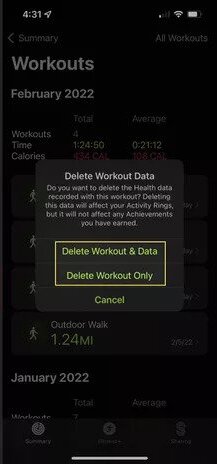
How to Delete an Apple Watch Workout from the Health App?
To delete an Apple Watch Workout from the Health app on your iPhone, you can follow these steps:
- Open Health app.
- Go to the Summary tab.
- Click on Show All Health Data.
- Tap on Workouts.
- Scroll down and click on Show All Data.
- You will find a record of all your workouts.
- Select the workout you want to delete.
- Swipe right to left. Tap on Delete.
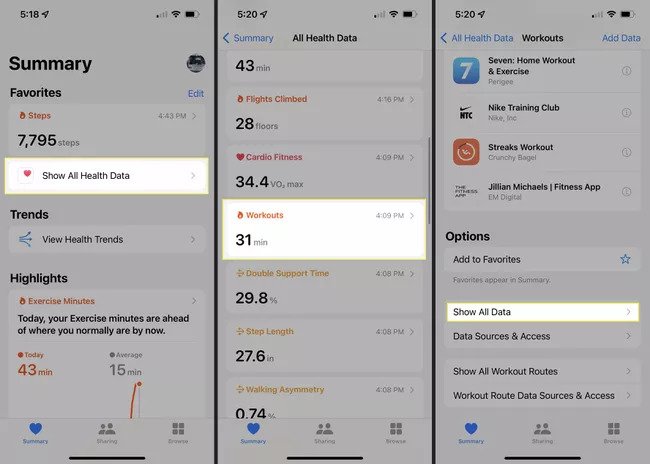
A pop-up menu will appear. You need to confirm if you want to:
- Delete Workout and Data: This option will delete any health data recorded with this workout.
- Delete Workout Only: This option will delete the workout from the Health app.
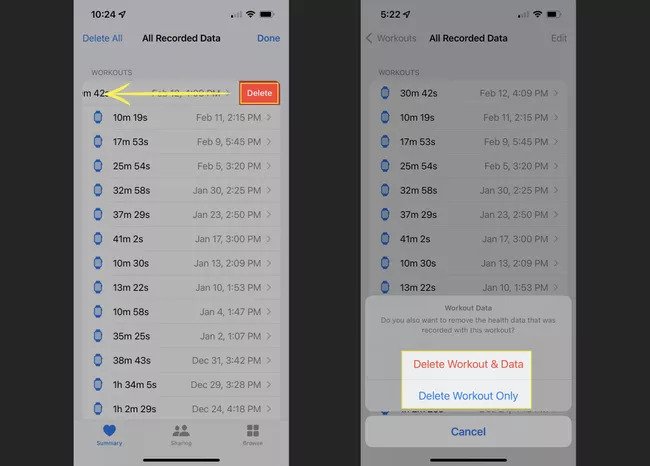
Wrapping Up
Having a record of your health and fitness activity directly on the tips of your finger is a very helpful feature. However, it gets frustrating if you accidentally tap the wrong button and record a 5 seconds workout. I have told you how to delete an Apple Watch workout in this article. Now, if you have workout data that you recorded accidentally, you know how to delete it. Hope you found this article useful!
Frequently Asked Questions
Are the Apple Health app and Apple Fitness app the same?
Apple Health and Apple Fitness are two different apps. These apps perform many functions in sync with each other. However, the main focus of the Fitness app is to record your regular workouts, whereas the Health app focuses on your keeping a record of your daily steps, weight, and much more.
Why is my fitness app not connecting to Apple Watch?
To connect your Apple Watch to the fitness app on your iPhone, you need to follow these steps:
1. Go to Settings.
2. Tap on Privacy.
3. Click on Motion and Fitness.
4. Turn on the toggles for Fitness Tracking and Health.
Now, go to the Watch app on your iPhone and follow these steps:
1. Go to My Watch.
2. Click on Privacy
3. Turn on the Fitness tracking and Heart rate toggles.
Can You Delete an Accidental Workout on Apple Watch?
You cannot delete a workout directly from the Apple Watch. However, you can delete the workout from your iPhone. You can delete any workout from your iPhone through the Fitness app or the Health app, and it will sync with your Apple Watch.
Can You Manually Add a Workout to Apple Watch?
Yes, you can add a workout manually to your Apple Watch by following these steps:
1. Go to Health App on your iPhone.
2. Tap Browse.
3. Type Workout in the search box at the top of the screen.
4. Now, type Add Data.
5. Click Activity Type and Choose the activity you want to add.
6. Click on Calories and enter the estimated calories you burned.
7. Select the date and time of your workout.
8. Once done, click on Add at the top of your screen.




