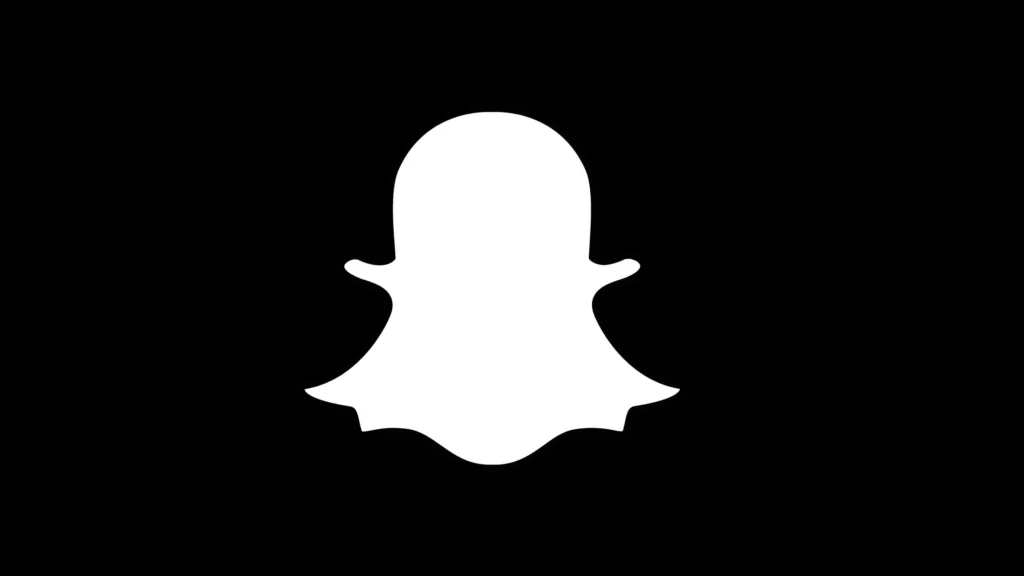Snapchat shortcuts let you put together all your friends and groups. You can send snaps through these shortcuts. But can you delete a shortcut? Here is an easy guide on how to delete a shortcut on Snapchat. Scroll down to know what exactly Shortcuts on Snapchat are.
The app also rewards you for all your achievements. You can earn Snapchat Achievements now. You can also try the Christmas filters. Get that perfect selfie with your friends this holiday season. You can make holiday private stories just for the festive season. Make your story stand out by trying a Christmas private story name.
With the new Snapchat update, shortcuts were introduced. You can make shortcuts for different groups of friends. Let me tell you how to delete a shortcut on Snapchat.
In This Article
How to Delete a Shortcut on Snapchat?
If you have made a Shortcut on Snapchat accidentally, you can now delete that shortcut. You will have to take a random snap to access the shortcuts you have created. Here is an easy guide on how to delete a shortcut on Snapchat.
1. Go to Snapchat on your phone and take a random snap.
2. Tap on Send.
3. You will now be able to see the Shortcuts you have created. Tap on the Shortcuts option.
4. This will give you the option to Edit Shortcuts; tap on it.
5. Tap on the Shortcut that you want to delete.
6. Tap on the Delete Icon that you will see at the top-right corner of your screen.
7. You will be asked to confirm deleting the Shortcut, tap on Yes, delete this shortcut.
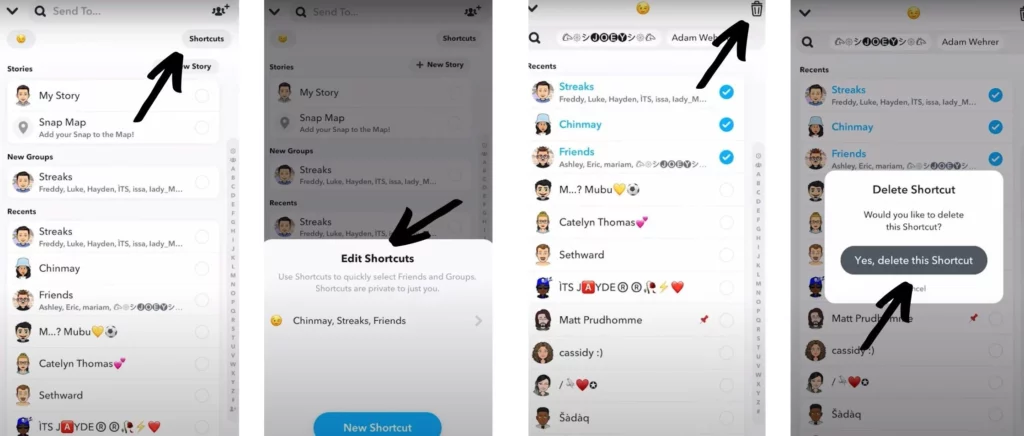
In this way, you can delete any shortcut that you have created on Snapchat.
What are Shortcuts on Snapchat?

Shortcuts on Snapchat let you club together friends and groups. You can use Shortcuts to send your snaps to all your friends and groups in one tap. You can customize Shortcuts on Snapchat by using emojis for shortcuts. You can make different shortcuts for your friend groups and send your snaps to all those friends with one tap. This way, you don’t have to select each user on Snapchat individually.
Snapchat shortcuts are very different from groups. You can club all your friends and groups to send them snaps. This feature will help you save time & send snaps to all your friends in one go. While Groups on Snapchat let you interact with all the users in the group, shortcuts do not.
How to Delete a Shortcut on Snapchat?
Wrapping Up
So, now you know how to delete a shortcut on Snapchat. Shortcuts let you club together all your friends and groups that you want to send snaps to. You can customize the shortcut with emojis. Follow the website to know more updates. Keep scrolling through Path of EX!
Frequently Asked Questions
Are shortcuts on Snapchat private?
Yes, your friends will not know that you have made shortcuts to send snaps on Snapchat.
How many people can you add to Snapchat shortcut?
Snapchat hasn’t given out an official number to the number of people you can add to Shortcuts. But some users have reported it is around 200 people.
Is shortcut and group same thing in Snapchat?
No, Shortcut and Group are not the same things in Snapchat. Shortcuts let you combine all your friends and groups to send snaps in a few taps. All the people that are a part of the Shortcut will not know you have created it. Group on Snapchat lets you add users where you all can chat and send snaps.